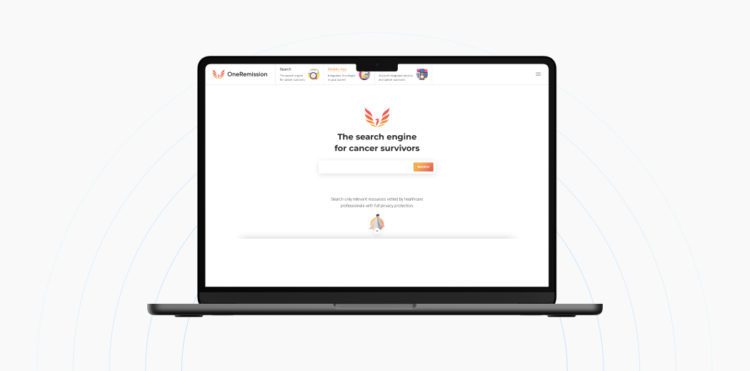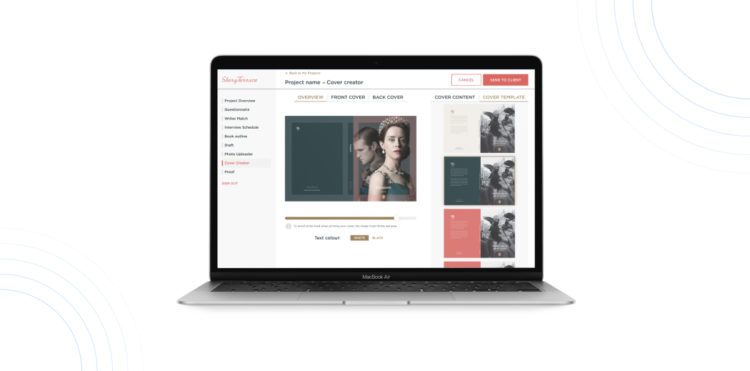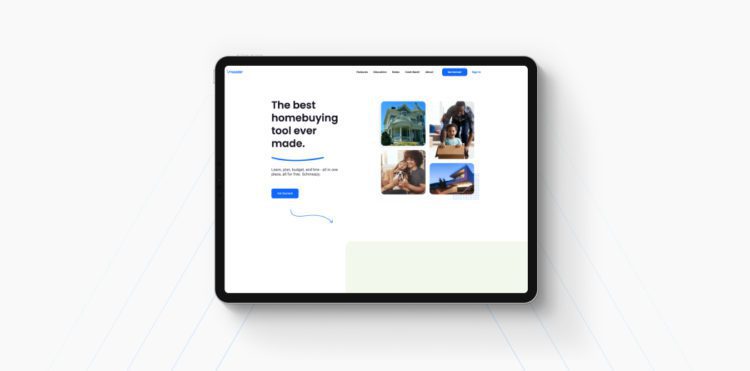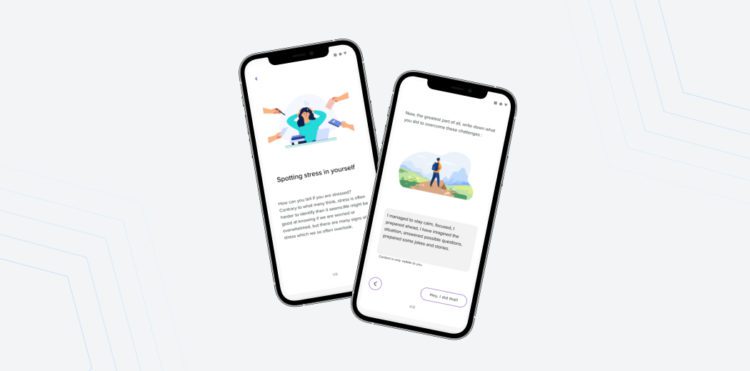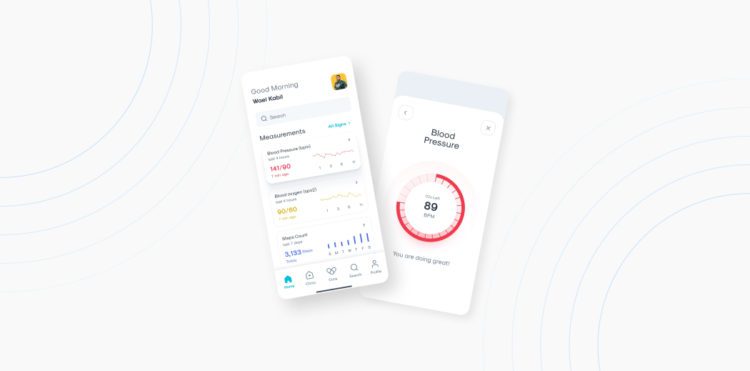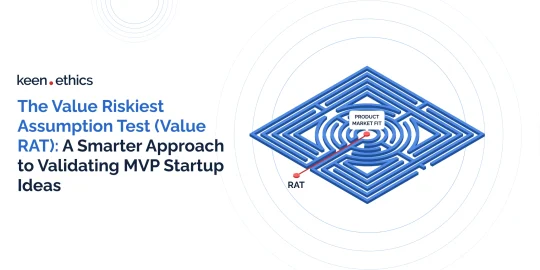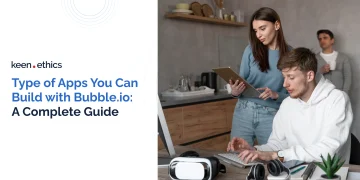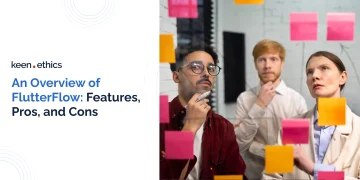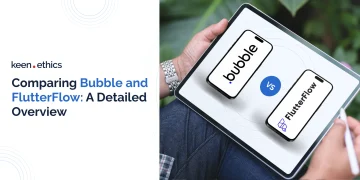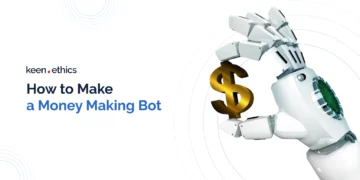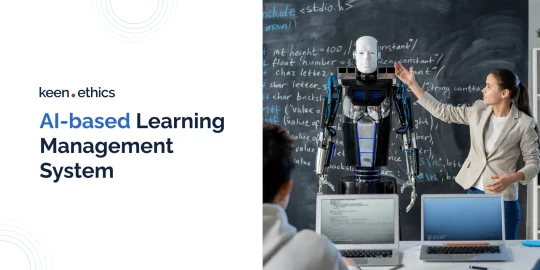- Keenethics
- Blog
Keen blog about
Most Popular
Most Popular
Important Articles
Important Articles
I'm here to help you find a software solution.
If you have a business challenge you want to solve with a software solution, let me tell you about our offers. Should we start with a free estimate of your project?
Daria Hlavcheva
Head of Partner Engagement
Let's talk
Our Awards
Clutch.co
Clutch Global Spring 2024
Clutch.co
Champion in Fall 2023
Aciety
ReVerb
Top ReactJS Development Company
OnlineDegree.com
The 2022 Best Software Development Companies In Education
Expertise.com
Best Web Developers in New York City in 2023
Clutch
Top Software Developer in Krakow for 2023
SelectFirms
Top Website Development Company
TopDevelopers
Fastest Growing 500 Software Developer in 2022
Find Best Web Dev
Best Web Development Top 10
Aciety
Top 10% Node.js Development Services 2023
Aciety
GoodFirms
Best Company to Work With
Amplifyre
Trusted Software Developer 2023
SelectFirms
Top IT Outsourcing Company