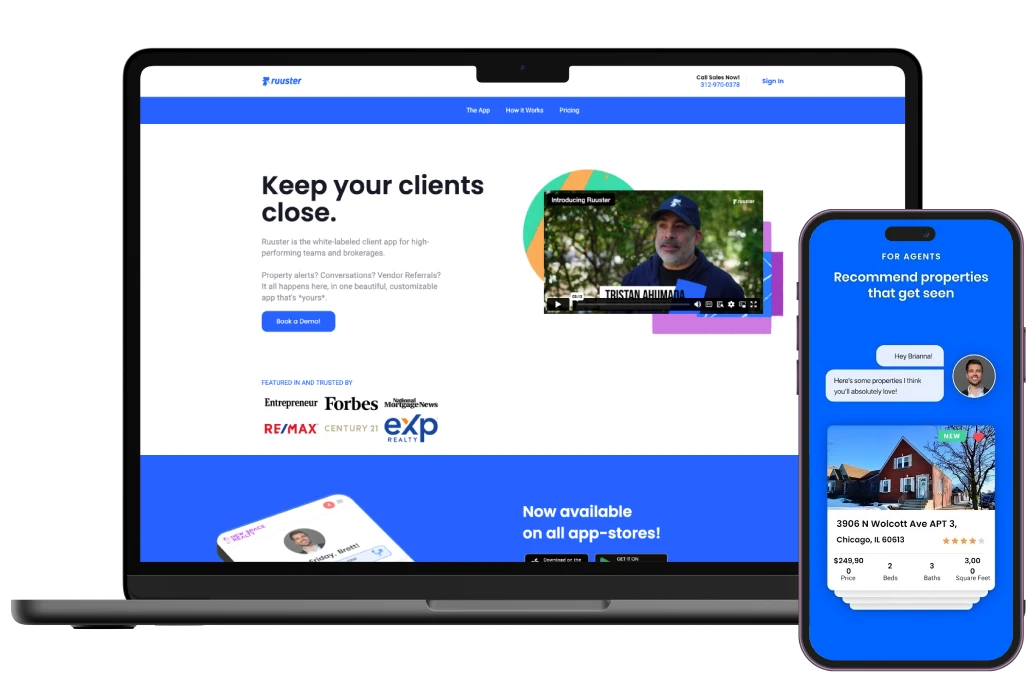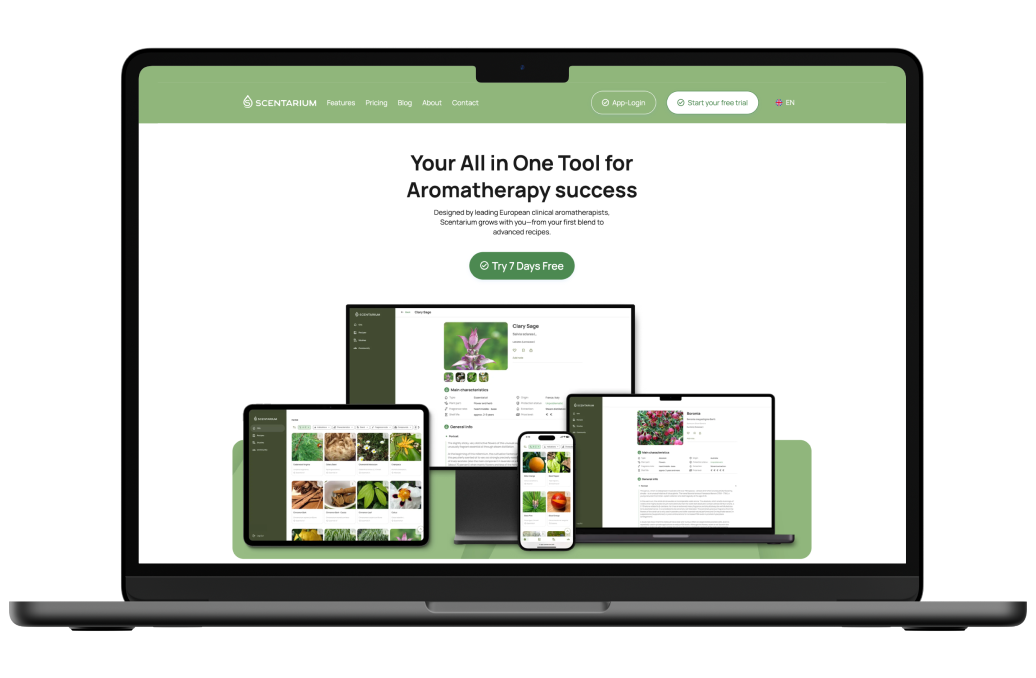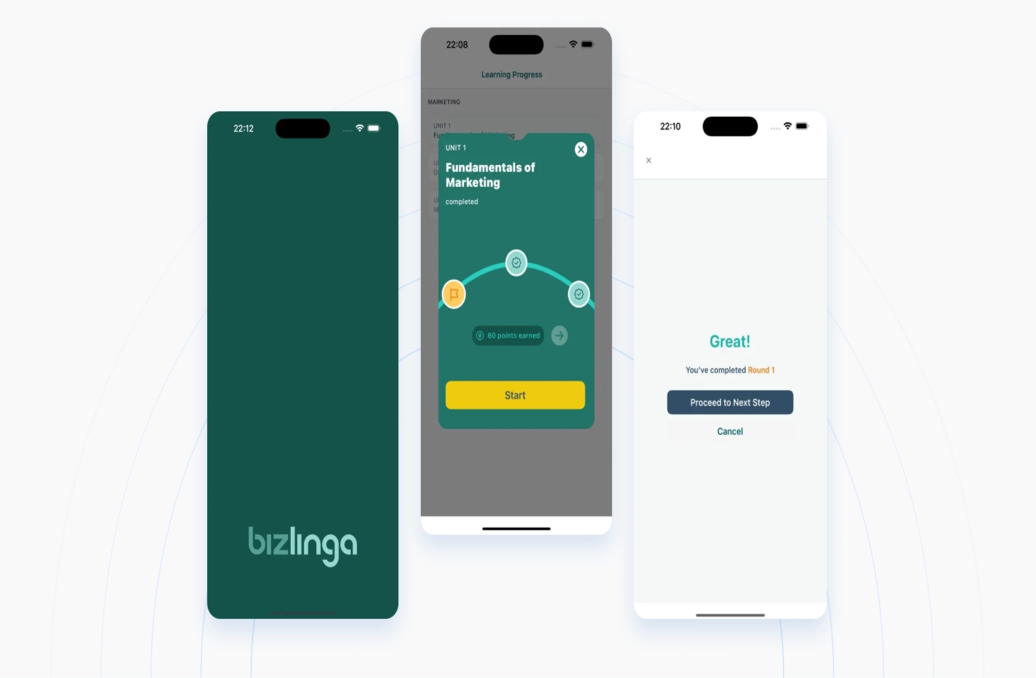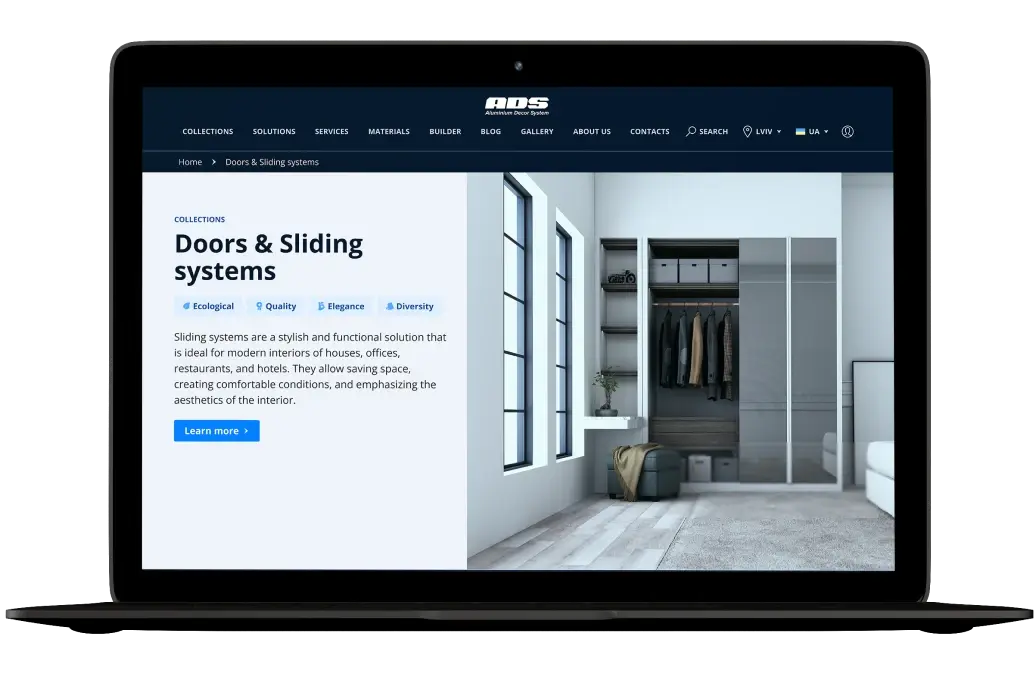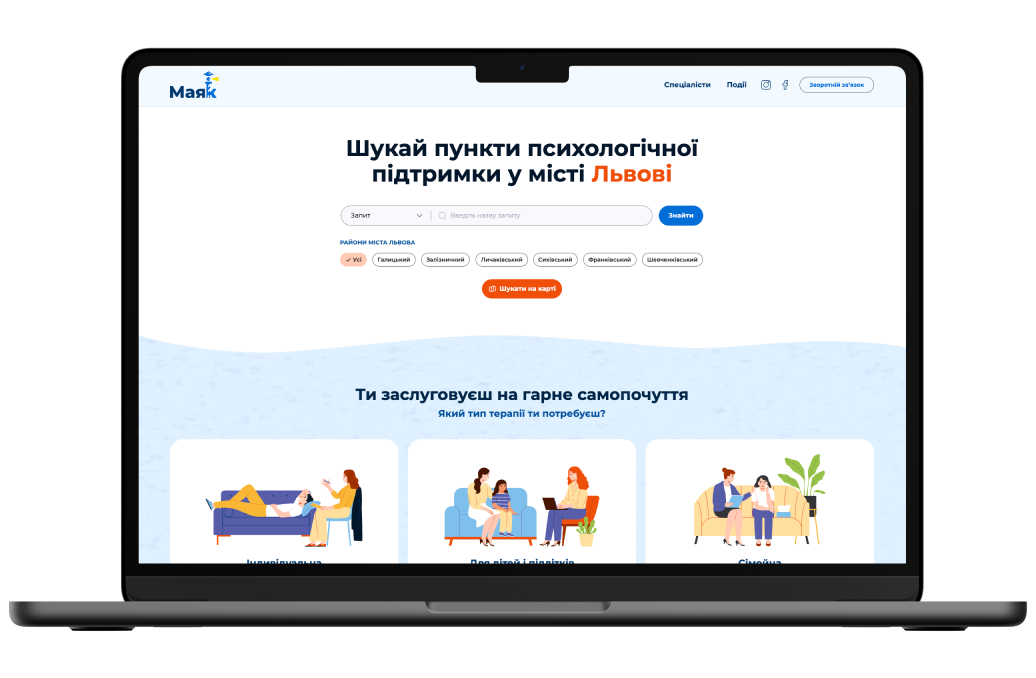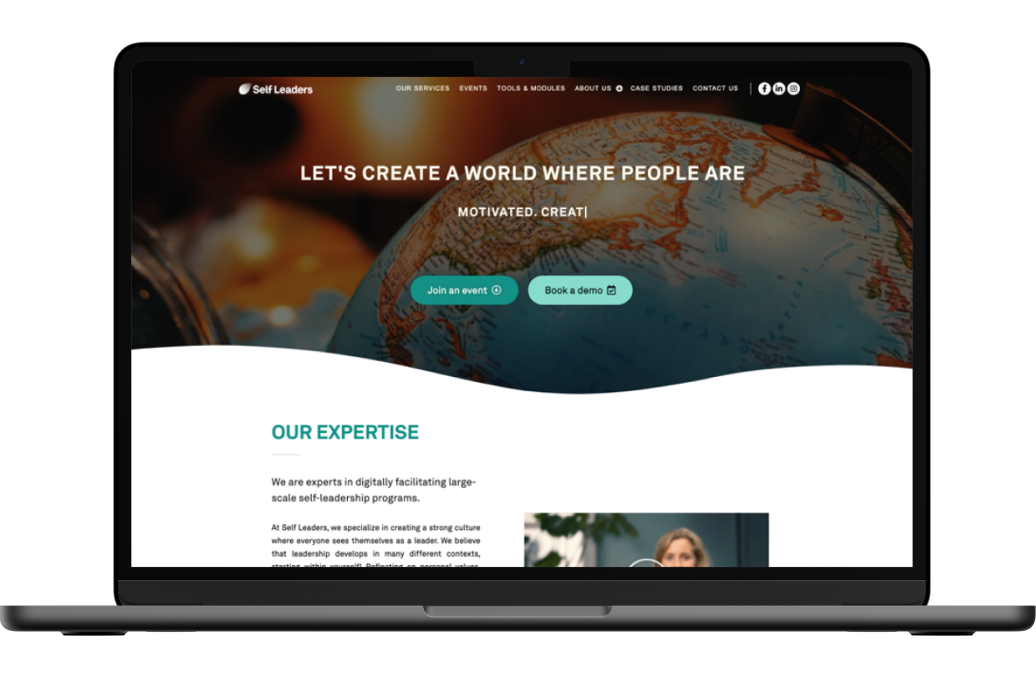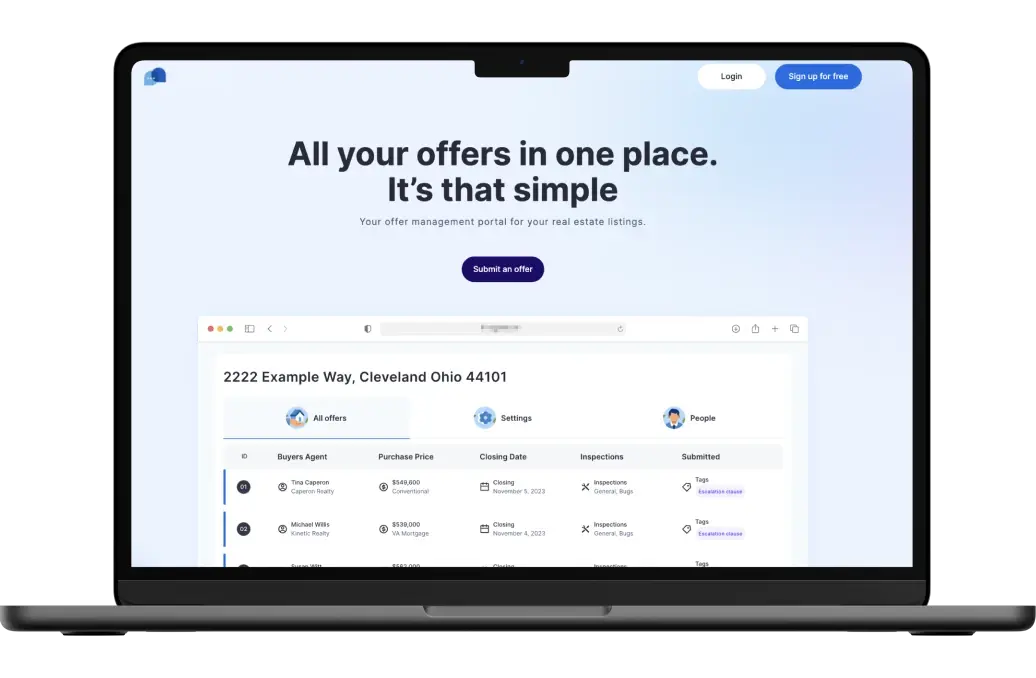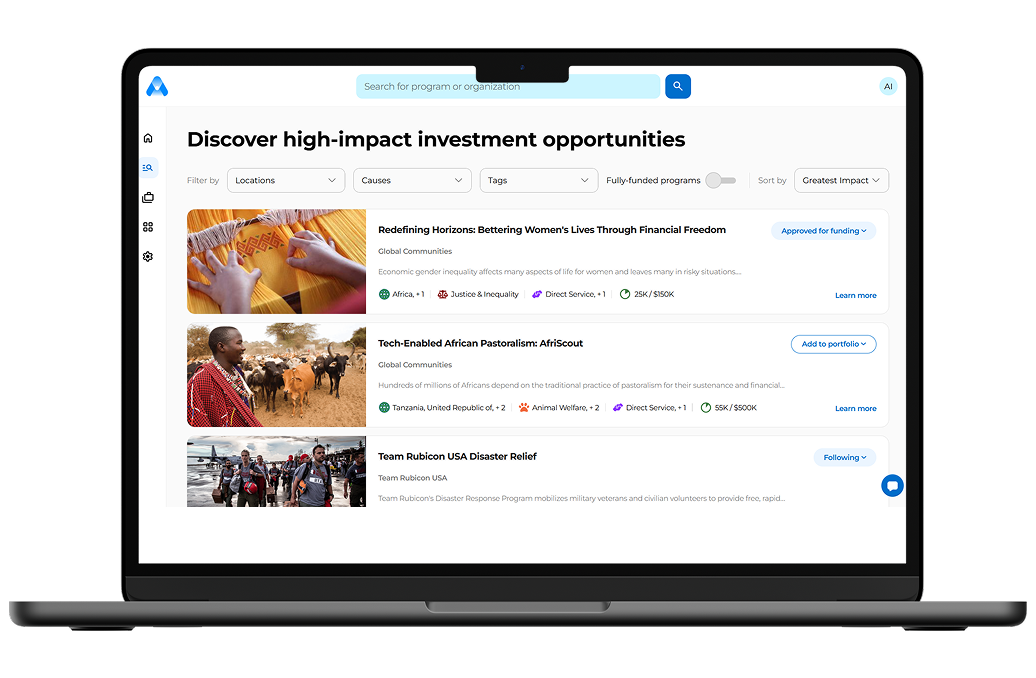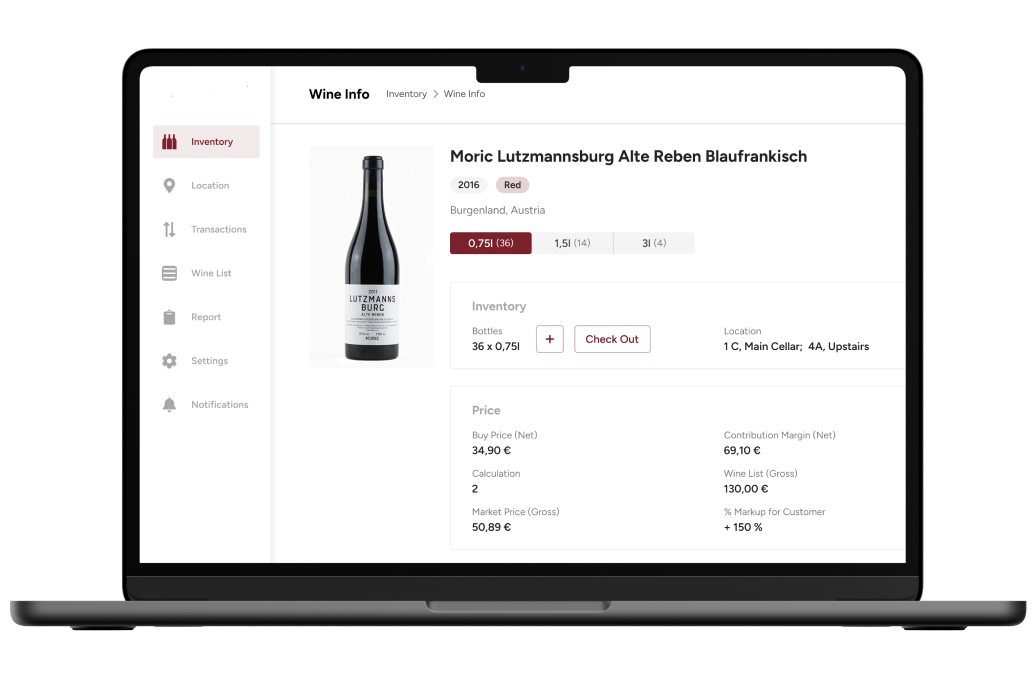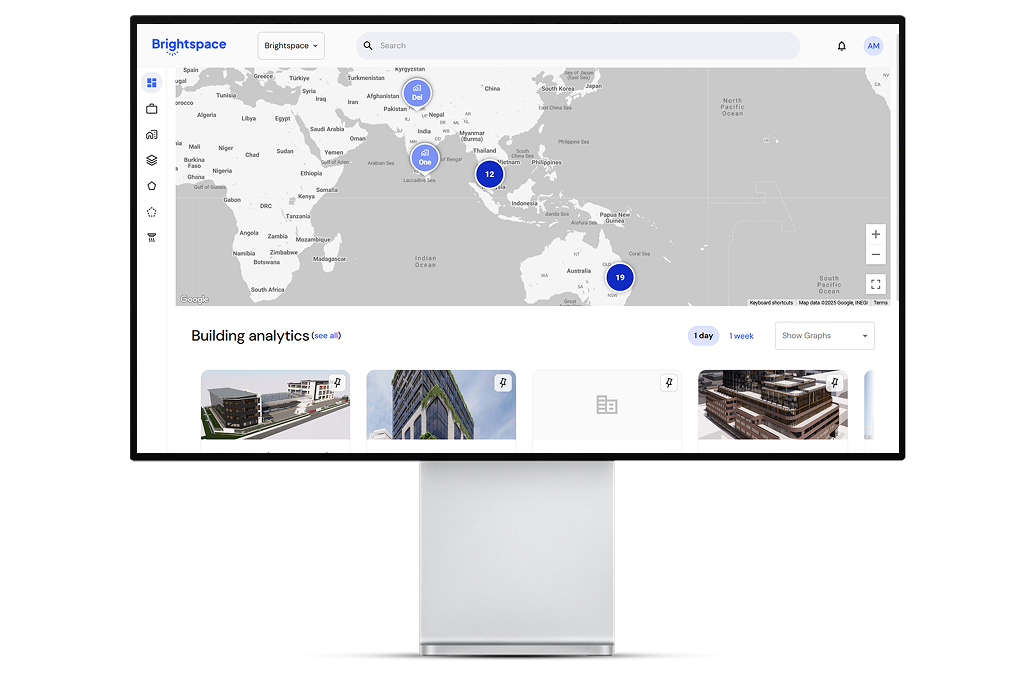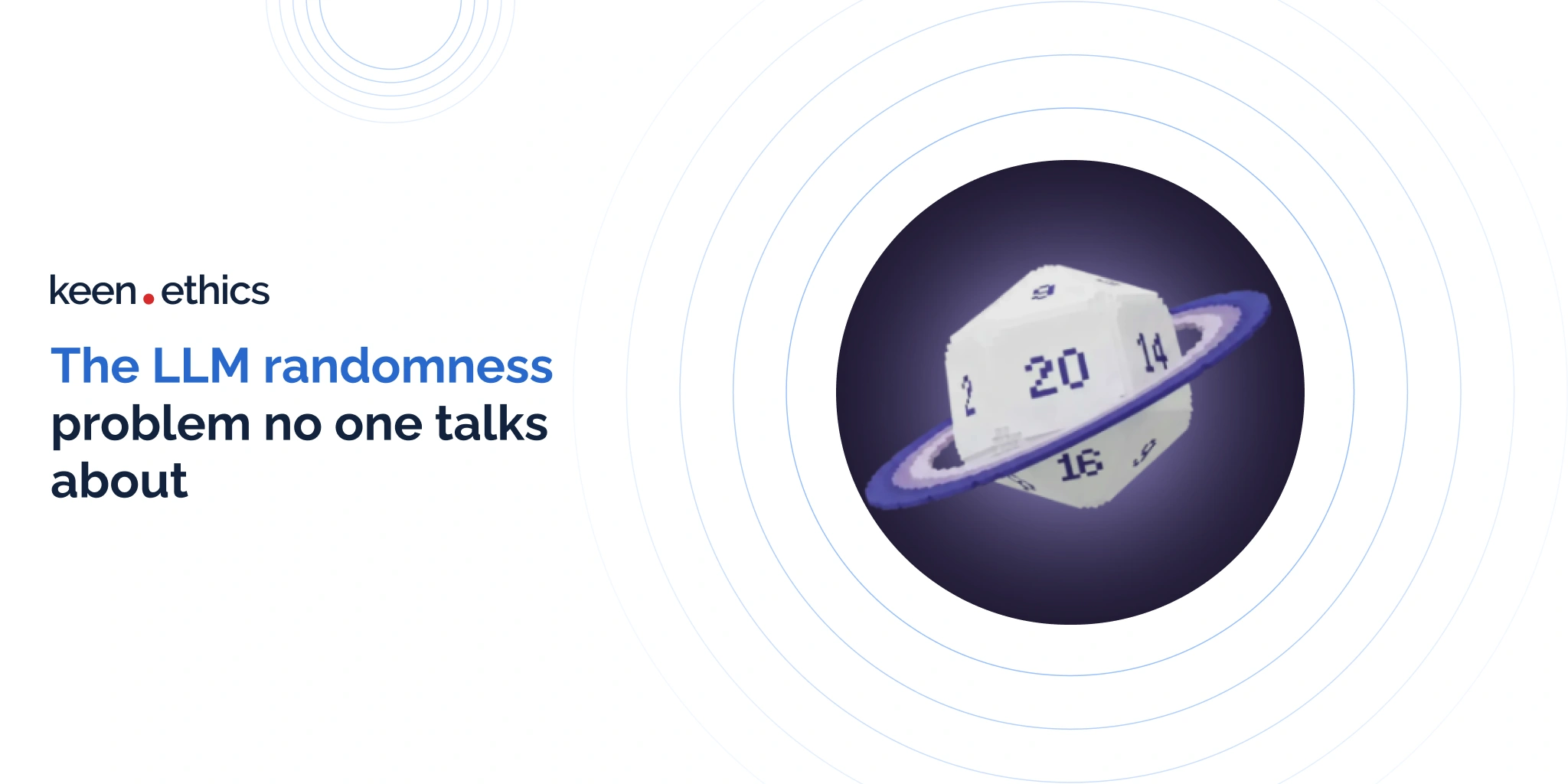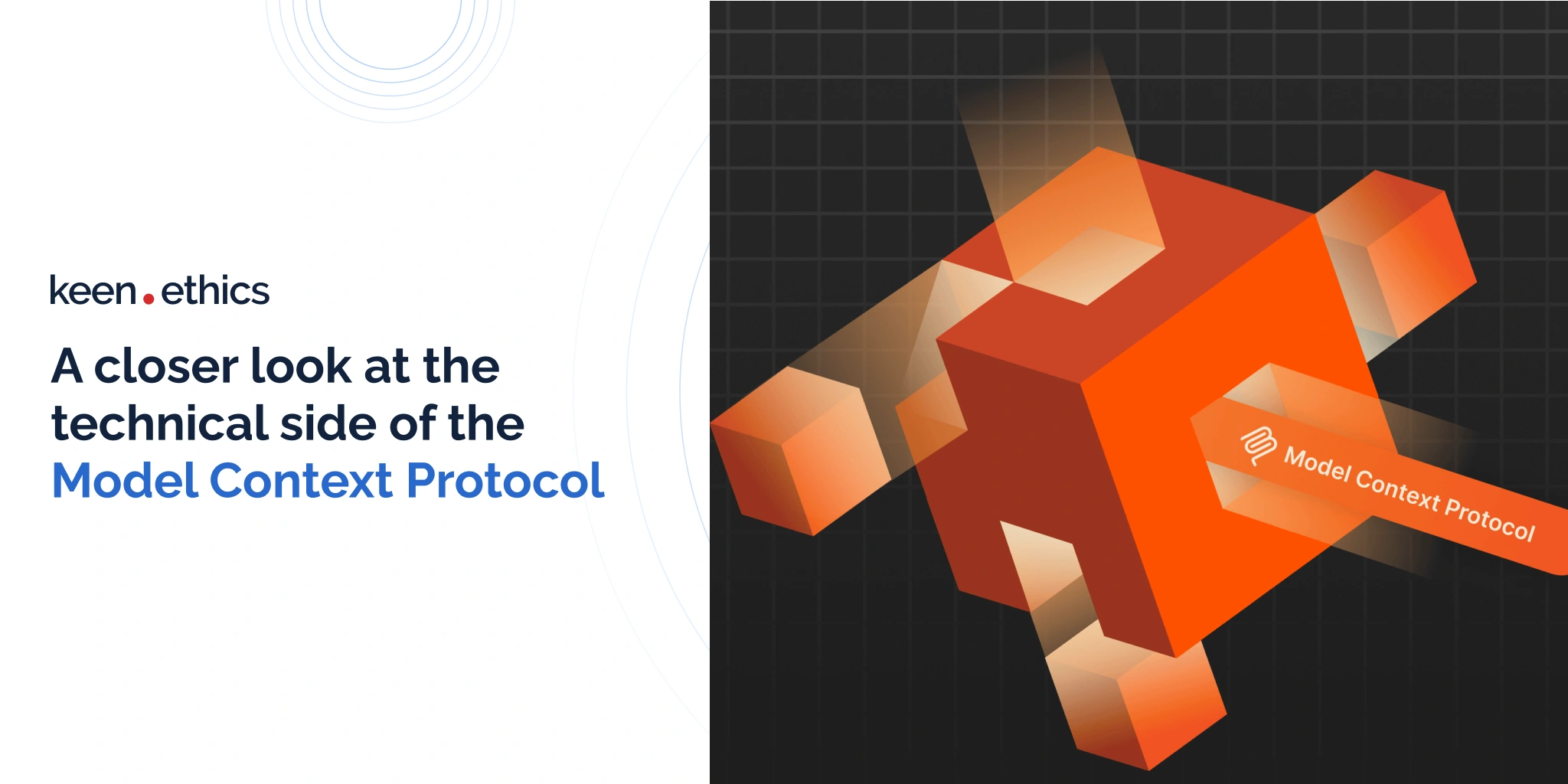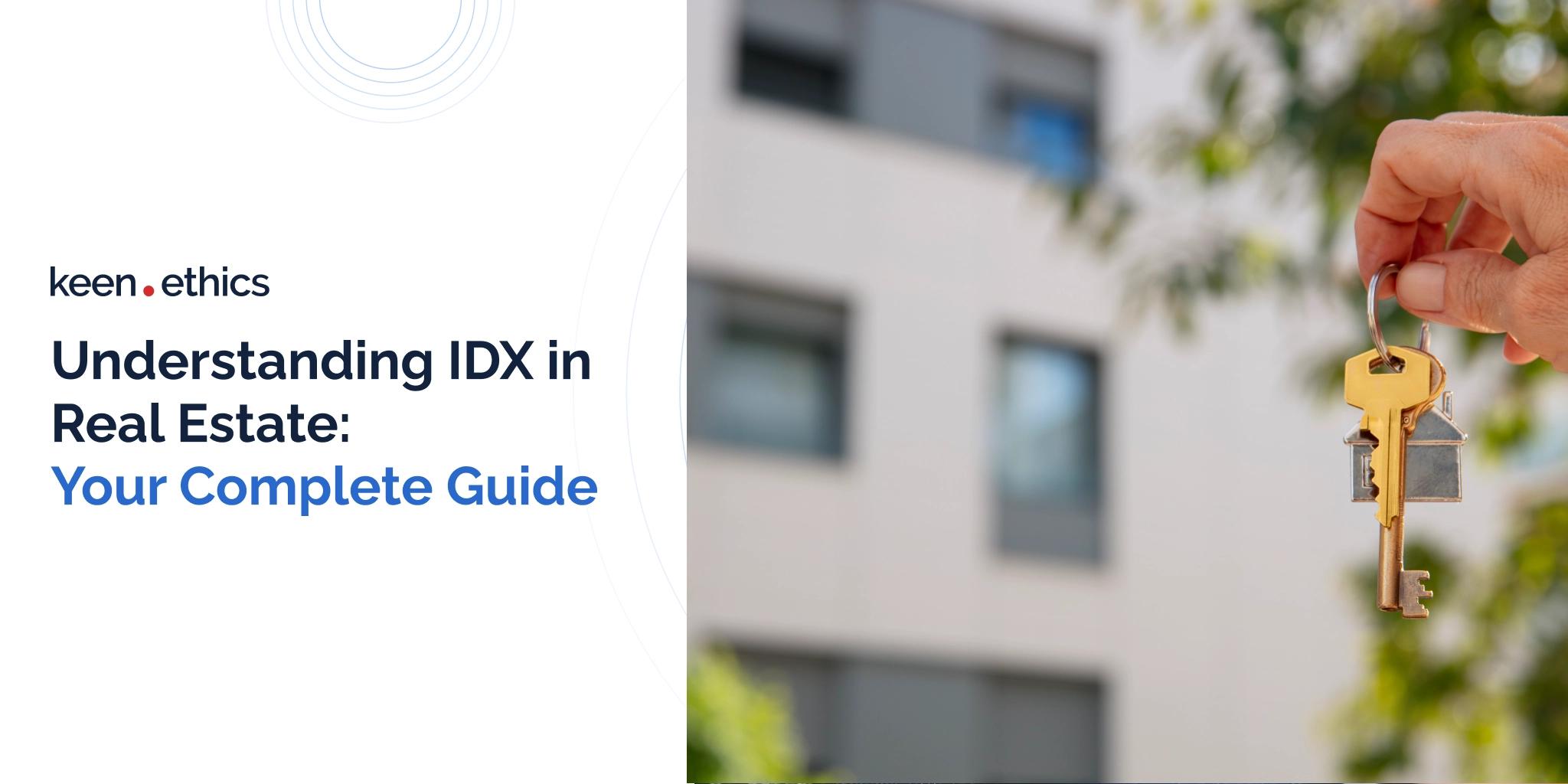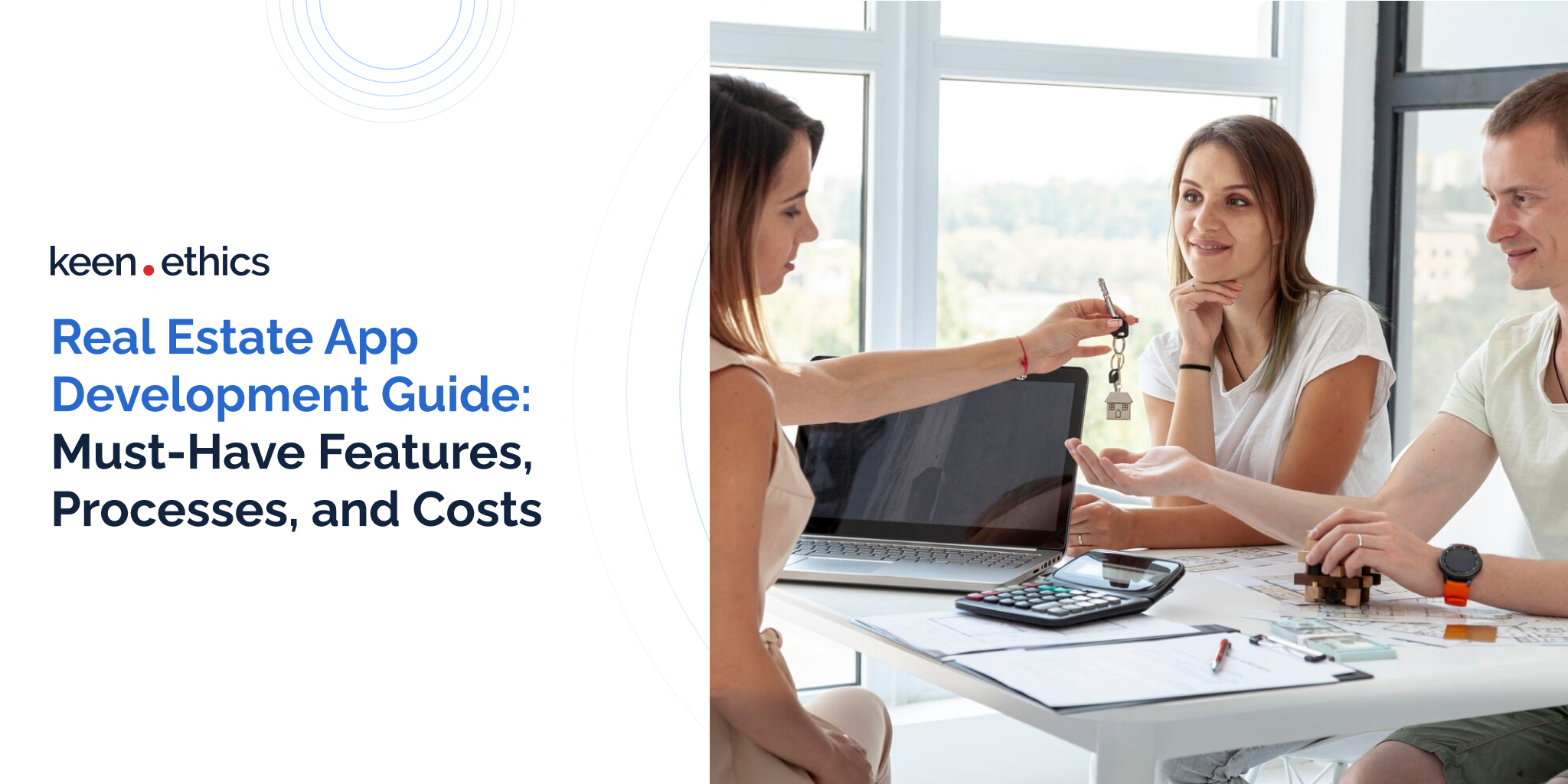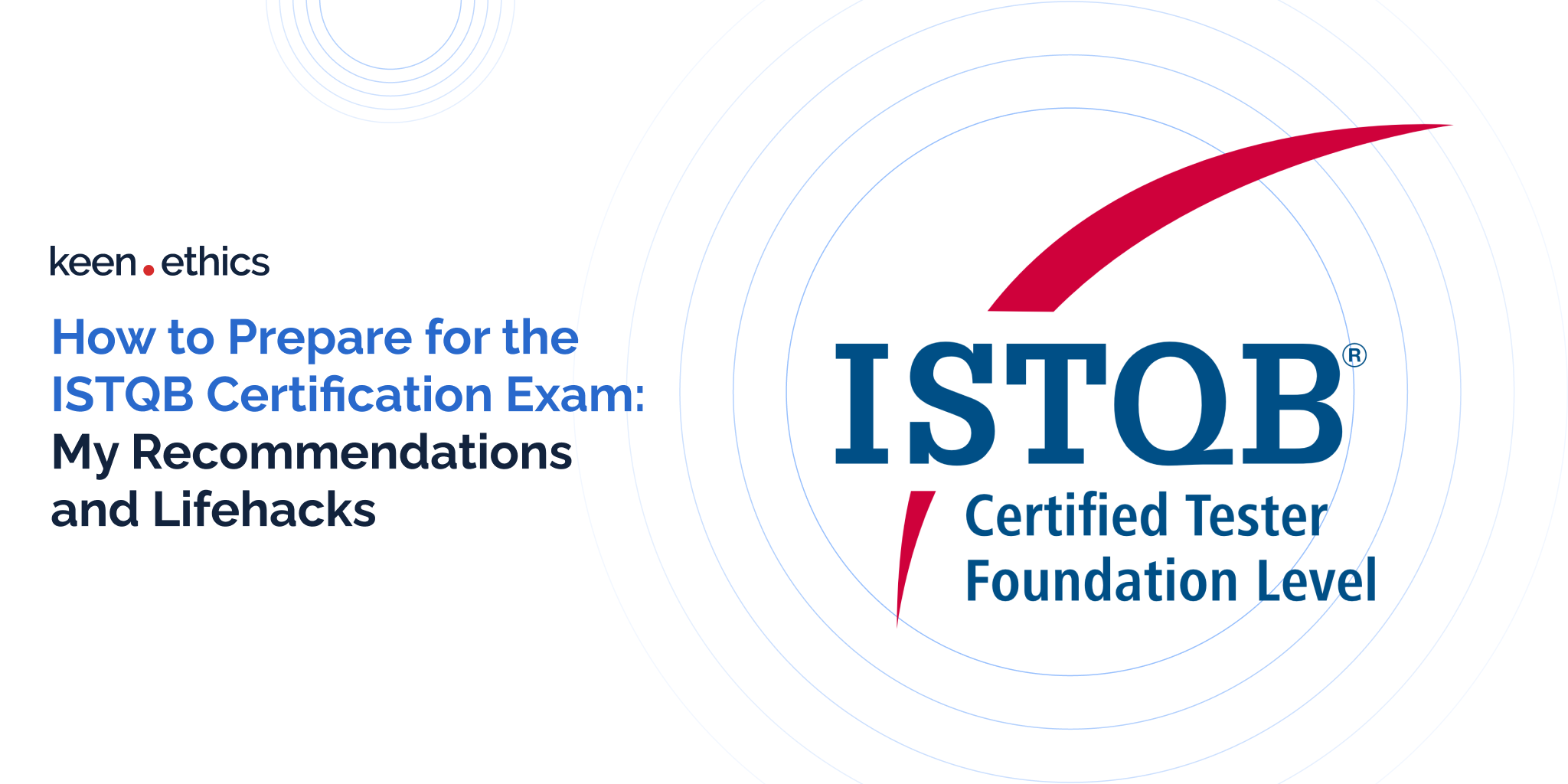With the rise of AI technology, it’s unlikely that a business owner won’t consider using this technology to simplify processes. As numerous AI tools are launched daily to meet growing business demands, many startups and businesses consider this technology beneficial for their operations. AI is useful in content fields like data analysis, customer interaction, and process automation. The question is how to implement AI tools into apps built with Bubble app development service. If you have a similar query, stay with us to get responses to your main concerns. How can you use Bubble to develop an AI-based app? How should you successfully integrate AI tools into the Bubble app? What should you count on before such app development? In this article, we’ll discuss the main aspects of development and demonstrate how Bubble, as a no-code tool, can connect AI tools and build a powerful application from which your business will benefit.
Why Develop Your AI App with Bubble.io?
Why use Bubble.io for your AI app? The benefit of no-code development is that you don’t need any extensive technical experience to code your ideas and vision. Also, such development requires less time and resources to release your product to the market. Another reason is the simplified development process and fewer specialists involved in the project.
When choosing Bubble.io for your project, you get all the built-in templates, functionality, and user-friendly interface to start your development. You can quickly prototype, make iterations, test your ideas, and move your product to the final version. When entering Bubble’s marketplace, you have a choice of a range of diverse plugins, including those you can beneficially use for the AI-based app. Since Bubble.io handles much of the backend infrastructure, the time spent on ongoing maintenance and server management is also reduced. Low-code development with Bubble doesn’t mean the project is of lower quality as compared to the project built on traditional coding technologies. In contrast, the quality, performance, and scalability of both types of apps are the same. The result depends on the complexity of your product and the extent of the app functionality you want to integrate into your app. Bubble.io allows you to conduct real-time testing of your app, making it easier to address issues and ensure smoother operational performance before the app goes live.
Let’s take a look at some other crucial aspects of no-code AI-powered apps and see what you can get out of using Bubble in the development process.
The Functionality of AI in Your App
How to build an AI app with Bubble? Before exploring the integration of AI in your application, let us briefly examine the rationale behind its integration. With AI integration, you can power up many business operations. Let’s see how.
In 2023, Netflix’s AI-powered recommendation system helped the company save around $1 billion annually by lowering churn and improving user retention.
In agribusiness and manufacturing, AI boosts performance by up to 12% by optimizing production, improving quality control, and predicting customer demands and needs. Not to mention the vast amount of AI startup ideas that are released to the market every month. The question lies in the success and failure rate of such startup ideas.
Now, the question is how you can use AI in your app. Here are the core benefits of building your app with AI:
Strong authentication
AI improves app security and moves it to the next level. Advanced techniques like biometrics and behavioral analysis aren’t a novelty. AI has made security even more advanced by making techniques like fingerprint and facial recognition even more secure than traditional passwords, which may be easy to hack. By using AI to improve the security of your app, you can reduce the risk of data breaches and save thousands of potential losses and legal costs.
Translation
AI breaks the barriers of global communication and collaboration. Over a hundred languages are supported to translate spoken or written content within seconds. Accordingly, your app can engage and support a wider user base all over the globe by working on multiple markets. As a result, the market share and revenue growth will increase.
Automated responses
By analyzing vast data sources, AI can serve customers’ queries faster. If customers are served quickly, their satisfaction and loyalty will increase, and the company’s image will improve. While AI can answer customers’ questions, your employees can work on more important processes.
Automation
With the help of advanced AI tools, you can automate repetitive tasks, including data entry, planning, and analytics generation. By analyzing mundane tasks in your business, you can improve the efficiency of their accomplishments. AI will reduce the possibility of human errors and save time for other high-value operational tasks.
Essential Factors to Evaluate When Building AI-Integrated Apps
Issues arising during development usually slow down the progress and results you may get. That’s why, before developing an AI-powered app, you have to watch not only the benefits and prospects it will bring you but also the challenges standing behind development.

Factor #1 Thorough planning
You should focus on aligning AI solutions with your business objectives by assessing the potential ROI for each use case. It will help you avoid poor business use case alignment and irrelevant planning. Analyze your business’s current functionality and areas you want to improve. You can find out where AI can efficiently help by evaluating core business aspects.
Factor #2 The data infrastructure
Since AI algorithms rely on large, high-quality datasets, proper data collection and management are crucial for AI tools to perform accurately. The AI-based app operates with many computational resources and requires significant computing power for data processing and algorithm training. Before development, you should assess how easily your app can integrate with existing systems and platforms. Especially, you must ensure that users feel confident in the app’s security and confidentiality of their data. So, adhering to all data protection regulations, including GDPR, is a must.
Factor #3 Scalability
AI software applications are resource-intensive and require significant computing and storage capacity to function properly. Poor scalability in the AI app means that the AI system can’t efficiently deal with the growth in data volume, control user demand, and handle complexity without impacting the app’s performance.
Factor #4 User experience and feedback
The AI application must be intuitive and user-friendly. A key advantage would be to provide users with the ability to send feedback directly within the app. This feedback will help you refine and improve the application, considering your priorities, user needs, and the strengths of your competitors.
Factor #5 Biases and ethics
Ensure that the models of your AI-based app don’t have biases toward specific ideas, as these biases can impact the users’ reactions and the overall analytics of your product. Users need to understand how the AI app functions, how it processes their data, and how it generates recommendations in response to their queries. Transparency in the algorithms’ functioning builds trust and promotes the ethical use of AI.
Factor #6 Assessment and testing
Product assessment and testing are the core aspects that ensure the uniqueness and quality of a project before it is released to users. Testing helps identify and mitigate risks, such as inaccurate results or biased outcomes, ensuring the app functions efficiently across diverse use cases. Before deployment, it’s essential to conduct thorough testing of AI models to ensure their reliability and accuracy. After deployment, don’t forget to regularly track the performance of the AI app and improve its models based on new data that emerges over time.
How to Develop an AI-Based App Using Bubble.io
How to build an AI-powered Bubble app? Here is a list of critical steps.
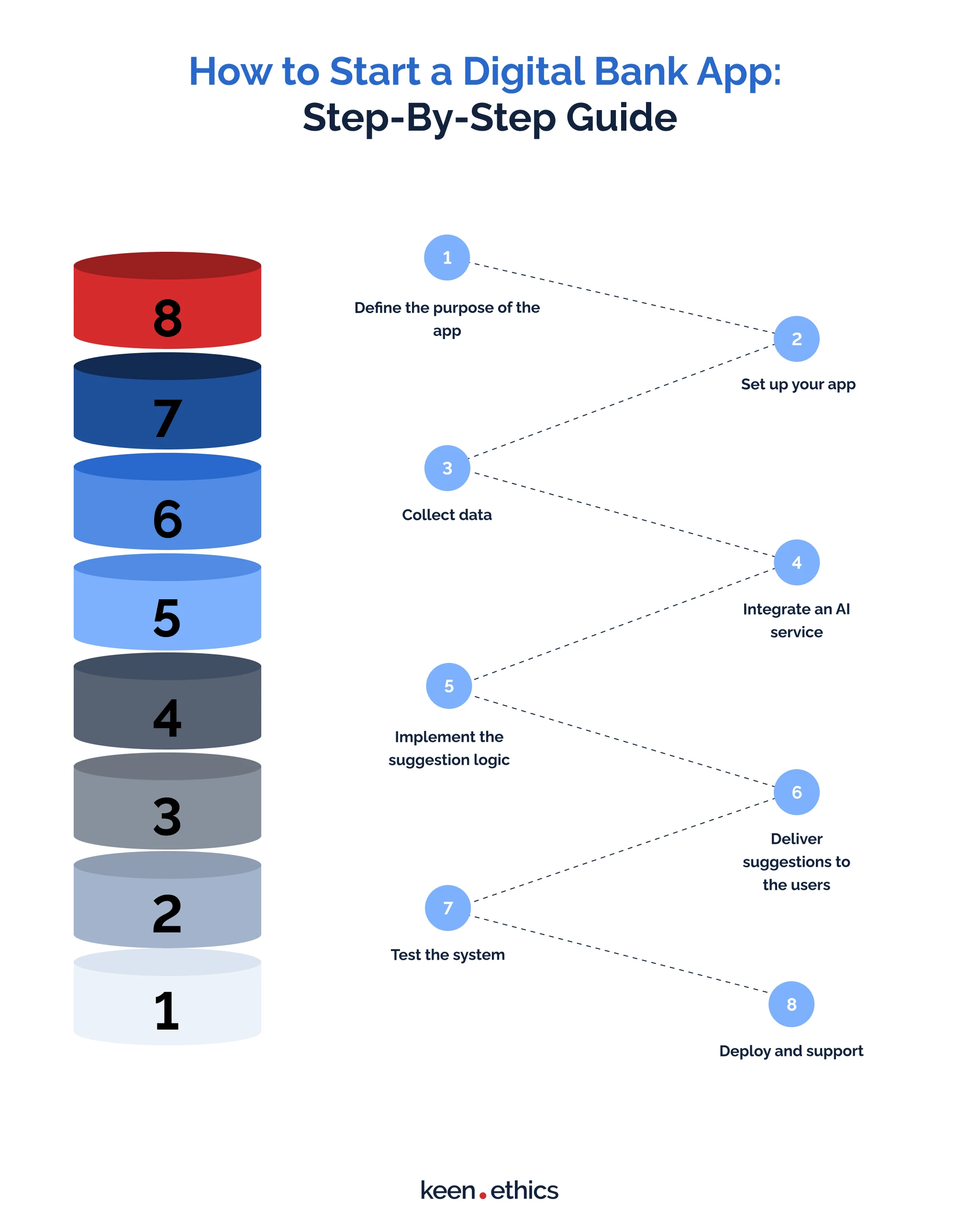
Step 1: Define the purpose of the app
Before developing any app, you should analyze your business needs and determine the requirements you want to see in your product. Decide on the content type suggestions your system will provide. Will it suggest products, services, or definite actions for the users? Define factors that may impact your decision about suggestions. To define the suggestions for your system, you should primarily analyze the user behavior and interactions with your app. The time they spend on certain pages, what they search for, their purchases, their preferences, and other data will help you boost conversions and increase user engagement overall.
Step 2: Set up your app
Now, you should create a new app with Bubble or use the existing one, where you will then integrate an AI suggestion system. How to build an AI-powered app with Bubble.io? When you build your app from scratch, a web development team sets the core functionalities, from user data collection to suggestion logic tailored for an AI suggestion system integration. In case you have an existing app built in Bubble, the company works with the existing framework, extending its capabilities and analyzing the structure to understand how best to fit in the AI suggestion features. Then, it’s time to sketch the interface and map out how and where the suggestions should appear. The final version of the product should be tested and changed based on user prompts and behavior.
Step 3: Collect data
The extent to which AI-based content suggestions will be successful depends on the quality and relevance of the data you will provide your system. This data contains critical details, such as
- information related to user profiles (demographics, behavior, and preferences);
- product or service details (depending on the suggestions your system provides, you should give it detailed data including product or service name, categories, tags, prices, functionality, and more).
Once, you’ve collected the needed data, you should organize and store it effectively in Bubble’s database. Efficient data organization for AI processing is critical, so ensure that it’s categorized and indexed properly.
Step 4: Integrate an AI service
You will use the Bubble.io API connector to connect your app with other AI services. There are different AI services that can be used, like OpenAI, Google AI, or custom AI models. Once you have identified the AI service that most closely aligns with the requirements of your application, it will be necessary to install an API connector, configure API calls, and establish workflows that invoke the AI API upon a specific user activity.
Step 5: Implement the suggestion logic
Ensure that the workflow captures needed user input data, like actions and profile information, and sends it to the AI service through the API connector. The workflow editor in Bubble allows you to form step-by-step logic that controls how your app behaves when a user interacts with it. When you set the suggestion logic, you need to test it to ensure that the AI system provides relevant and timely suggestions.
Step 6: Deliver suggestions to the users
The main goal is to make the user interface easy to use for non-technical users while providing helpful, AI-driven suggestions based on real-time information. You should decide on how the suggestions will appear in your app. You can use a list, carousel, scrollable components, pop-up or modal window, or any UI component that is adaptable to your design. Note that clear CTAs are also critical and should come up with suggestions. They encourage users to take the next step, whether it’s viewing the product, reading the information, or interacting with the content.
Step 7: Test the system
Now, you have built an AI app with Bubble, and it’s time to test the system before deployment. Ensure that it functions correctly, provides a good user experience, and is secure. What should you do to test the system properly? First, make sure everything works correctly, including how it looks, how it works, and how it handles data. Second, gather feedback from a group of potential users to understand how the app handles diverse user scenarios. Then, verify the AI responses and check their appropriateness and usefulness. To check the app for vulnerabilities, you can use security tools to scan the app. The last important step is to make sure the app complies with regulations like the GDPR and CCPA when gathering user data. All data that is sent to and received from the AI system should be accurate and secure.
Step 8: Deploy and support
Before deployment, conduct a final round of tests to ensure quality, performance, usability, and security. When monitoring your system, focus on load times, server responses, and AI accuracy. Always track the user behavior and experience, and by analyzing user traffic, improve the suggestions of the AI app.
Conclusion
AI integration in the app is a reasonable solution that can help automate manual processes and deliver more personalized content. However, you should note that any product development, especially successful AI integration into the app from scratch or an existing one, requires careful planning and development approach.
At Keenethics, we guide all cycles in development by linking AI technologies perfectly with your business systems and goals. Feel free to book a consultation and discuss your vision with us.
FAQ
How can AI functionalities be integrated into a Bubble.io no-code app?
You can integrate AI into a no-code app on Bubble.io by using plugins and APIs that provide features like image recognition, predictive analytics, chatbots, and recommendation engines. Built-in plugins allow you to integrate AI functionalities with minimal effort to automate customer interactions and provide them with unique recommendations. To advance your app functionality, you can connect your Bubble app to external AI services through APIs.
What are the benefits of AI integration into a no-code app?
By integrating AI into a no-code app, you significantly enhance user experiences by creating more personalized assets for users, automating many processes, and improving data analysis and decision-making. AI can make apps more responsive to user preferences through its adaptive interfaces. The analytics provide actionable insights into what you need to improve to help the business scale. All in all, no-code development allows you to integrate AI more easily and affordably without the participation of a pool of specialized developers.
What are the leading AI APIs or plugins that work well with Bubble.io for building apps?
You have a range of popular AI plugins and APIs to choose from. They are Google Cloud AI and OpenAI for chatbots and text generation. If you want a tool for image recognition, Clarifai is a good choice. Other plugins include TensorFlow for matching learning, IBM Watson for visual recognition, and Microsoft Azure AI for speech and decision-making. For automation and data processing, you can use Xano. These tools allow developers to adapt AI functionalities to the specific needs of their app.
Hire low-code / no-code development services from Keenethics and explore more possibilities with Bubble.io. Contact us to start building today!