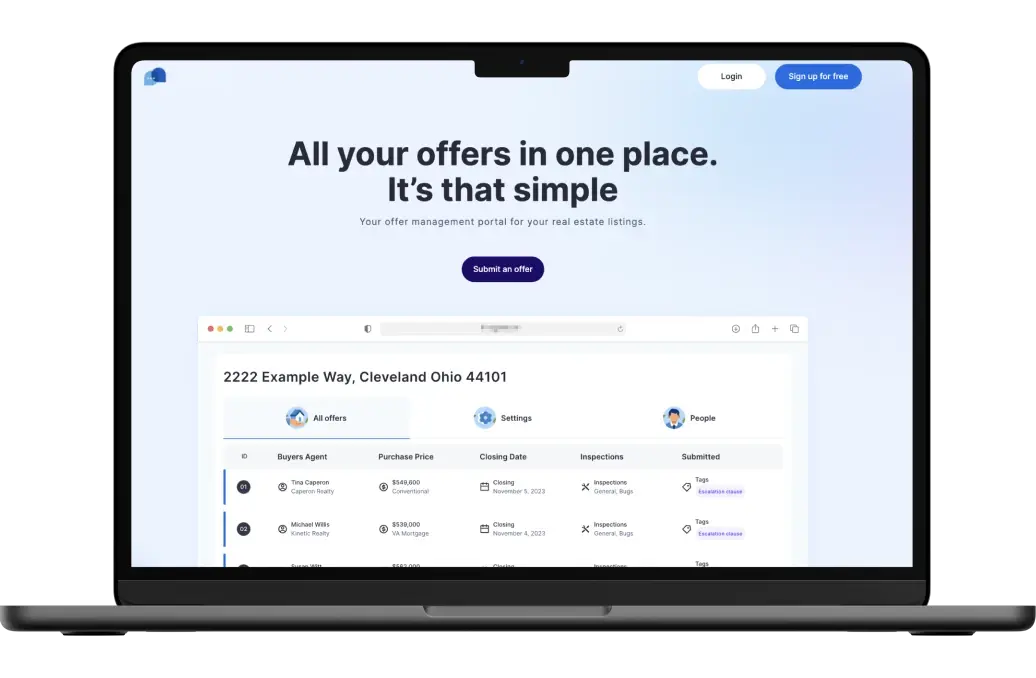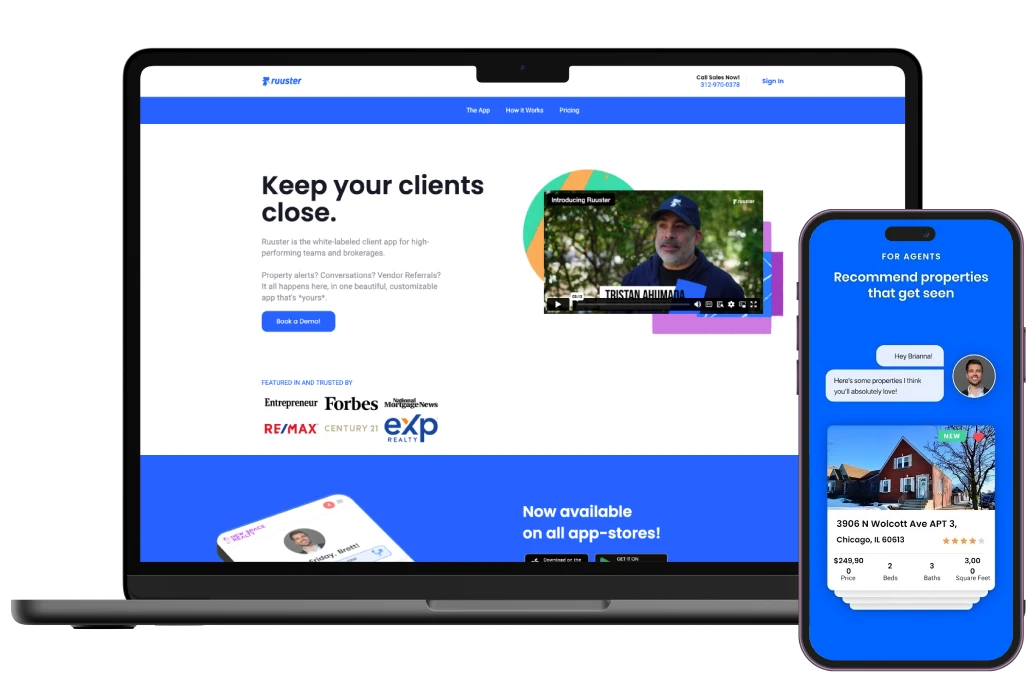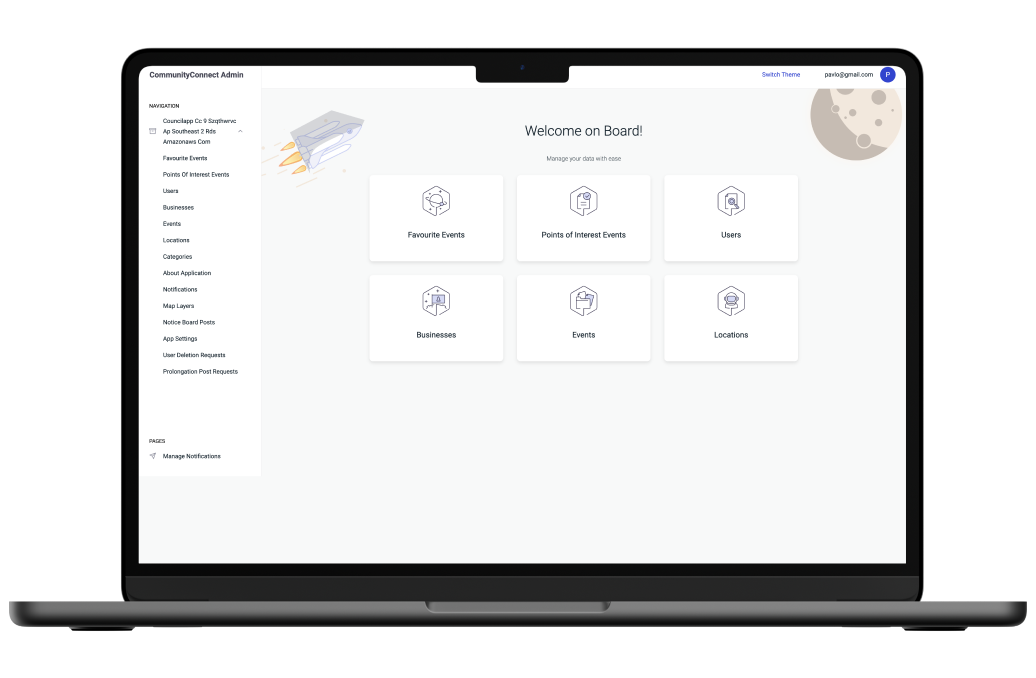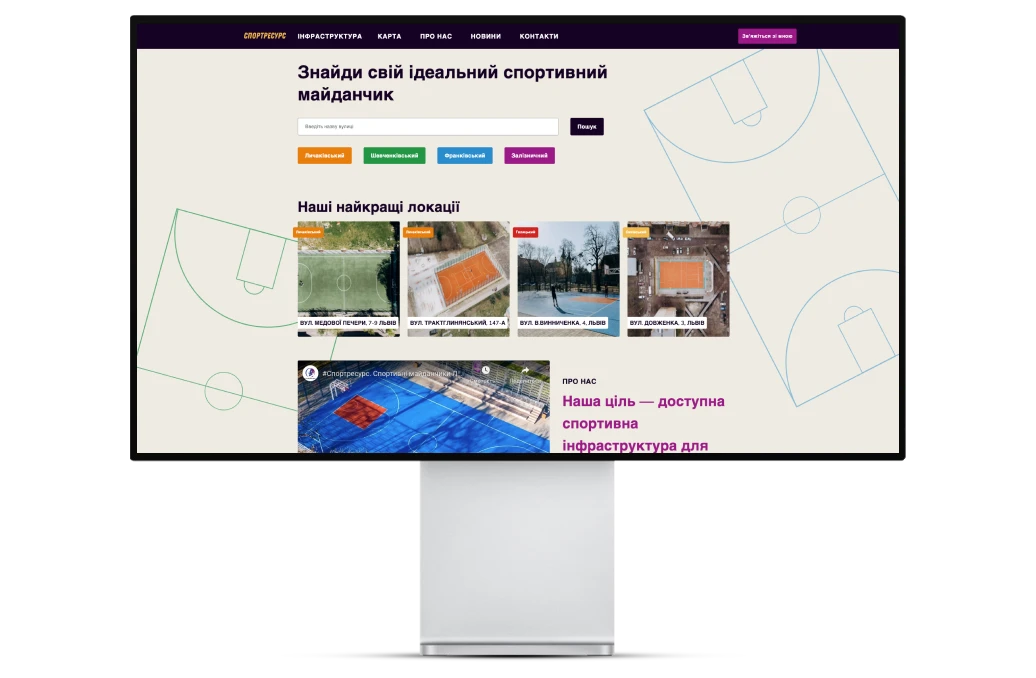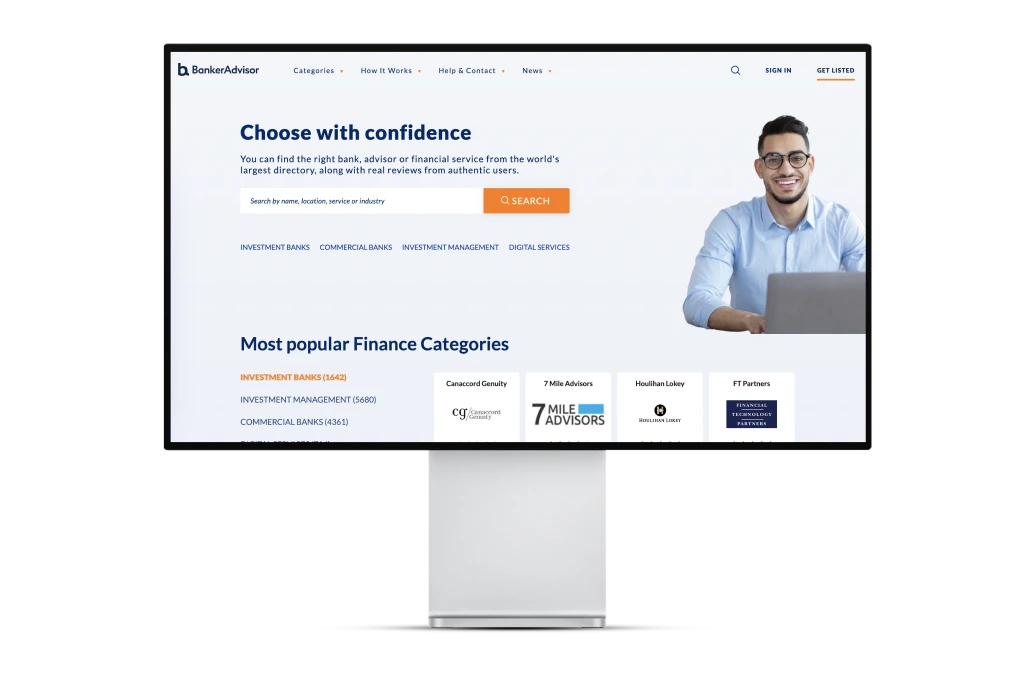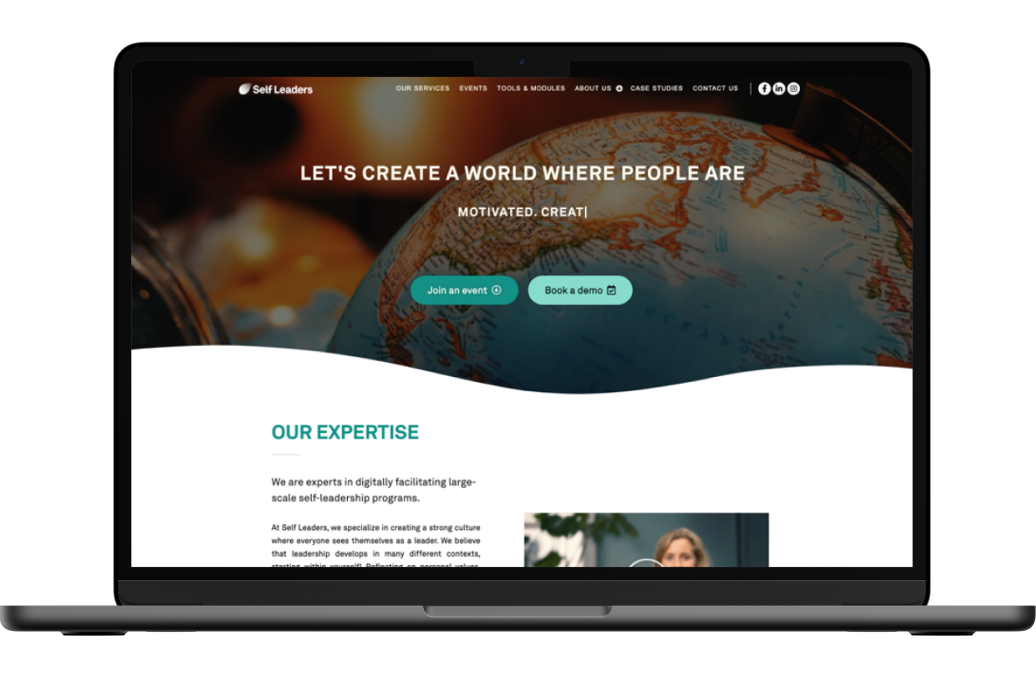BrightSpace — A Dashboard for Intelligent Building Management
Real Estate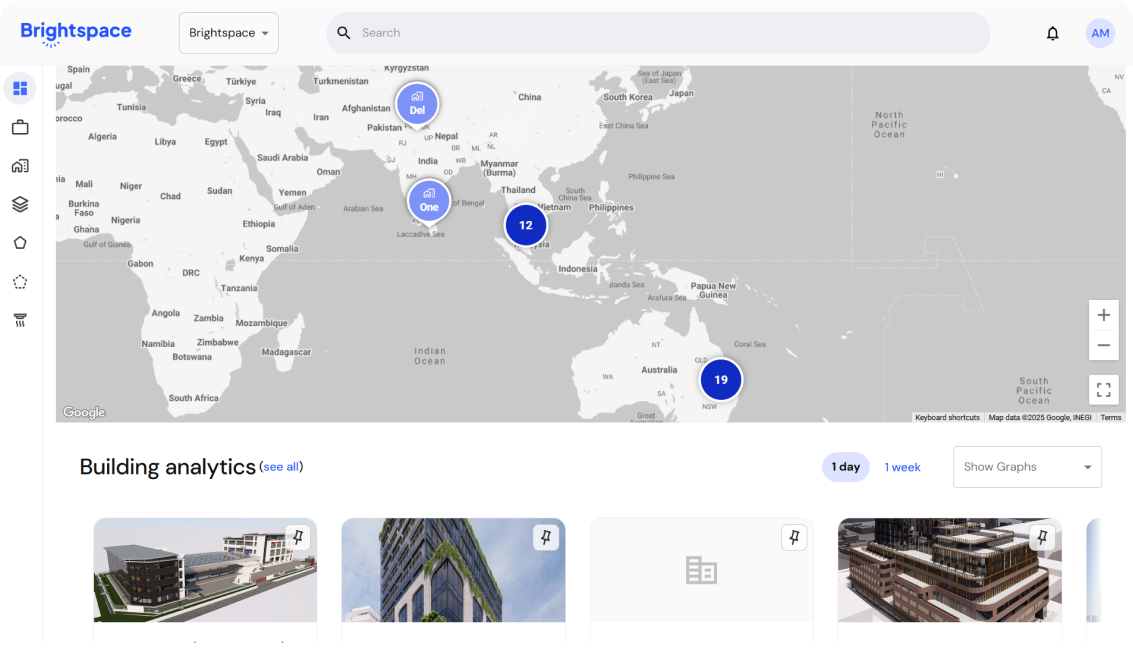
Optimize HVAC Operations in Commercial Buildings
BrightSpace is an AI-based building management platform that optimizes HVAC (Heating, Ventilation, and Air Conditioning) systems, offering its users a dashboard for analyzing and managing real-time occupancy, air quality, and energy consumption in large commercial spaces, such as airports, malls, and office buildings.
| Technologies: | React.js Node.js MongoDB Mailgun Show 2 more |
| Team: | 1 Project Manager, 1 BA Specialist, 1 Designer, 2 Developers, 1 QA Specialist |
| Timeline: | 2 years of continuous cooperation |
| Location: |
|
Challenge and Solution
BrightSpace develops intelligent building solutions for large commercial spaces. To make their technology accessible and practical for clients, they needed a web-based platform that would provide real-time visibility of device data from offices and buildings, offer a user-friendly dashboard for quick interpretation of key metrics and trends, and allow comparison of metrics across different zones, offices, or time periods. The BrightSpace team also asked us to enhance privacy through role-based access and separate apps for administrators and users.
Our team developed a two-part web application (admin + user interfaces) as an MVP and continued iterating with improvements. We included a separate admin app for company representatives and a user app for building operators and employees. These apps include dashboards with customizable widgets, visualization of occupancy on building plans in real time, and a role-based access control system.
The new platform made it significantly easier for both users and administrators to work with BrightSpace’s solutions. Firstly, it simplified client engagement: administrators can now create demo accounts to showcase device capabilities and the platform’s analytics to potential clients. Secondly, the platform improved transparency for users by offering real-time dashboards and comparisons, enabling faster insights into occupancy and resource usage. Thirdly, the new app streamlined operations for admins, providing tools for managing client requests, devices, and roles, reducing the need for manual work in this case. Lastly, it offered an enhanced user experience by delivering customizable dashboards and clear visualizations.
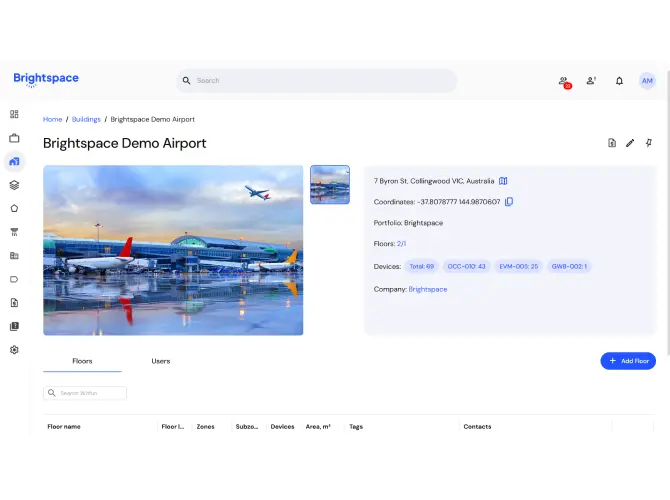
Solution 1: Two Separate Applications (Admin and User)
We developed two distinct web applications: one for administrators (client management, device status checks, and demos) and one for end users (data dashboards). This approach simplifies workflows for both roles and ensures that client-facing representatives have the right tools separate from operational dashboards. Admins can access advanced tools that help them manage the most complex functions. Clients have access to a user-friendly interface that simplifies the majority of the processes.

Solution 2. Real-Time Occupancy Visualization
The app visualizes integrated building floor plans with live occupancy sensor data, showing how many people are present in various zones as well as their movement patterns. In this way, the app provides clear, actionable insights into space usage, making the majority of the occupancy and visitor movement metrics more intuitive and engaging.
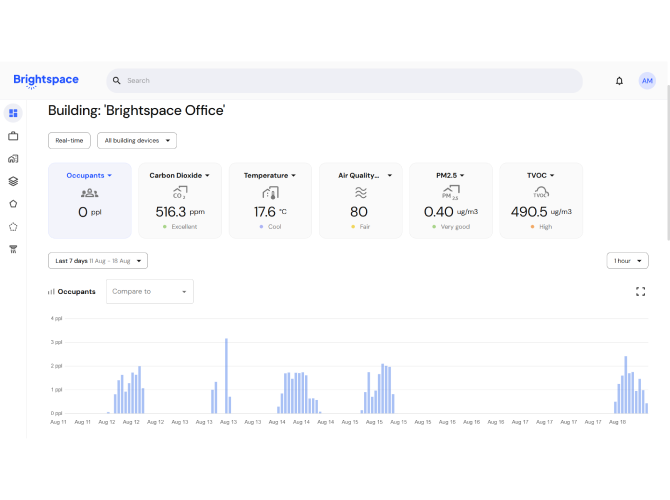
Solution 3. User-Friendly Customizable Dashboard with Metrics
Our team created a single interface that allows its users to review energy, occupancy, and air quality data quickly. All this data is visualized and interconnected to deliver an ultimate overview of building status: charts, comparisons, and time-based analysis are all included in one seamless interface. The dashboard is essential because it helps users interpret complex data and track changes over time without having to analyze and calculate technical information from various devices manually. The users of BrightSpace can also personalize their dashboards, selecting which metrics or zones to highlight.
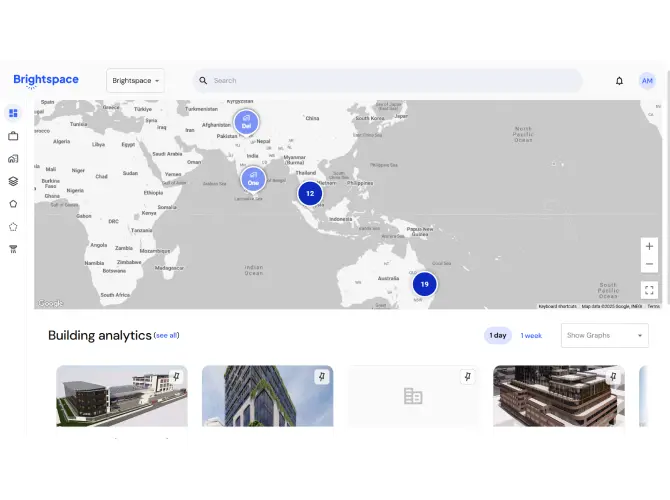
Solution 4: Role-Based Access Control
User safety is very important for BrightSpace. To achieve this, we have implemented multiple access levels for admins and clients, ensuring privacy compliance and data security while keeping workflows clear. All roles get access only to those types of information that are essential for their work tasks.
Let's Discuss Your Project Idea
CONTACT USWhat Does Cooperation With Us Look Like?
Related Success Stories You May Like
- Initial Discussion – share your vision and expectations with the team
- Requirements Clarification – align priorities, scope, and success criteria
- Proposal – get comprehensive cooperation plan with budgets and timelines