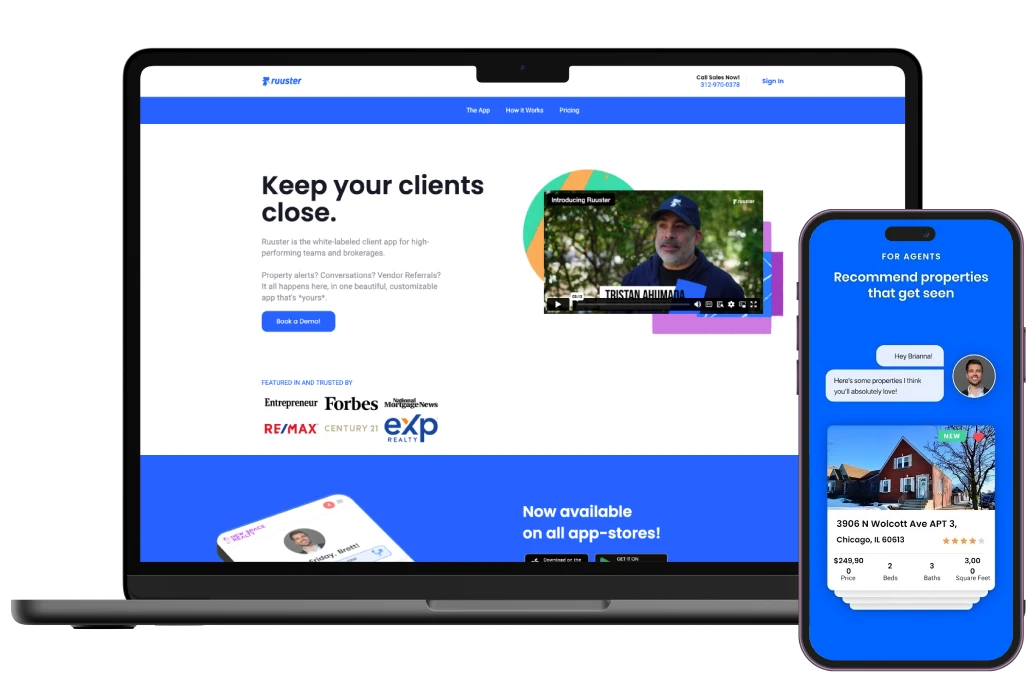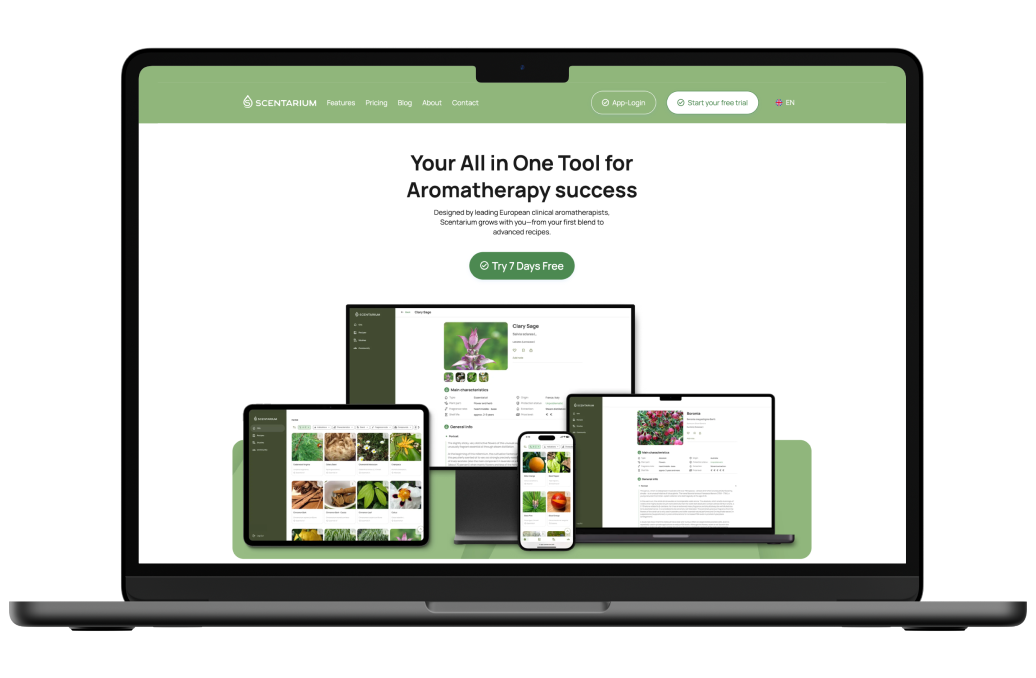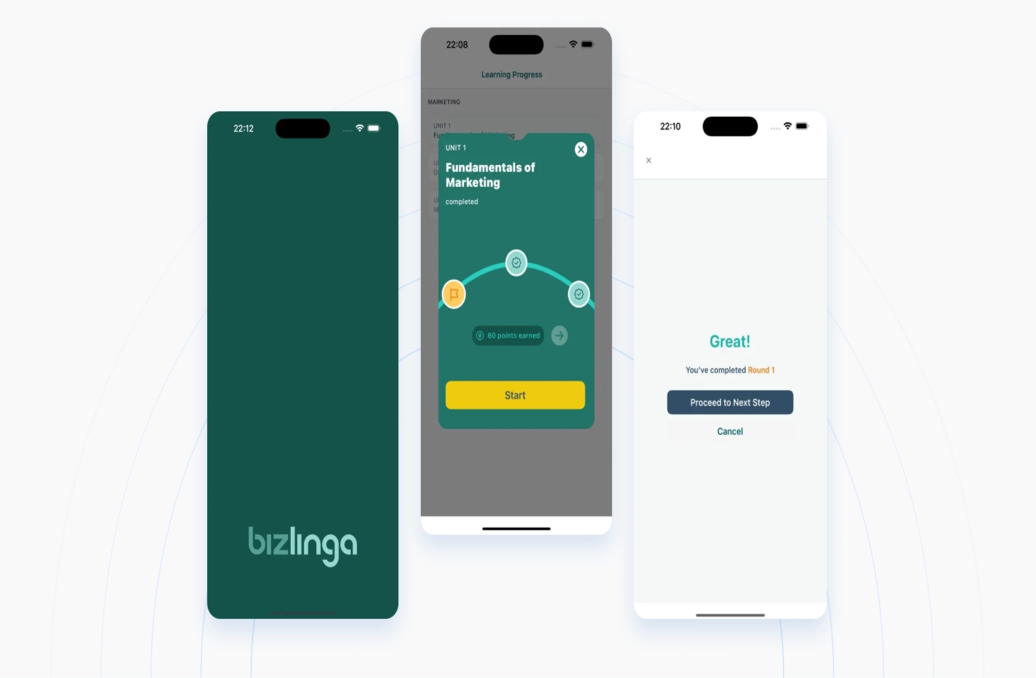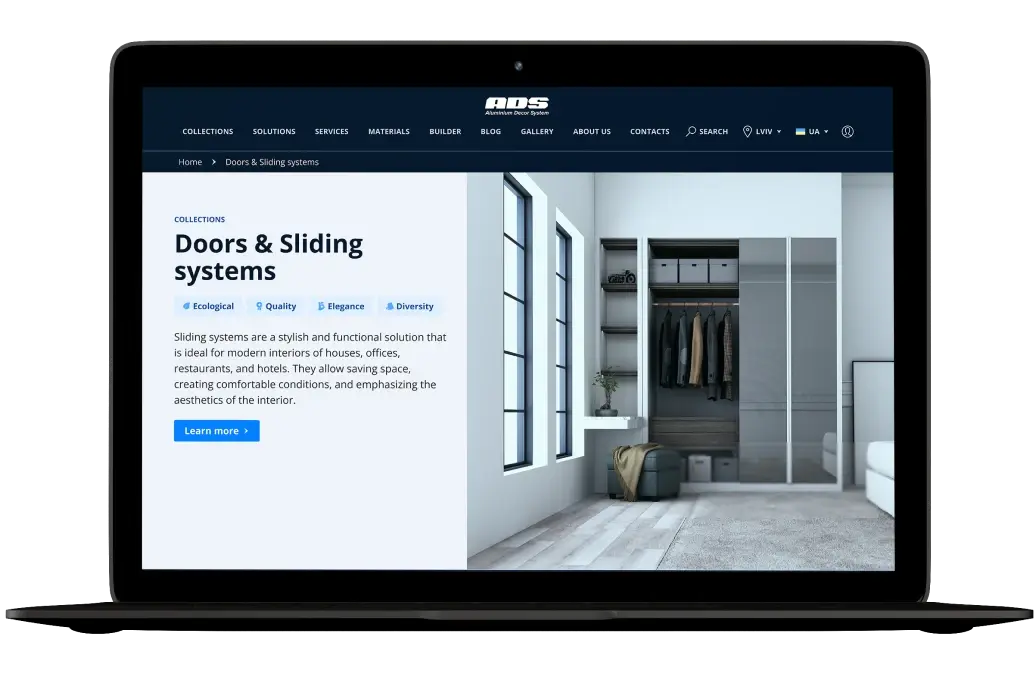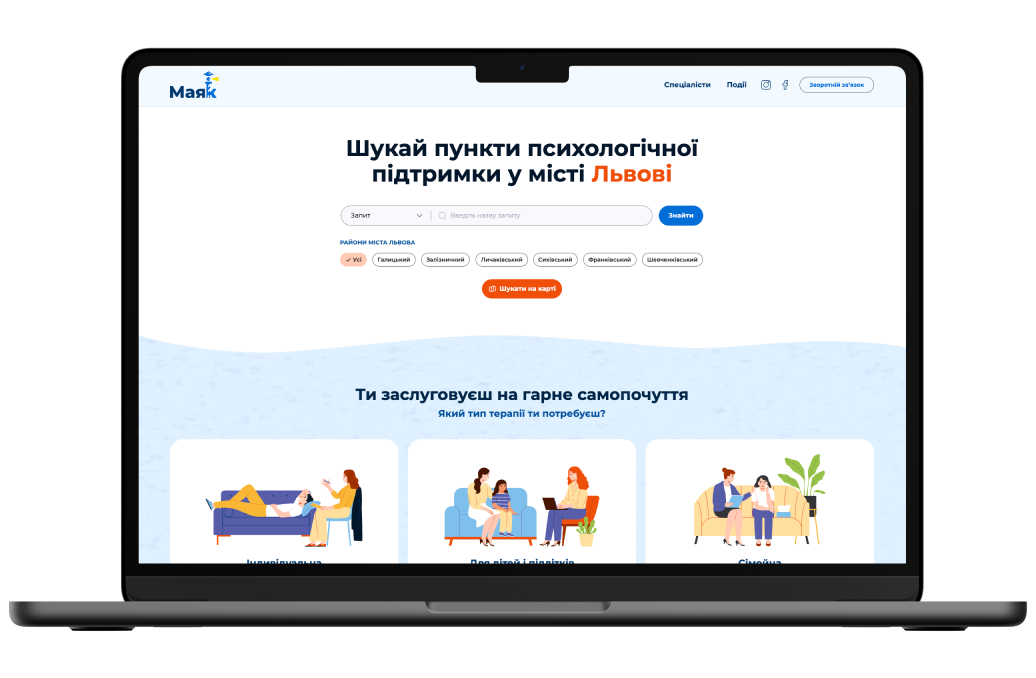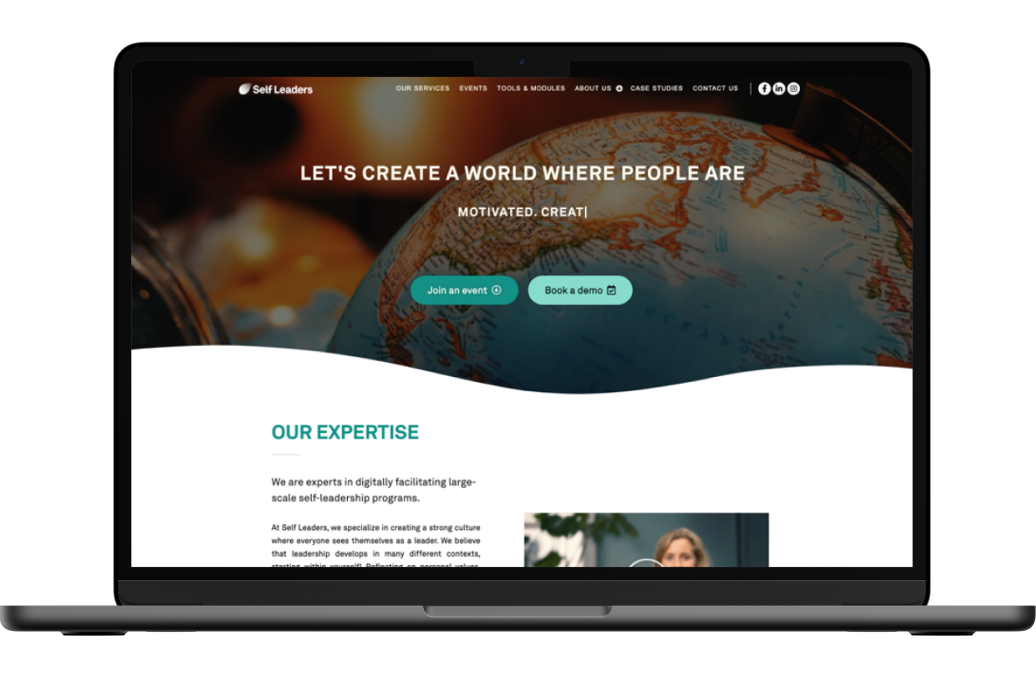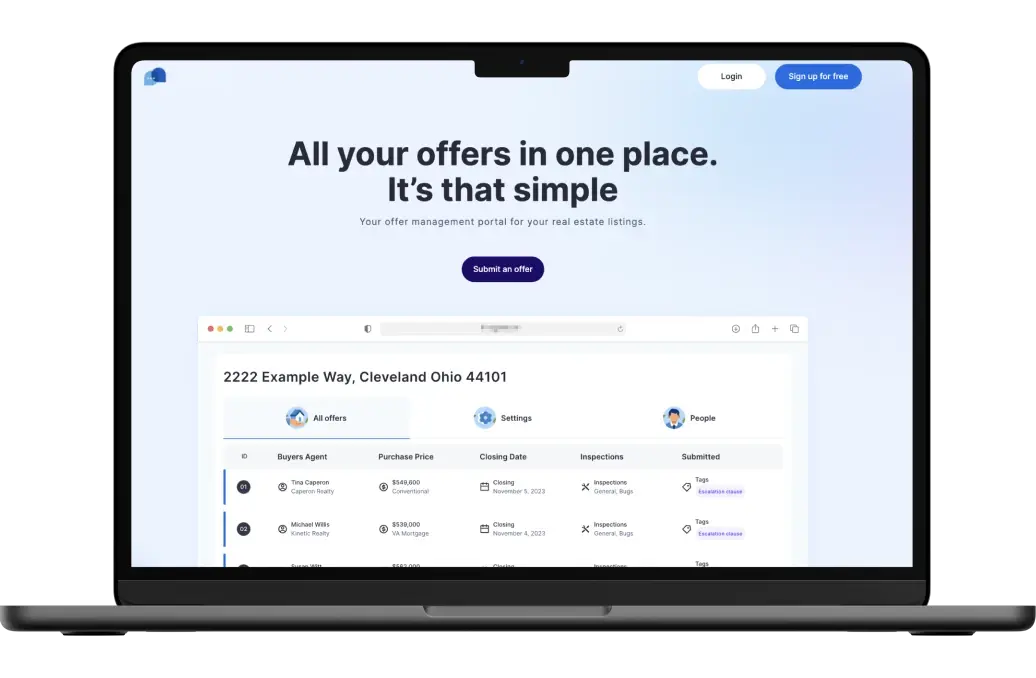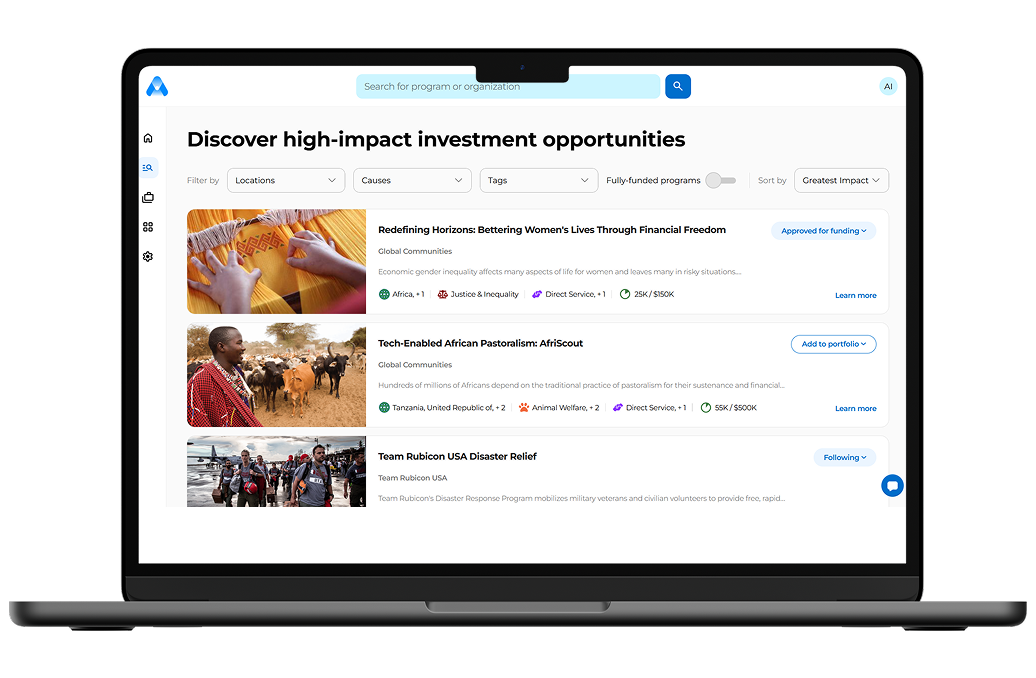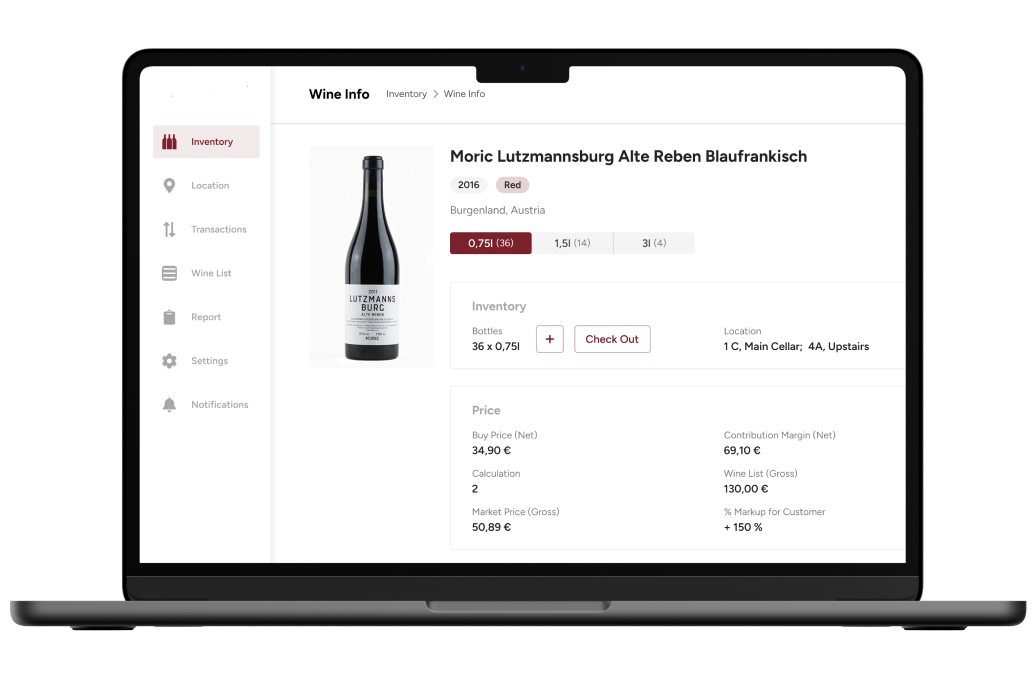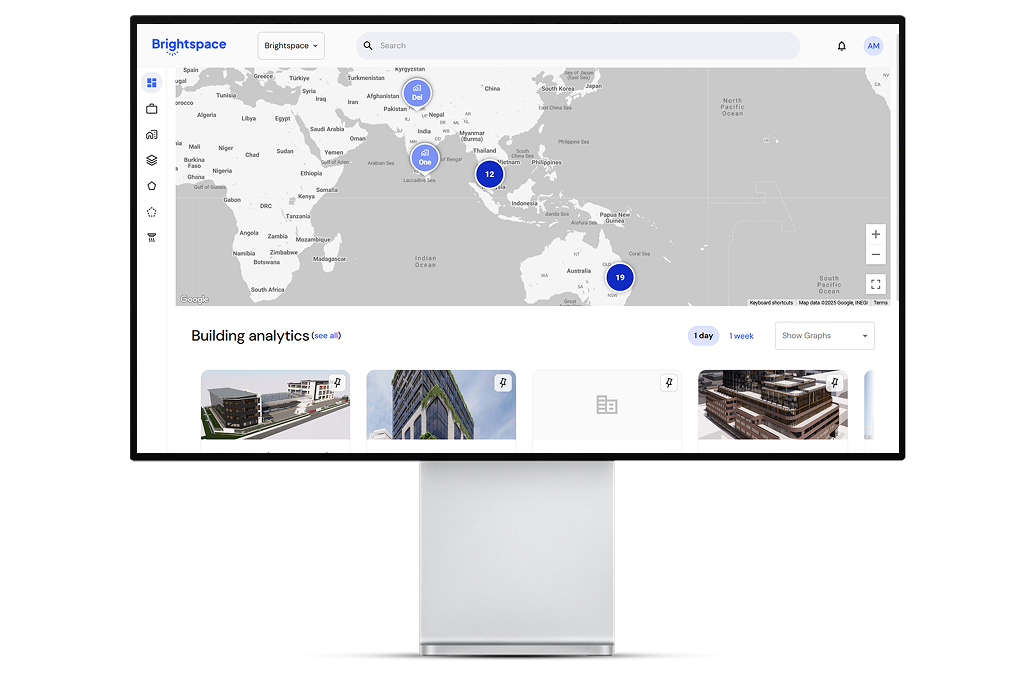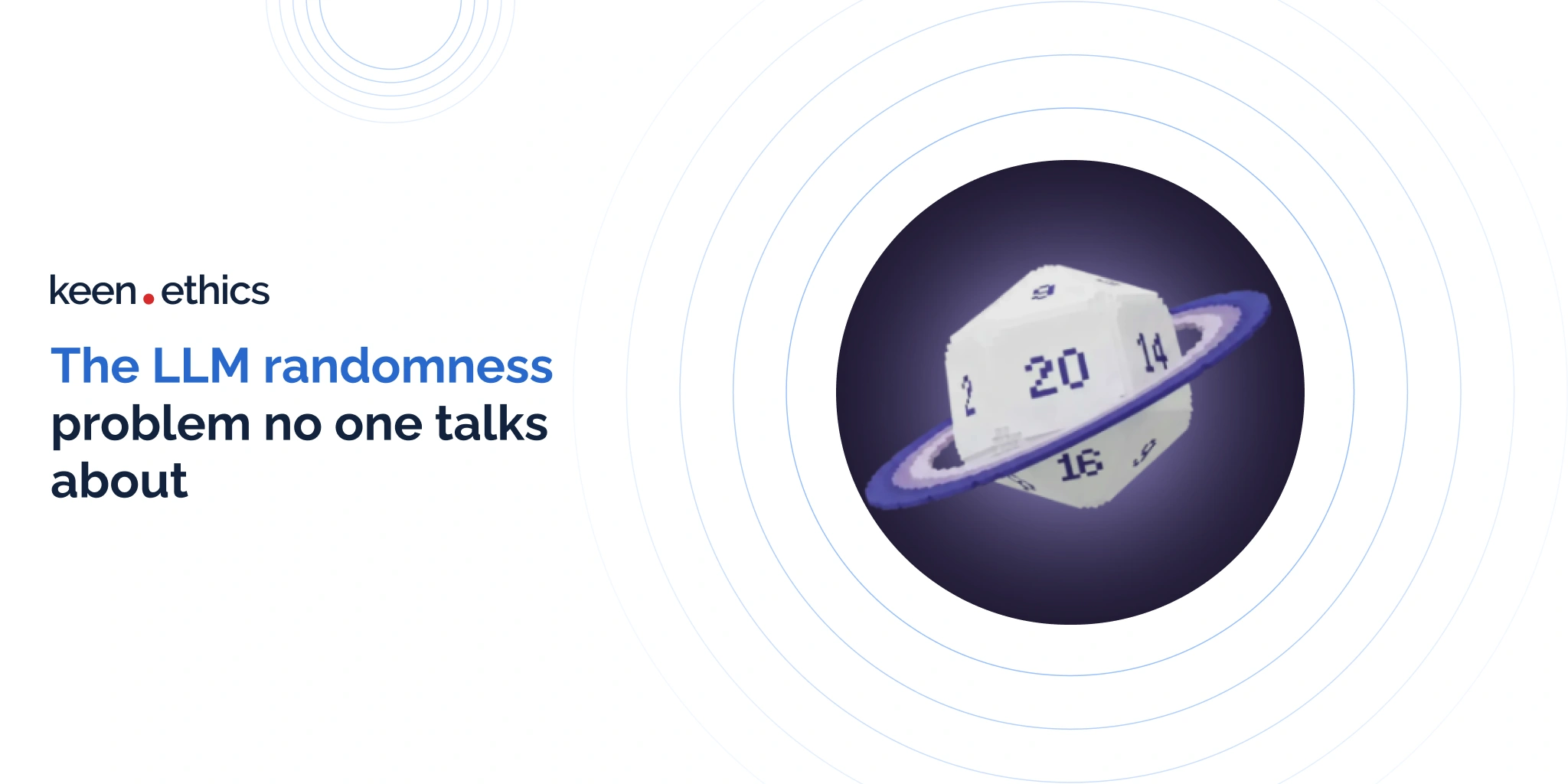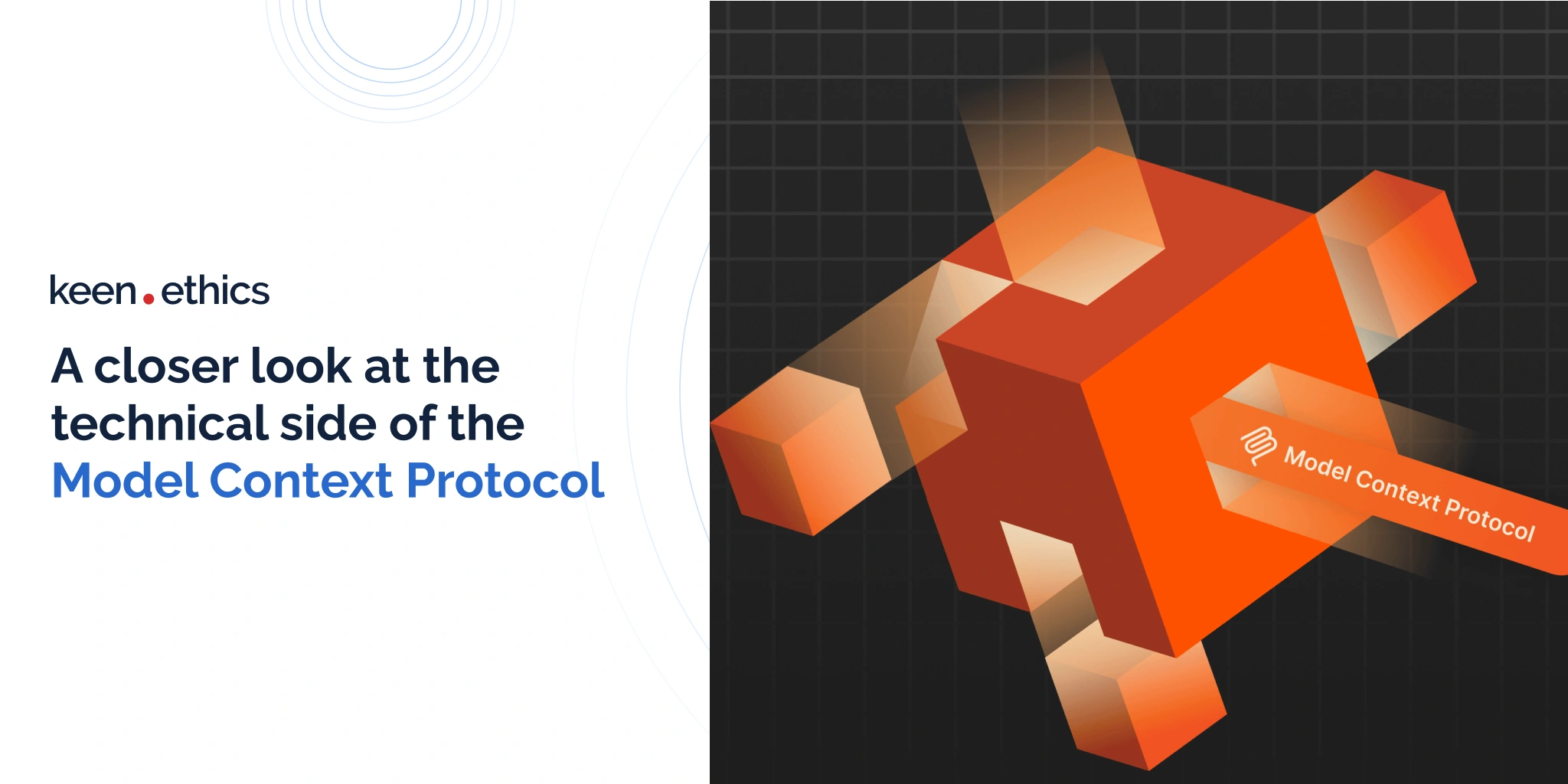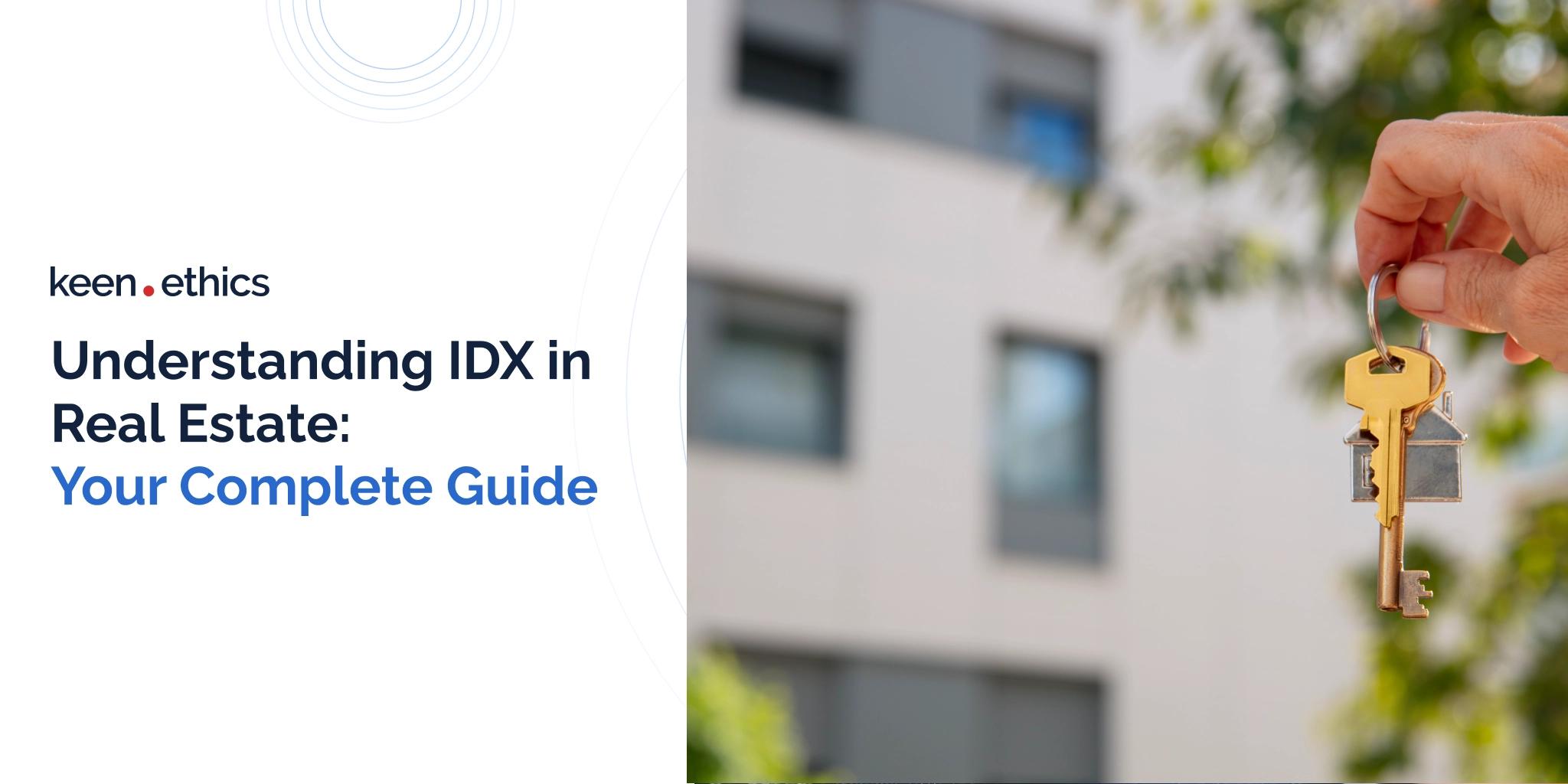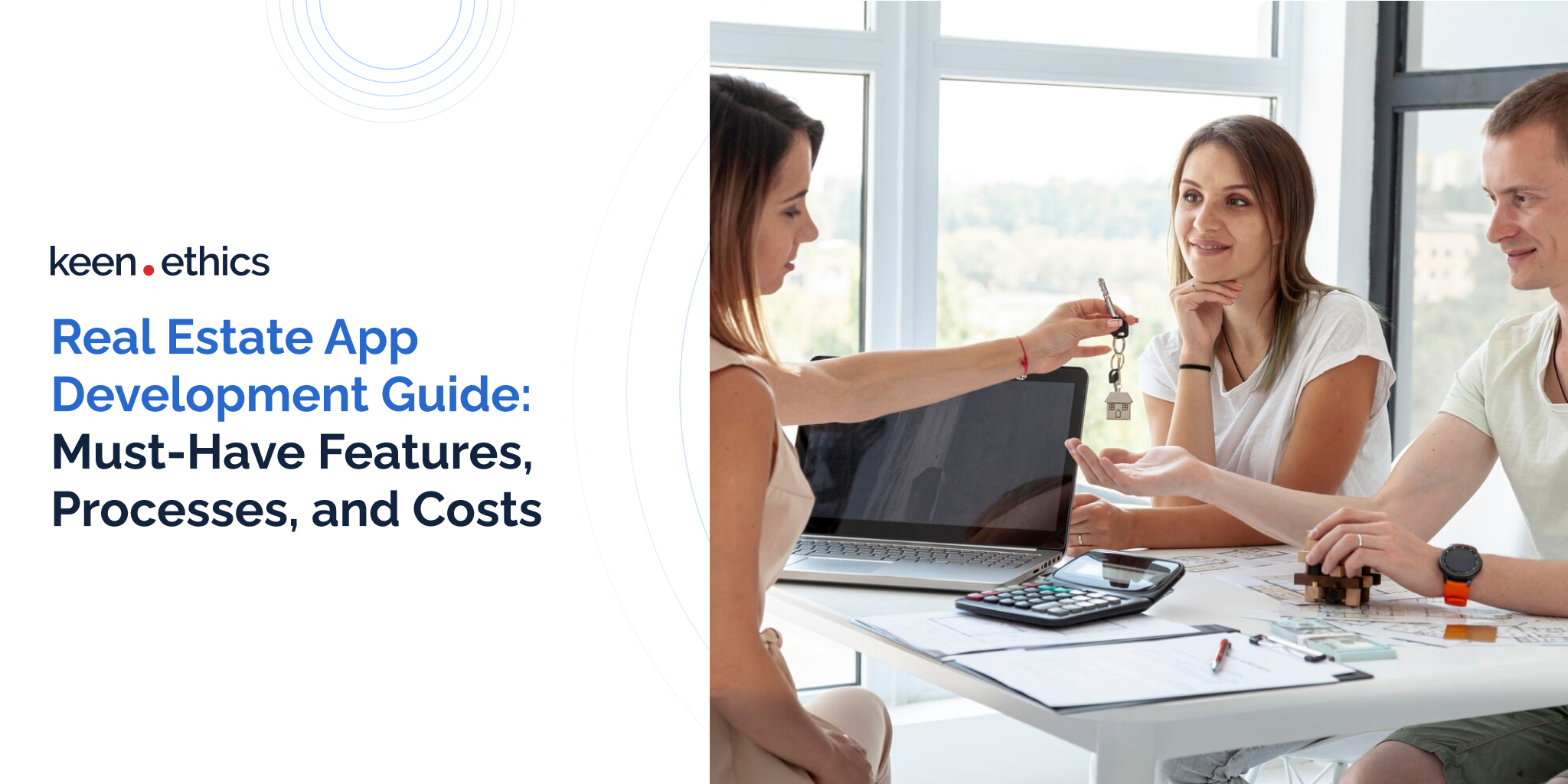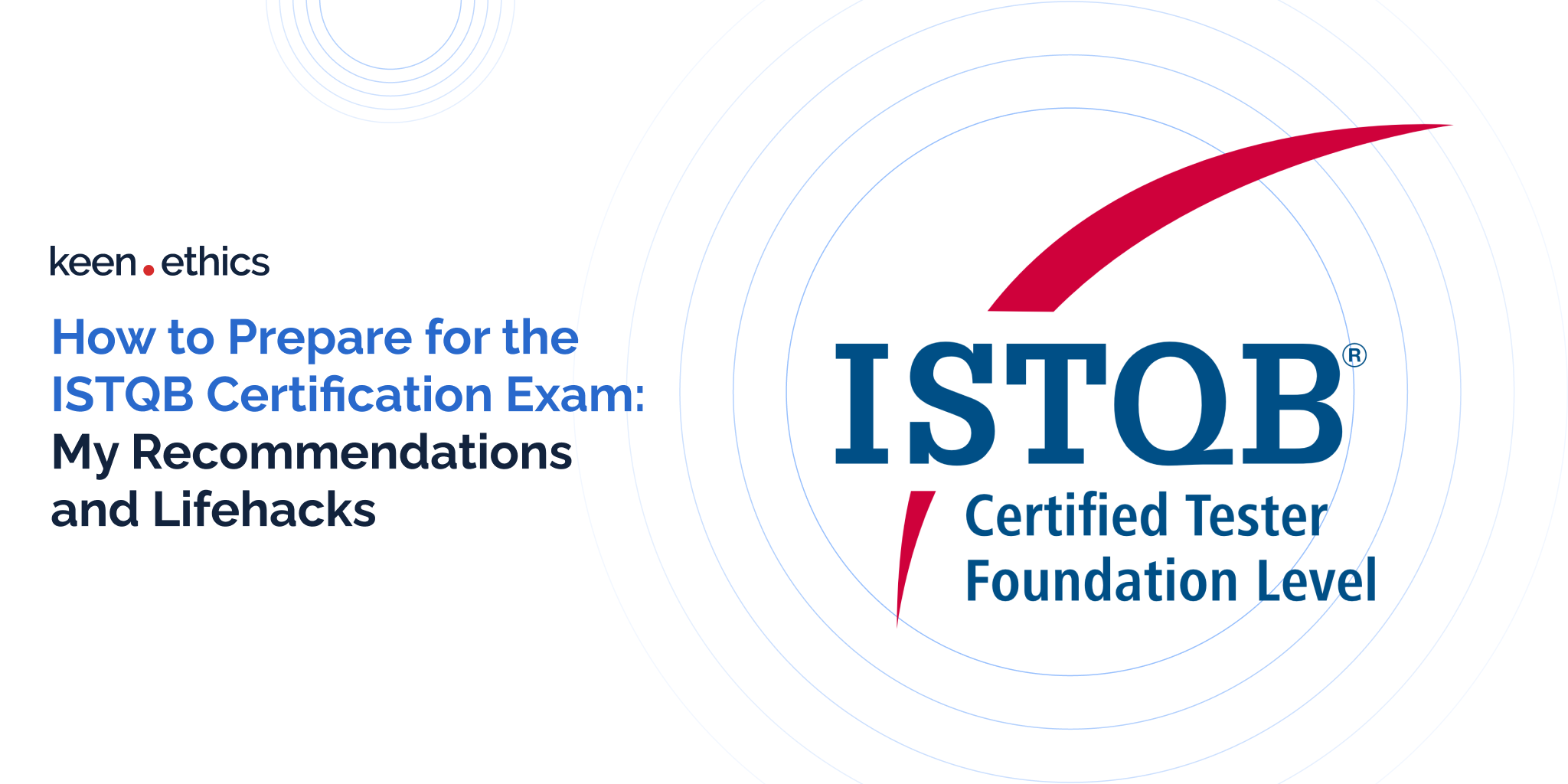If you’re building a website, or just thinking about building one, sooner or later you’ll face the choice between Webflow and WordPress.
These platforms may seem similar, but look closer and the differences become critical. Choose wrong, and you could end up with bloated plugins, clunky templates, or limitations that hold your business back. Choose right, and your site works for you.
Since so many businesses come to this exact crossroads, we couldn’t ignore the topic. Backed by years of experience in building digital products, our Keenethics team knows both CMSs inside out, and in this article, we’ll break down their capabilities.
Quick Overview of WordPress vs Webflow
Look at WordPress and Webflow, and you won’t notice many differences at first. One offers endless flexibility through open-source freedom. The other delivers precision and control through no-code development. Still, so many businesses swear by one over the other, and the rivalry between these two platforms is anything but quiet.
So, what’s really going on behind the scenes? Let’s find out.
What is WordPress?
WordPress is a free, open-source content management system that powers over 43% of websites around the world. Originally launched in 2003 by Matt Mullenweg and Mike Little, it started as a simple blogging tool. In its first few years, it added plugin support, themes, multi‑site capabilities, and, over time, moved into full CMS territory.

Now, WordPress is a full-fledged platform, capable of supporting personal blogs, portfolios, complex e-commerce stores, large-scale corporate websites, and more. Because it’s open-source, developers can extend it heavily, customizing every corner of the system to suit even the most specific business needs.
That said, this same openness can be a double-edged sword. With so many moving parts, maintaining a WordPress website can sometimes feel like managing a puzzle. And that’s exactly where Webflow takes a very different approach.
What is Webflow?
Webflow is a cloud‑based website builder that allows teams of different experience levels to create digital solutions without having to hand‑code every line. Founded in 2013, it aimed to bridge the gap between design and development by offering clean HTML, CSS, and JavaScript, while giving the user full control.
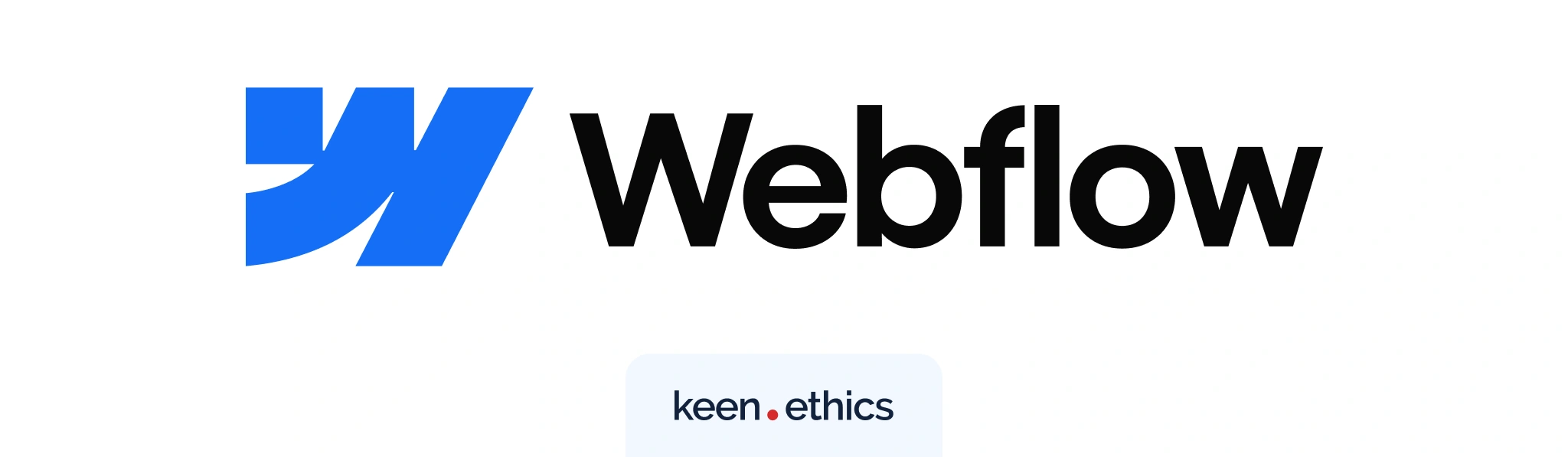
With Webflow, design decisions happen on a visual canvas and translate directly into real code. Hosting, CMS content creation, and deployment are built into the infrastructure, which means you can do everything from one centralized system.
Over time, Webflow extended its functionality, including features like e-commerce capabilities, animation and interaction tools, and collaborative workflows for teams. It’s particularly favored by designers, marketing teams, and agencies, many of whom increasingly turn to us for Webflow development services.
Webflow vs WordPress Comparison
Once the basics are clear, it’s time to look under the hood. You’re not here just to admire clean interfaces or clever taglines. You want to know how Webflow vs WordPress behaves in real scenarios, and whether they’ll cause headaches down the road. So let’s break down the things that actually matter when you’re building.
User Experience and Ease of Use
Once you install WordPress, you might find yourself slightly confused by the interface, as it can feel like there’s not much to do. We wouldn’t call it hard to learn, but it definitely takes a moment to get used to. Once you do, though, it becomes a breeze.
Many users turn to visual builders like Elementor to simplify this process, though the experience still depends heavily on the plugins and theme you choose. In the WordPress vs Webflow debate, the former offers an “anything is possible” flexibility, but this freedom often comes with a bit of responsibility.
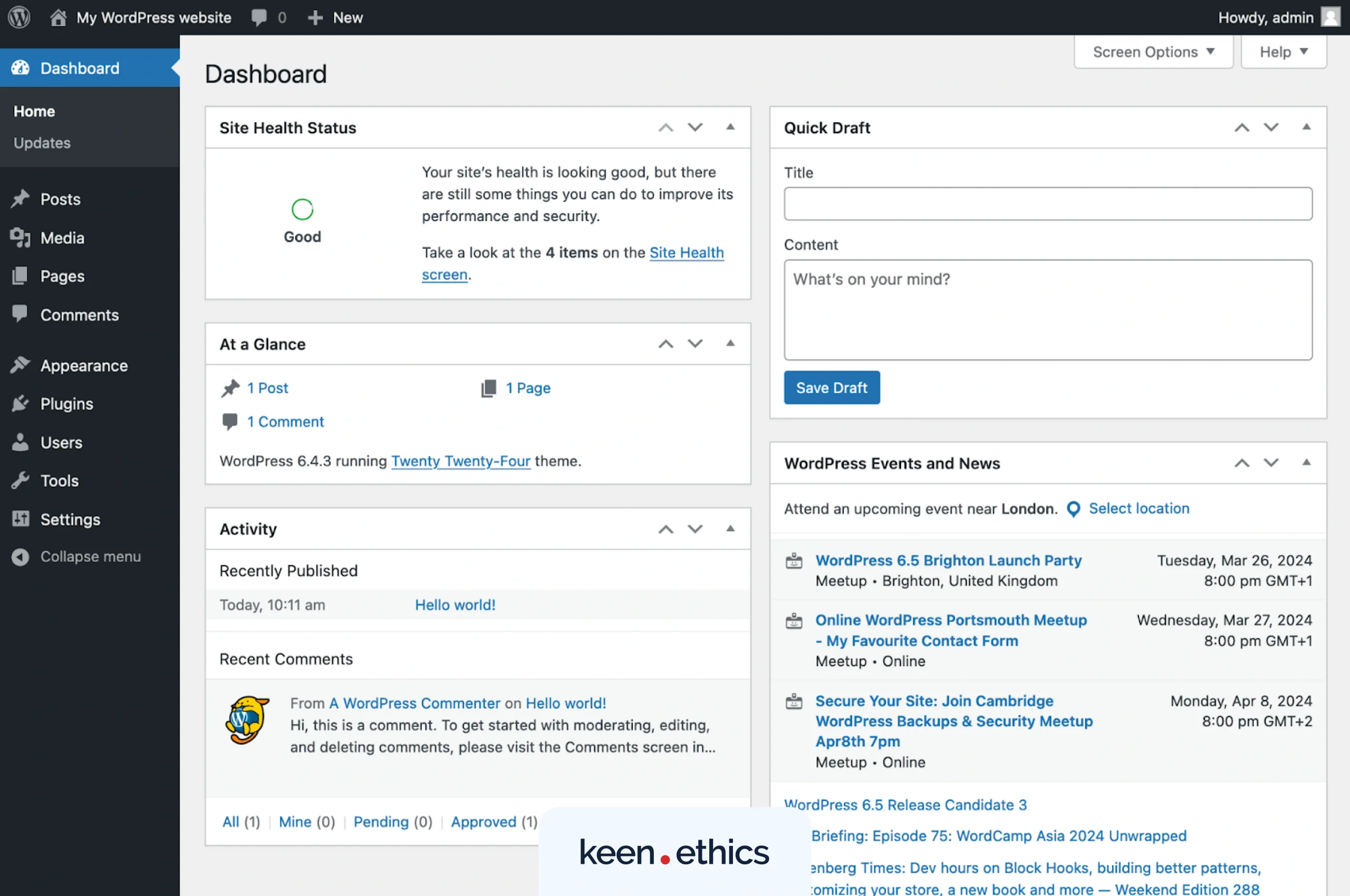
Webflow, in contrast, offers a unified experience. When you open the editor, every change you make happens in real time. This kind of immediacy reduces the “what if I broke something” anxiety that many WordPress newcomers face. There’s also a drag-and-drop editor, but it goes deeper than that.
The interface revolves around a central design canvas, flanked by side panels where you can manage styles, structure, animations, and layout interactions. This tool becomes surprisingly accessible once you’ve spent some time with it.
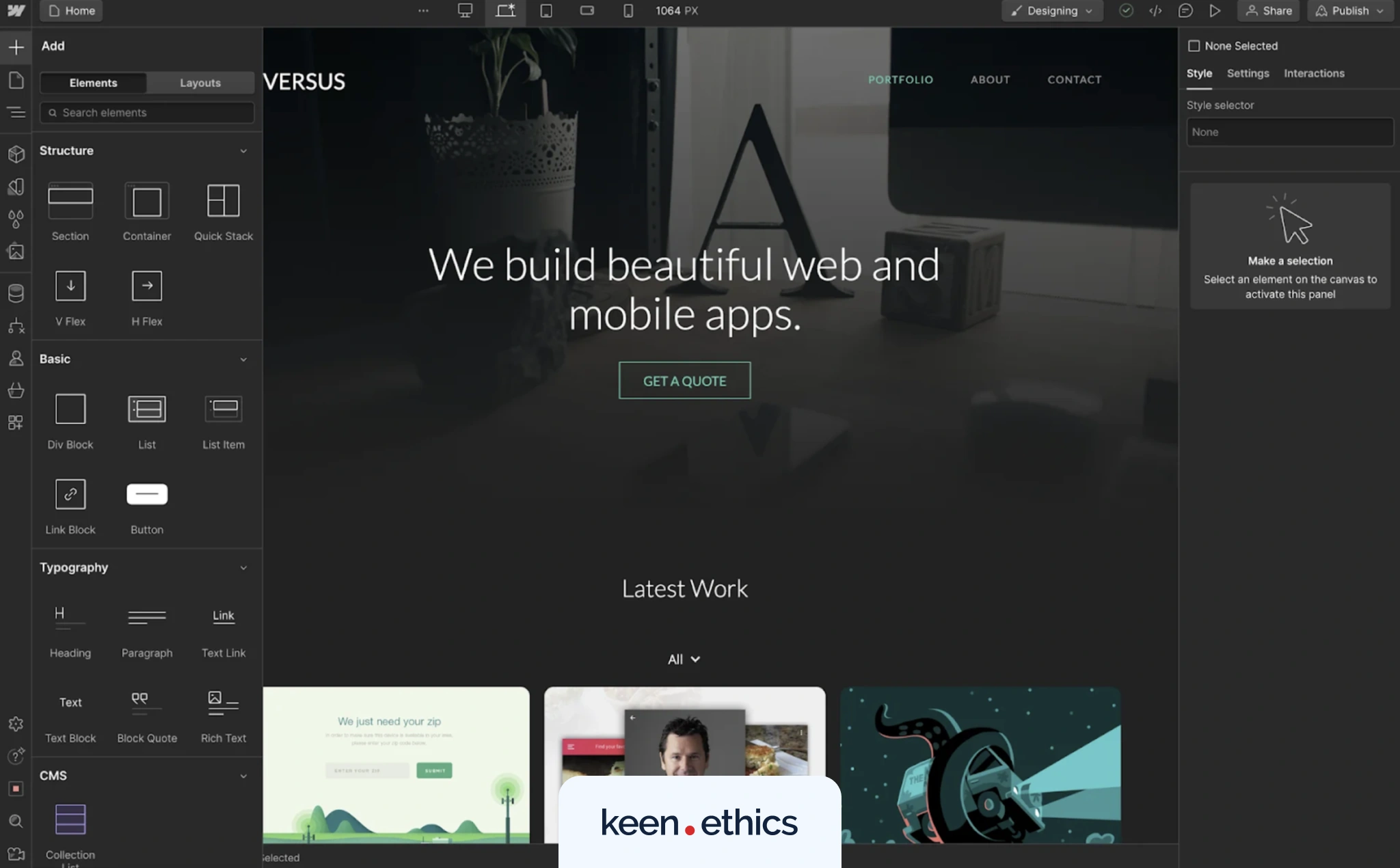
Pricing Plans
With WordPress, the core software is free. Since you’ll need hosting, a domain, and likely themes or plugins, the actual price can vary widely. Many WordPress sites begin with low upfront costs, but as you scale, the expenses can grow.
As of 2025, WordPress offers these pricing plans:
- Personal: €4/month annually (or €9/month‑to‑month);
- Premium: €8/month annually (or €18/month‑to‑month);
- Business: €25/month annually (or €40/month‑to‑month);
- Commerce: €45/month annually (or €70/month‑to‑month);
- Enterprise: Starting at US$25,000/year.
Compared to Weflow, WordPress offers discounts when you commit to longer billing cycles — paying every two years, or even every three, can bring significant savings.
Webflow takes a different pricing approach. You can build your site for free, and only pay once you’re ready to publish it to a custom domain. Also, this platform provides e-commerce tiers and workspace options for teams.
As of 2025, Webflow offers these pricing plans:
- Basic: $14/month annually (or $18/month‑to‑month);
- CMS: $23/month annually (or $29/month‑to‑month);
- Business: $39/month annually (or $49/month‑to‑month);
These are per-site plans, and additional Webflow features like localization, advanced analytics, or team permissions may require add-ons or workspace subscriptions.
Design Flexibility and Customization
When it comes to shaping your website’s look, WordPress gives you access to tens of thousands of themes and over 60,000 free plugins. That massive ecosystem covers almost every use case imaginable. Its built-in Gutenberg block editor also makes it easier to create layouts using modular content blocks.
Still, the level of customization you get with WordPress often depends on how well you choose, combine, and configure third-party add-ons. If your project calls for a truly distinct interface, be prepared to invest time and effort into setup.
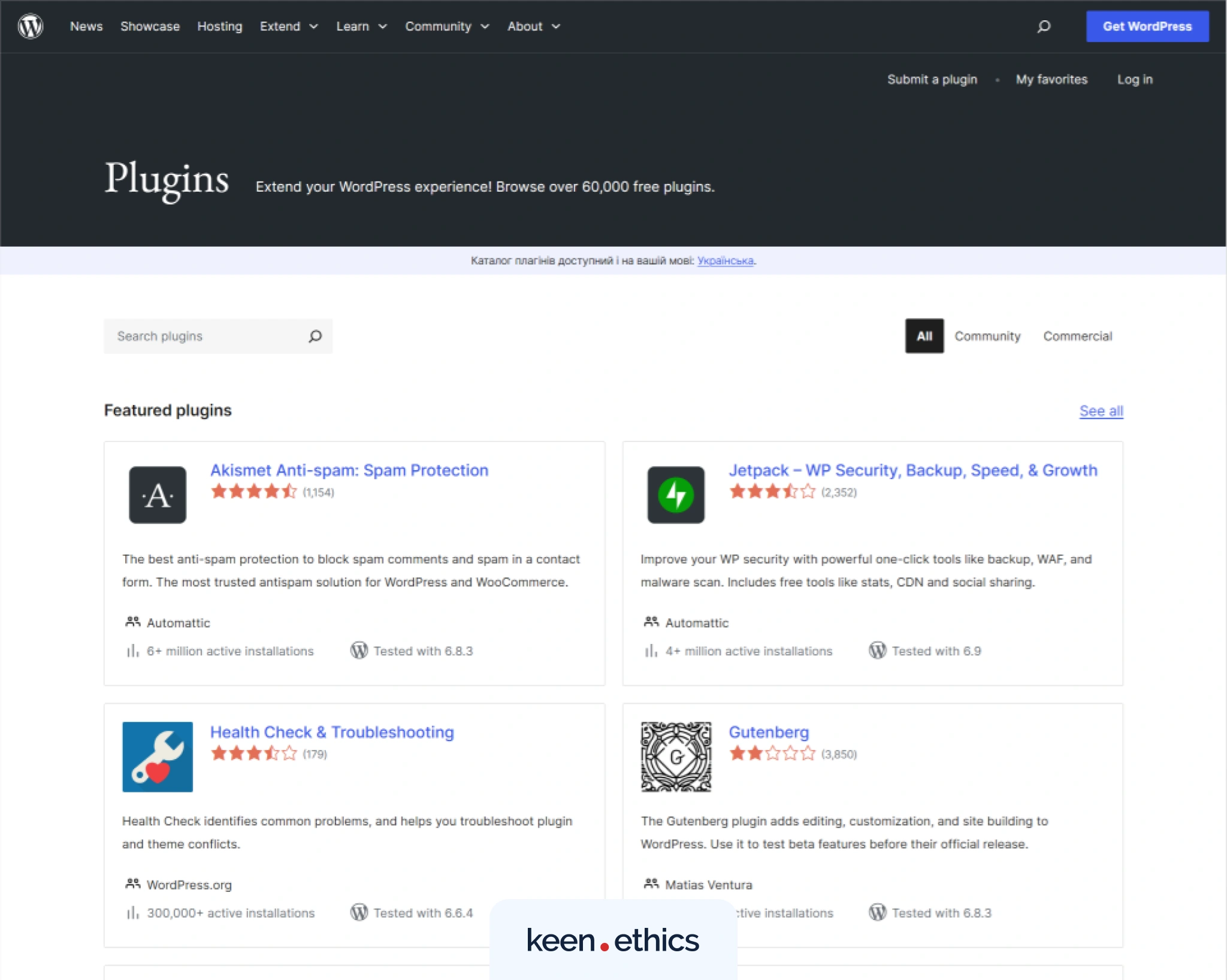
Webflow offers you complete design freedom. You can start from a blank canvas and shape every element on the page exactly the way you want. If you prefer not to build from scratch, there’s also a library of over 7,000 templates. And when tools aren’t enough, Webflow lets you drop in custom code to your project.
The key advantage in the WordPress vs Webflow comparison is that the no-code builder doesn’t limit front-end flexibility behind extensions or third-party services. It gives you full control, making it easier for businesses to build exactly what they envision.
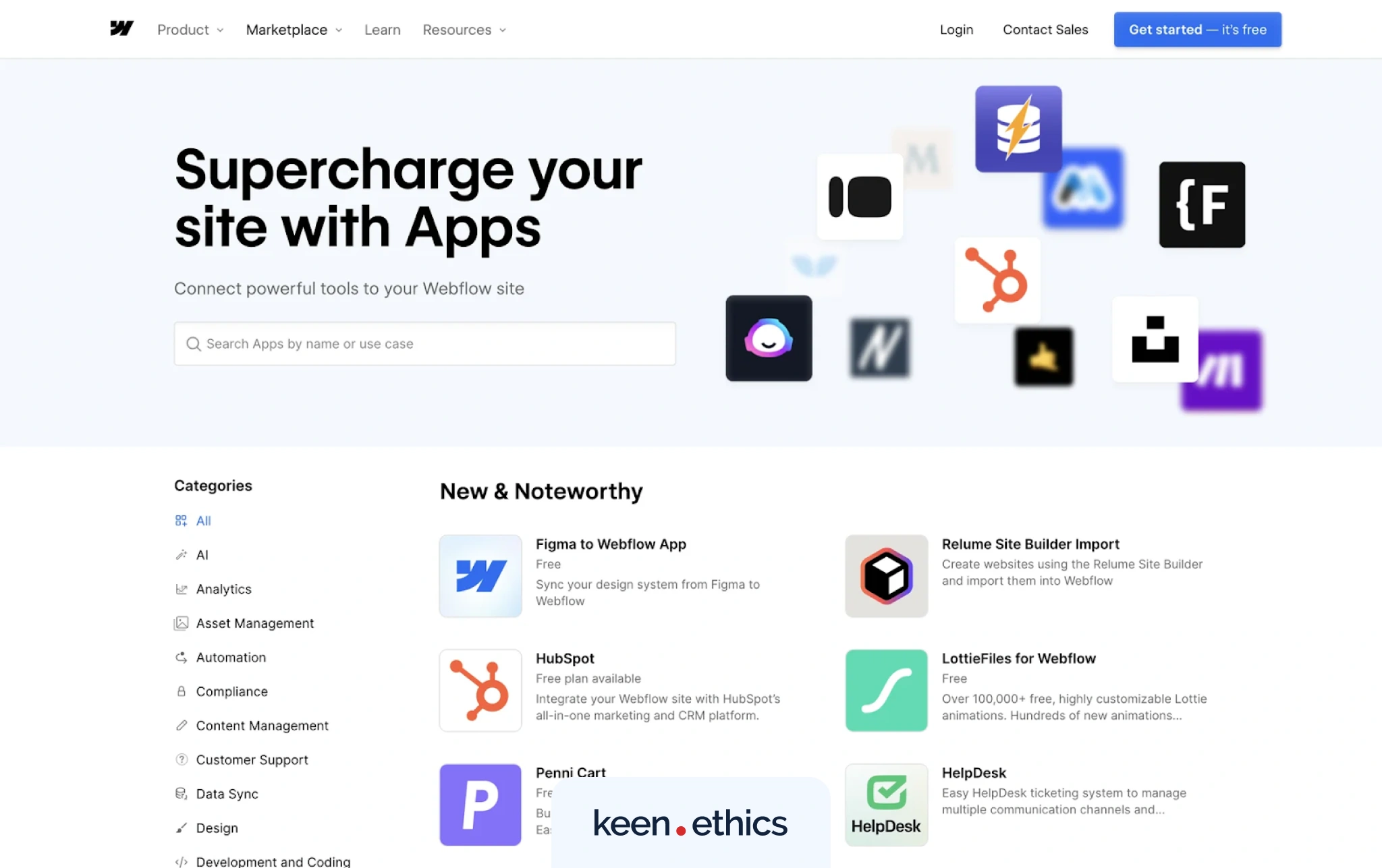
Functionality and Performance
On WordPress, the promise is that “anything is possible” thanks to its open‑source core and add-ons ecosystem. Its flexibility means you can integrate any external service, build custom workflows, or hook into APIs. But that comes with caveats.
Because you’re assembling the entire stack — hosting, theme, builder, plugins, custom code — performance largely depends on how well each piece is configured. The quality of your hosting plan, how current your code is, and how efficiently you handle caching, image optimization, and database queries all play a role.
Webflow leans into simplicity and structure. Since it bundles hosting, CMS, and design tools into one place, the performance‑engineering side is less exposed to the user. Because the infrastructure is tightly integrated throughout Webflow, users spend less time dealing with extension conflicts or theme compatibility issues.
But that doesn’t mean Webflow is automatic perfection. You need to understand layout practices, efficient use of components, and mindful asset management because heavy animations or bloated elements impact performance.
SEO Tools
Over the years, WordPress has been praised for thousands of longstanding add-ons like Yoast SEO, Rank Math, and many others that make nearly every SEO task possible. All you need is to pick the right tools, configure them correctly, keep them updated, and ensure they play nicely with your theme and hosting setup.
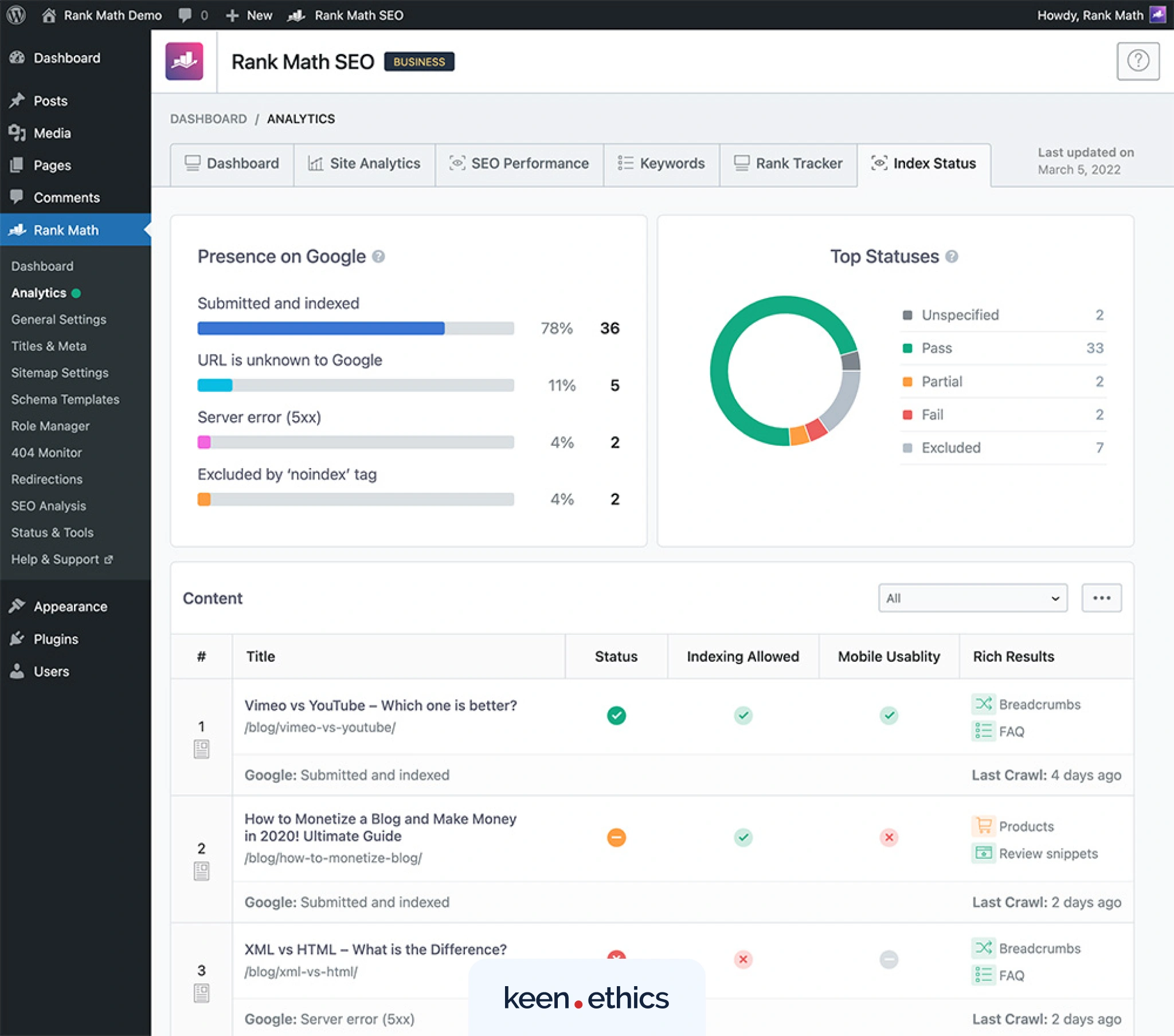
Webflow embeds most SEO essentials directly into the system. You get built-in control over meta titles and descriptions, clean URL structures, automatic sitemap generation, and native redirect management. This all-in-one approach means less time spent on integration and fewer things that can go wrong along the way.
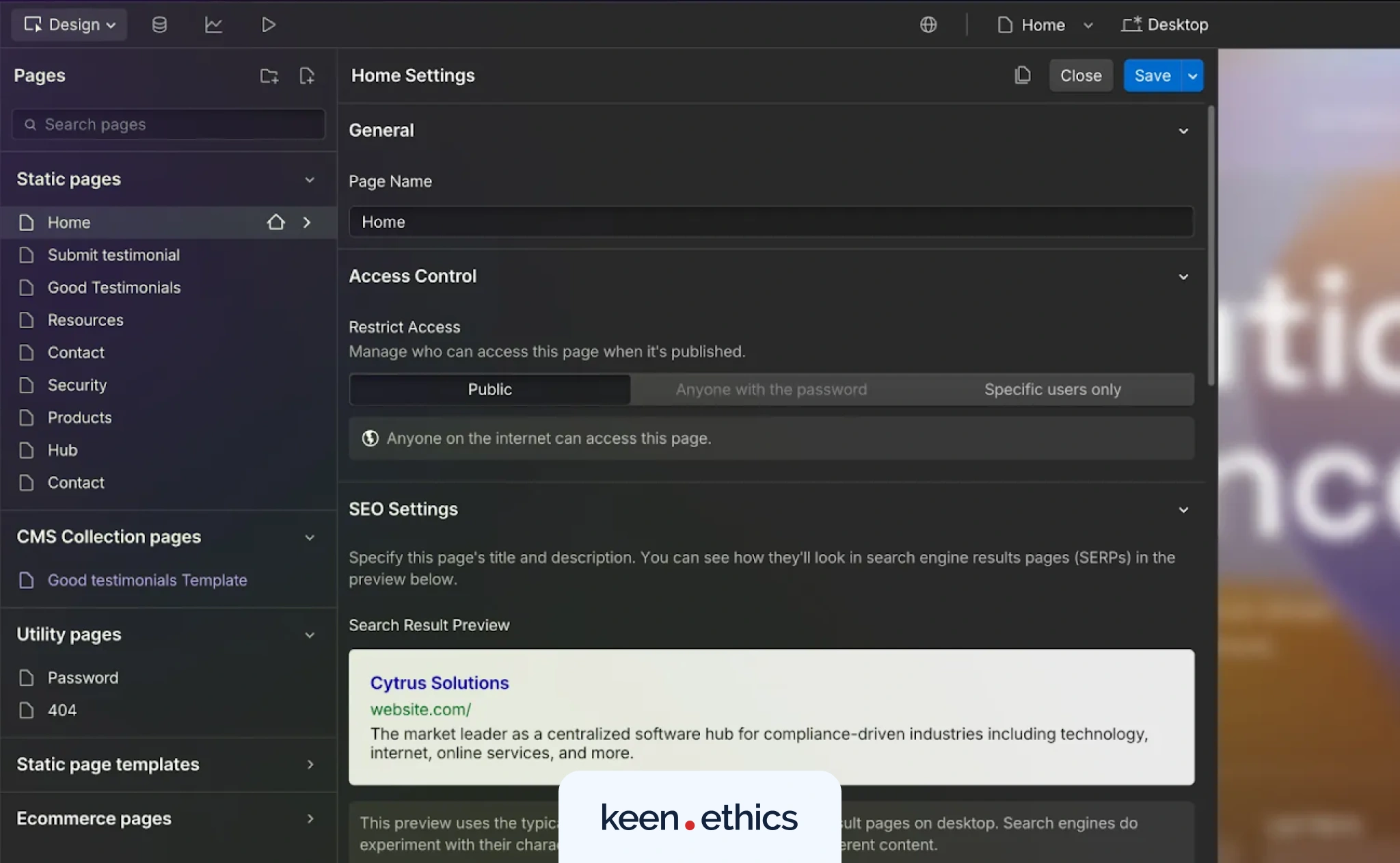
That said, WordPress and Webflow don’t guarantee high rankings without a thoughtful SEO strategy. WordPress may offer detailed plugin checklists, but the heavy lifting falls on content, site structure, and performance.
The same goes for Webflow. While it handles much of the technical side, getting the most out of it depends on thoughtful content hierarchy, proper use of headings, clean semantic markup, and mobile-first layout.
Security and Reliability
In terms of security and reliability, WordPress and Webflow do a commendable job, but both of them approach it very differently.
WordPress is regularly audited, patched, and maintained by a vast community of developers. The strength is also its vulnerability. Because it supports nearly any theme, many of the actual risks stem from third‑party components. Around 97% of new WordPress vulnerabilities originate in plugins rather than core code.
Webflow technical security and reliability burdens are handled by the platform. From the moment you publish, you benefit from built-in SSL/TLS encryption, automated backups, DDoS protection, and hosting on high‑grade infrastructure. Because those pieces are part of the package, Webflow sites tend to be more uniform in stability.
That isn’t to say Webflow is “set and forget.” Just like any site, you still need to manage who has access, optimize heavy assets, and stay aware of the site’s performance.
Mobile Responsiveness and Accessibility
In a digital age, a website must work well on mobile devices and be accessible to all users. Both Webflow and WordPress have built their platforms accordingly.
WordPress themes might claim responsiveness, but unless you test layouts on different devices and manage breakpoint settings, elements can overlap or appear awkward on smaller screens. Features like keyboard navigation, screen‑reader support, or proper semantic markup often depend on the quality of the theme and additional components.
In terms of WCAG compliance, many WordPress setups require significant tuning to meet modern accessibility standards.
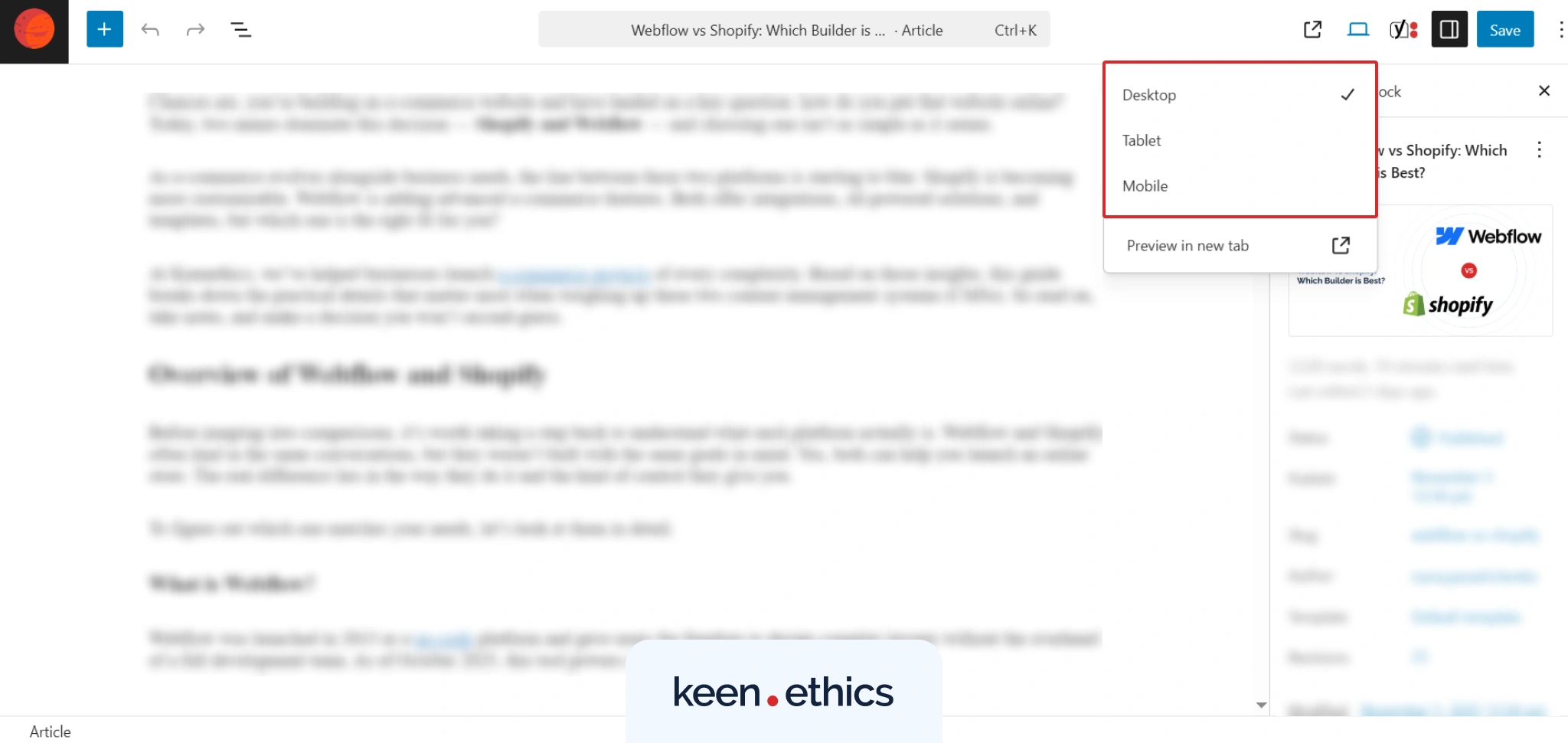
Webflow’s builder supports responsive design by letting you switch between device views and adjust styles on each breakpoint. Because there’s no external plugin layer for core responsiveness, what you create is typically what you get. On the accessibility side, you’re in charge of alt‑text, ARIA labels, and focus order.
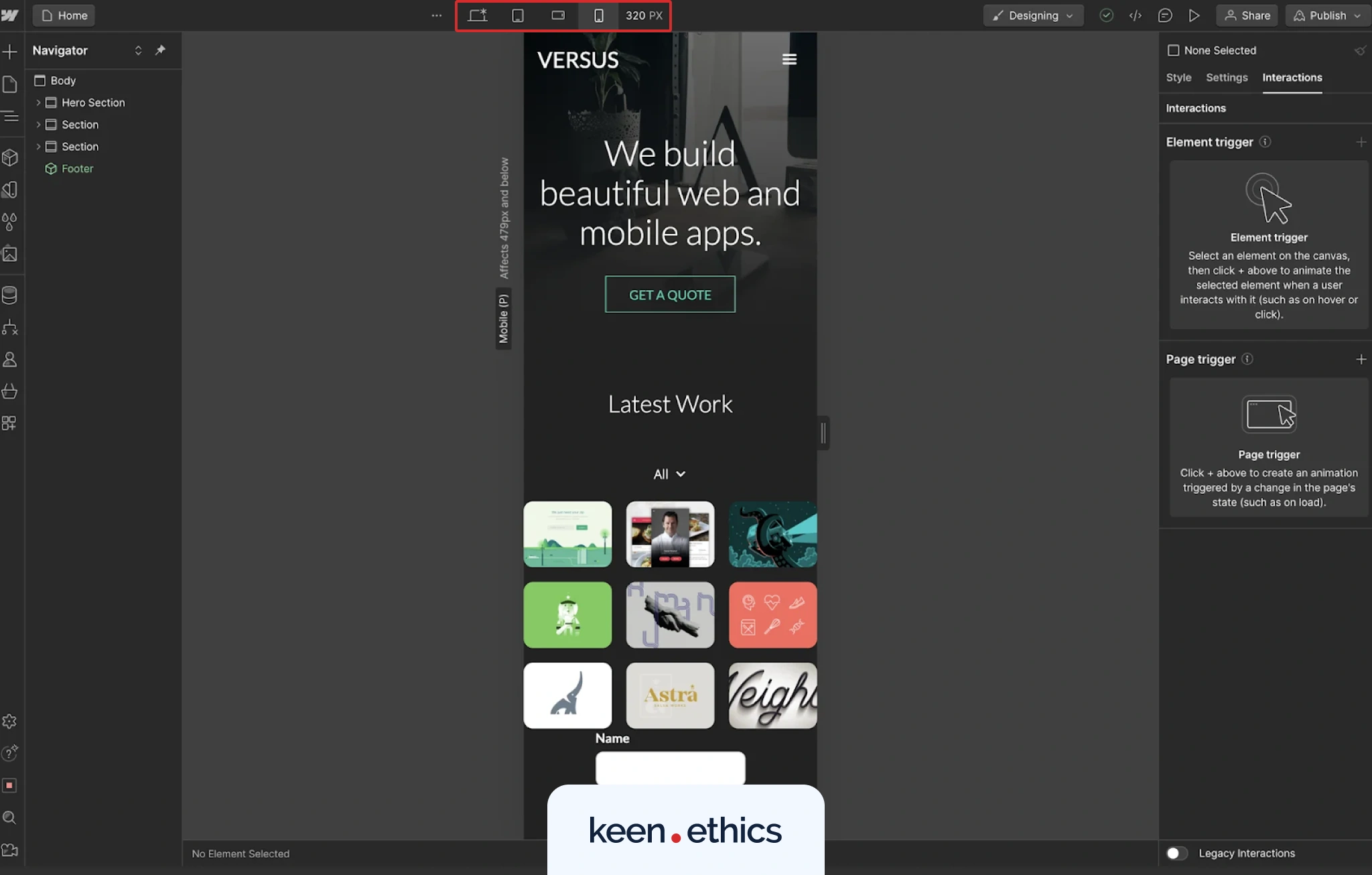
Enterprise Collaboration
In WordPress, collaboration often grows out of its open-ecosystem model. User roles and permissions can be finely tuned, and teams typically rely on plugins to manage editorial workflows, task assignments, and revision tracking.
If you’re coordinating dozens of editors, authors, and external contributors, there are plenty of solutions to support version history, comment threads, and content hand-offs. But with that power comes complexity. Managing large-scale workflows requires overseeing plugins, hosting, and cross-team coordination.
Webflow brings collaboration in an integrated way. Its enterprise edition provides structured workflows, branching for design experiments, granular roles and permissions, and real‑time collaboration on the same page.
Teams can work simultaneously in the same infrastructure, reducing hand-offs, minimizing tool-switching, and improving coordination, all of which become critical when choosing between Webflow or WordPress. For large organisations, this means shorter feedback loops, fewer bottlenecks, and clearer guardrails.
AI Capabilities
As AI becomes an integral part of nearly every digital product, WordPress and Webflow are no exception. WordPress offers AI capabilities through plugins and upcoming core initiatives. Developers can integrate chatbots, content generators, or image creation via the AI Engine, which connects to models like OpenAI or Claude.
In April 2025, WordPress released AI Website Builder, allowing users to fine-tune layouts, colors, fonts, and content once the initial version is generated.
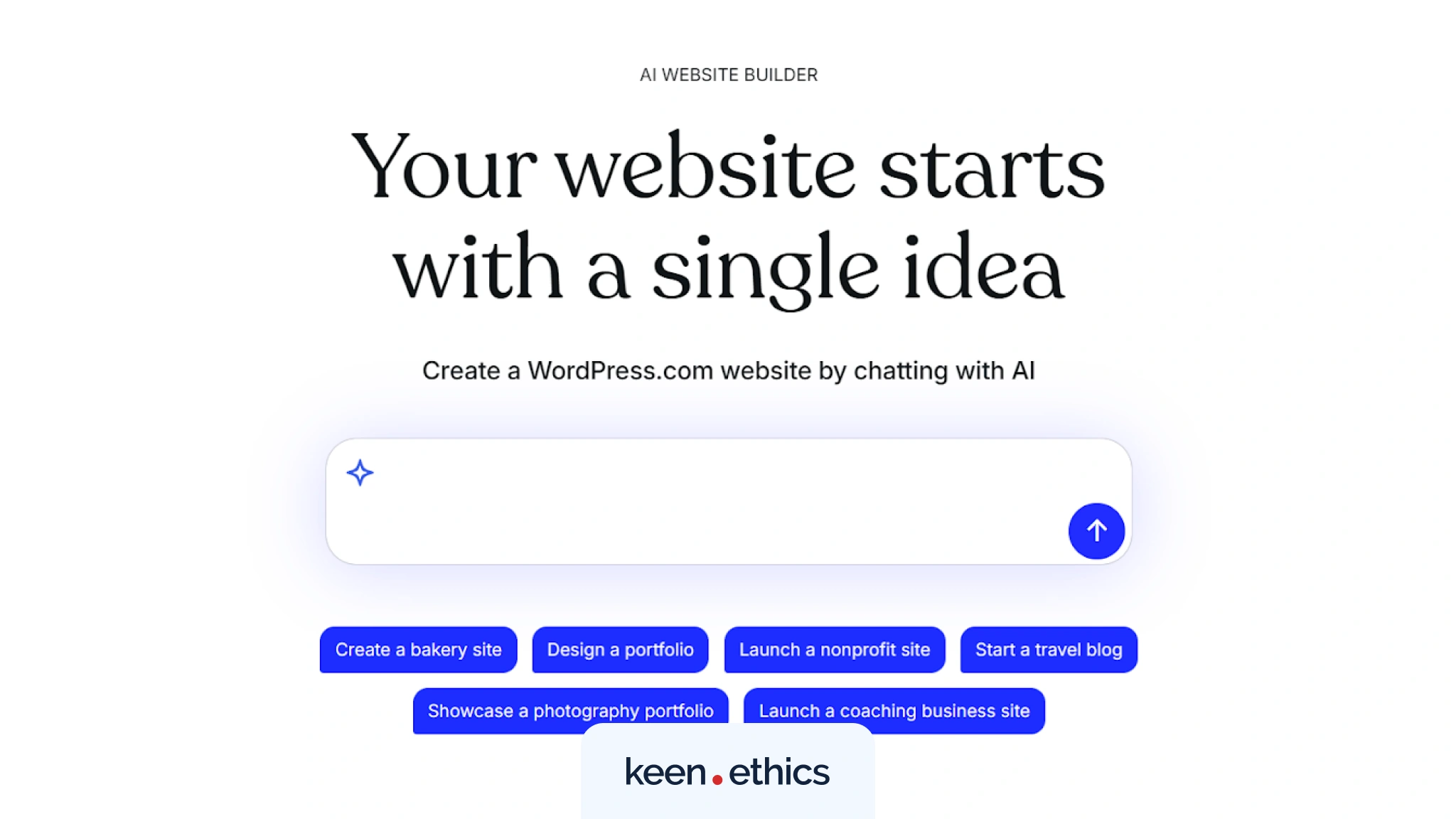
Webflow embeds AI directly into the design and build environment. Its AI Assistant can generate page sections, align to your UI system, produce copy, suggest layout changes, and even help optimize SEO settings. Beyond that, Webflow’s MCP server lets teams connect LLMs or autonomous agents directly into workflows.
Just like WordPress, Webflow launched AI Site Builder in February 2025, helping teams go from blank canvas to polished website faster than ever.
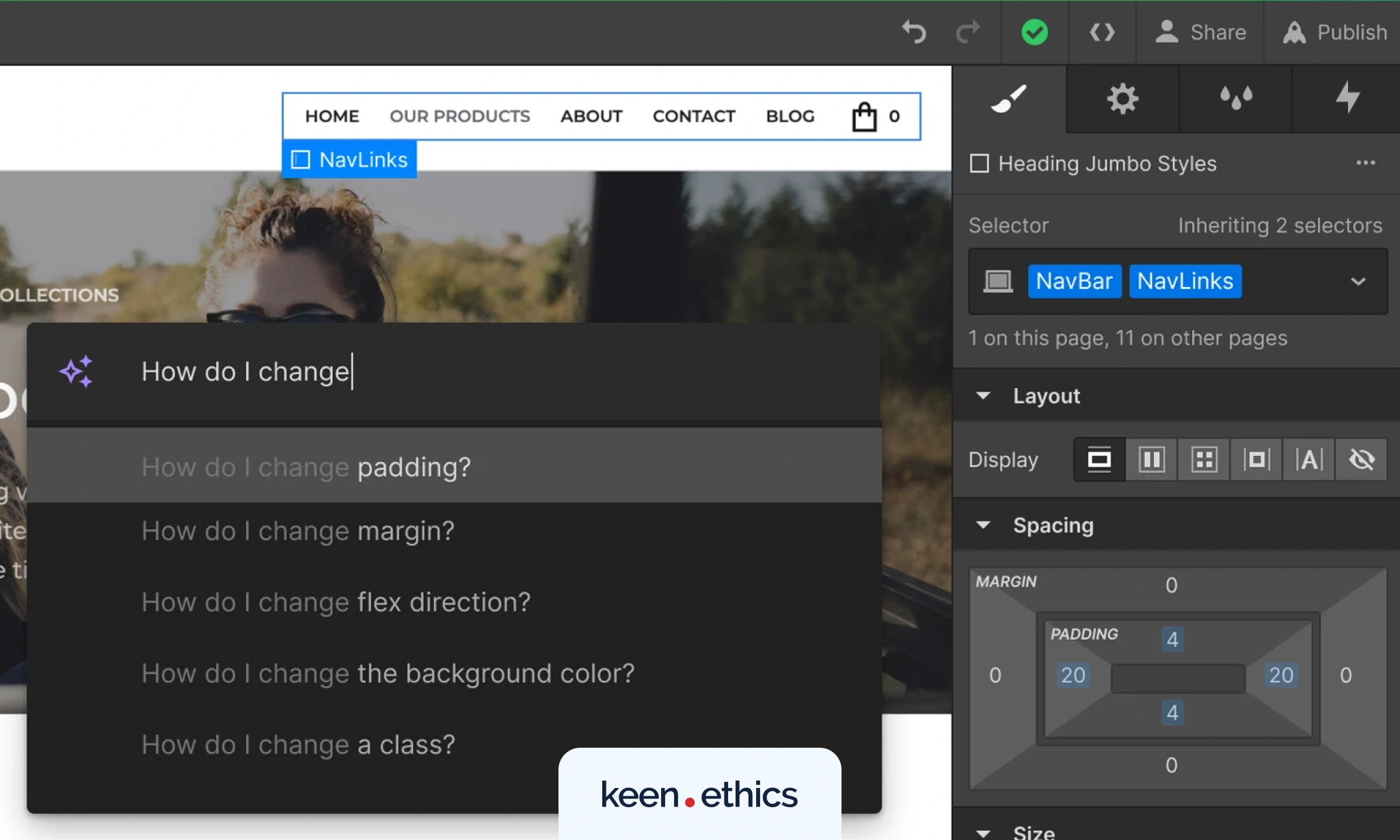
How Webflow and WordPress Stack Up for Blogging?
If you’ve landed in the Webflow vs WordPress debate, chances are you’re thinking about building a blog, or at least a website with strong blogging capabilities.
Written content remains one of the most enduring and effective formats on the web, especially for marketing, SEO, and long-form storytelling. So if your site is planned to rely heavily on publishing, it’s important to understand how each CMS approaches it.
WordPress, at its core, was born as a blogging platform. That legacy still runs deep in its architecture, where posts, categories, tags, archives, multi-author roles, and comments are native features. From day one, it gives you everything needed to publish regularly, manage an editorial calendar, or collaborate with contributors.
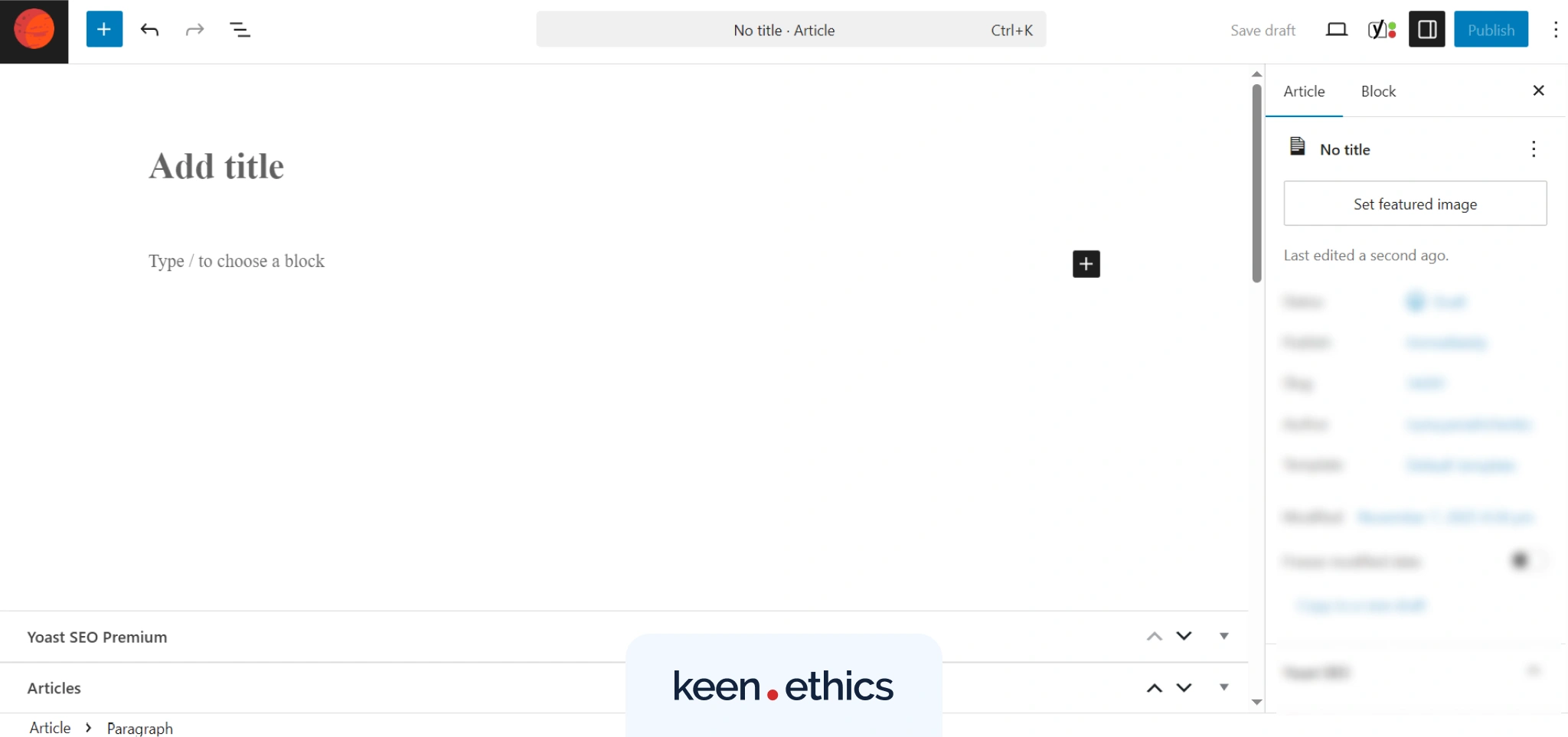
As your blog grows, the WordPress plugin ecosystem fills in any gaps. You can expand your setup with editorial workflows, content permissions, gated posts, newsletter integration, paywalls, or advanced SEO capabilities. And with support for custom post types and taxonomies, it’s easy to scale a simple blog into a complex content hub.
To summarize, WordPress gives you:
- A massive plugin ecosystem for various requirements.
- Support for custom post types, metadata, and taxonomies.
- Robust publishing and scheduling for drafts, revisions, and planning.
- Built-in support for rich media, including video, audio, and galleries.
- Full content ownership with export and migration capabilities.
- A native comment system with moderation tools.
- Multilingual blogging support via popular extensions.
Unlike WordPress, Webflow didn’t begin with blogging at its core, but it caught up quickly through an integrated CMS. Rather than giving you a generic blog template, it lets you build your blog structure from scratch or start with a template and adapt it.
And with Gartner predicting that 80% of businesses will adopt no-code development by 2029, it’s clear Webflow is part of a much larger shift in how digital products get built.
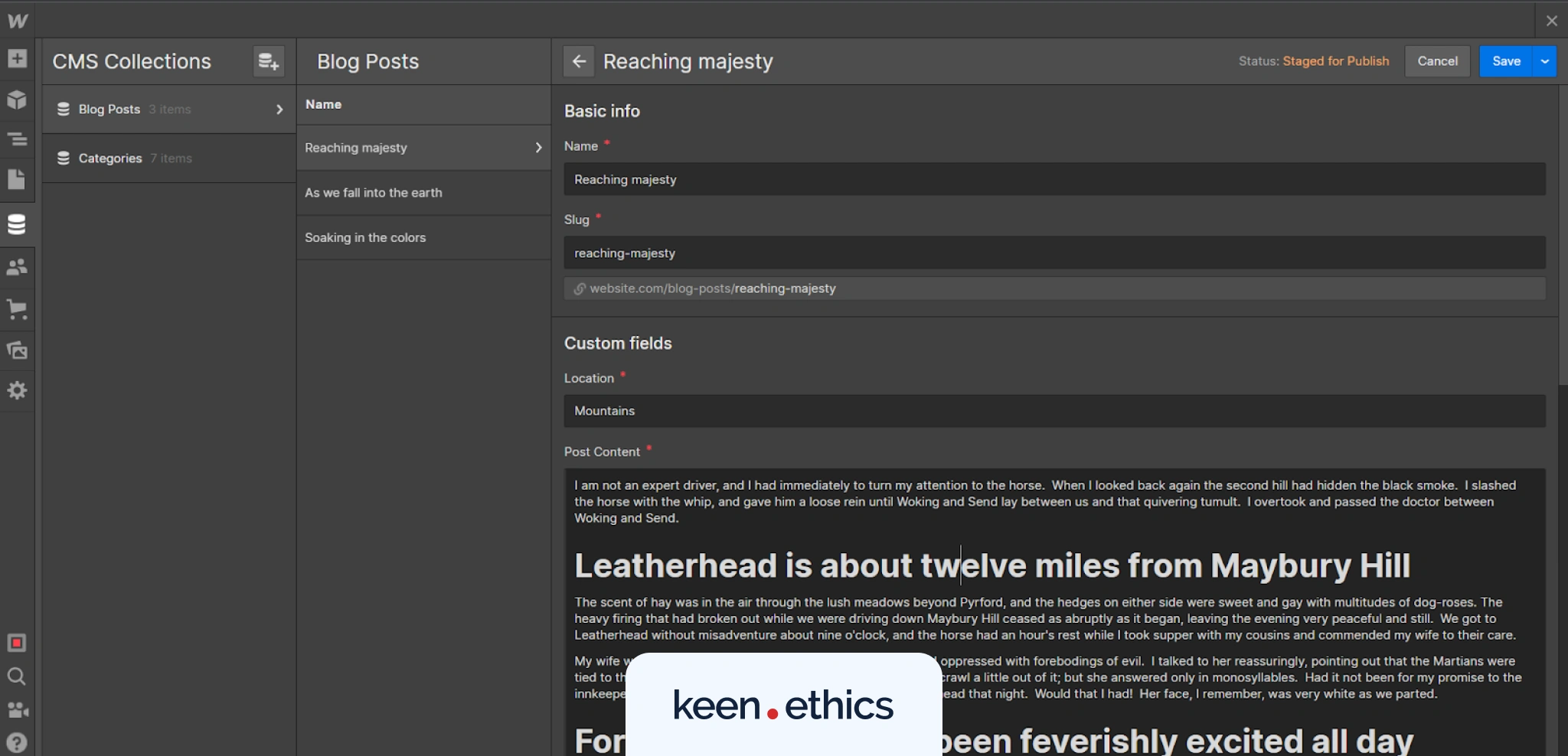
Using CMS Collections, you can define custom fields for posts and decide how each of them is displayed on the front end. This gives a level of layout control that’s hard to replicate with most WordPress themes. Webflow also offers an Editor mode that makes it easy to update posts without touching any design elements.
In Webflow, you’ll find:
- CMS Collections for creating custom blog templates with flexible fields.
- Full visual control over post layout and structure.
- Built-in scheduling and publishing workflow for editors.
- SEO-friendly features like clean URLs, meta fields, and RSS feeds.
- Real-time content editing through Editor mode for non-designers.
- Fast performance and clean code output, reducing reliance on optimization tools.
Webflow vs WordPress Summary
By now, you’ve seen that Webflow and WordPress approach website-building goals from two opposite angles. Both are powerful, mature platforms, but depending on your needs, one might make more sense than the other. To make the decision easier, here’s a breakdown of how they compare across the features we’ve explored.
| Feature ㅤ | Webflow ㅤ | WordPress ㅤ |
|---|---|---|
| Ease of Use ㅤ | Visual editor with real-time changes, minimal setup ㅤ | Requires setup of hosting, themes, and plugins; steeper learning curve ㅤ |
| Design Flexibility ㅤ | Full design control, custom layouts without code ㅤ | Flexible with themes/builders, but often plugin-dependent ㅤ |
| Pricing ㅤ | Tiered plans per site; includes hosting and CMS ㅤ | Free core, but total cost depends on hosting, themes, and add-ons ㅤ |
| Functionality & Performance ㅤ | Fast, optimized out of the box with built-in hosting ㅤ | Performance varies based on setup, hosting, and plugin quality ㅤ |
| Security & Reliability ㅤ | Handled by platform (SSL, backups, DDoS protection) ㅤ | Depends on the user; integrations and hosting must be managed manually ㅤ |
| SEO Tools ㅤ | Built-in SEO tools, including meta tags, sitemaps, and clean URLs ㅤ | Powerful SEO tools available, but need setup ㅤ |
| Mobile Responsiveness ㅤ | Responsive by design; breakpoint control within the editor ㅤ | Varies by theme; requires testing and possible tweaking ㅤ |
| Accessibility ㅤ | Good structural output, but it depends on the user applying best practices ㅤ | Depends on theme and plugins; often requires tuning to meet WCAG standards ㅤ |
| AI Capabilities ㅤ | Built-in AI Assistant for content, layout, and SEO ㅤ | Wide plugin support for AI content, automation, chatbots, and more ㅤ |
| Enterprise Collaboration ㅤ | Real-time collaboration, roles, branching, built-in workflows ㅤ | Roles and workflows via plugins; flexible, but more setup is needed ㅤ |
| Blogging ㅤ | CMS Collections for structured posts and visual control ㅤ | Native blogging platform with deep support and editorial features ㅤ |
As you can see, there’s a lot to weigh in the WordPress vs Webflow matchup, but let’s underline what truly matters.
If you value flexibility, WordPress is your best bet. It’s ideal for those who want full control over every part of their website. With its vast library of plugins and themes, you can customize almost any feature or workflow, making it especially powerful for content-heavy websites, editorial platforms, or blog-first businesses.
If design precision and simplicity are your top priorities, Webflow might be a better fit. With this CMS, you won’t need to stitch together integrations or worry about server maintenance. Everything lives in a unified environment, which makes it appealing for startups, lean design teams, and marketers who want to launch and iterate quickly.
The Bottom Line
In reality, most teams don’t switch platforms often. What you choose will likely shape how your website grows, how your team collaborates, and how fast (or painfully slow) you launch new things. So the real question isn’t “which platform is better,” but “which trade-offs are you willing to live with?”
Because there will be trade-offs.
You might gain design freedom but lose plugin variety. Or enjoy an all-in-one experience, only to hit limits when scaling a complex site. That’s how building for the web works in 2025. WordPress and Webflow have a lot to offer, and you simply need to decide which one offers the most to you.
And if that’s not the flow you want to follow, you can always leave the technical details to our Keenethics experts. We’ll help you get it right the first time.
Let Keenethics help you build a Webflow solution that’s ready to scale.
WordPress vs Webflow: FAQs
Is Webflow better than WordPress?
It depends on what “better” means for your project. Webflow offers a streamlined, all-in-one experience with full visual control and less technical overhead. WordPress, meanwhile, brings unmatched flexibility through add-ons and code-level access, but with more complexity to manage.
Can I migrate from WordPress to Webflow?
Yes, but it’s not a one-click process. While Webflow allows you to import blog posts via CSV and rebuild designs using its tools, you’ll need to manually recreate layouts, interactions, and any advanced logic. If your current site uses a lot of custom plugins, expect to rethink or replace those elements when migrating to Webflow.
Does Webflow support blogging like WordPress?
It does, just differently. Webflow’s CMS lets you structure blog content with custom fields and design layouts. However, it lacks WordPress’s native blogging details like built-in comments, editorial workflows, and advanced publishing tools.
Which is more cost-effective, Webflow or WordPress?
WordPress can be cheaper at the start. The core platform is free, and you can find budget hosting and themes. But costs can creep up quickly once you factor in premium plugins, performance tuning, and maintenance. Webflow has higher upfront pricing, but it’s all-inclusive.
Does Webflow require coding knowledge?
No coding is required to build a fully functional site in Webflow. That said, understanding how HTML and CSS work will help you get the most out of the platform. And if you want to go further, Webflow does allow for custom code, giving developers room to build beyond the visual tools.
Is Webflow or WordPress better for e-commerce?
WordPress with WooCommerce is more customizable when it comes to e-commerce. It supports complex stores, integrations, and payment setups that are useful for larger operations. Webflow’s e-commerce tools are design-focused and better for product sites where visual storytelling is prioritized over advanced backend logic.
Is WordPress or Webflow better for SEO?
Both platforms perform well in search. WordPress gives you powerful SEO tools with fine-tuned controls, while Webflow bakes in clean code, meta management, and fast performance by default.
Which is easier to customize, WordPress or Webflow?
Compared to WordPress, Webflow is easier to customize because you design directly on the canvas, and what you see is what you get. For teams switching from WordPress to Webflow, the change often feels like trading manual configuration for more intuitive control.