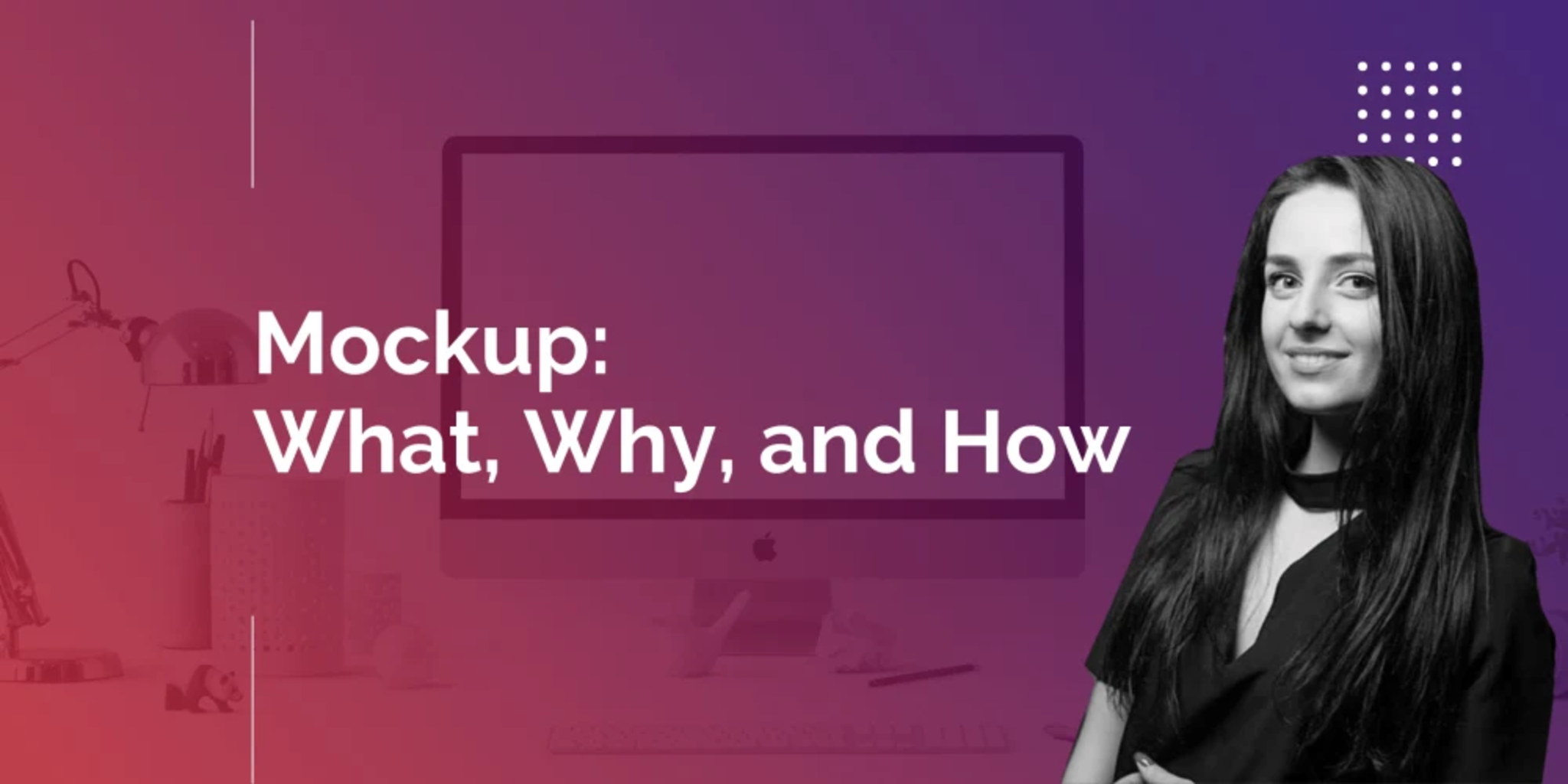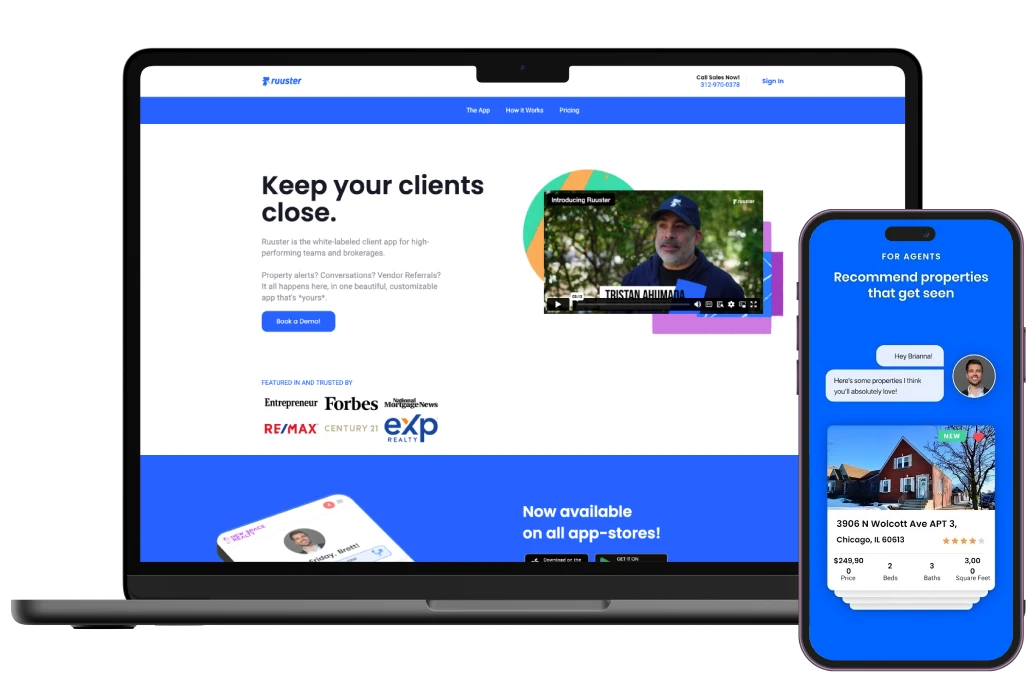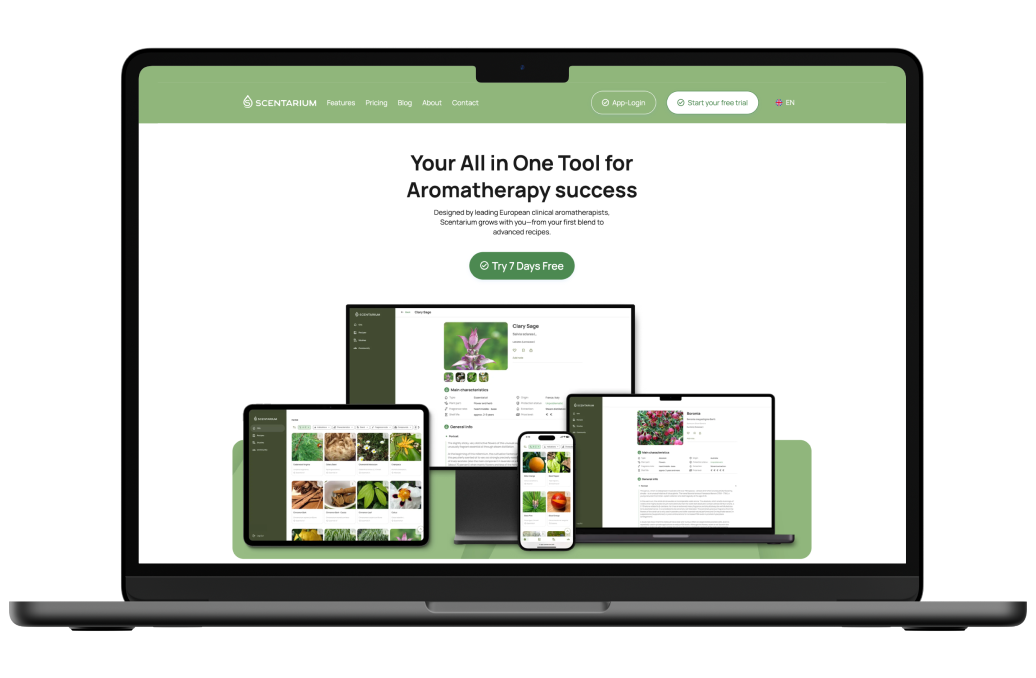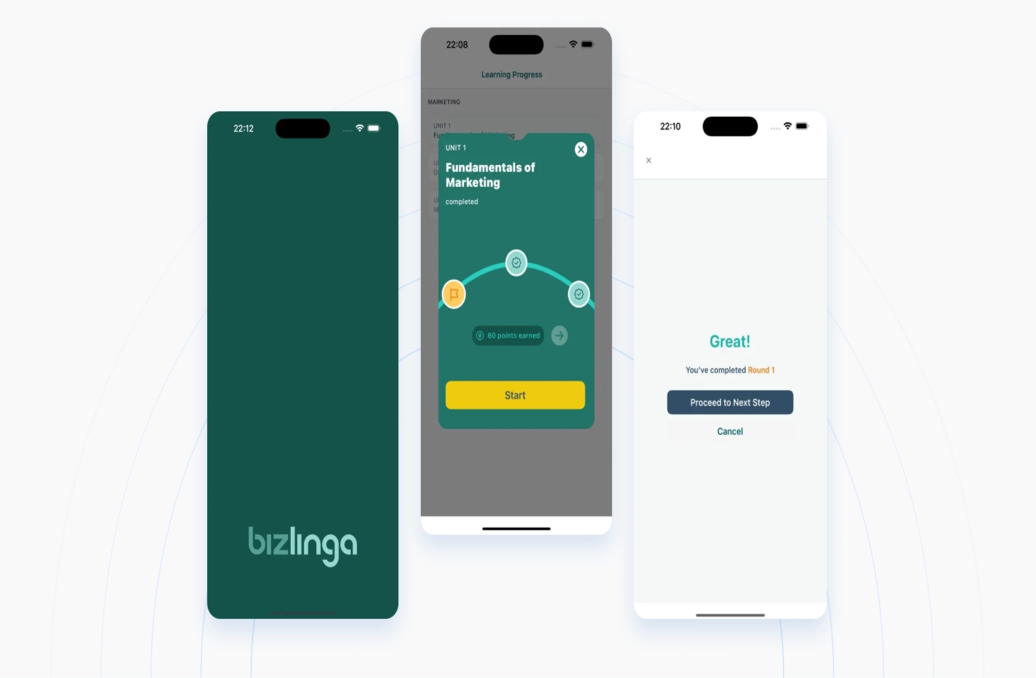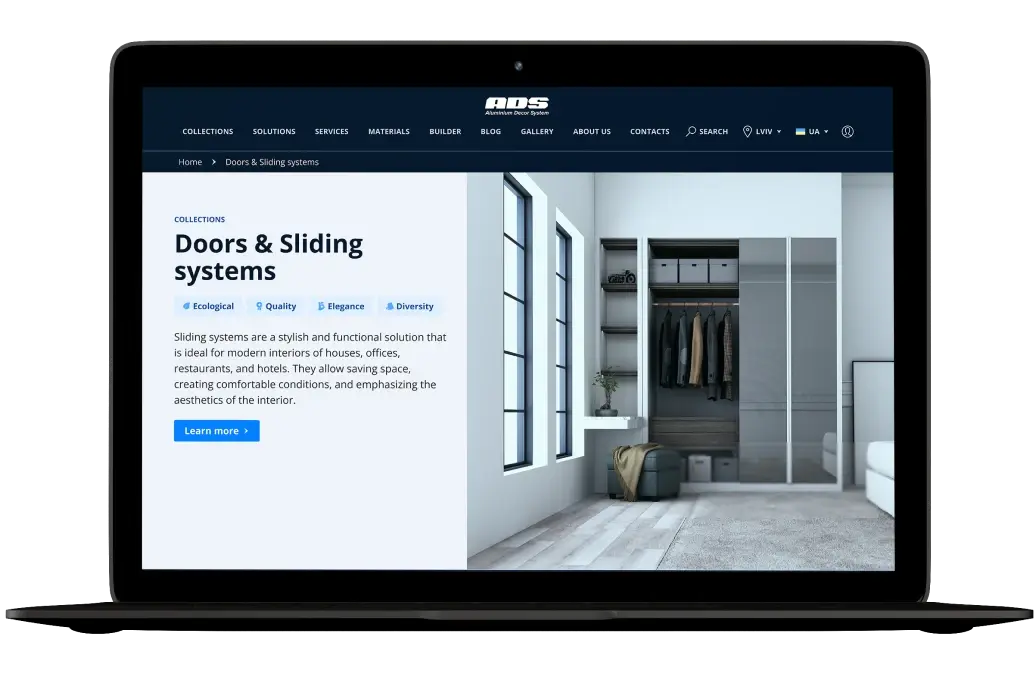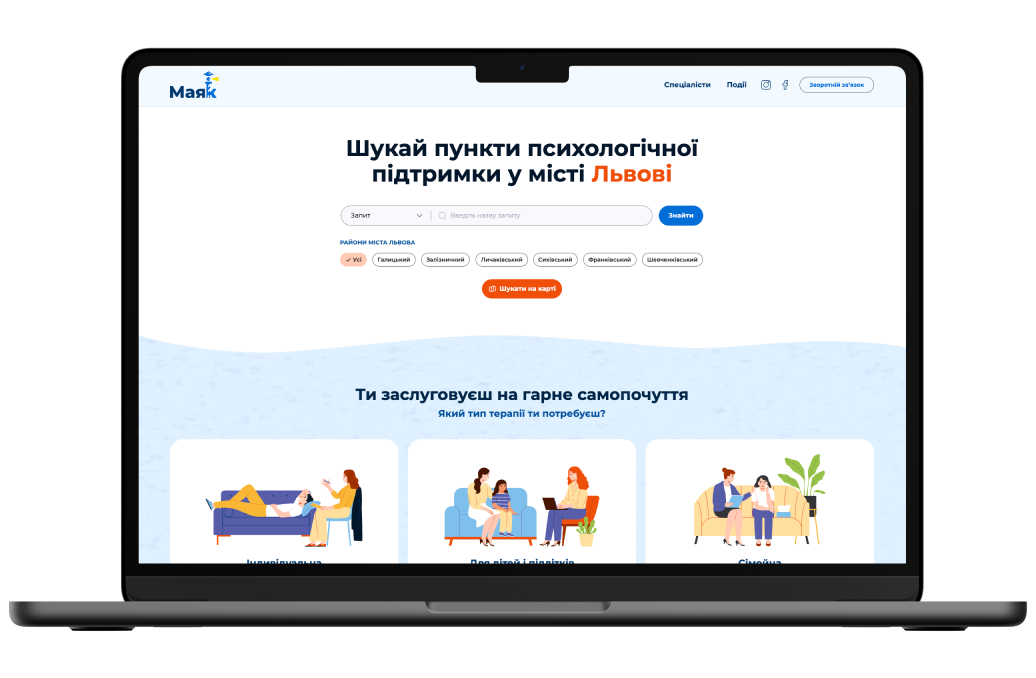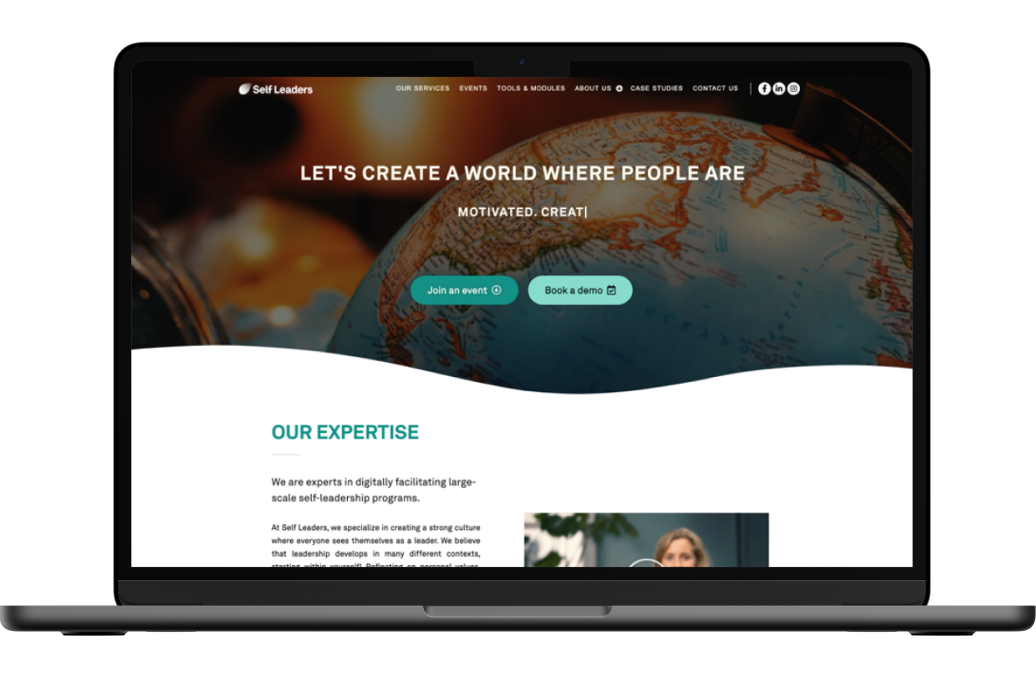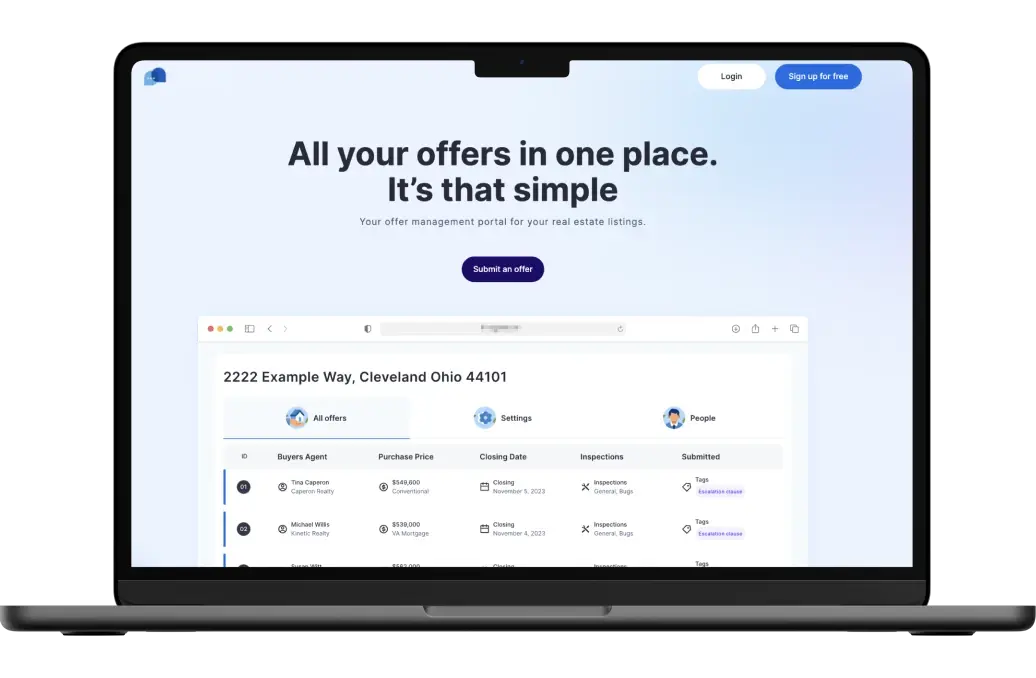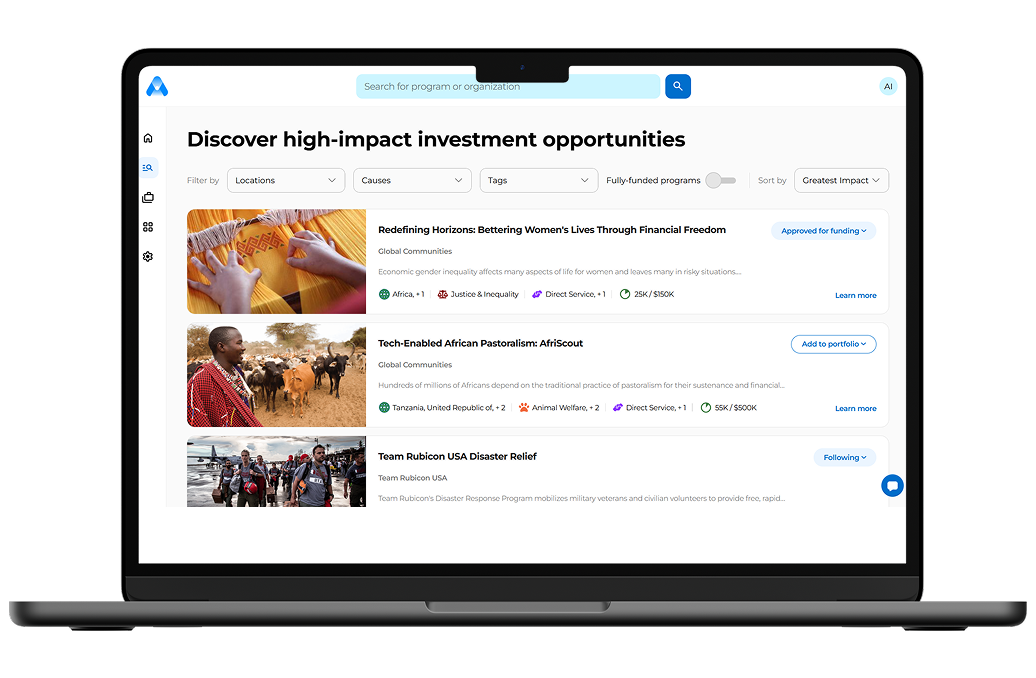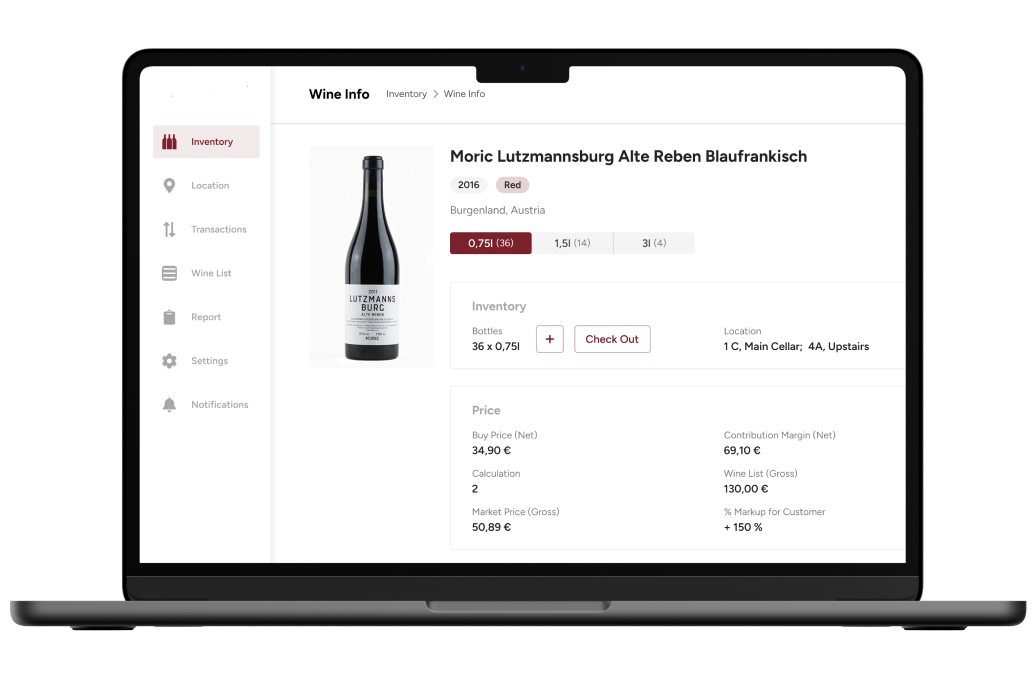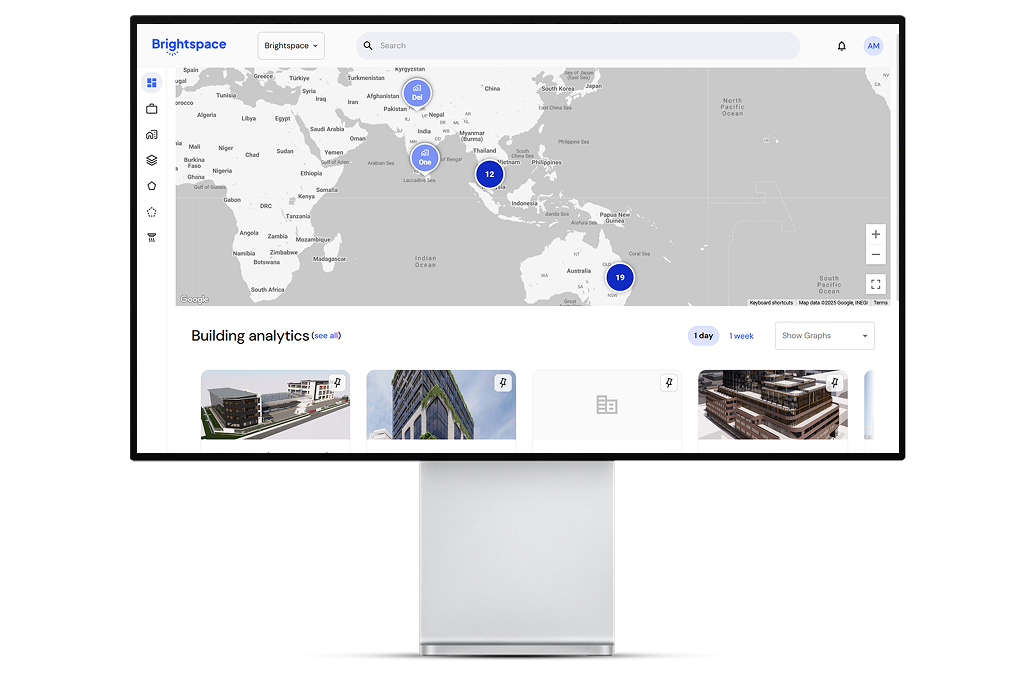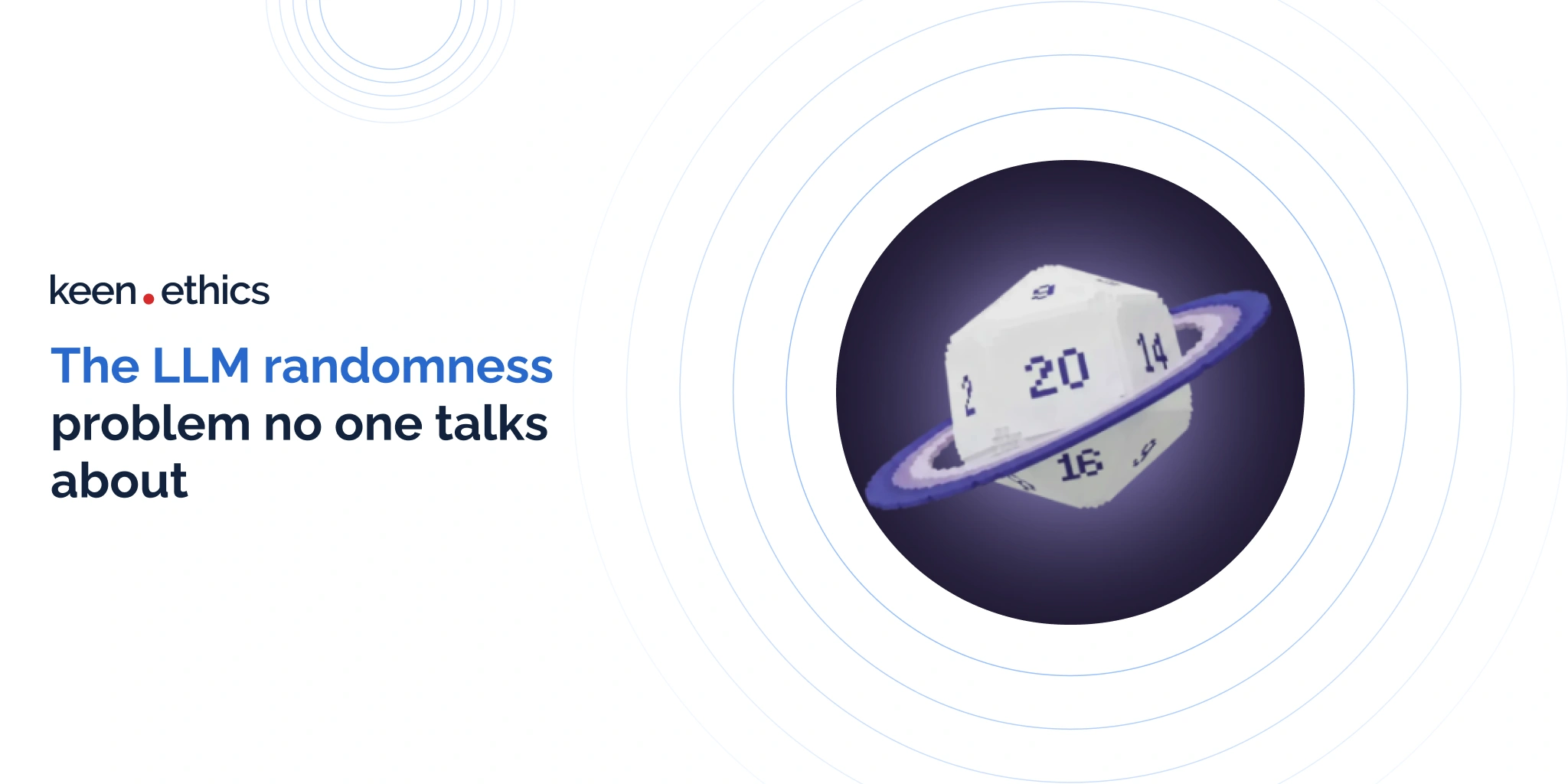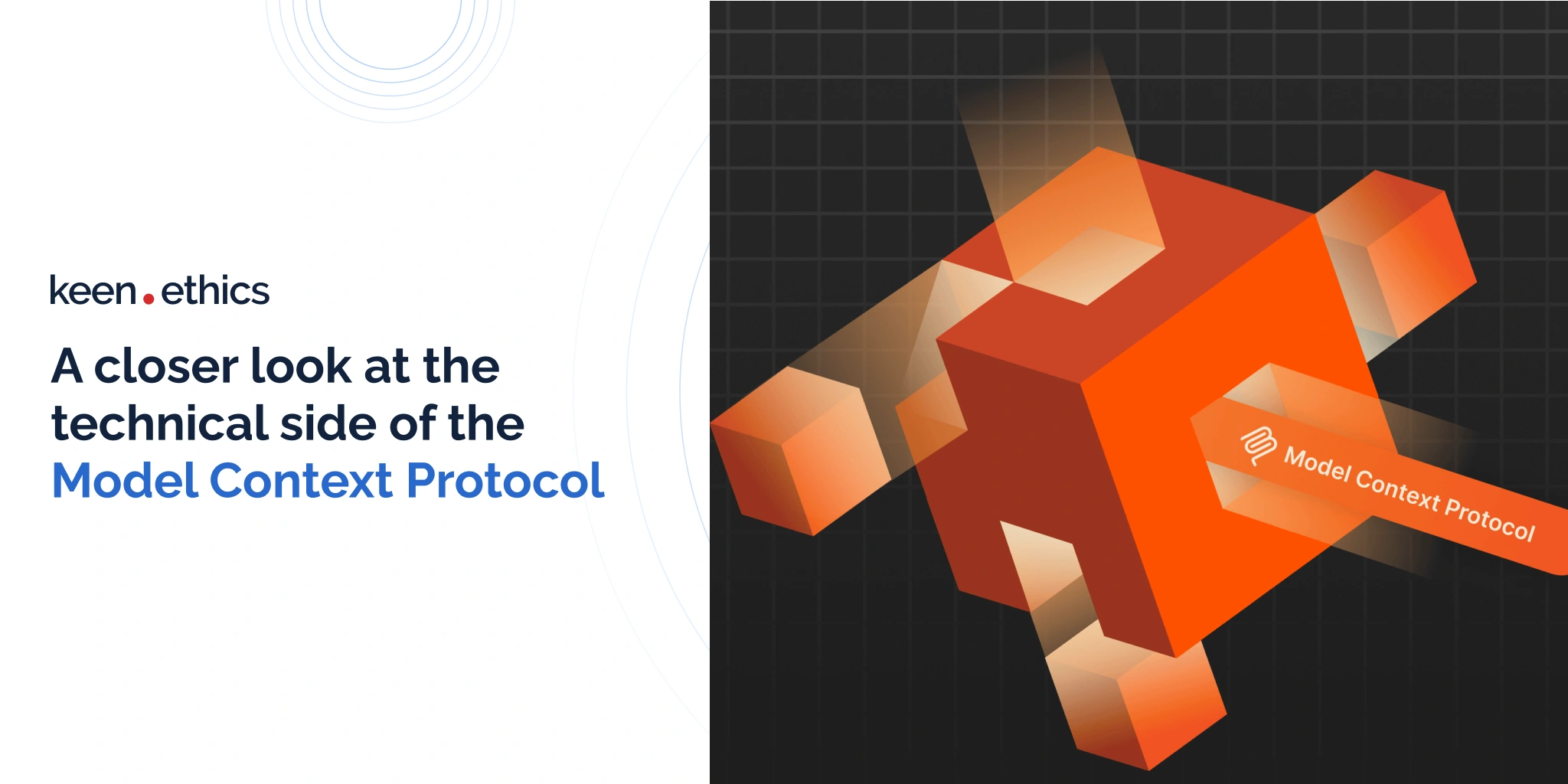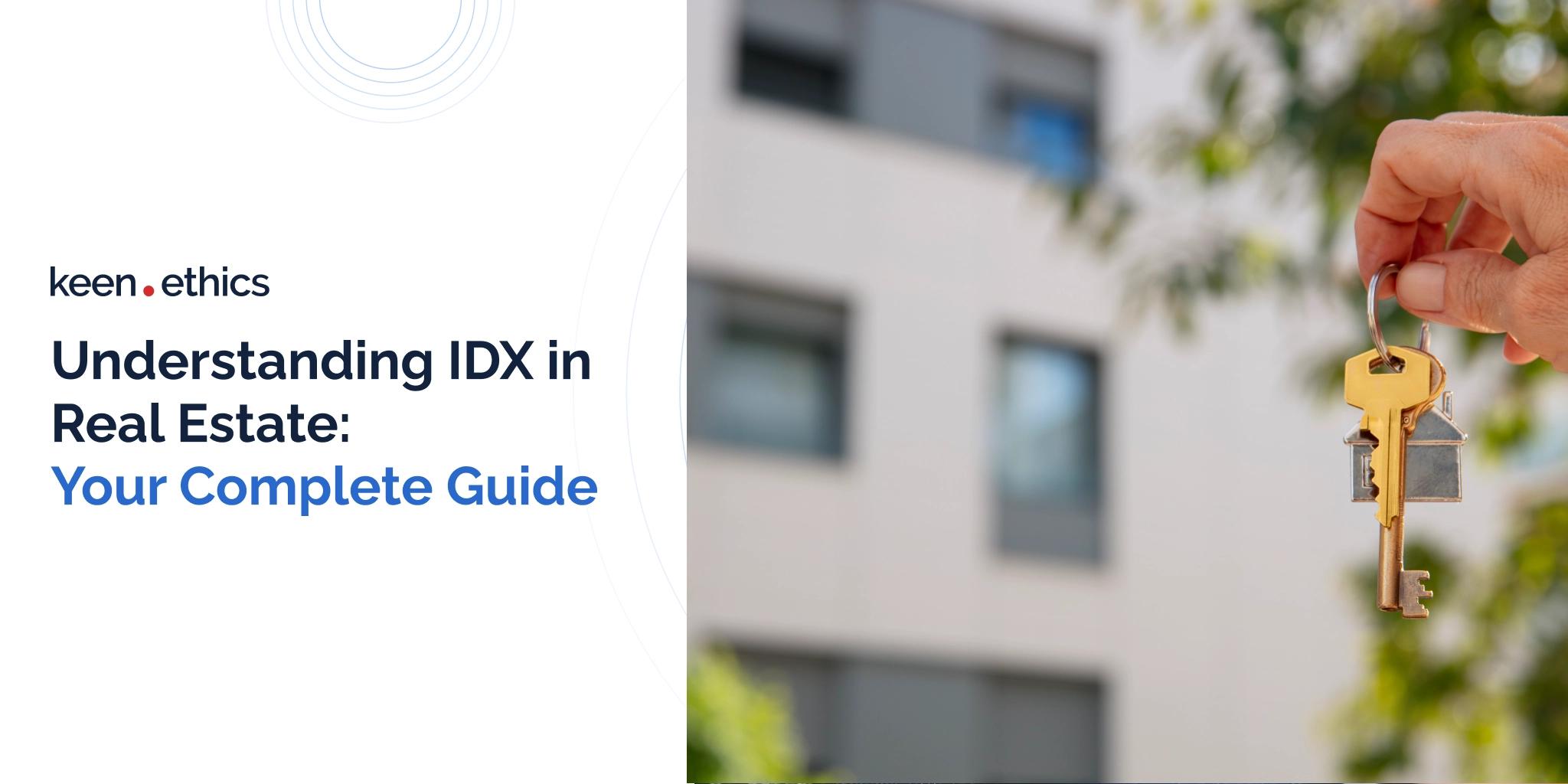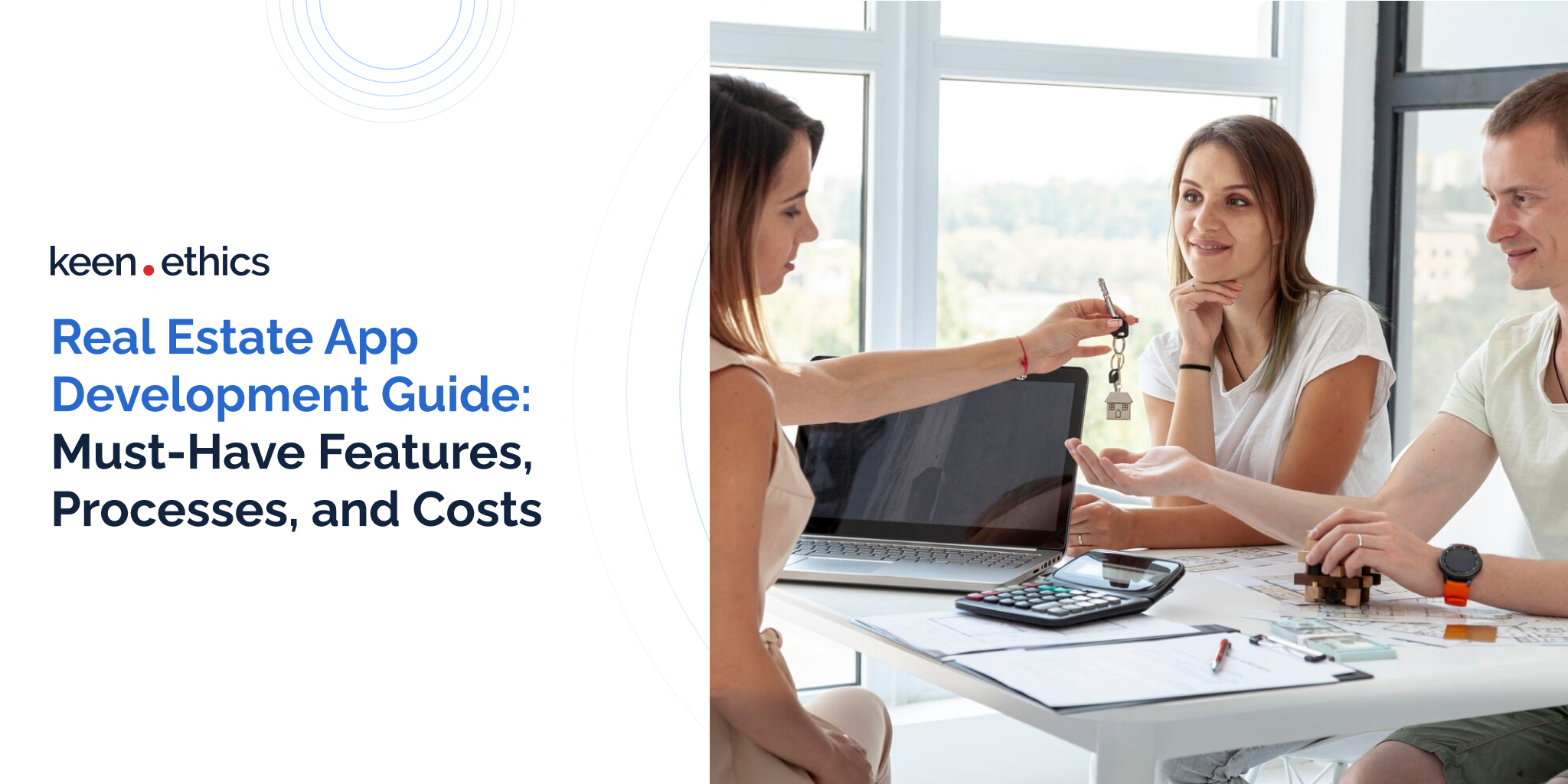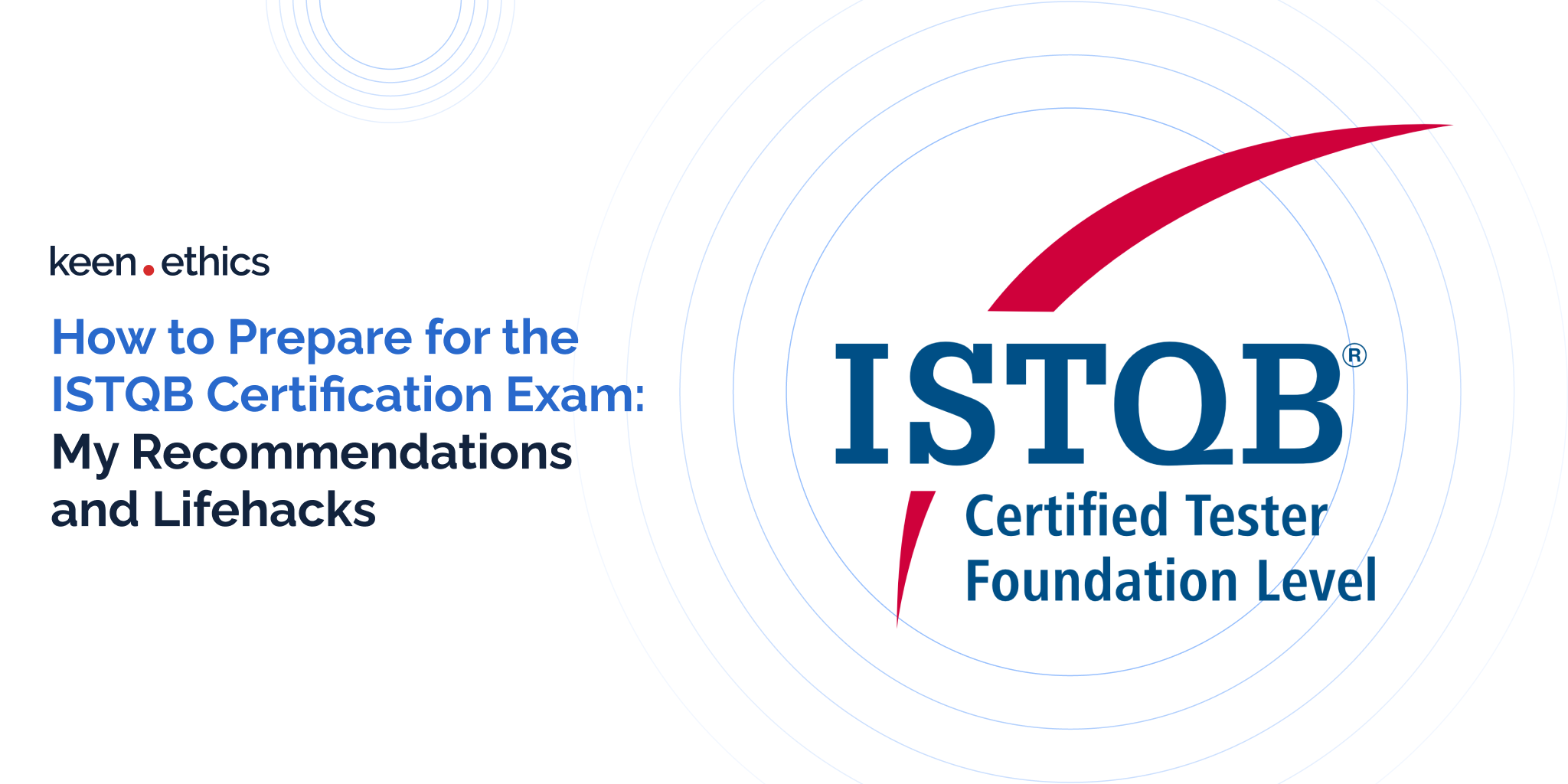Let us answer your most frequent “What”, “How”, and “Why” questions about mockups
Up to 50% of your budget will be spent on application design. The most basic app that takes 160 hours to code can easily take as much time to prepare a custom visual design.

Why Do I Need to Know This?
A lot of product owners tend to assume that a frontend developer is a person who will take care of the “feel” and “look” of the app. It is true, but they will take care of the engineering part, not the actual choice of colors, shapes, and fonts. Most developers frown upon such requests. Thus, when you write a job post “Looking for a front-end developer with good UI/UX skills”, you are missing the point. To get an elegant and usable app, you have to turn to expert UI UX design services. Developers will not create a mockup. Designers will.
So, let’s see:
- What is a mockup?
- How mockups are developed?
- How long does mockup development take?
- What are the benefits of mockups?
- What can a mockup be confused with?
- Why is it important?
- Finally, how to save on mockup and when can you avoid it?
What Is a Mockup?
The mockup is a mid to high fidelity static picture. The aim of it is to demonstrate the color schemes, content layouts, fonts, icons, navigation visuals, images, and the overall feeling of the future software product design and user experience.
- Content layout is how the content is displayed on a page or a screen. For example, it may follow the Gutenberg diagram, the Z-pattern layout, or the F-pattern layout.
- Color scheme stands for the shades and colors you use in your project. Different colors evoke different emotions in a user. Since colors may affect user experience and behavior, you should choose each of them wisely. You should also mind the color contrast for your text to be legible and elements to be visible.
- Typography comprises the font types, sizes, and styles, text spacing and alignment. Neither of these visual design tools should complicate reading or be distracting.
- Spacing is the decision on which space to leave empty and which space to fill. Negative space is among the most powerful design tools, which lets you strike a perfect balance between bareness and overloadedness of your page.
- Navigation visuals are the way you incorporate project structure, which by this point should have been finished already. It may be a pull-down menu, a sider or a footer, or a set of arrows, toggles, and sliders.
- Other visuals comprise everything from background images and icons to other decorative elements.
How Mockups Are Developed?
Mockups are created in any visual design software, such as Sketch, Adobe Photoshop, Figma and other mockup tools.

How Long Does Mockup Development Take?
Each UI/IX designer is different. There are as many approaches to mockup development as there are UI/UX designers. There is no universal standard of the mockup fidelity or the development timeline. Some designers prefer Mobile-First Approach, while others prefer Desktop-First. Everything needs to be clarified with your designer.
Each website or mobile app is different. Even if you know the designer you work with, you cannot expect a perfect mockup development estimate straight away. Each case is different. You should ask your UI/UX designer to prepare the wireframes of your application or web platform. Then, these wire-frames can be turned into proper mockups.
Before you request a mockup development estimate, you should understand the following:
- How many pages or screens will the UI/UX designer need to draw?
- Is there a style guide the designer needs to follow or should they develop one?
- What functionality your website or app is going to have? How does the user navigate across your app?
- Which screen sizes do you need?
The answer to each of these questions will define how long it will take.
What Are the Benefits of Mockups?
Mockups are realistic. It is a perfect opportunity for you to see how all your design decisions play together. What if the color scheme does not work with your shapes? Mockup is the way you can have a look at the final product even before the development starts.
Mockups are easily revised. It is easier to make changes in mockup tools at the mockup stage rather than later in coding. Your developers will appreciate the fact that they do not have to revise the product design.
Mockups are convincing. If you still need to win the trust and affection of your project stakeholders, showing them mockups is what you should do. They are intuitively understandable and closely resemble the final software product.
What Can a Mockup Be Confused With?
Wireframe, prototype, and mockup. What’s the difference? Wireframe is the structure, prototype is the functionality, mockup is the appearance. Altogether, wireframe, prototype, and mockup are the steps to take towards your perfect design.
1. Wireframe
The wireframe is a plan of the website or app structure and user flow scenarios. It may be as simple as a pencil sketch of your future application. Instead, a mockup is what your final project appearance and user experience will look like.
2. Prototype
Mockups and prototypes are two different things. The mockup is static, and the prototype is clickable. The purpose of the prototype is to demonstrate the behavior of your future app, the functionality of it. The purpose of the mockup is to present the way it looks.
3. Design
“Design” is the most abstract notion in the UI/UX design field. It is both the design process and the design result. On the one hand, design stands for the process of a designer working on a task given by the client and trying to present their vision through the right choice of colors, shapes, and fonts. On the other hand, design is the way your application looks and works.
Why Is It Important?
- No mockup – no markup estimate! Front-end developers use mockups to estimate how long the development will take. While mockups are static, do not forget to tell your developers about which parts should be moving or animated. For example, if the page has some sliders, it will take more time to code than if it was just a static picture. If you do not provide them with mockups, they will not be able to provide a fair estimate.
- No mockup – no HTML coding! Application or website mockups for front-end developers are like landscapes for painters: they look at it and reproduce it. Otherwise, they will not be able to implement colors, shapes, and fonts that you want. Whatever they do, it will not meet your expectations.
- No mockup – no investors! Impressive mockups are often the way for you to conquer the hearts of your partners and to win another round of investments. If you show investors a fresh appearance of your app, which strikes with its uniqueness and elegance, the funds are in your pocket.
- No mockup – no users! Your website or app should be looking good if you want your users to love it. It has to be convenient and intuitive for your user not to get lost. If the functionality of navigation is not clear, if the way it looks is confusing, if it is not user-friendly – it is not going to work. These flaws are the easiest to identify and fix during the mockup phase.
How to Save on Mockup or When Can You Avoid It?
Do not develop a mockup at all. I did say earlier that no mockup means no coding. Yet, if your website or app has to be super simple or the user interface and user experience are not important, you need to approve wireframes and give them to developers.
Customize a ready-made UI/UX theme. You can also buy ready-made mockup templates or a UI/UX theme, and ask front-end developers to customize it. Yet, customization may take more time than creating a mockup from scratch, and your developers may not be quite happy with the idea.
Use the Material UI kit. If you are building a prototype or an MVP and functionality matters much more than the look, you can ask your developer to simply use the Material UI kit. It will look rather generic but clean and accurate. This will allow you to save $50 – $4800 per month on the visual design process.
If you choose to create mockups, there is one piece of advice that will help you save on it. Before requesting the website mockups development, conduct a profound business analysis and competitor research. You should also consult your development and marketing departments as to how to design mockups. In this process, you will learn a lot of useful lessons, which you might not have considered at first. The action is in the interaction.
In any case, you should consult a professional UI/UX designer first. Ask them to estimate the mockup development, and then see, if it is a worthy undertaking.
Our UI UX design company will gladly assist you with building mockups, which would greatly facilitate the development process and make your future app design look outstanding.