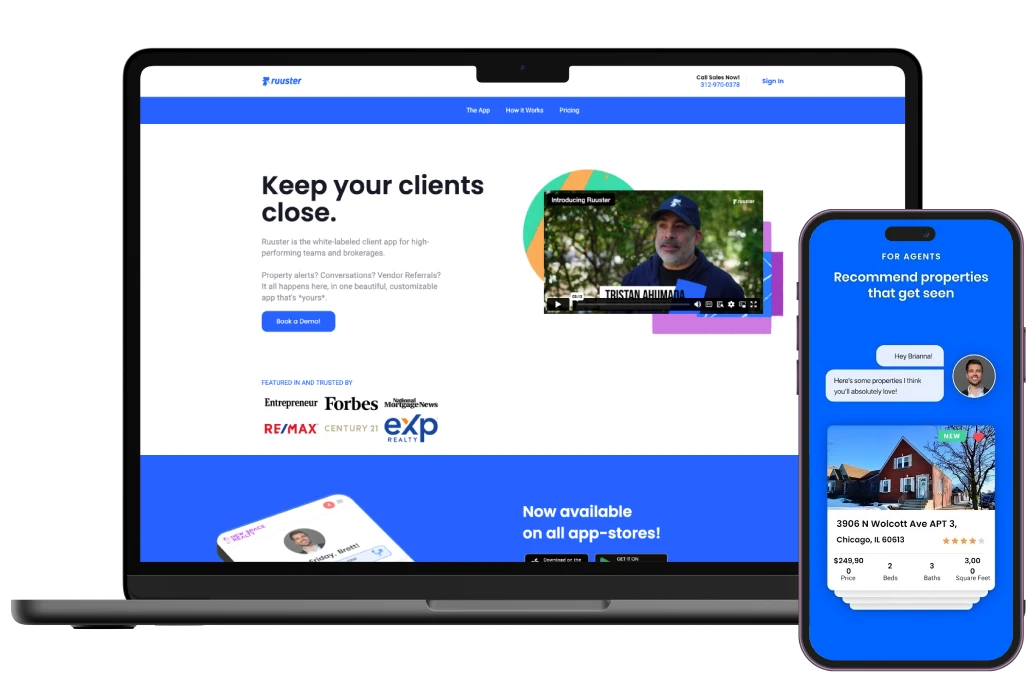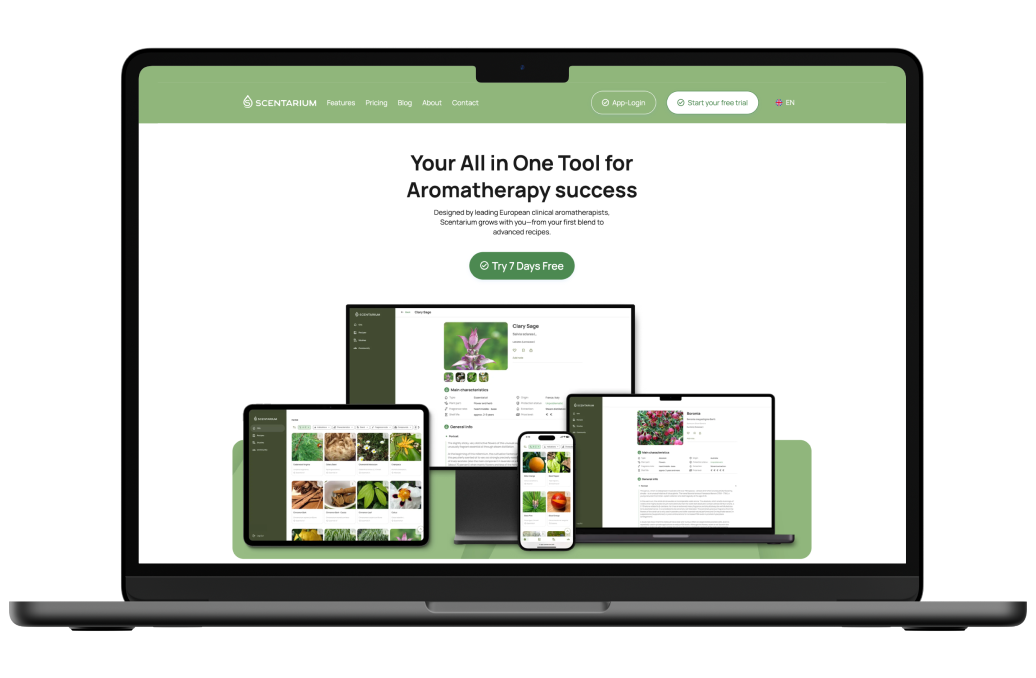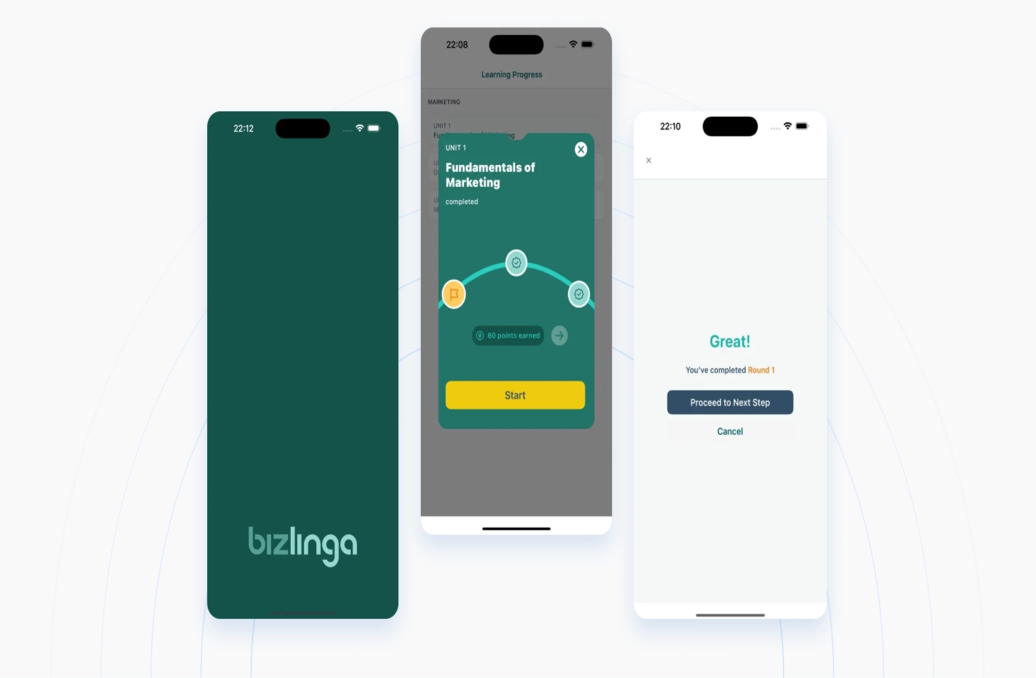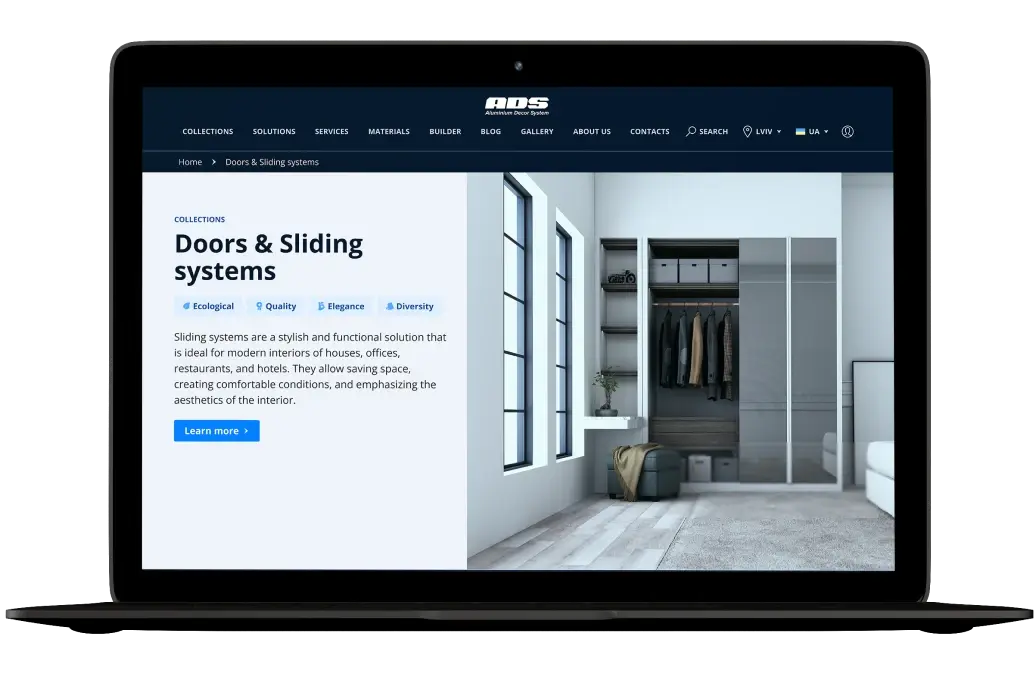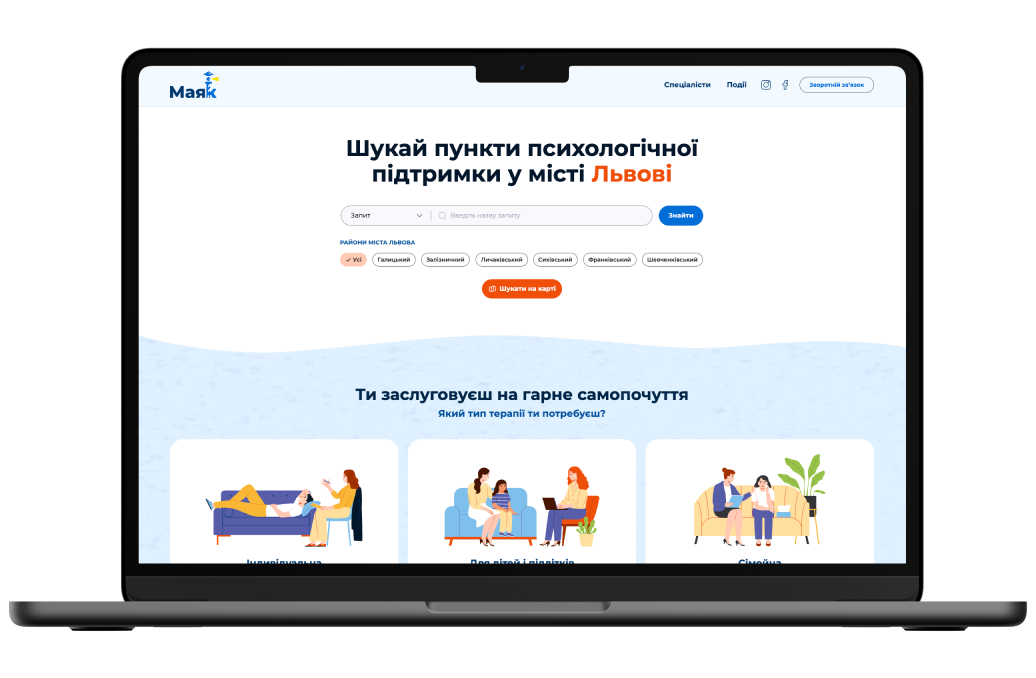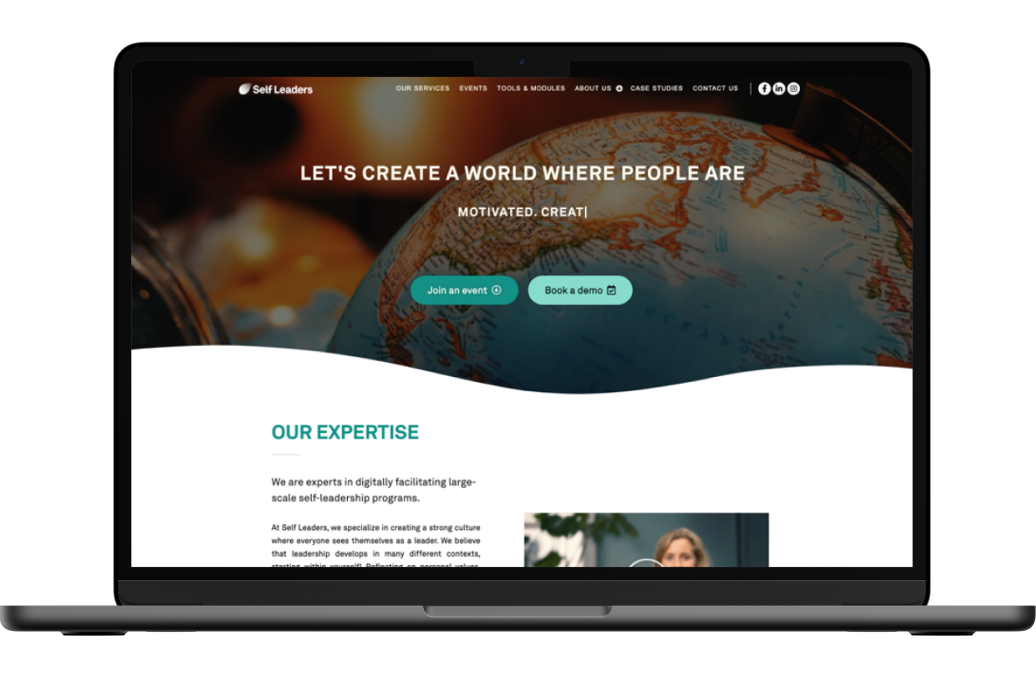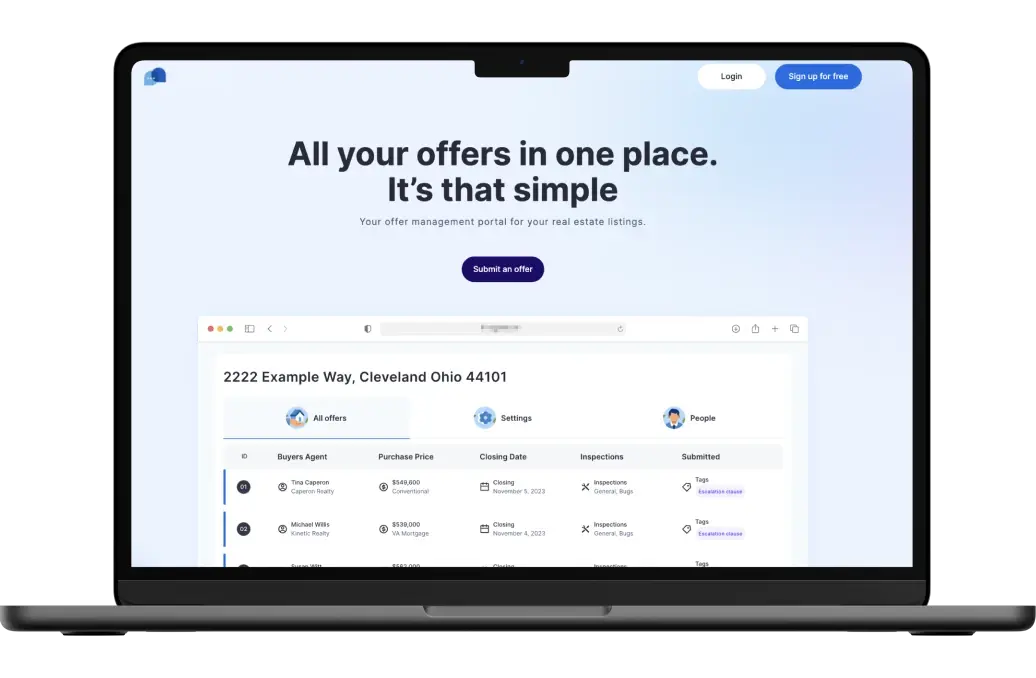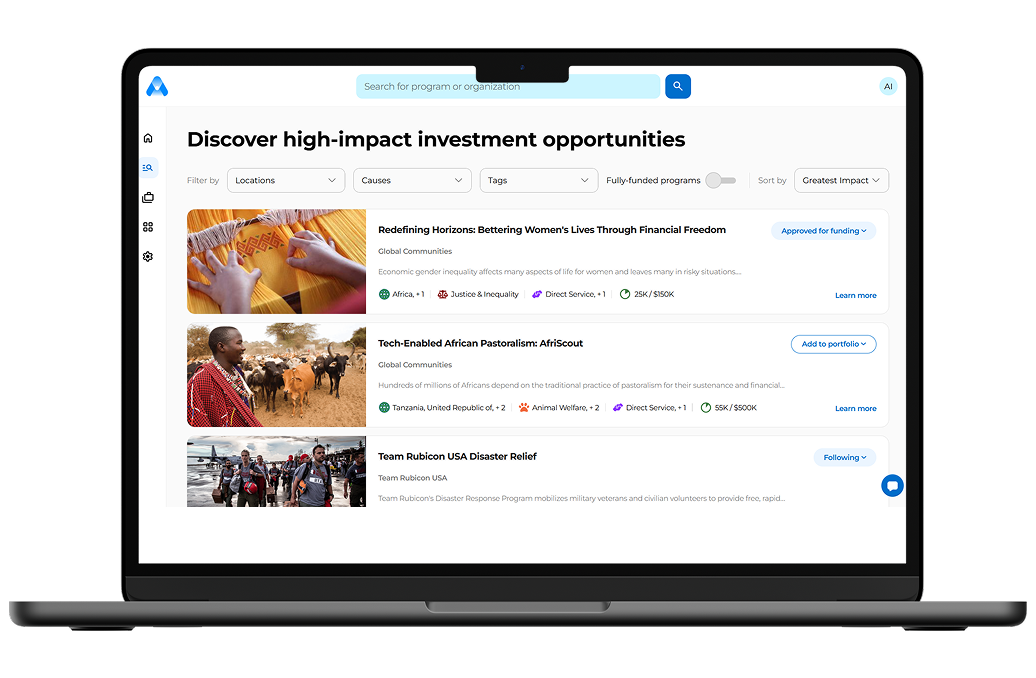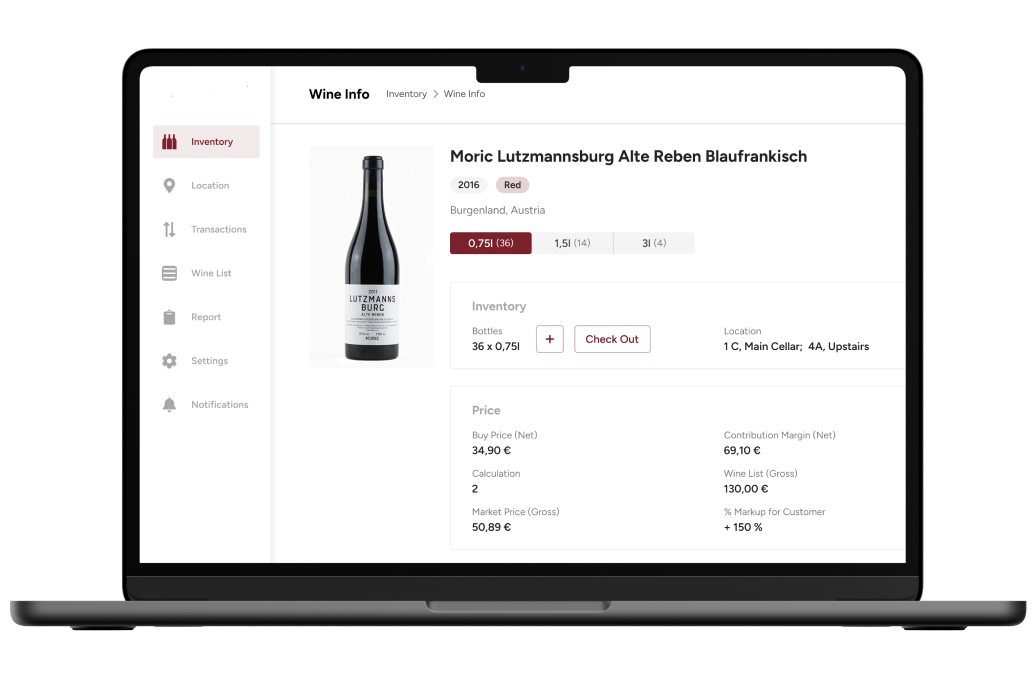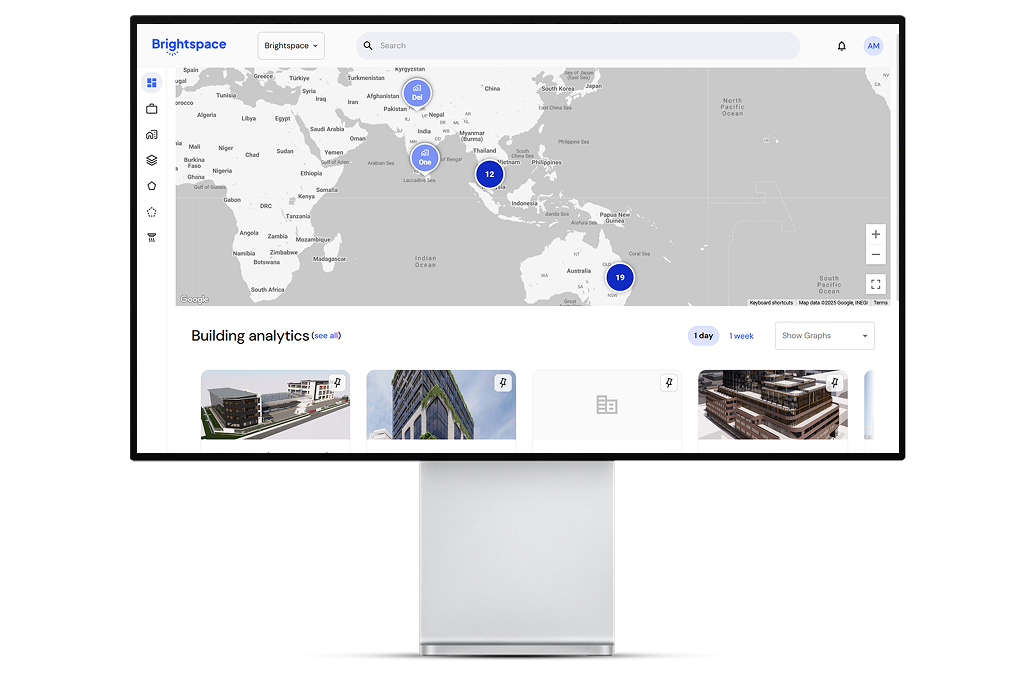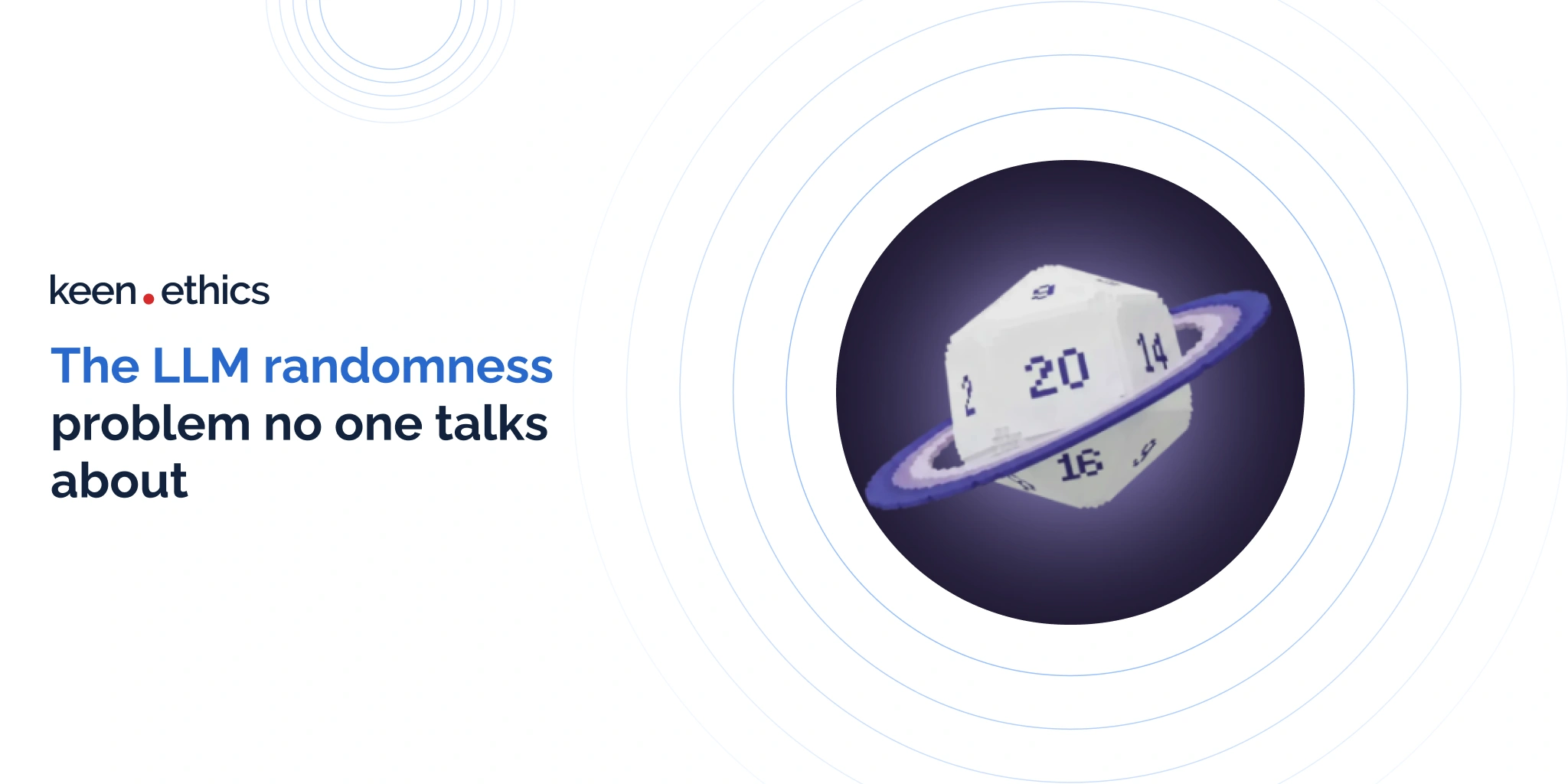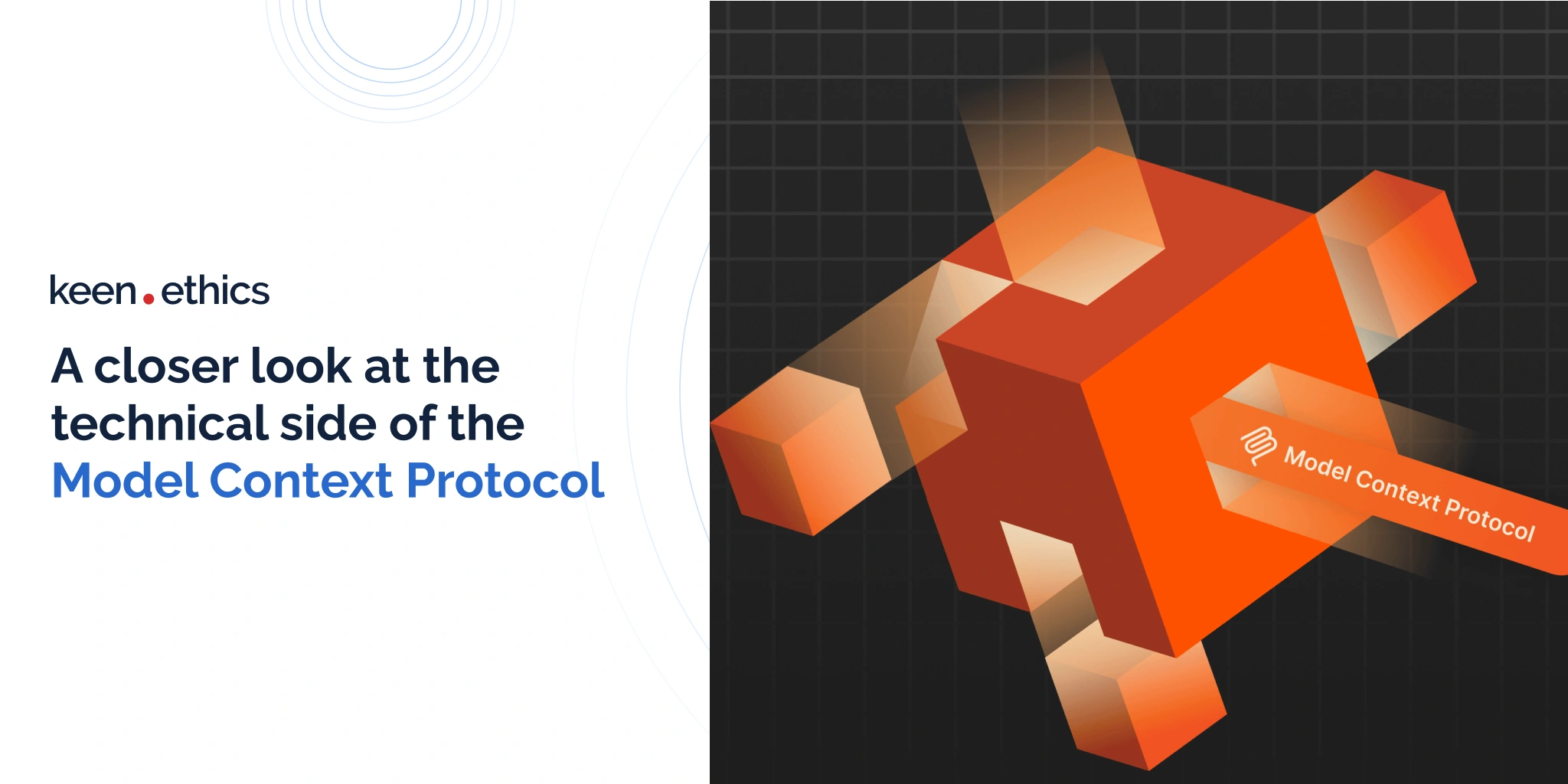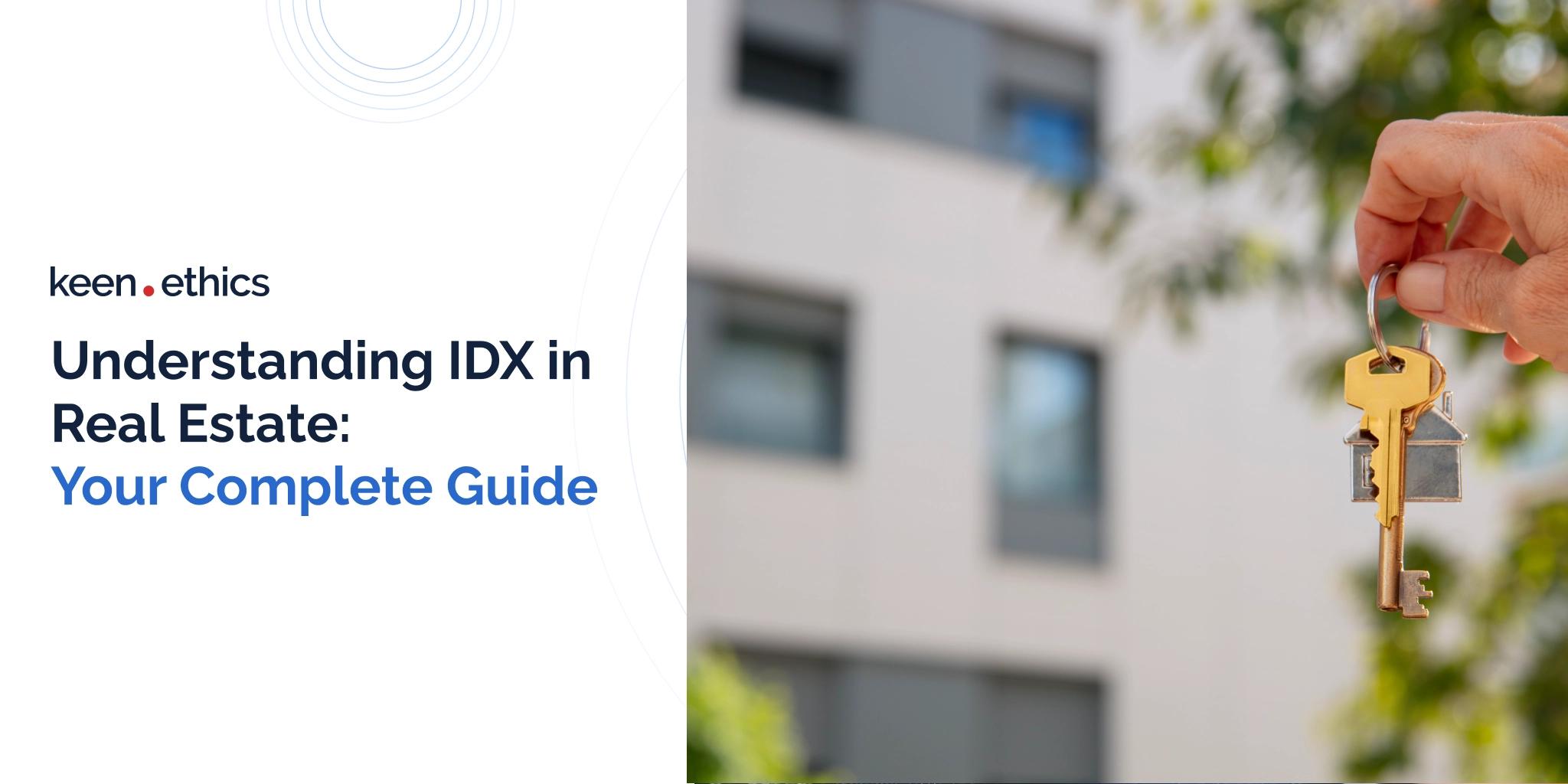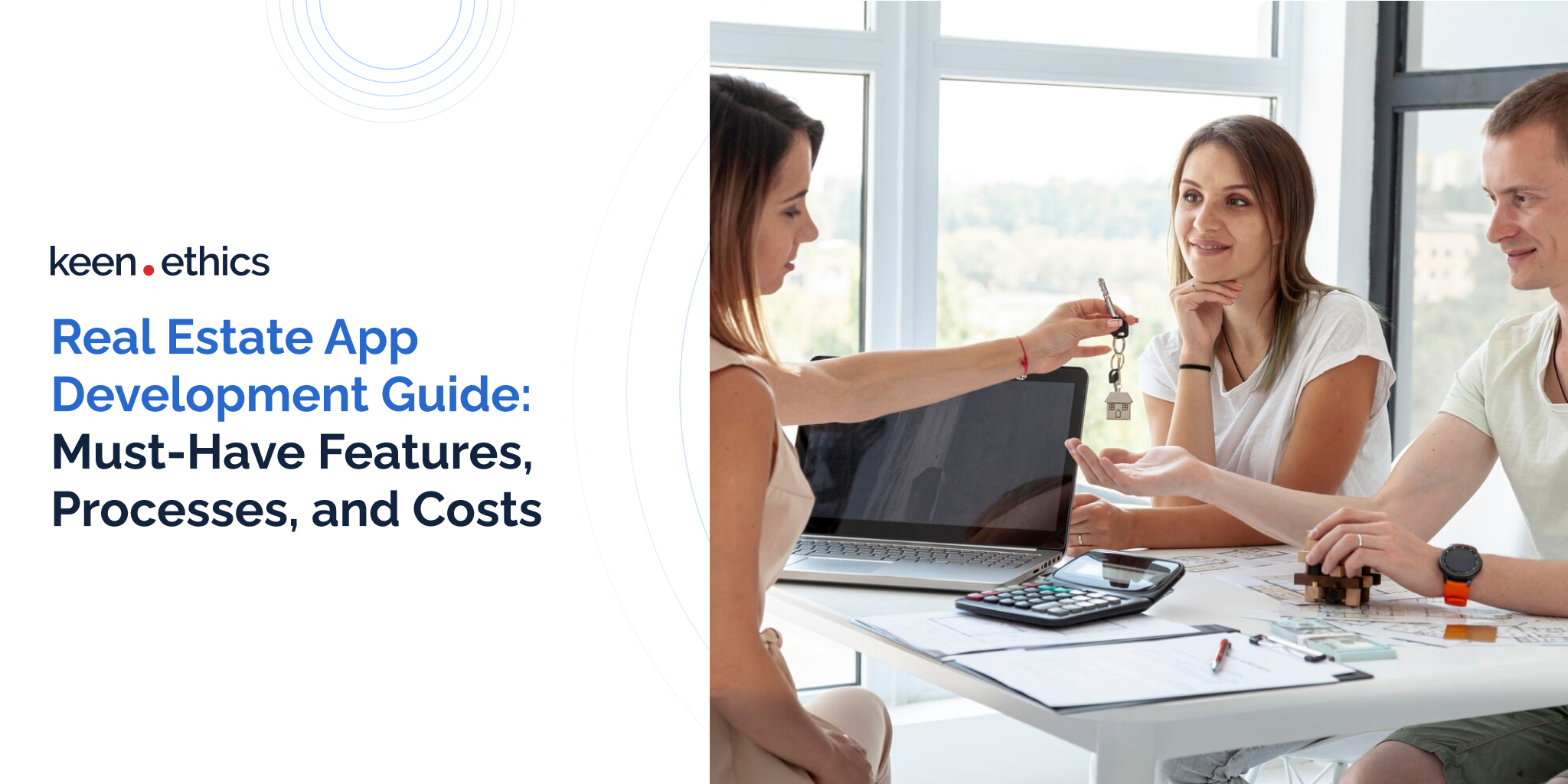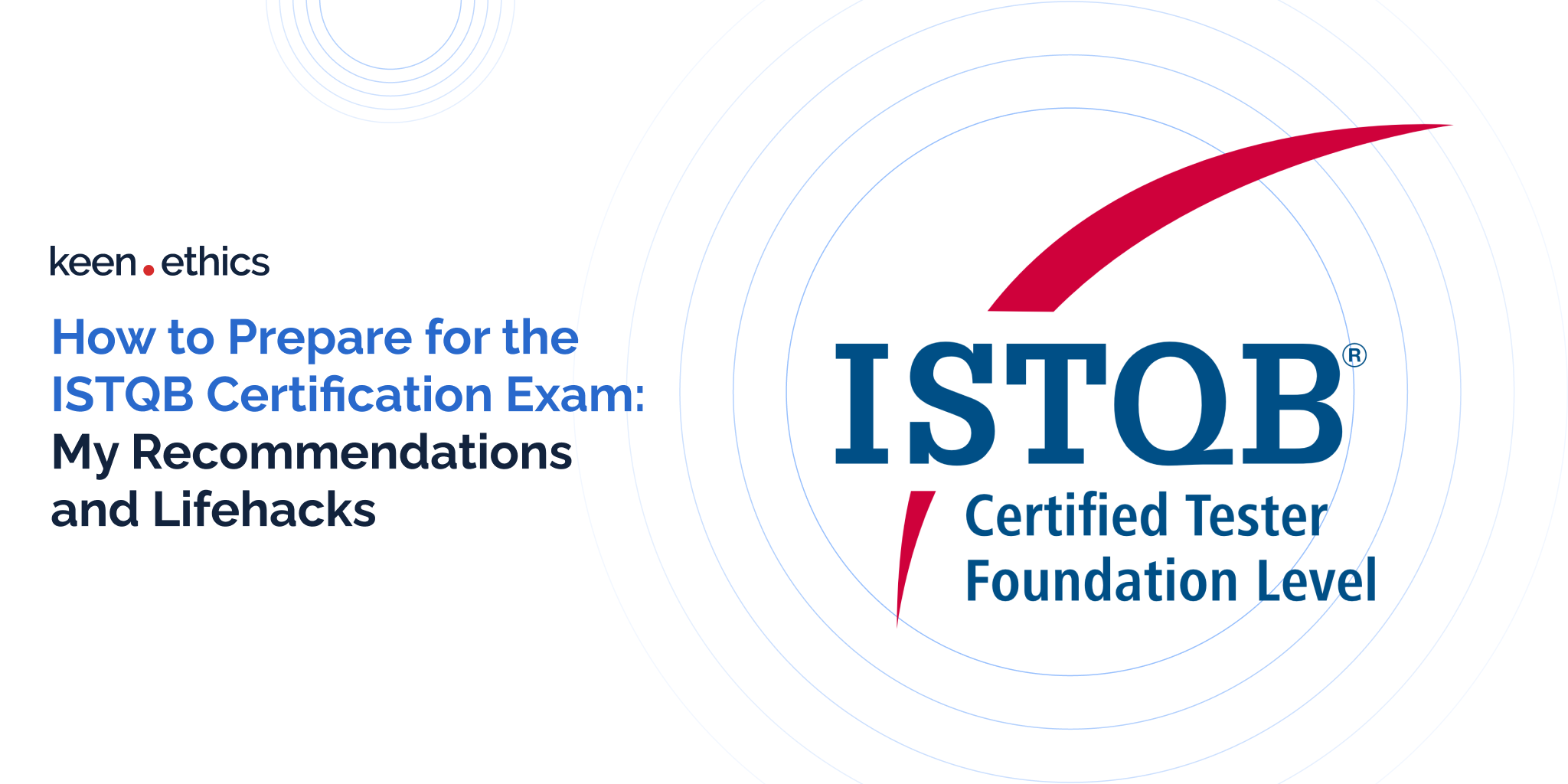Who invented online learning? What was the learning standard in the past? Please, don’t think it’s a collective or logical decision. There had to be a person who voiced this idea for the first time. So, I’ll show you those genii.
But first, let’s consider. Did you know that online learning isn’t the newest concept? However, why have only we recently begun to hear a lot about the virtual world, online teaching software, and its possibilities? Or is it just me who has this feeling? Okay, it’s better to discuss specifics.
Everyone was somehow obsessed with Covid-19, and the impression was that the epidemic was the initiator. But the beginning goes much deeper. If not talking about software for distance learning itself but only about the concept, then the very idea of distance learning first came into practice in the middle of the 19th century, when the US Postal Service was created. The concept of reliable long-distance correspondence arose, leading to the introduction of so-called commercial “correspondence colleges.” Back then, students and instructors transmitted study letters through the postal service. Concerning the century, this is brilliant. Now, we’re already so advanced that little can surprise us.
Today, online learning programs are more complex but accessible, thanks to the Internet and digital technologies spread. Schools worldwide are now offering open curriculums, online degrees, and classes that both legitimize and extend the idea of computer-assisted learning.
What Is Virtual Classroom Software?

Let’s learn what virtual classroom software is. In teacher virtual classrooms, students and teachers engage similarly to how they do in a traditional setting, but solely through cutting-edge software concepts and ideas. What are some of those cutting-edge technologies? Firstly, you can use video conferencing to engage in classes or deliver high-quality lectures to the students. Secondly, the video functions are supplemented by a large number of additional innovations, such as a digital whiteboard. Their goal is to simulate the core features of a high-quality classroom. Thirdly, virtual classroom technology often focuses on full-scale online learning platforms. Using them, the students can get access to the core course content and even interact with teachers or other students through forum-based or chat-oriented education platforms.
Modern virtual classrooms are evolving even further, however. In this respect, they get more and more software options for genuine virtual environments. For example, companies like Meta are creating full-scale software solutions that enable the students and employees to work in virtual reality. This remote learning format is highly likely to completely transform education in the upcoming years. How exactly is it going to achieve the relevant transformation? Above all, by creating a space where multimodal learning and real-time communication aren’t only possible but enhanced in comparison to traditional learning.
Who Needs Virtual Classroom Software the Most
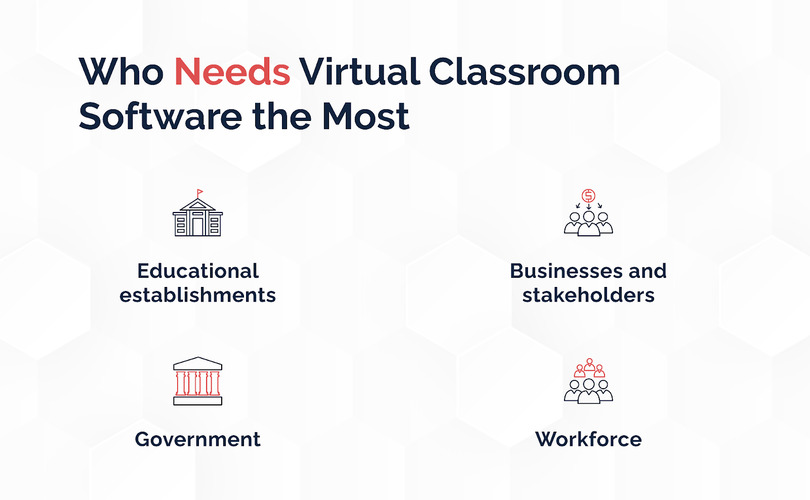
Educational establishments
The virtual classroom software development will help educational institutions reach a wider audience and remove existing barriers and difficulties. Moreover, it’s an investment once and for all. The institution can now sell its courses and online degrees through any channel, popularizing its name.
Businesses and stakeholders
Remote learning software assists in reducing the cost of training and staff professional development. Companies don’t need to consider such factors as the location and facility of the physical courses, organizational issues, or instructor expenses. They can educate a large audience by creating online courses and recording them. It’s unnecessary to go over the same information with newly hired staff repeatedly. Professionals only have to constantly monitor the relevance and newness of instructional material and only adjust improvements.
Government
Governments need virtual learning software to implement national programs to make online education accessible to everyone.
Workforce
Virtual learning software will help society develop skills, find new jobs, and succeed in the modern digitalized world by acquiring relevant knowledge from anywhere.
Benefits of Online Classroom Software Development
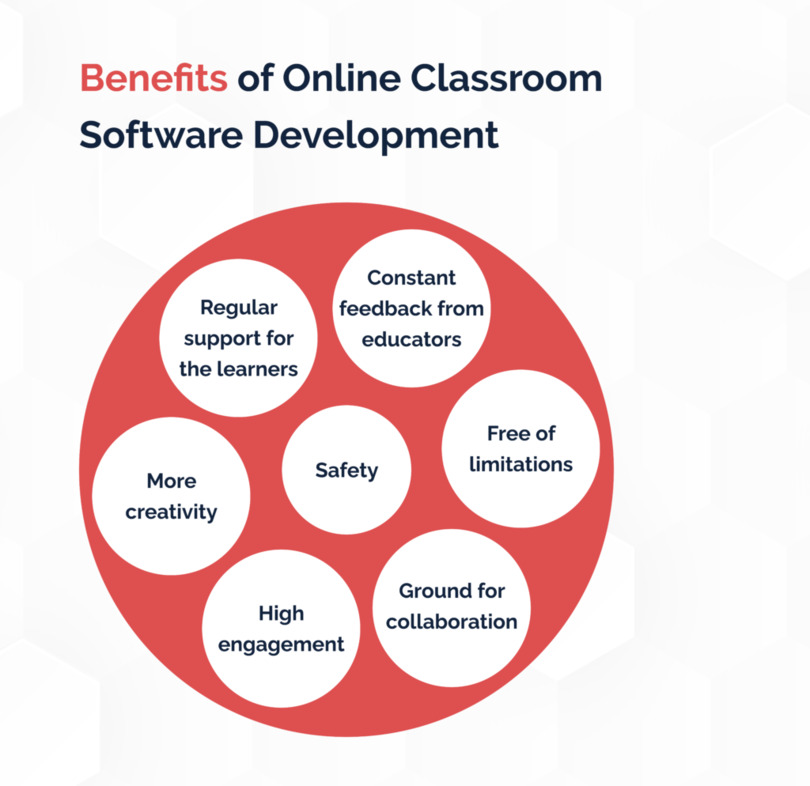
Safety
The virtual classroom software for online teaching shouldn’t have free access for everyone. Only registered users with login and password can join the class. It protects learners’ confidential data from unwanted access by hackers. Also, educators can configure permissions to ask for the permit to course and turn on their webcam and microphone. It helps to prevent various unwanted interactions from unknown users.
Free of limitations
In physical classrooms, the number of students is limited because of the space limits of classrooms. With online classroom software, teachers can gather more students during one lecture. A pleasant perk is that students don’t depend on their physical location — they can attend classes while living on the other side of the planet.
More creativity
The main task of distance education isn’t to limit students’ creativity. Distance learning software provides you with tools and functions to fully meet this goal. Unlike physical classrooms, virtual classrooms aren’t dependent on supplies such as whiteboard marker pens, paper, and crayons. You have unlimited access to the tools and functions helping your students realize their creative potential.
High engagement
Using virtual classroom platforms, students can draw, visualize, create tables and graphs, and make prototypes together. They get plenty of tools to boost learning and allow cultural, national, and social self-expression. Online platforms for education make learning communities more diverse and healthy, which increases students’ interest and engagement.
Regular support for the learners
Students and instructors can interact regularly and anywhere. They can identify and eliminate student behavior problems instead of waiting until the next class.
Ground for collaboration
With online classroom software, students forget about such problems as peer bullying. Everyone is focused exclusively on the learning process. Learners face no distractions from the lesson; they’re more self-focused and goal-oriented. Having the opportunity to study from anywhere, students feel comfortable and secure. It forms the ground for healthy and prolific collaboration.
Constant feedback from educators
Feedback is the motivation for the learners. Teachers can incorporate different ways to provide a review for the students. They can award students via interactive tools like leaderboards and scores, messaging in real-time chats, or presenting the well-performed students on video conferencing.
Effectiveness of expenditures
The improvements in expenditures are among the core benefits of virtual classrooms. In this respect, they save costs in several dimensions. The first dimension of cost savings is the decrease in expenditures on maintaining classroom properties. Modern virtual spaces don’t require large buildings and full-scale classrooms equipped with the best tools. Instead, everything can be virtual, greatly reducing costs of education for learners and enabling personalized learning experiences as classroom modification is much easier in such systems. Another key capability is self-paced learning. Now, colleges and companies can recruit more people since they have more flexibility with their learning strategies.
Multimodality and personalization
A common myth about education institutions is that they should follow the unique learning styles of the students. In reality, the situation is highly different: most students don’t have any unique learning styles and instead receive major benefits from multimodality. In this respect, the positive aspects of virtual classroom software shine especially strong. Why? The reason is simple: contrary to traditional classroom, modern education personalization digital tools in virtual learning frameworks enable teachers to adapt learning towards the unique needs of the students. For example, a teacher can choose different layouts of their classroom depending on the needs of the students. As a result, digital learning is both a valuable tool for multimodality (as the insertion of videos and 3D objects is possible) and interactive learning with a significant degree of personalization.
Examples of Virtual Classroom Technology
We have multiple examples of virtual classroom software that can help you promote online courses and even full-scale online classes:
1) Virtual conference platforms: apps like Zoom and Google Meet are notable for offering high-quality interactive features for online classes. Teachers and students from different education institutions as well as various types of remote workers and trainers can contact each other through those platforms and perform full-scale virtual learning sessions. Remote training proved to be efficient during the COVID-19 pandemic, remaining highly popular among the majority of stakeholders.
2) Online course platforms: multiple large-scale platforms for online courses are appearing on the market these days. In this respect, remote education software like Moodle, edX, Coursera, and Khan Academy is currently leading on the market. These platforms are notable for enabling users both in the education sector and in business to access lectures, tests, and other course material at any time they want.
3) Virtual reality platforms (future): platforms like Meta will likely push the presented software tool even further. They have the capability to improve online education technology towards the level of interaction traditional learning has and even beyond. How are they supposed to do this? Above all, by creating 3D education platforms that can mimic real-life experiences and even, in many cases, exceed them. VR-based Learning Management Systems, for example, are capable of containing multiple setups for chemistry or physics classes. Thus, they offer an elevated level of flexibility for the relevant decision-makers.
Best Virtual Classroom Softwares for Online Teaching

The world of virtual classrooms turns out to be enormous, presenting you variety of software you can choose from:
• Kaltura
• LearnCube
• Vedamo
• Adobe Connect
• WizIQ
• Docebo
Software for Online Teaching: Build Vs Buy
Online solutions are already becoming a trend and a successful boom in education. Therefore, the question is brewing, which is better: buying ready-made software or developing it yourself, guided by your desires?
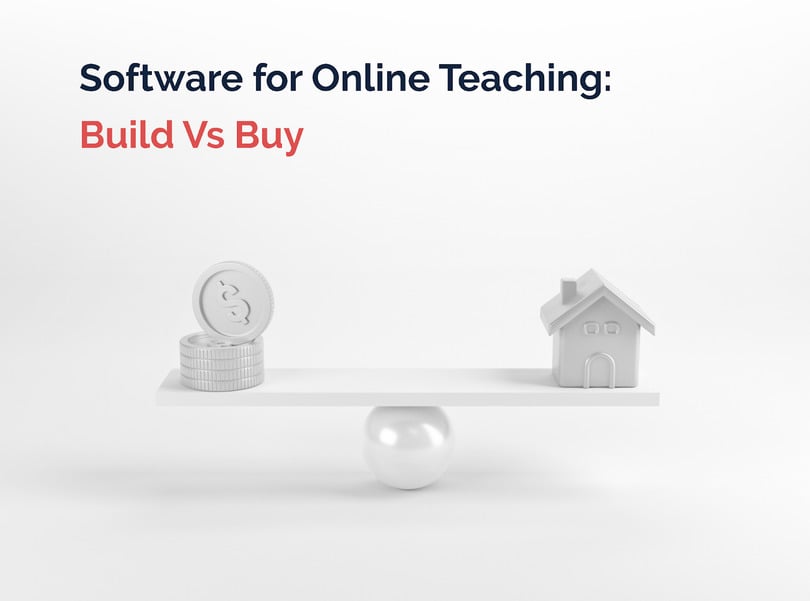
Let’s look at the pros and cons of both solutions.
Developing your virtual classroom software
Benefits:
• you have complete control and responsibility for the new development;
• you can count all your requirements, demands, and goals;
• you can implement various techniques and methods in the development orienting on your cost limits.
Challenges:
• a complex task requiring many expenses;
• designing the online classroom software from scratch is slower since it has to go over different processes. It takes much time cause you need to determine the concept, estimate the scope of the project; investigate, develop, test, modify, and relaunch the product;
• you should be confident your software includes some originality since the market is constantly expanding and changing, many trends appear, and existing software are your competitors;
• you should assess your potential profits, the view of your online product in a year, your target audience, resources, and your patience;
• it’s risky since you get what you pay for. If you want to save money on development costs, you should understand your product won’t be competitive enough.
Sometimes, purchasing or subscribing to existing software is far more cost-effective than designing your own.
However, if you get a creative and strict vision, you can be a winner in the online market. The truth is if something goes wrong, you can fix it or at least learn from your mistakes.
Using existing virtual classroom software
Benefits:
• it’s faster to employ ready-made solutions. In this scenario, having leadership skills and vision will help you get to and capture the market first, acquire customers more cheaply, and make long-term plans so that your competitors would find it difficult to displace you;
• you can start getting revenues from the start;
• it’s less risky. You not only avoid an additional $500 000 for your software development, but you get to the market faster, learn quicker, and access the professionals in WebRTC technology;
• you can reduce headaches on bug-fixing, fighting hackers, maintaining your software product, learning a new tech stack, implementing new features, studying your users, and playing cat and mouse with your competitors.
Challenges:
• the platform and systems are common; for this reason, you can’t customize them based on your user base;
• you rely on a software provider that can integrate with existing systems or deliver a simple API for the virtual classroom;
• it’s not easy to try and experiment with new features, concepts, and ideas.
Having fear is more straightforward than being a genius.
Regardless of all the challenges, there are always tradeoffs for two decisions. Whether developing your own or purchasing an existing software product should be your decision. The choice comes down to your cost limit, development capacity, customization level, speed-to-market, and profitability.
How to Develop Your Virtual Classroom Software?
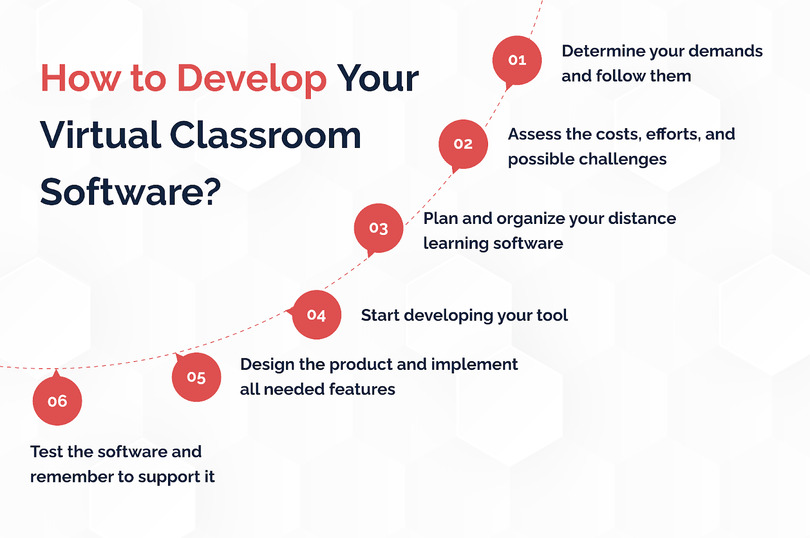
Determine your demands and follow them
When you distinguish your requirements to the wanted software and set its infrastructure, it’ll be easier for you to realize your plan.
Assess the costs, efforts, and possible challenges
You should also count potential external factors that may influence the achievement of the results. It’s critical to get insights into the tech stack needed for your online teaching software, the budget the development can require, workforce, expertise, and other necessary things depending on your end desire.
Plan and organize your distance learning software
During this stage, you should clearly understand what you want your users to get, including educational perspectives, tools, benefits from your software, in-build features, and others. The primary purpose is to meet your users’ demands and retain them in the competitive market of innovations.
Start developing your tool
Till this stage, you should get a ready-made visualization plan. Now, you can start bringing it to the market and end users. Think of UI/UX design, user experience, software interface, device compatibility, and other design issues. You can hire a professional team of UI/UX designers.
Design the product and implement all needed features
All required features and functionalities should be developed appropriately to all standards and work accordingly.
Test the software and remember to support it
There is no software working perfectly with no errors and bugs arrises. It’s a regular practice involving professionals, their efforts, and competence in all matters. Even after testing and launching your software, you should conduct tests to check the software for development bugs.
In Conclusion
Do you intend to create courses for individual or group learning? Who might be the potential audience of your corporate training? What interactive elements and learning standards will you integrate into your classes? How to choose the virtual program that meets your demands and those of your users? These inquiries are all critical enough.
Understanding what is important to you, your facilitators, educators, and students should come first. I’ve previously mentioned brainstorming sessions with your team’s professionals and the criteria-setting procedure. But if you have no idea or need partial help with this issue, let us guide you through the process of choosing virtual classroom software.
Keenethics has sufficient expertise in the education industry. However, since not all solutions are optimal and similar to deliver the interactive experience in education, our specialists are ready to see your vision and listen to your points. We ensure we can assist you in innovating how you teach and deliver educational material for your courses.
A virtual classroom is a great way to impress your students with tech potential. Let our professionals analyze your case and build a distance learning system fostering growth and improving student performance.