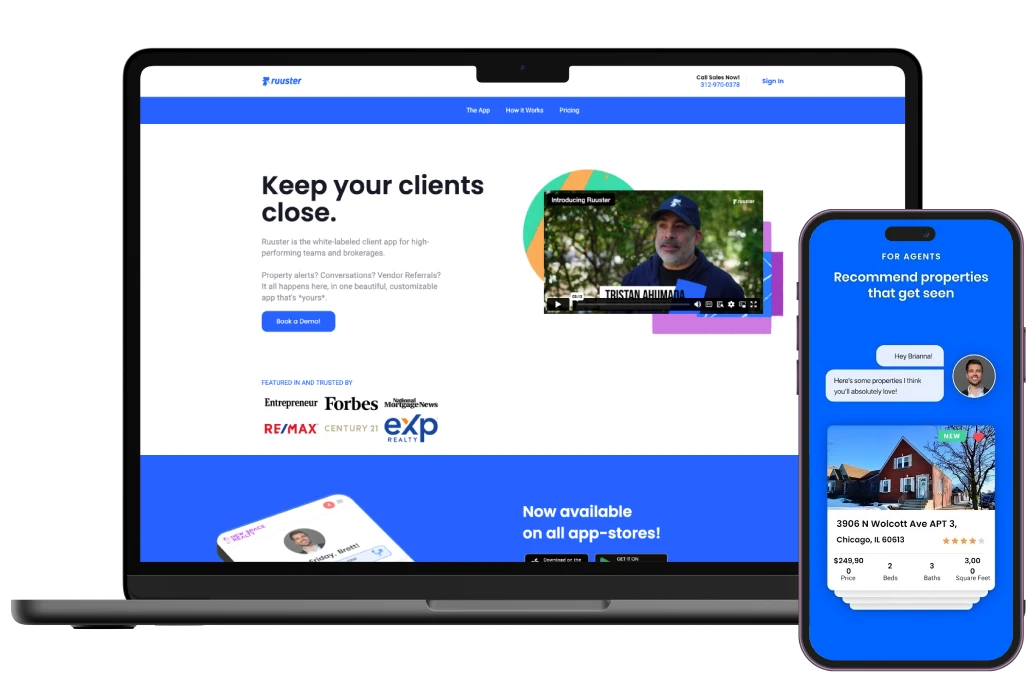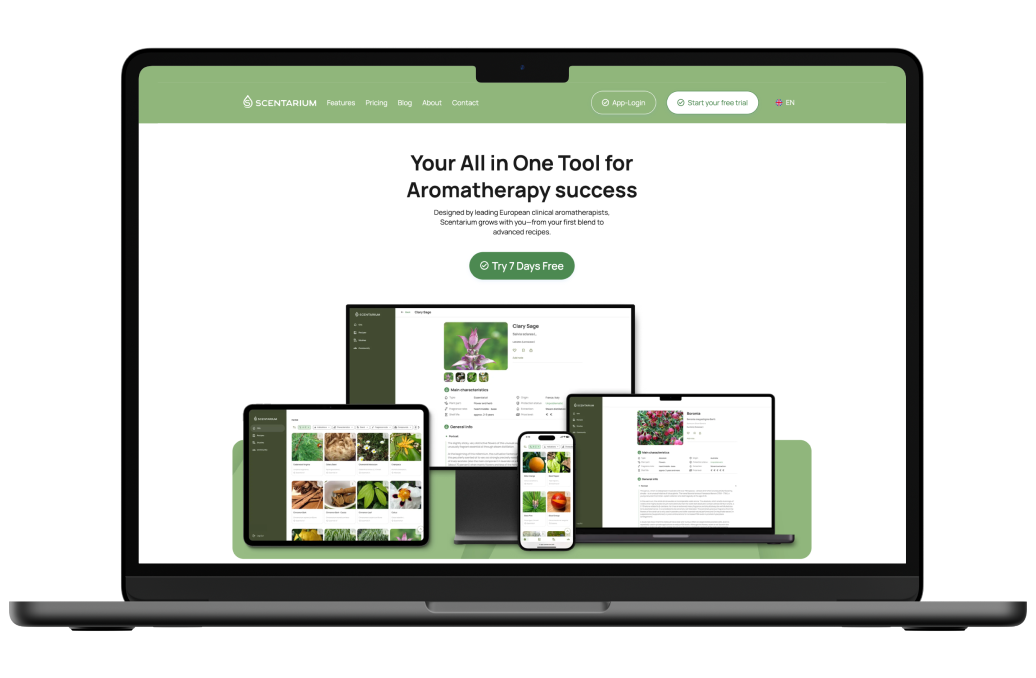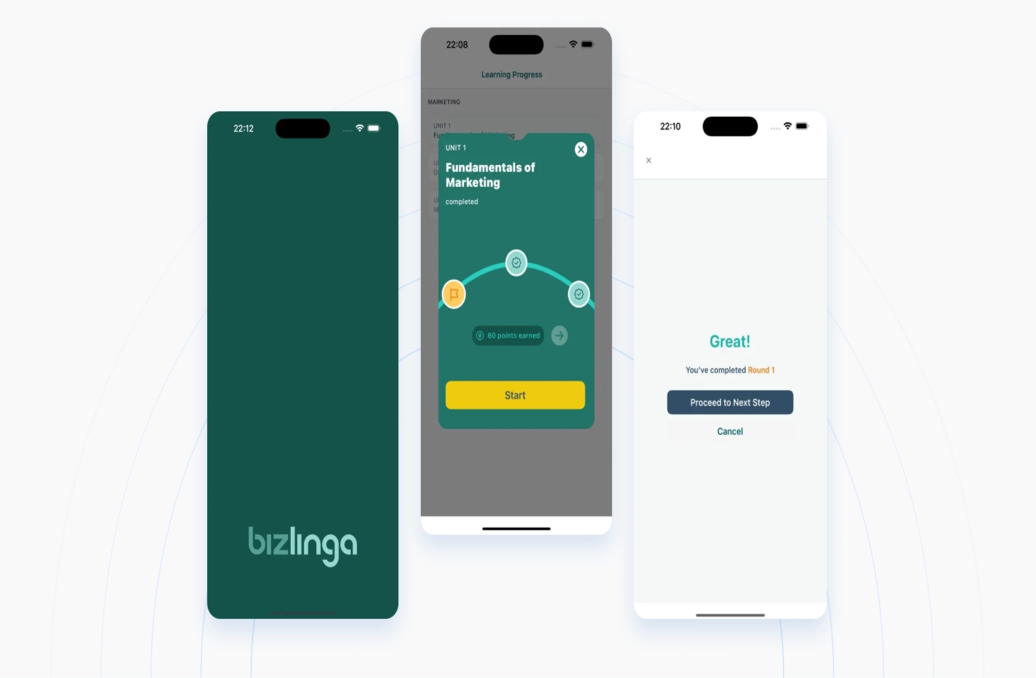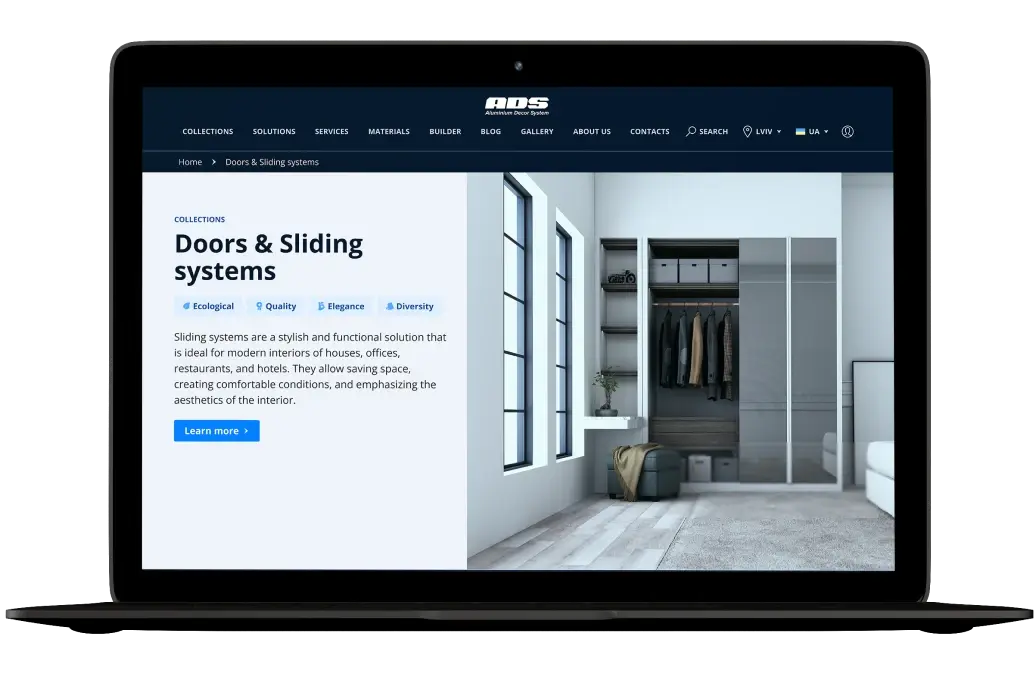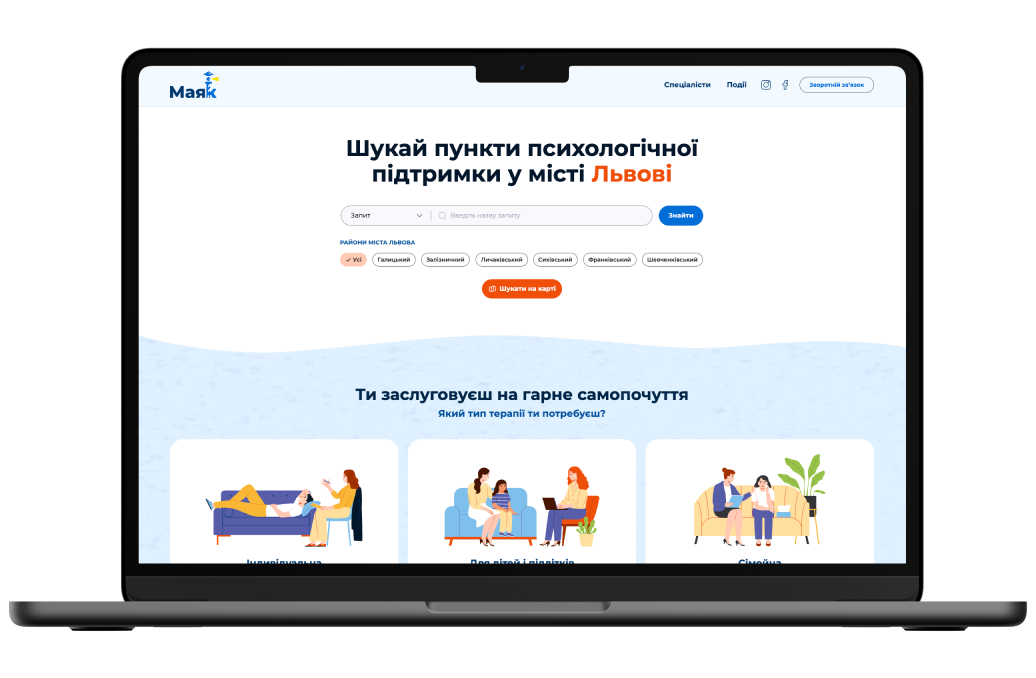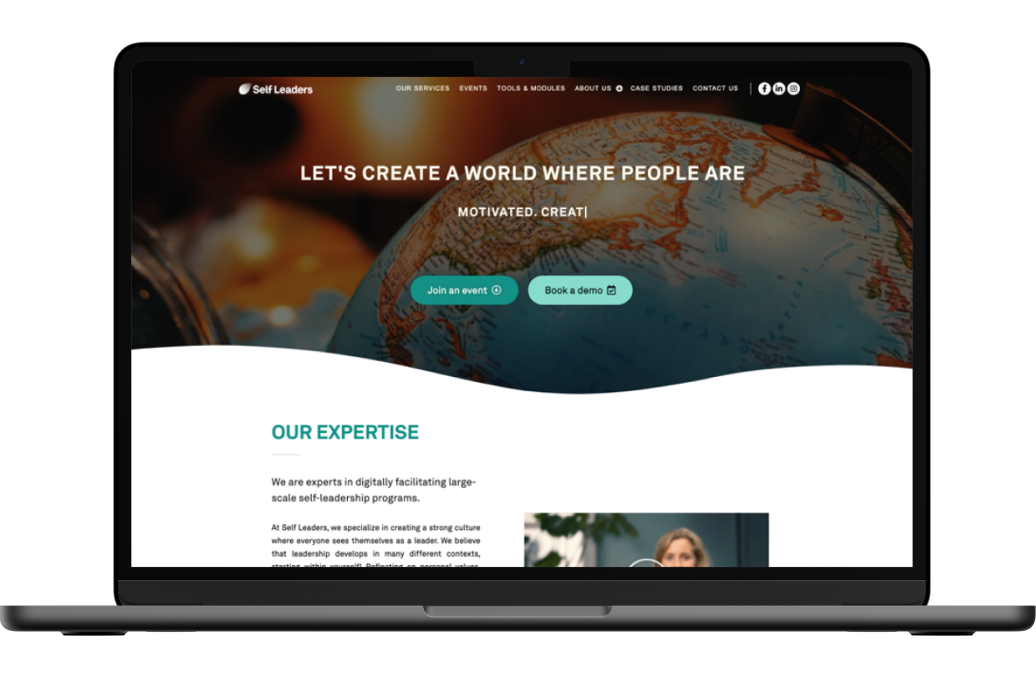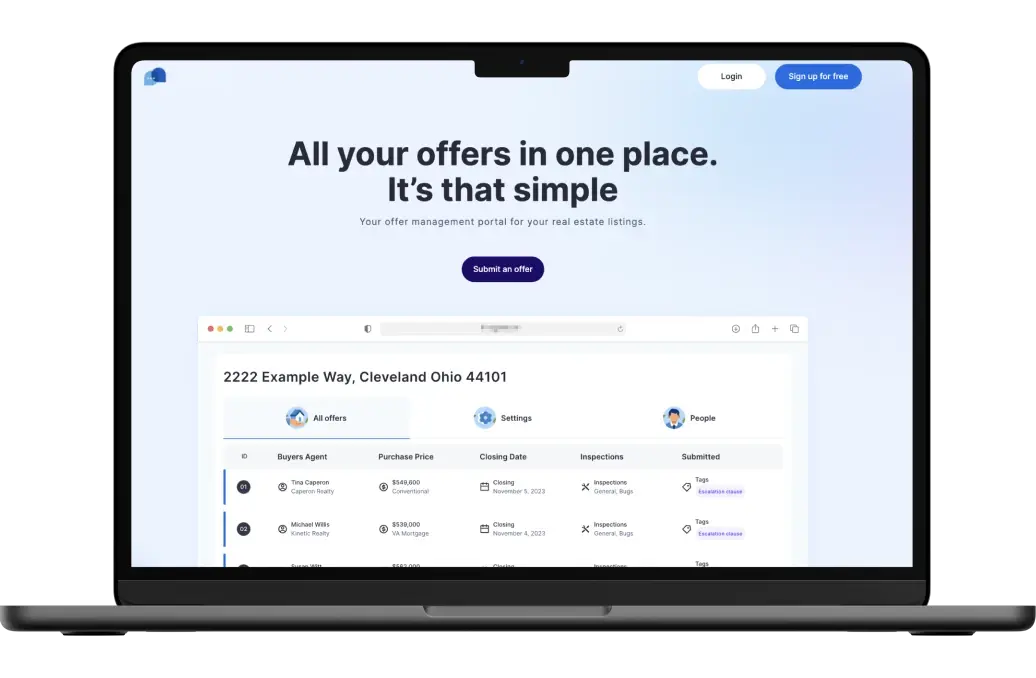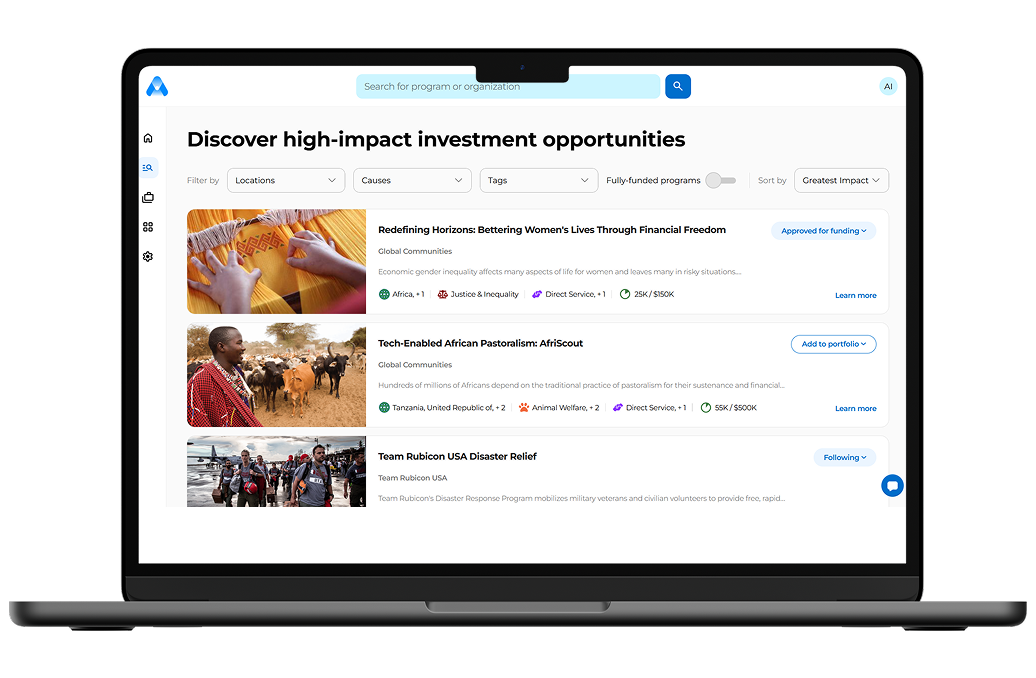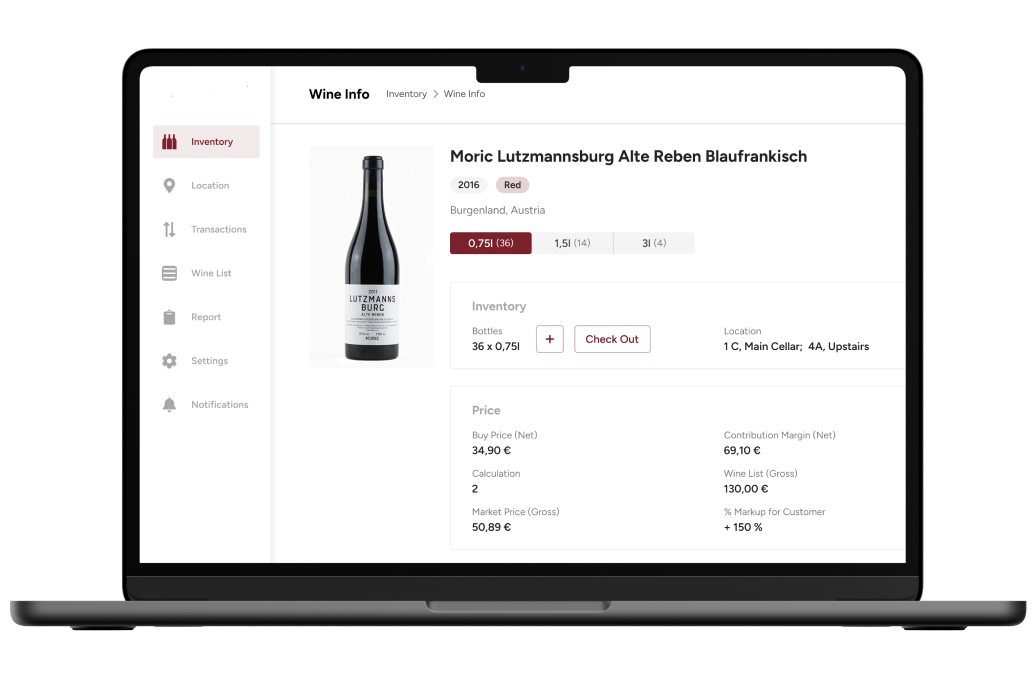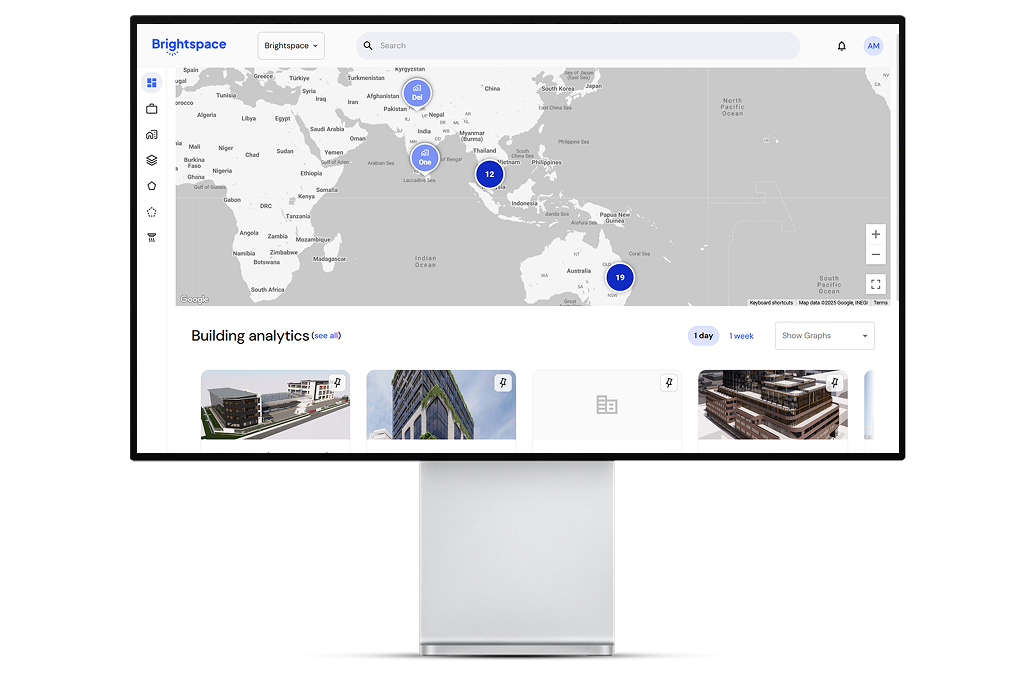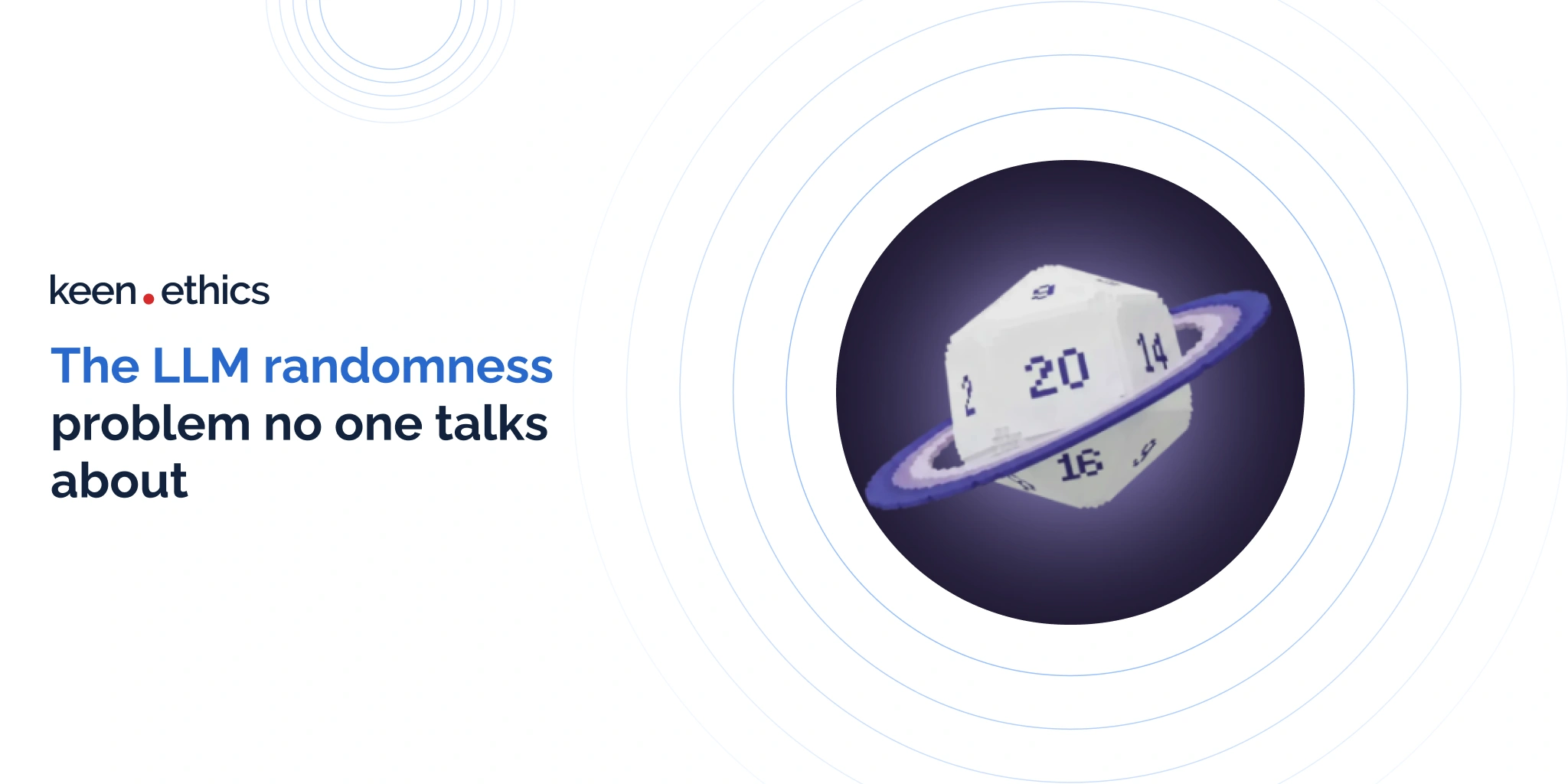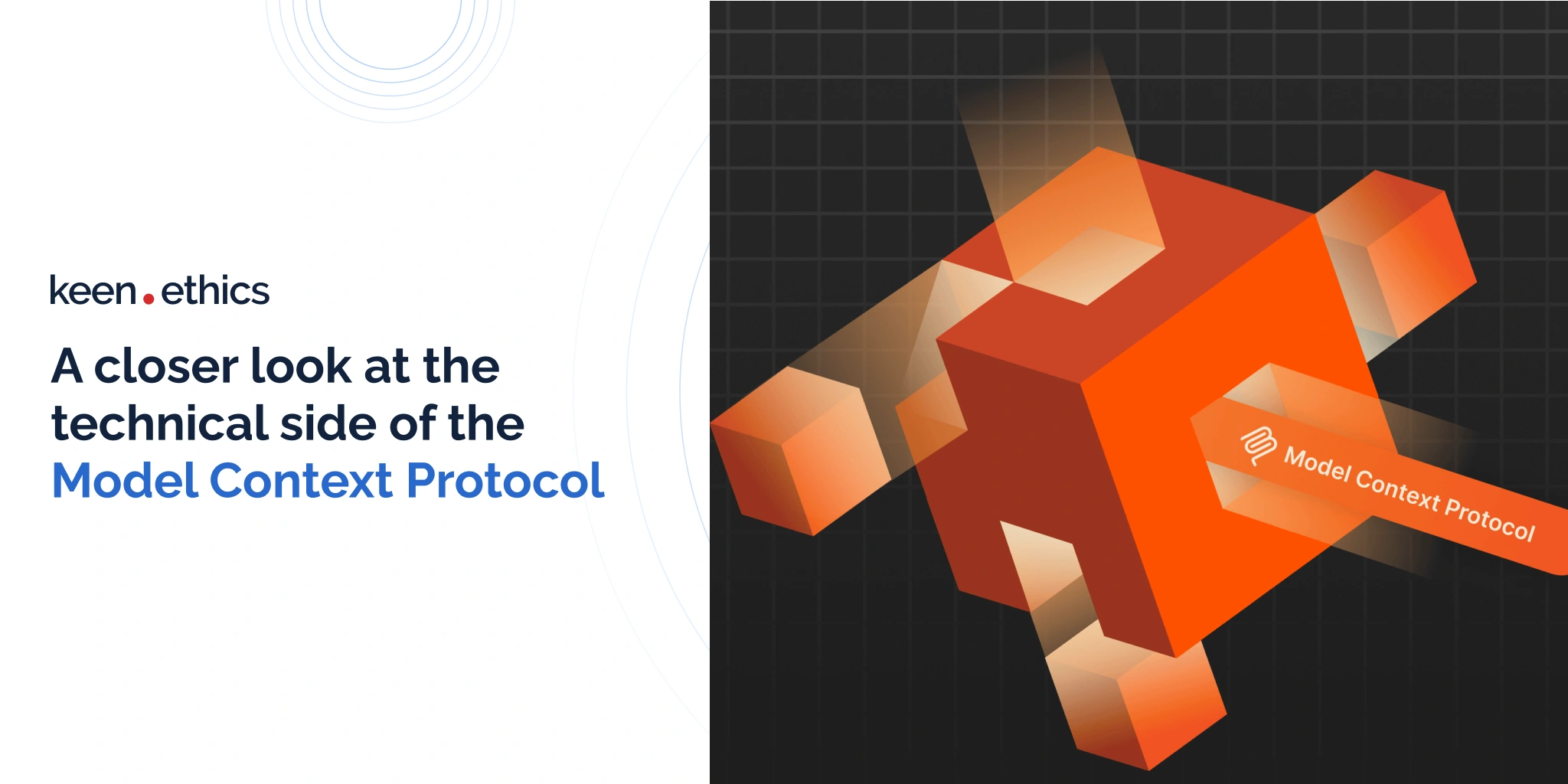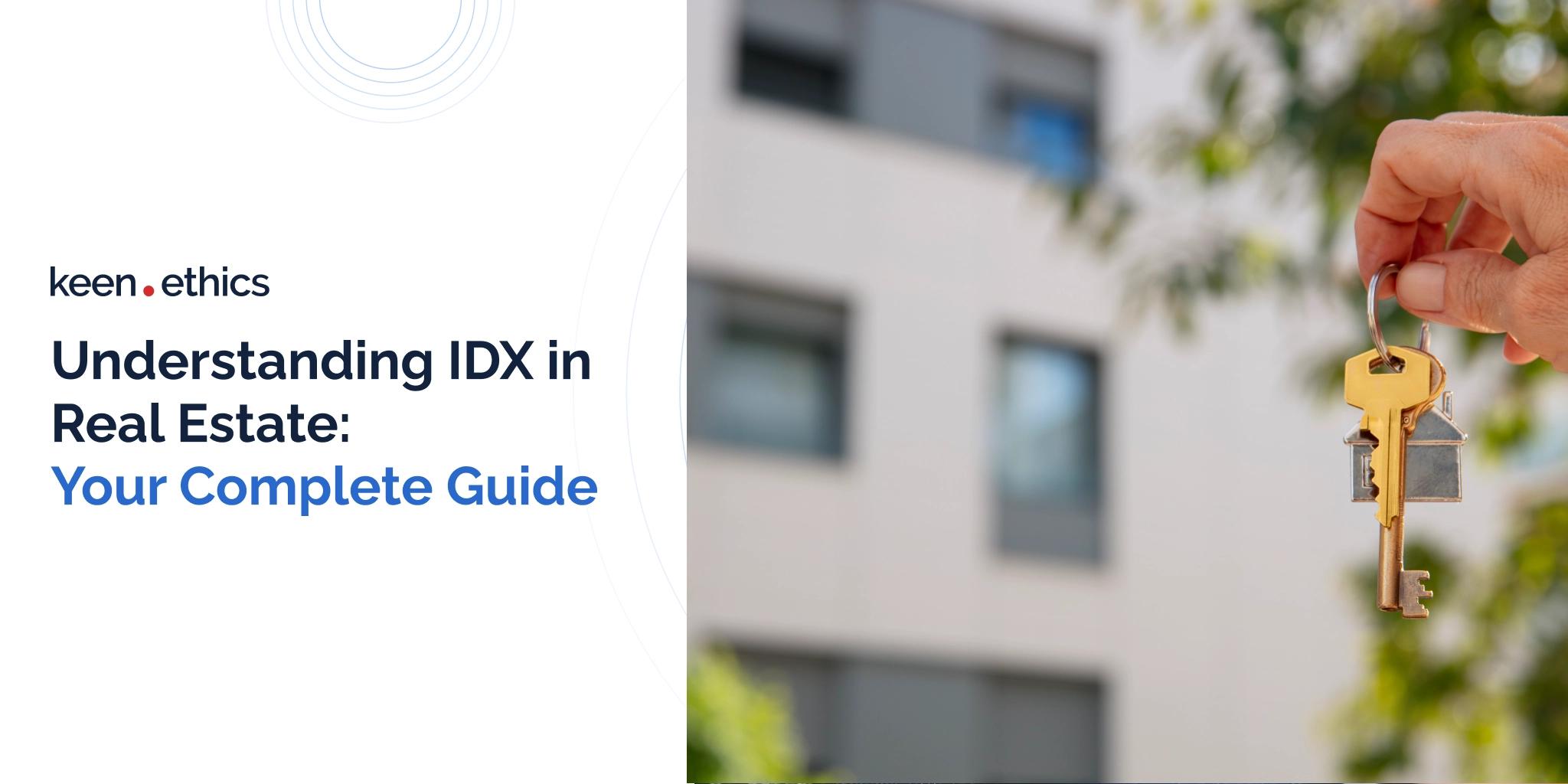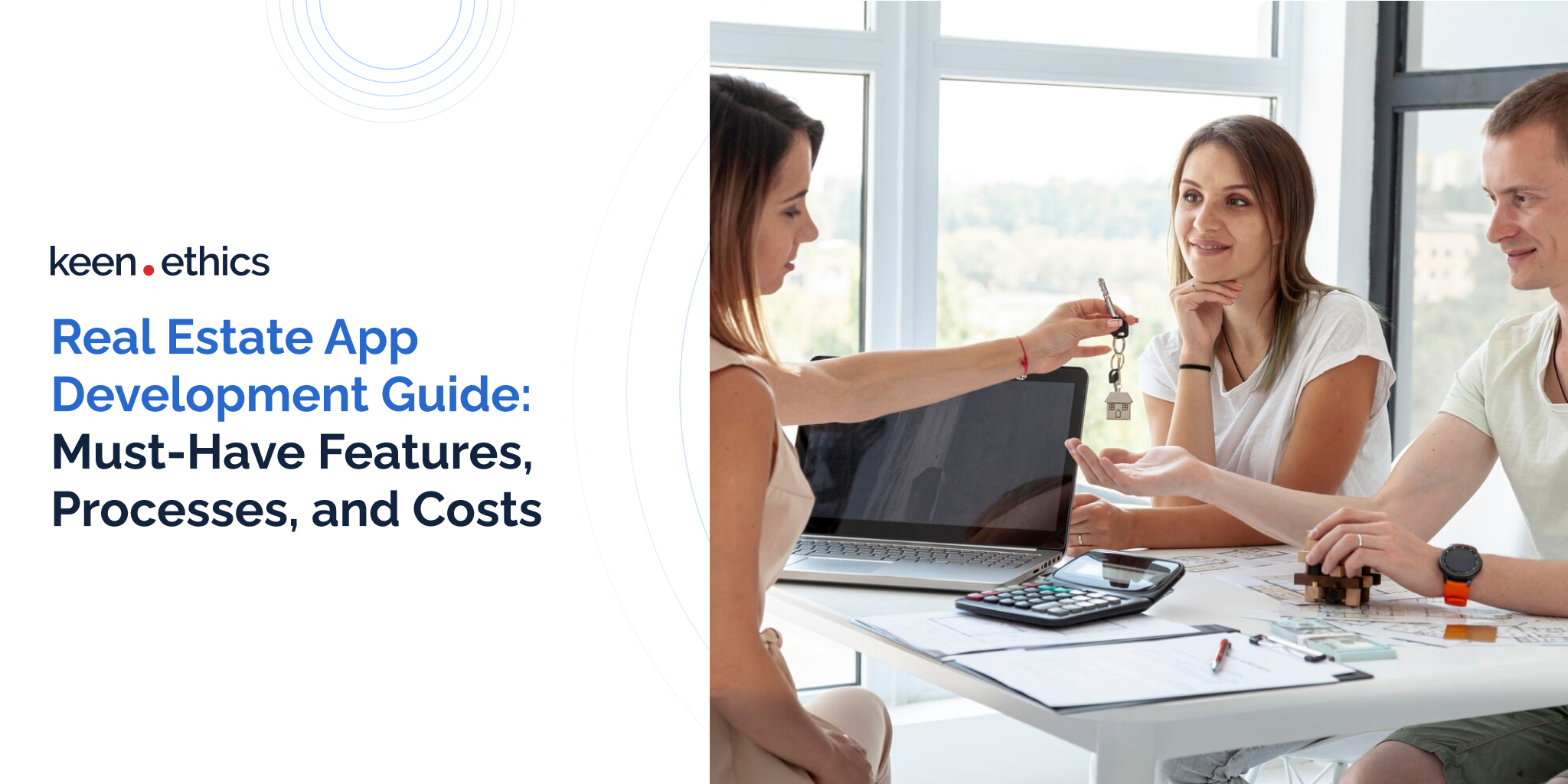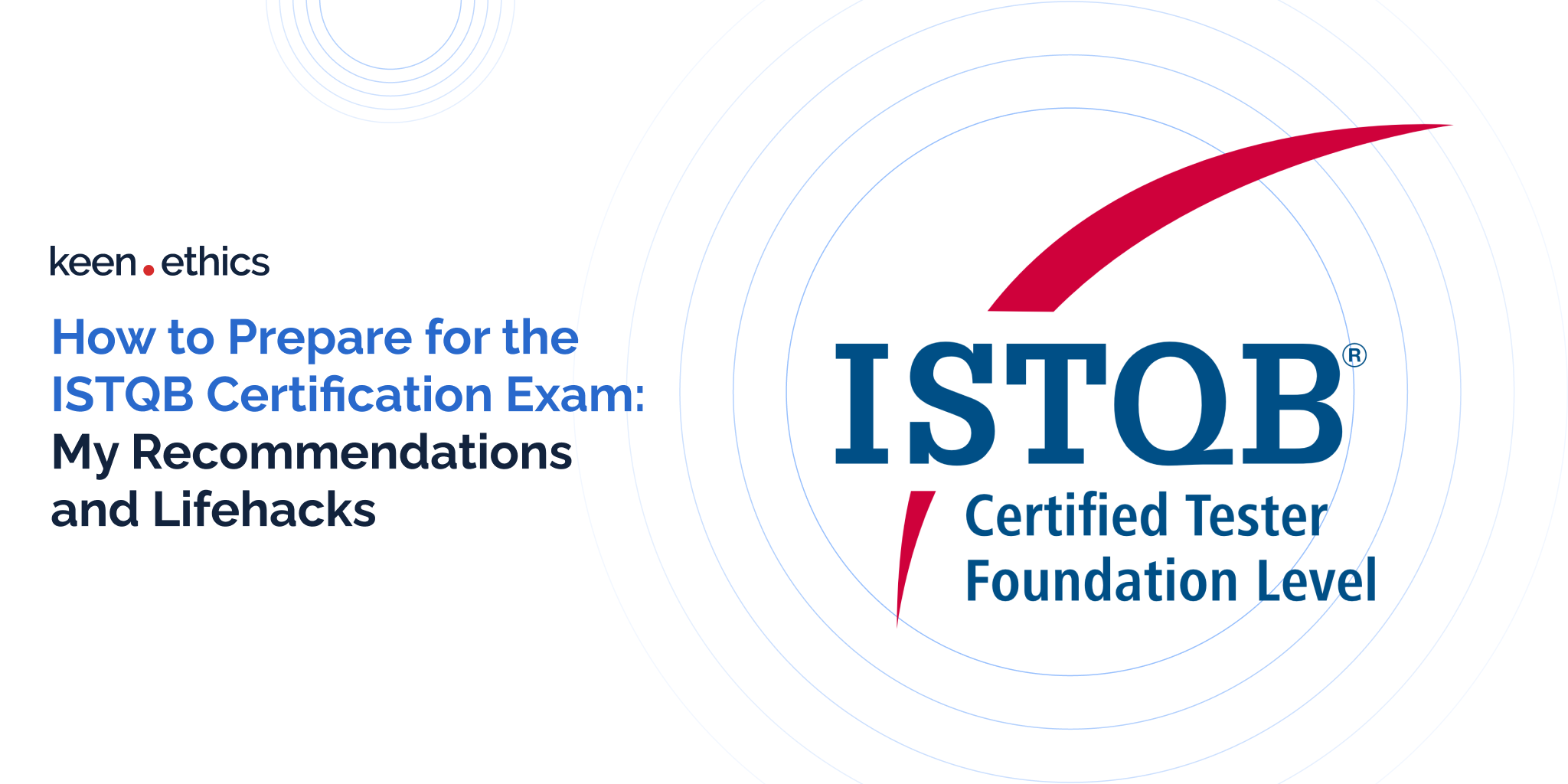Which QA tools are in the top 10?
The choice of automation testing tools is undoubtedly a challenging endeavor. After all, their diversity is dizzying. There are hundreds, if not thousands, of platforms. Which ones are worthy? Have a look at our automation testing tools list, and you will know!

Testing is undoubtedly among the most essential tasks to consider when it comes to the maintenance of programs or websites. The majority of the software in the modern world is created by humans and is, thus, prone to imperfections due to the flawed memory and short attention spans of average people. Even the most advanced and senior software engineers are sometimes capable of making serious errors. For example, such was the outcome of the fairly recent Equifax data breach, which stemmed from a bug that was left undiscovered for several months. Had testing been applied to this problem, it would have been relatively simple to avert. In this regard, the presented article will offer an insight into some of the most important tools for software testing services. It will help both business leaders and quality assurance (QA) specialists to choose the next piece of software to concentrate on when it comes to bug hunting and the noble task of preventing another Equifax-like disaster.
1. Selenium: The Best Automated Browser Testing Tool

Selenium is the de facto automated testing standard in the current browsing world. Almost every producer of popular browsers such as Chrome, seeks to achieve at least a moderate level of integration with this tool. Created in 2004, Selenium continues to be regularly updated and receives constant support regarding its everyday functioning. Today, Selenium has a set of potent advantages over the other testing automation tools.
Benefits
Firstly, it is among the most flexible automation testing tools on the market. In the current iteration, Selenium allows users to create test scripts in a rather diverse set of programming languages.
Secondly, it covers one of the main requirements for a perfect automation tool for testing browsers — the ability to identify problems in a set of multi-platform and multi-browser scenarios. In this regard, Selenium beats other web testing automation tools because it supports all key PC platforms (Windows, macOS, and Linux) and browsers (Firefox, Chrome/Chromium, and Microsoft Edge/Internet Explorer).
Lastly, Selenium beats its competition among the other automated tools by being completely open-source. Thus, the users of Selenium are free to introduce any changes they need regarding their code if they have sufficient skills.
Drawbacks
The open-source nature of Selenium, however, can also be seen as its primary weakness. Selenium requires advanced programming skills because most of its genuinely diverse libraries are not interconnected by any overarching user-friendly framework. Instead, the average user has to code almost every action into the testing tool. So, while the open source nature makes Selenium one of the most potent tools for automated testing, it is not for the faint of heart.
2. TestComplete: The Venerated Veteran of the Test Automation Tools

TestComplete, which was created in 1999, is a robust tool despite of its age. In fact, it is so robust that its status and popularity are on the level of Selenium.
Benefits
TestComplete has a potent advantage over Selenium: it is not bound to the browsing platforms. Consequently, the range of actions that are available via this platform to the average user is much more extensive than in the case of Selenium. In the current conditions, TestComplete is being used for fulfilling tasks that have to do with web, desktop, and mobile applications. In this regard, it is perfect for the creation of the now-fashionable multiplatform applications.
The popularity of TestComplete is also warranted by its simplicity of use. In the current conditions, the program is perfect for both beginners and advanced users of test automation tools because it features a combination of a user-friendly codeless interface and a rather complex scripting mechanism, which allows using such popular programming languages as Python or JavaScript. Ultimately, TestComplete represents one of the best quality assurance automation tools.
Drawbacks
However, TestComplete is limited to Windows when it comes to the platforms on which the main program of the testing tool can run. Most likely, this flaw of the presented tool for automated testing is an outcome of the proprietary nature of the program. I have to mention this because it can be a make or break characteristic for some users due to price or even ideology. This fact makes TestComplete inferior to other automated tools for testing as it cuts off a rather significant portion of the Linux and macOS users, who are becoming more and more common due to the rather unpopular activities of Microsoft regarding its desktop platform. Nonetheless, as long as Windows remains popular, TestComplete is likely to dominate the test automation tools landscape. It would also continue to be a perfect addition to any web services testing tools list due to its robust capacity regarding online-centric programming.
3. Katalon Studio: A Promising Newcomer

The preceding programs involved industry veterans of automated testing. Katalon Studio, however, is made out of a different matter. It is a relatively new project that started in 2015. Thus, it incorporates some of the most potent user-friendly changes that can be imagined.
Benefits
Firstly, Katalon Studio can be counted among the best automation testing tools because it has a novel and user-friendly interface. Despite having all the critical features that are necessary for the modern software test automation tools, it involves almost no need for the knowledge of advanced programming. The average user can quickly write test cases, record various actions, and produce scripts without having long-term experience in the field. Thus, the program is perfect for any testing department that is full of newcomers.
Secondly, Katalon Studio offers one of the most extensive ranges of possible applications among the automated tools for testing. In this regard, the users can concentrate on web, mobile, desktop, and even API fields. Thus, Katalon Studio can be a perfect all-around tool for companies that seek sophisticated testing across all platforms.
Drawbacks
At the same time, the program also has a problematic component to it.
Firstly, it is limited to a rather small number of scripting languages. In this regard, users can expect the support of Java and Groovy. This fact alone is likely to scare off the majority of the advanced users. After all, only a certain portion of them utilizes Java for various everyday tasks.
Another problem of the program that is likely to be a limit for some users is its price. In the current conditions, the program costs more than 800 dollars for an enterprise license. Thus, if a team has a set of specialists that are advanced enough to use open-source tools, it can find Katalon Studio to be an overkill.
4. UFT One: A King of the Visualization-Centric Automation Testing Tools

UFT One is another industry veteran that offers high-quality automation software testing tools to its users. Launched one year before TestComplete, in 1998, the tool offers a range of services that is, at the very least, comparable to those of its primary competitor. A set of advantages, however, sets it apart from the other programs in the presented list, making it a perfect tool for testing tasks that involve large arrays of data.
Benefits
Firstly, UFT One is perfect for automation in web, desktop, mobile, and API fields. More importantly, it offers a set of tools that are aimed at the users interested in the automation of robotics testing. UFT One, in the current conditions, is among the primary tools used by robotics applications specialists.
Secondly, the presented program deserves a spot in the top ten automation testing tools list because it offers some of the most excellent instruments for data visualization. Almost every test action can be presented in the form of diagrams. Thus, UFT One is undoubtedly among the best automation testing tools for complex applications of various kinds, such as the ones that include robotics.
Drawbacks
At the same time, a set of downsides do not allow it to take the crown of the genuinely best automation testing tool (in fact, the same can be said of all automated software testing tools in the presented list).
The first negative factor to consider is the complexity of installation. Despite having a user-friendly interface, the program requires an intervention of a specialist to work correctly. Thus, UFT One will be difficult to use in a startup unless one of the team members has relevant experience.
The second negative factor to consider is the limitation of the testing software to the Windows platform. Just as in the case of TestComplete, UFT One suffers from rather disappointing negligence of the alternative platforms. Since Linux, for instance, is used to cut costs regarding the licensing of operating systems, UFT One (as well as TestComplete) fails in regards to the price-friendliness. Both automation testing tools are rather costly.
Lastly, the genuinely impressive visualizations, regrettably, are overshadowed by a disappointing list of the scripting languages available to the user. There is no list, to be honest: UFT One supports only one scripting language, Visual Basic Script. Thus, any user that wants something advanced regarding the scripts or simply seeks modernity in connection to the used language is in for one of the most significant disappointments of his or her life.
5. Ranorex: Perfect Software for Automation Testing Tools Novices

Ranorex continues the trend of user-friendly testing. Just like the majority of the proprietary products, it offers a perfect mix between the ability to perform codeless tests and the more elaborate scripted ones.
Benefits
Firstly, the presented tool offers one of the broadest UI-driven testing mechanisms. While many other automation testing tools can boast of the same feat, few of them are equal to Ranorex when it comes to the programming-free testing.
The majority of testing can be done via the use of keywords. Even though an advanced user may be preferable (but not necessary) when it comes to setting them up, the everyday use of the program definitely does not require such qualifications. A user without experience can quickly reach a high level of efficiency by concentrating on the automation modules that are present within the proprietary distribution of the program.
The user-friendly aspect is further enforced by the presence of the training tools and materials within the typical product package of the presented test automation framework. In this regard, the users have access to the so-called Ranorex Demo Application, which teaches them how to navigate its intricate UI.
Apart from that, the company also provides training programs in traditional forms. In the current conditions, three languages are available to the users, English, French, and German. Besides, Ranorex developers also hold rather frequent webinars to inform the users about some critical changes in the framework.
Drawbacks
Even though the user-friendly nature of the program allows to put it into the list of the best automation testing tools, Ranorex is, regrettably, a rather suboptimal choice outside of its beginner niche. It is among the most robust automation testing tools for basic training, but it may be rational to abandon the framework once a tester becomes sufficiently experienced. There are several reasons to do so.
Firstly, the scripting capabilities of Ranorex are rather limited. It only supports C# and VisualBasic scripting; more importantly, it does so in a rather lackluster fashion.
Secondly, Ranorex has no support for the platforms outside Windows. Indeed, it has the support of the web and mobile platforms, but the limitation makes it a suboptimal choice in the scenarios that have to do with complex Linux APIs, for instance.
Lastly, the presented platform suffers from the rather chaotic frequency of updates. Its user-base is small because Ranorex GmbH often introduces software changes that appear to be overly radical. Consequently, it may require constant retraining; even for user-friendly scenarios, such an outcome is obviously suboptimal. Because the program is also rather costly, it is unlikely to be an optimal choice for anything outside of beginner groups.
6. Cypress: The King of Javascript Test Automation Tools

Cypress is a tool that allows to combine the work of a web designer or developer with that of a tester. The initial impressions of its functions and capabilities may appear to be rather disappointing. Cypress only supports the Chrome browser and the fledgling programs in the now-popular Electron framework.
Benefits & Drawbacks
So, what are the redeeming factors when it comes to the presented program? What is truly impressive regarding it is the fact that it represents one of the most easy-to-setup JS testing tools. Indeed, JavaScript is the only programming language supported by the framework. Moreover, software testing specialists may note that Selenium also allows using JavaScript. Why use Cypress then and not the other tools for automation testing? The reason is simple: a JavaScript specialist who uses Selenium must also be a Selenium specialist; contrary to that, a JavaScript specialist who uses Cypress remains a JavaScript user.
In the current conditions, Chrome dominates the browsing market, de facto turning into its monopolist. Consequently, the use of Cypress for testing web tools and browser compatibility is a perfect choice for companies that want to avoid excessive expenditures on bug hunting.
The tool allows to push the testing tasks upon the developer team in critical cases and requires little to no time to set up. In this regard, such a choice is superb for small businesses that often do not have sufficient resources to hire robust testing teams. The choice of Cypress is further justified because it can be easily integrated with Selenium later down the line; thus, it does not even present a significant dilemma when it comes to testing. The users of Cypress can easily transition to other systems without losing vital data.
7. Selendroid: Selenium for Android

To a great extent, the presented title says it all. Selendroid is precisely what it says on the tin: it is a Selenium-based framework that can be used to test mobile Android applications. For many people, this description alone should be a sufficient recommendation. We, however, would not shy away from some additional details regarding this framework.
Benefits & Drawbacks
According to its developers, the framework uses the API of Selenium 2 to run the tests. Thus, while a significant part of its code is original, the critical functions of Selenium remain unaltered. In essence, Selendroid offers a vanilla Selenium experience for mobile app developers. Such an approach is certainly going to be of value to the developers of various web applications because it can allow them to effortlessly extend their programs to Android.
Apart from being a carbon copy of Selenium, Selendroid also can run in both the real-life Android devices and in various emulators. Thus, it is possible to use the platform together with original Selenium to make the production of web applications that would later be extended to mobile phones more productively.
Ultimately, the mere connection to Selenium makes Selendroid a primary contender for the place of a monarch among the automation tools for mobile testing.
8. Appium: A Worthy Opponent of Selendroid or… Another Selenium for Mobile Platforms!

Appium seeks to cover the same functions as Selendroid but is not aimed exclusively at the Android devices. Today, Appium offers a set of significant advantages that can eventually make it an ultimate contestant in the sphere of the mobile-centric testing. So, why is Appium among the best QA automation tools?
Benefits & Drawbacks
Above all, the framework is of interest because it is available for all key mobile platforms. Today, it can work with both iOS and Android. The developers also boast of the Windows version, but it is unlikely to gain popularity due to the dominance of the other tools from the presented top 10 automation testing tools list.
Ultimately, such a combination allows to cover all key platforms and avoid the unnecessary expenditure of resources on, for instance, iOS-specific tools. Even Windows support can be beneficial: for instance, it can be perfect for transitioning a mobile web app to personal computers.
Another essential feature to take into consideration is the non-invasive nature of the platform. The creators of Appium believe that the developers should not be incentivized to make unwanted modifications to their programs simply to introduce testing tools into them.
After all, such an approach can create bug-filled ‘blind’ zones in testing. To counter this threat, the creators of Appium seek to base their testing tools on the standard APIs that are being used in smartphones. In this way, no modifications are necessary to the application that is being in the process of development. Consequently, Appium offers one of the most bug-free experiences when it comes to mobile testing platforms.
Another essential feature of the presented platform is its adherence to the diversity of the programming languages. To achieve this, Appium integrates the WebDriver (also known as Selenium WebDriver framework). Yes, another framework in our top 10 software testing tools article has to do with Selenium! The creators of Appium chose not to reinvent the wheel and decided to make the de facto industry standard, Selenium, more user-friendly.
Lastly, the tool is entirely free, contrary to the often obnoxious in terms of pricing PC-centric platforms. The creators of Appium believe that tools used for automation testing should be open-source, and I agree: few things help fledgling businesses as much as the freedom to modify and access code of various programs for free.
The presented analysis of the tool also cannot be left alone without the consideration of the fateful conflict between Selenium and Appium. Which one is better? It is for you to decide. If you want a more vanilla experience and seek to develop applications only for Android, you should go for Selendroid. If you need a multiplatform experience, the choice is obvious: Appium is your best friend in this case.
9. SoapUI: One of the Best Java Automated Testing Tools for API QA

API testing is undoubtedly one of the most crucial tasks in the current software world — a set of testing frameworks in the presented automation testing tool list already dealt with this aspect. However, few frameworks are as potent as SoapUI.
Benefits & Drawbacks
One of the key reasons for such an advantage in the world of API testing lies in integrating some leading API frameworks that have to do with web development into the platform. In this regard, the program boasts of SOAP, REST, and JMS integration. Consequently, it can save much time for the developers that work with such platforms. Ultimately, SoapUI can be seen as one of the best API testing tools on the market.
Another essential feature of the program is its strong integration with Java. On the one hand, this feature may seem problematic because SoapUI only supports Java and Groovy. On the other hand, however, it is also positive because SoapUI offers some of the most robust frameworks for discovering Java-centric bugs in the presented software testing automation tools list.
Since such a vast part of the APIs in the modern web is made with the help of Java or related programming languages, the presented feature makes SoapUI a genuinely tempting tool to consider in specific limited scenarios.
Lastly, SoapUI is also well-known for its flexible pricing scheme. SoapUI comes in both paid and open-source variations. Users that seek a convenient interface and want some powerful team collaboration tools can choose its commercial Pro version. The professionals who do not need the convenient but ultimately redundant UI-centric features can go for the open-source version of SoapUI. Undoubtedly, the choice of the kind presented in this case is something that we would like to see in the majority of the frameworks within this automation testing tools list.
10. IBM’s Rational Functional Tester: A Rock Solid Tool from a Rock Solid Company

IBM’s Rational Functional Tester seemingly does not offer anything extraordinary when it comes to the testing capabilities. This feature, however, is the key reason why I included IBM’s RFT into our automation testing tool list.
Benefits
Firstly, it is of interest because it supports all vital PC platforms such as Windows, macOS, and Linux.
Secondly, it offers a potent integration with some of the best IDEs that exist in the spheres of Java and Visual Basic.NET programming (for example, Eclipse and Microsoft Visual Studio, respectively).
Thirdly, it has a robust system of visual editing, which can be done using screenshots. In this regard, the program maintains a storyboard-like interface that helps to navigate its image-based framework. This arrangement of features is potent when it comes to programs that feature complex user interfaces. Since most PC programs are of such kind, IBM’s RFT can be one of the best unit testing automation tools on the market in the current conditions.
Lastly, the program also benefits from the fact that it belongs to IBM, one of the largest computer-centric organizations in the world. Consequently, its users can enjoy one of the best approaches to support in the world. The users of RFT can hope to receive assistance regarding the bugs of the tool or advice regarding some of the specific use cases all over the globe.
Drawbacks
The only downside in the presented case is, of course, price. In the presented automation tools list, IBM’s RFT is among the most expensive frameworks.
To Wrap Up
Ultimately, I hope that the presented automated QA software testing tools list will be of significant value to you, my reader. The presented frameworks are some of the best on the market. In a way, I can even call this automation test tools list ultimate because it covers the majority of the software that is worthy of your attention. Indeed, the array of testing tools is much more extensive. There are hundreds, if not thousands, of them. Nonetheless, many of them are either too niche or too redundant (as the Appium developers claim, they seek to reinvent the wheel). It is impossible to review all of them. Maybe there are some hidden gems. Maybe there are not. What I can claim with certainty, however, is that you will never regret if you invest your time and money into the tools presented in this list.
Let our professional QA team help you solve your software issues. Learn more about development and software testing services that we offer.