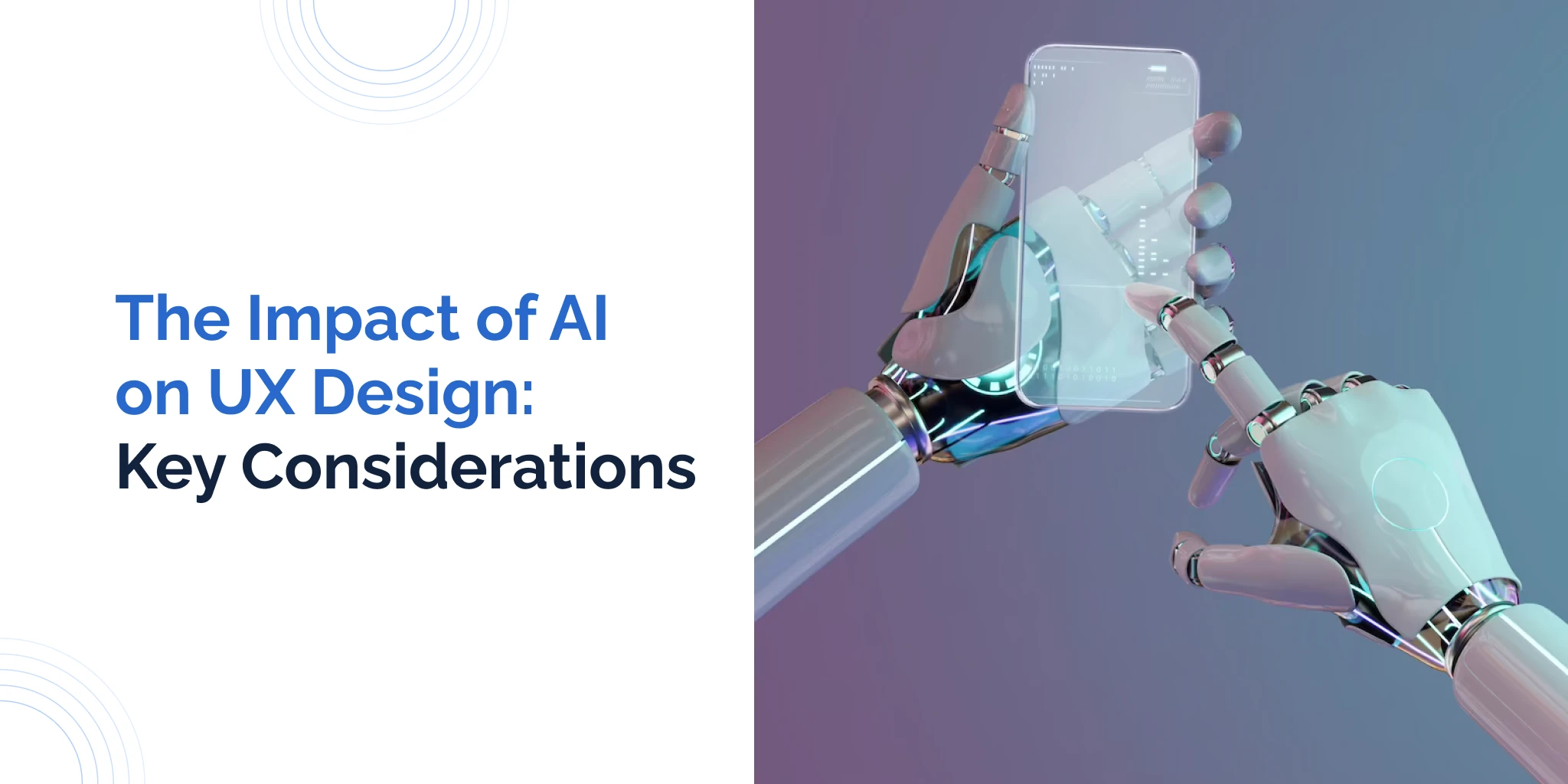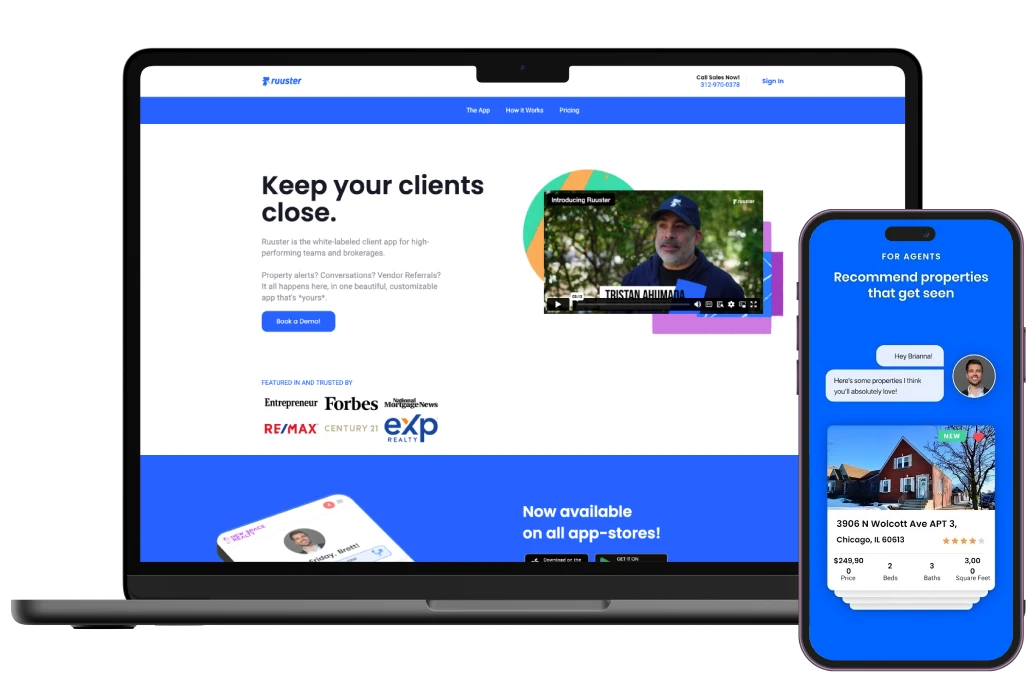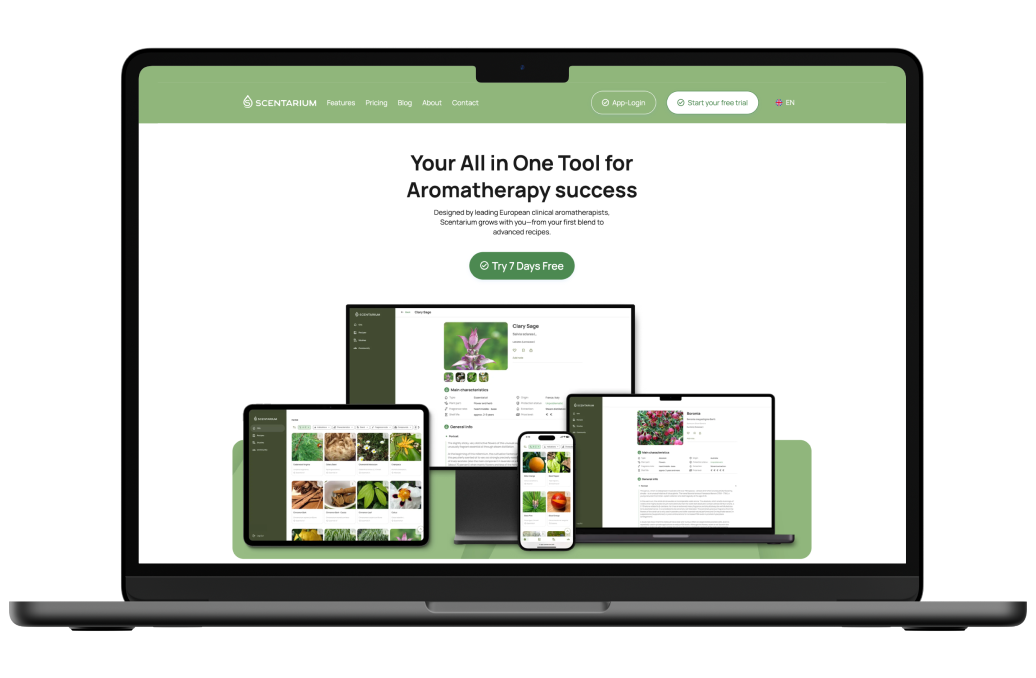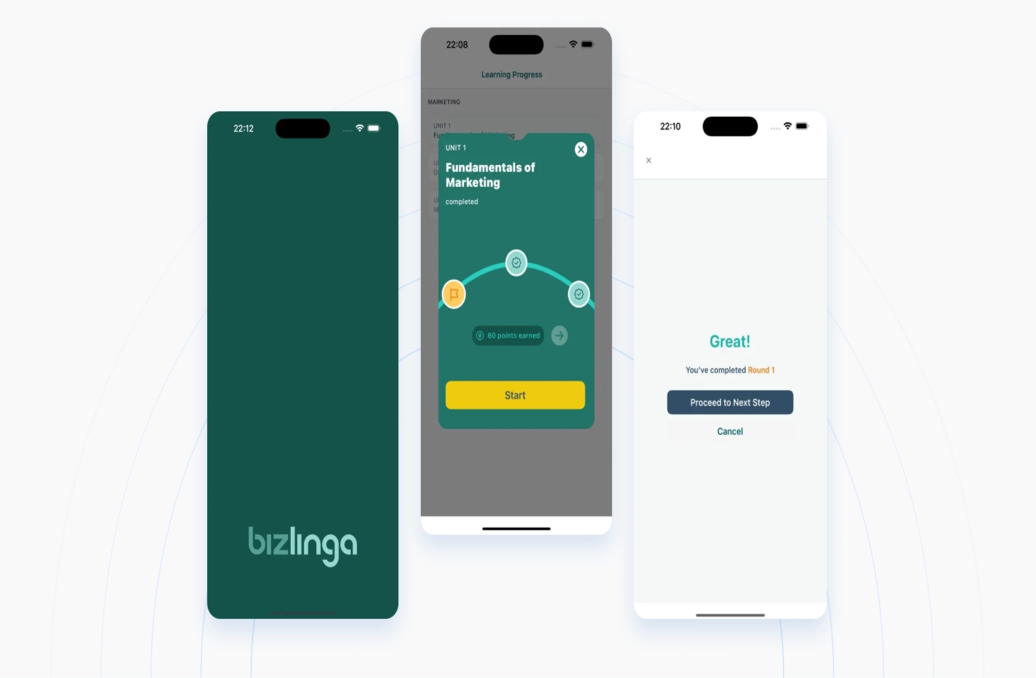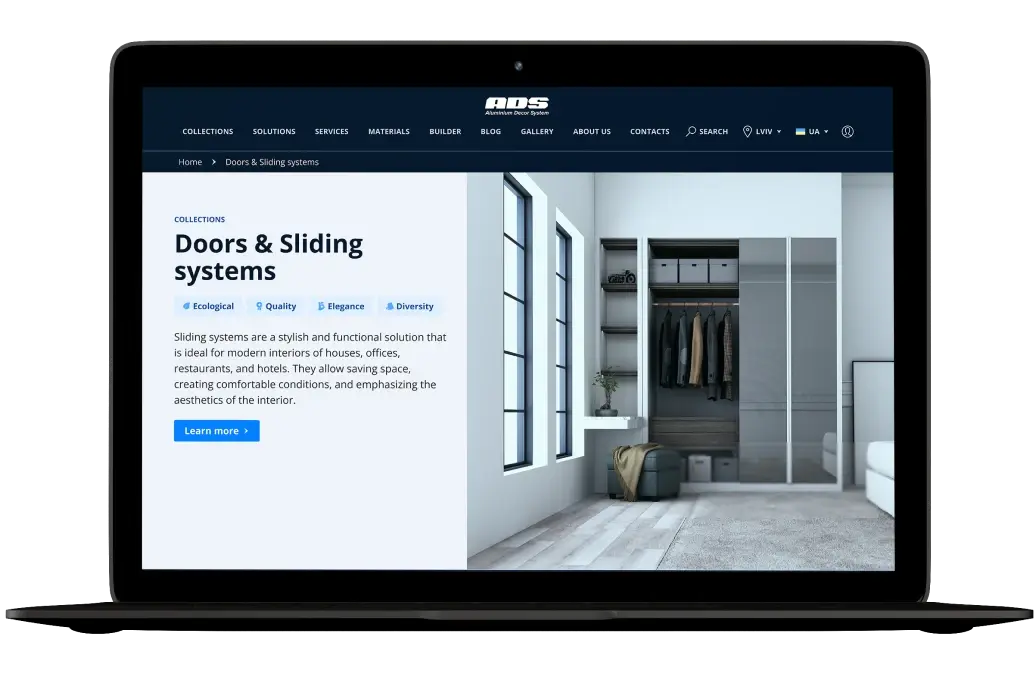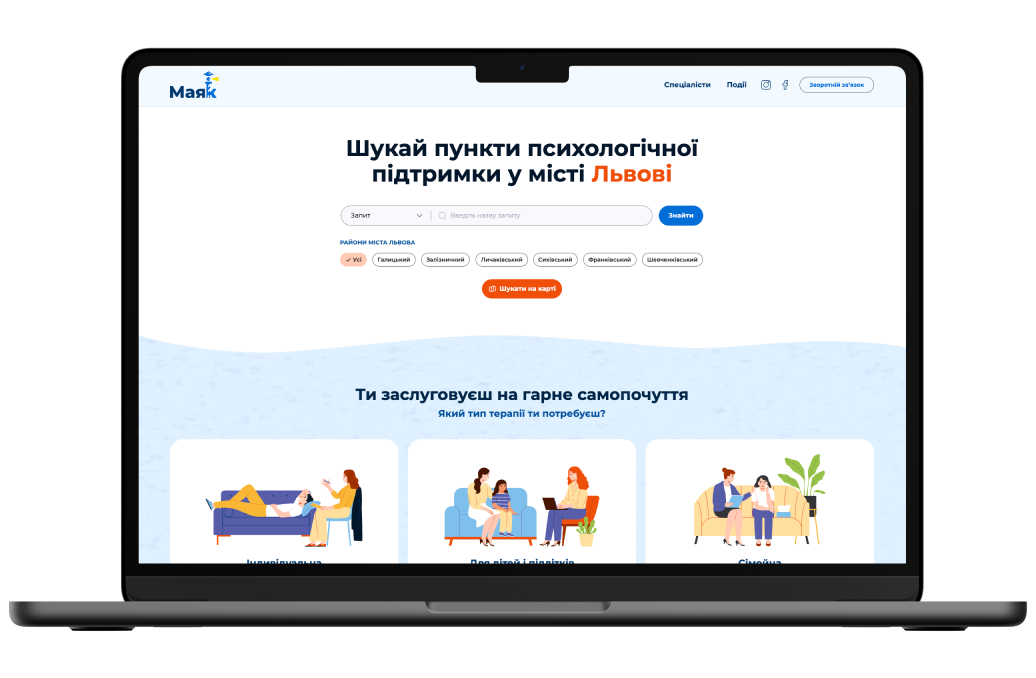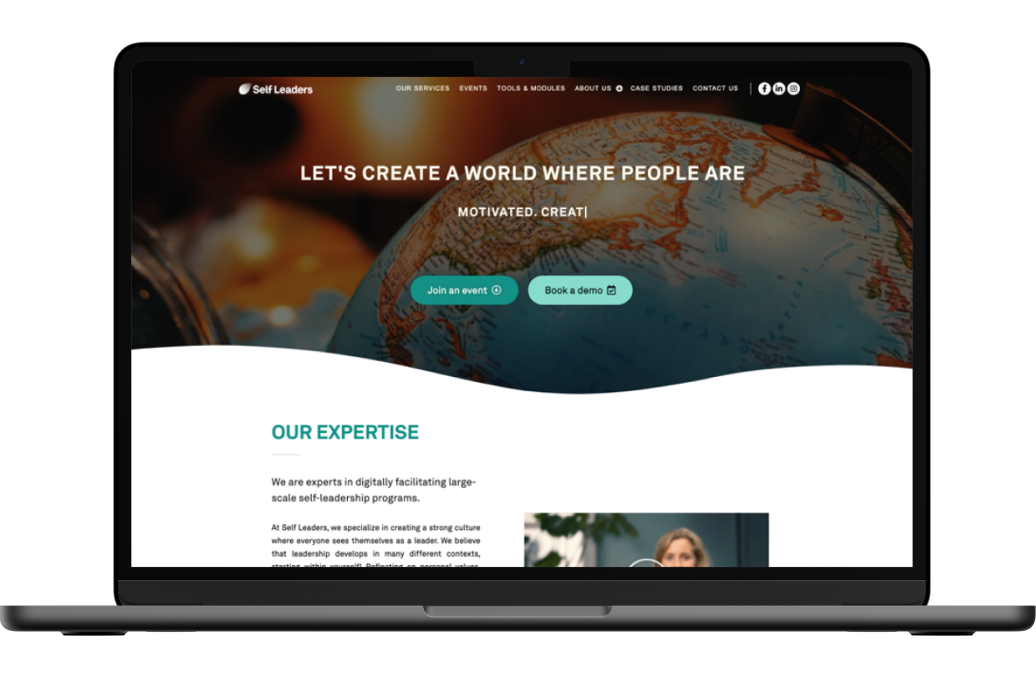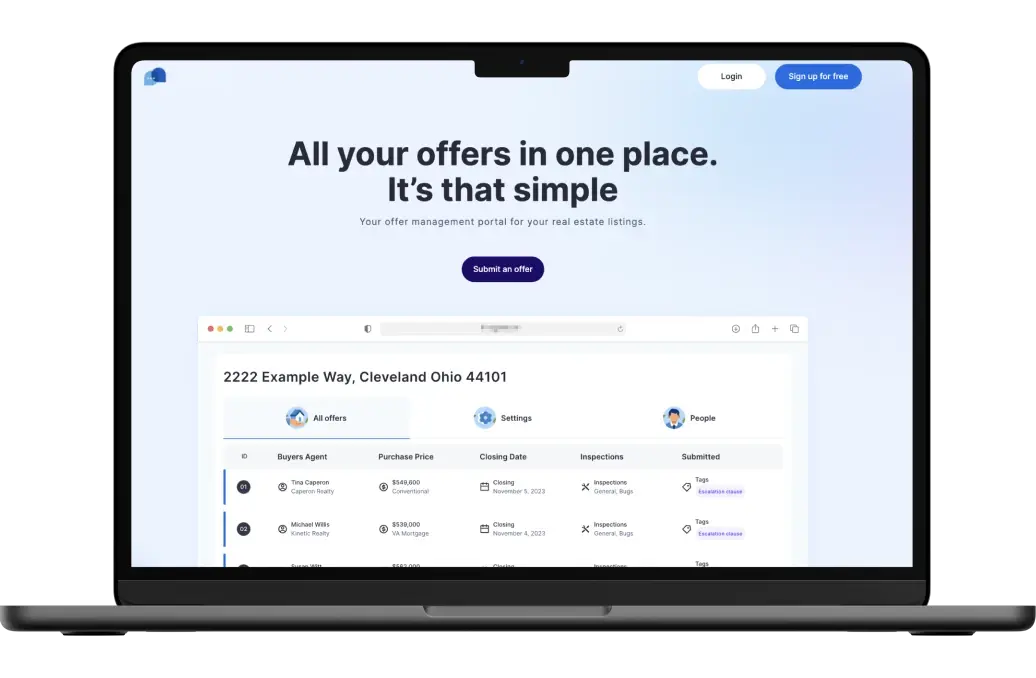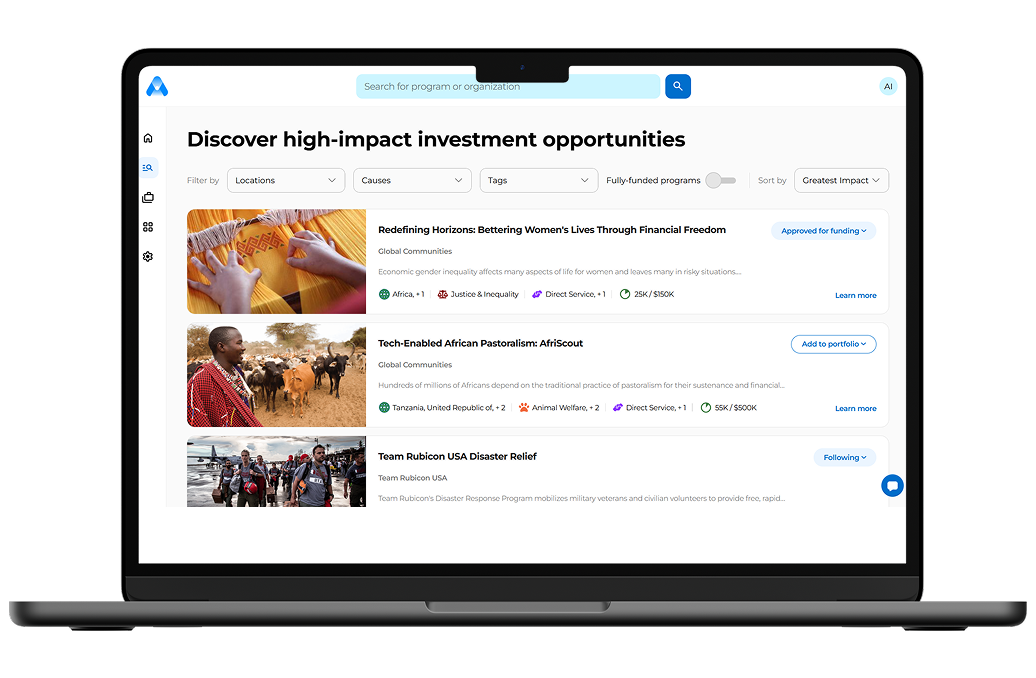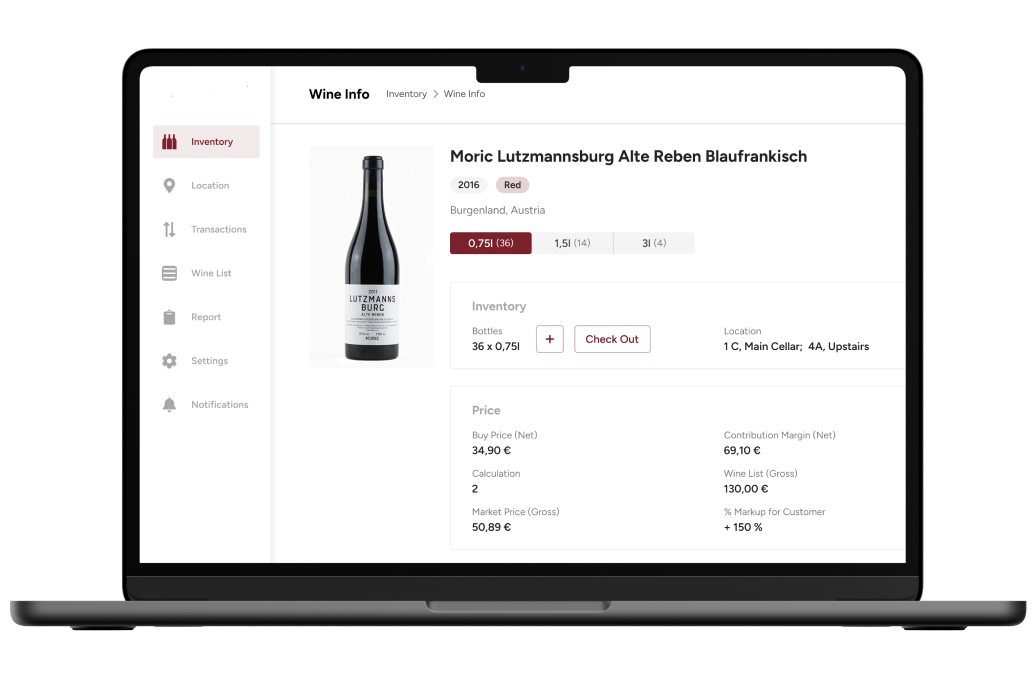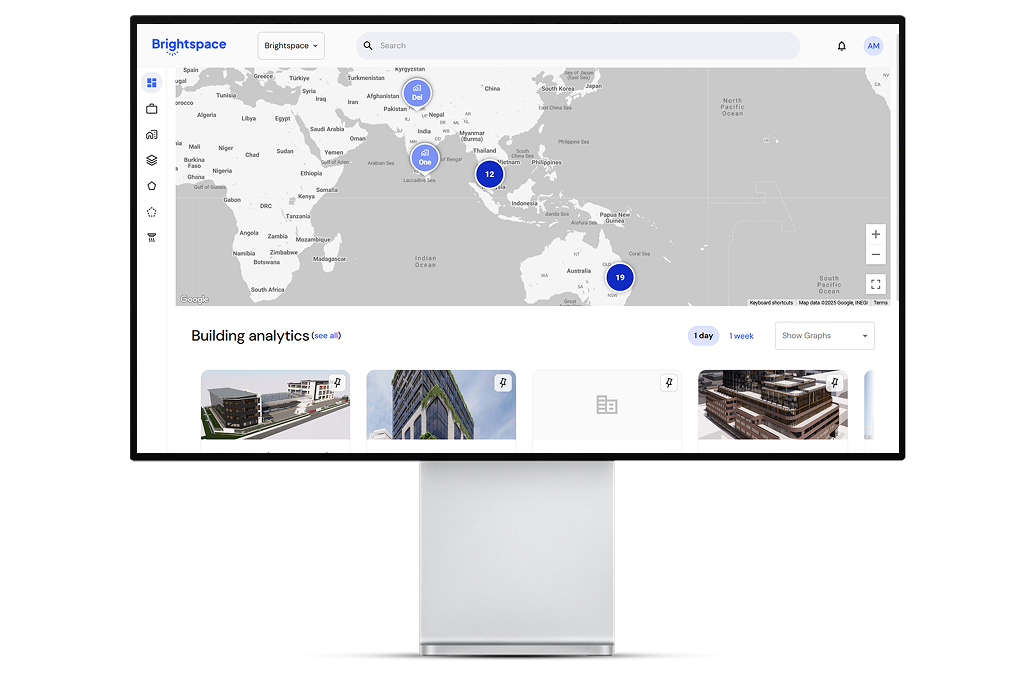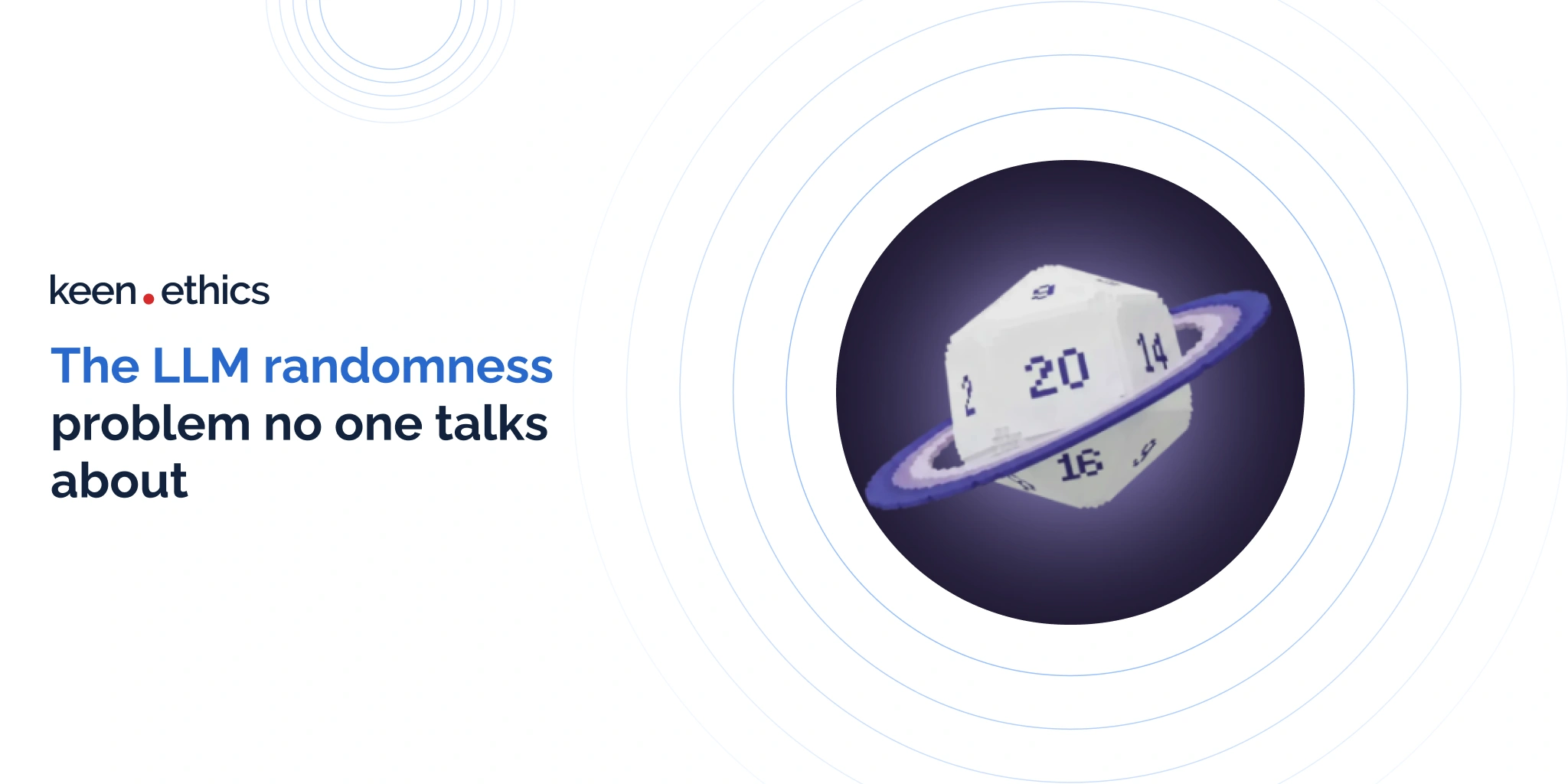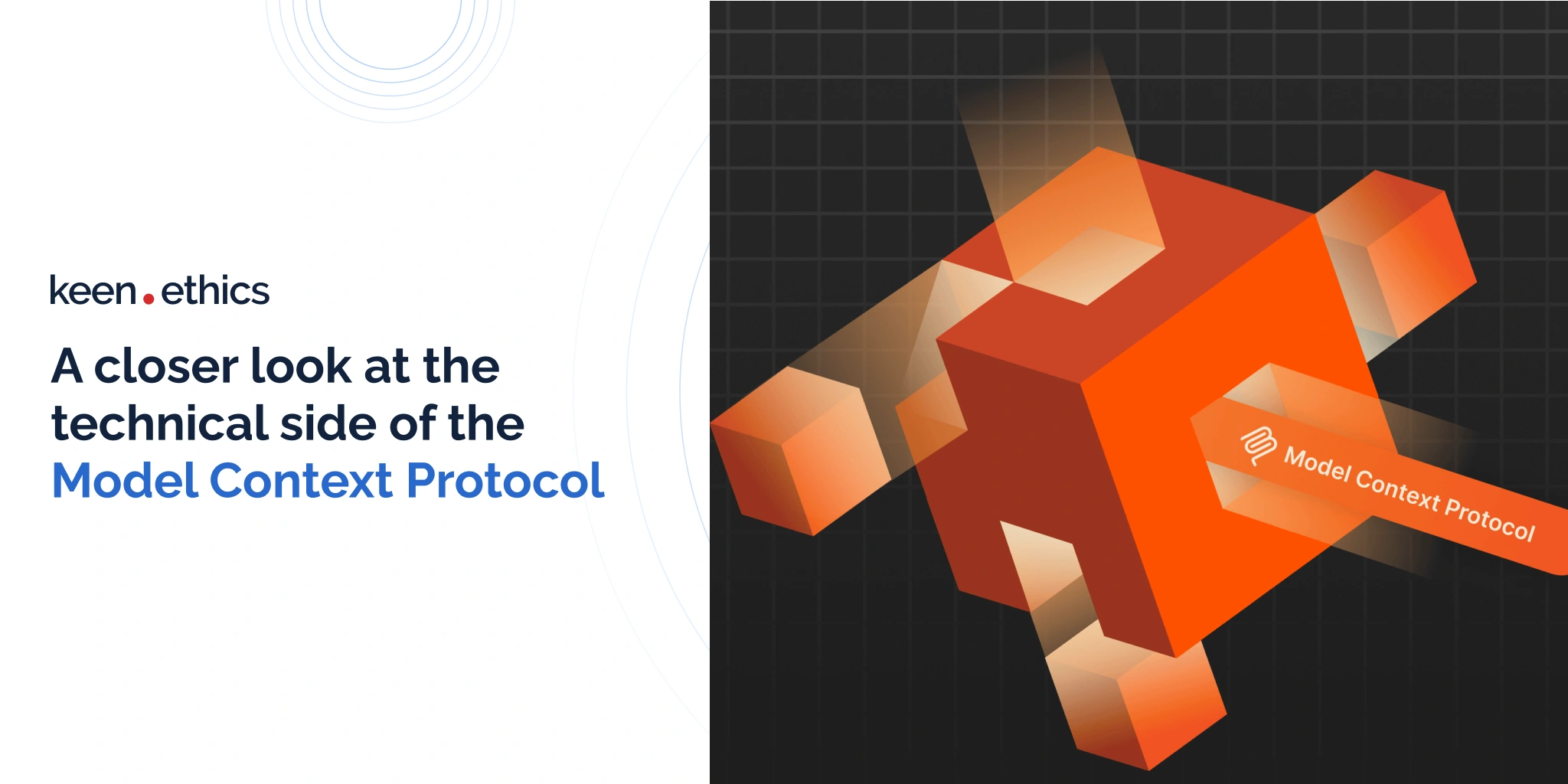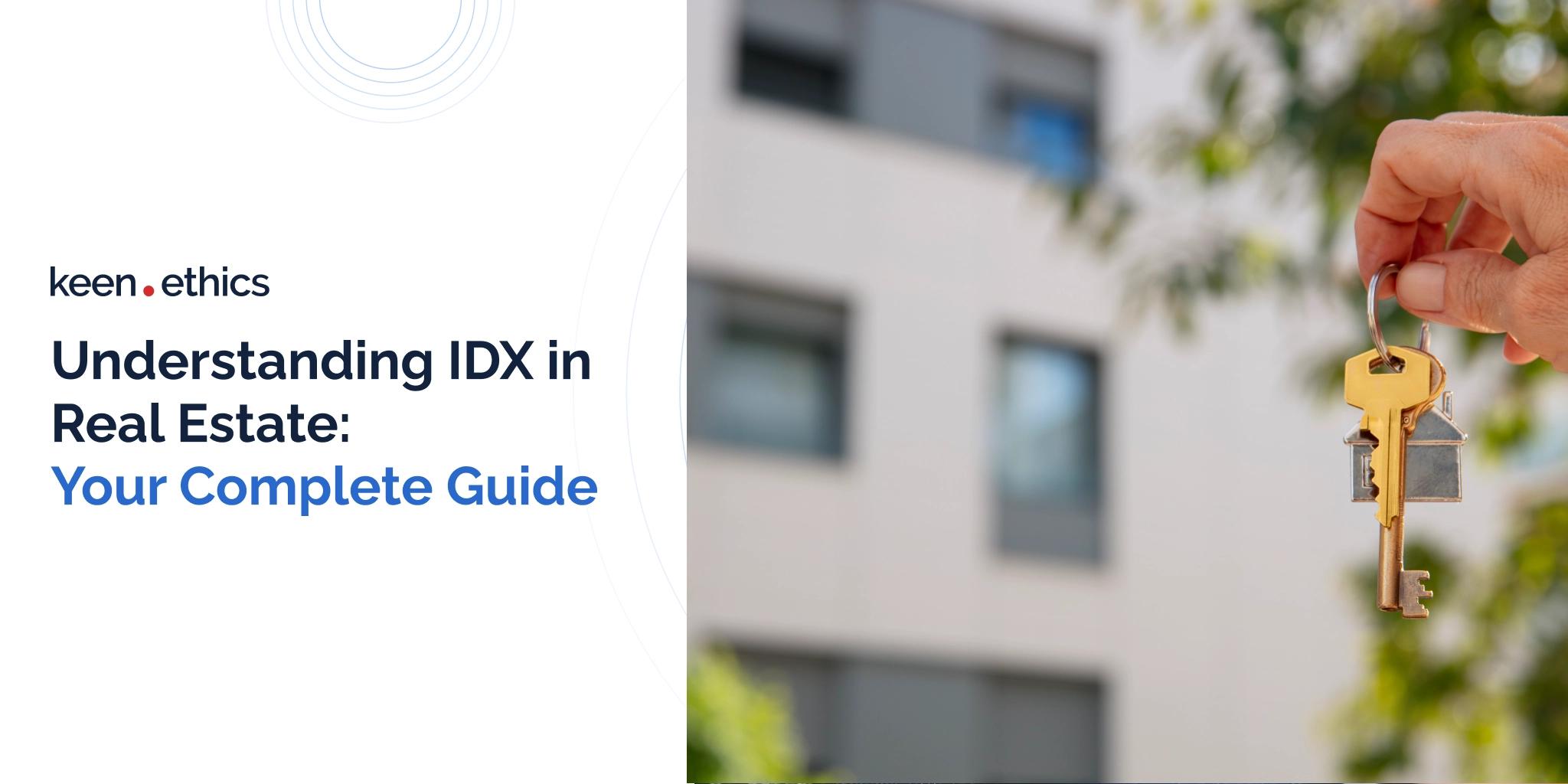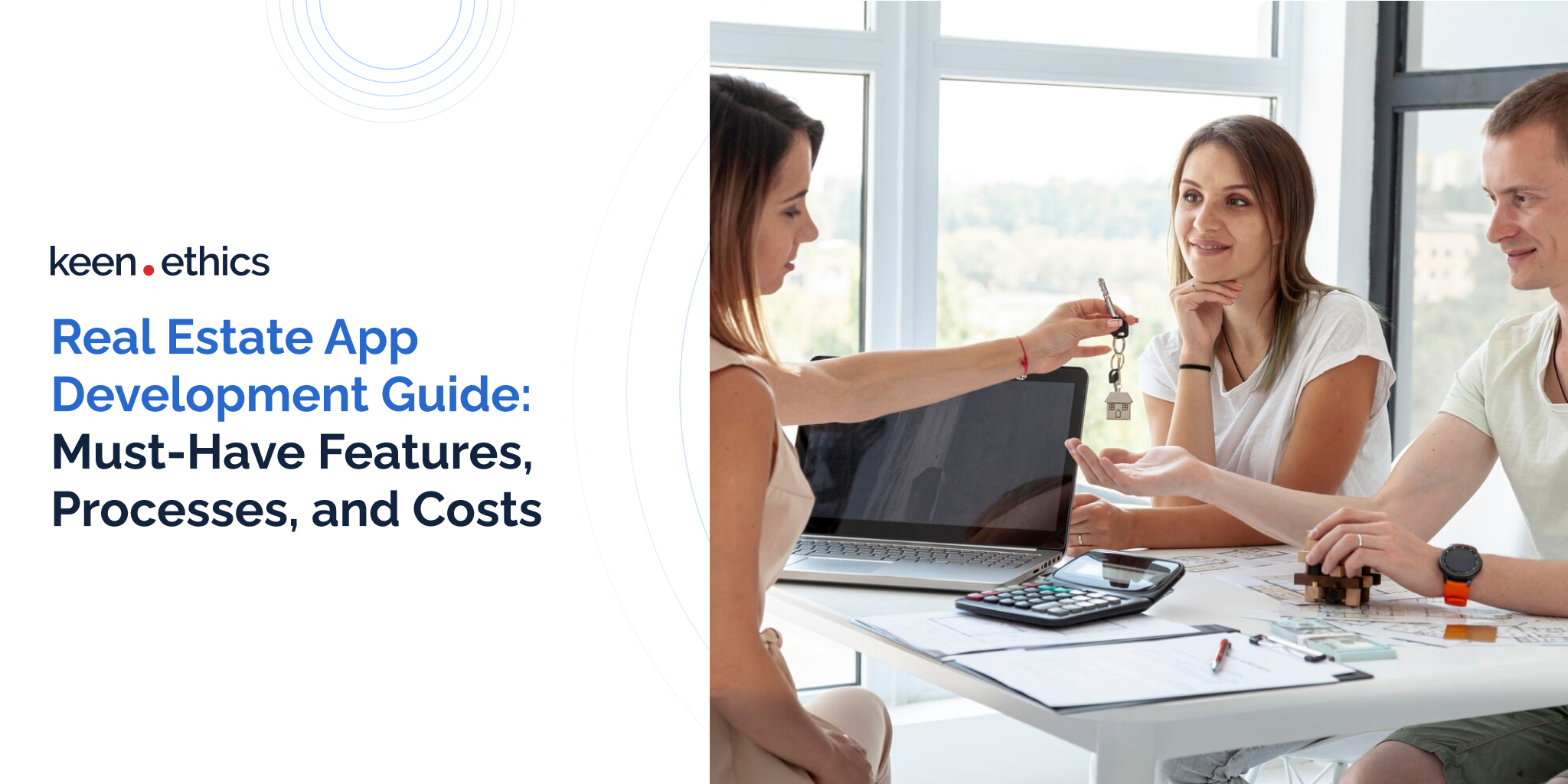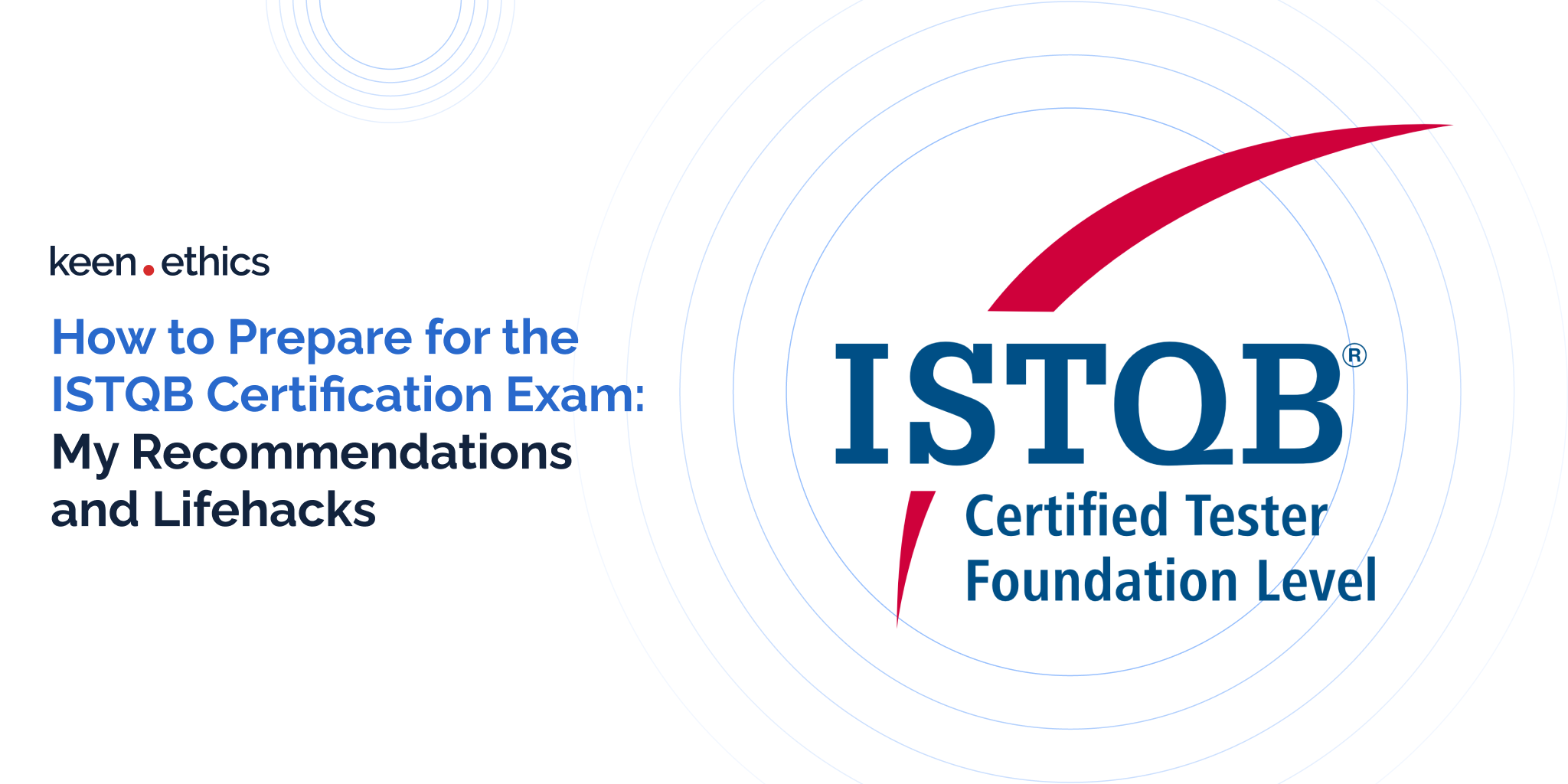AI has become the most discussed topic in recent times due to its impressive rate of development, and its impact on users’ everyday lives is only beginning to gain momentum. While some users still decide whether to remain AI vegans visually, choosing UX design is unnecessary. One of the noticeable impacts of AI is precisely its interaction with UX design.
UX design is designing digital products and services that are user-friendly, intuitive, and effective. AI is the use of computer algorithms and machine learning to perform tasks that typically require human intelligence, such as speech recognition, image recognition, and decision-making.
In the context of UX design, AI is used to improve the user experience by analyzing user data, predicting user behavior, and automating certain tasks. AI-powered UX design tools and apps become more popular and are used by designers to streamline the design process and create more effective and personalized user experiences.
In this article, we’ll explore the relationships between AI and UX design, discuss the potential impact of AI on the role of UX designers, and examine the advantages and limitations of using AI tools for UX design. We’ll also discuss the importance of incorporating user experience into AI development and address the potential risks and ethical considerations of AI in UX design. Finally, we’ll consider the future of AI in UX design and provide some closing thoughts on the topic.
AI and UX design: What is the Relationship?
What is AI and UX design?
AI and UX design are two fields that are increasingly intertwined. UX design focuses on creating user-friendly digital products and services, while AI analyzes user data and automates certain tasks.
How AI is used in UX design?
In many cases, AI is used to enhance the user experience by predicting user behavior and providing personalized recommendations. At its core, UX design is all about understanding the needs and behaviors of users. AI can help designers better understand their users by analyzing large amounts of data and identifying patterns and trends. For example, AI can analyze user behavior on a website or app, identify areas where users struggle, and suggest improvements to the user interface. AI personalizes the user experience by providing recommendations based on a user’s past behavior and preferences. For example, an e-commerce website may use AI to suggest products based on a user’s purchase history or web search. Overall, the AI and UX design relationship is based on collaboration and synergy. AI helps designers create more effective and personalized user experiences by providing insights into user behavior and automating certain tasks. At the same time, UX design can help ensure that AI-powered products and services are user-friendly, intuitive, and ethical.
The examples of AI-powered UX design tools and apps
Examples of AI-powered UX design tools and apps include Adobe Sensei, Sketch2Code, and Figma Auto Layout. These tools use machine learning algorithms to automate certain aspects of the design process and provide designers with insights into user behavior and preferences.
Will AI Replace UX Designers?
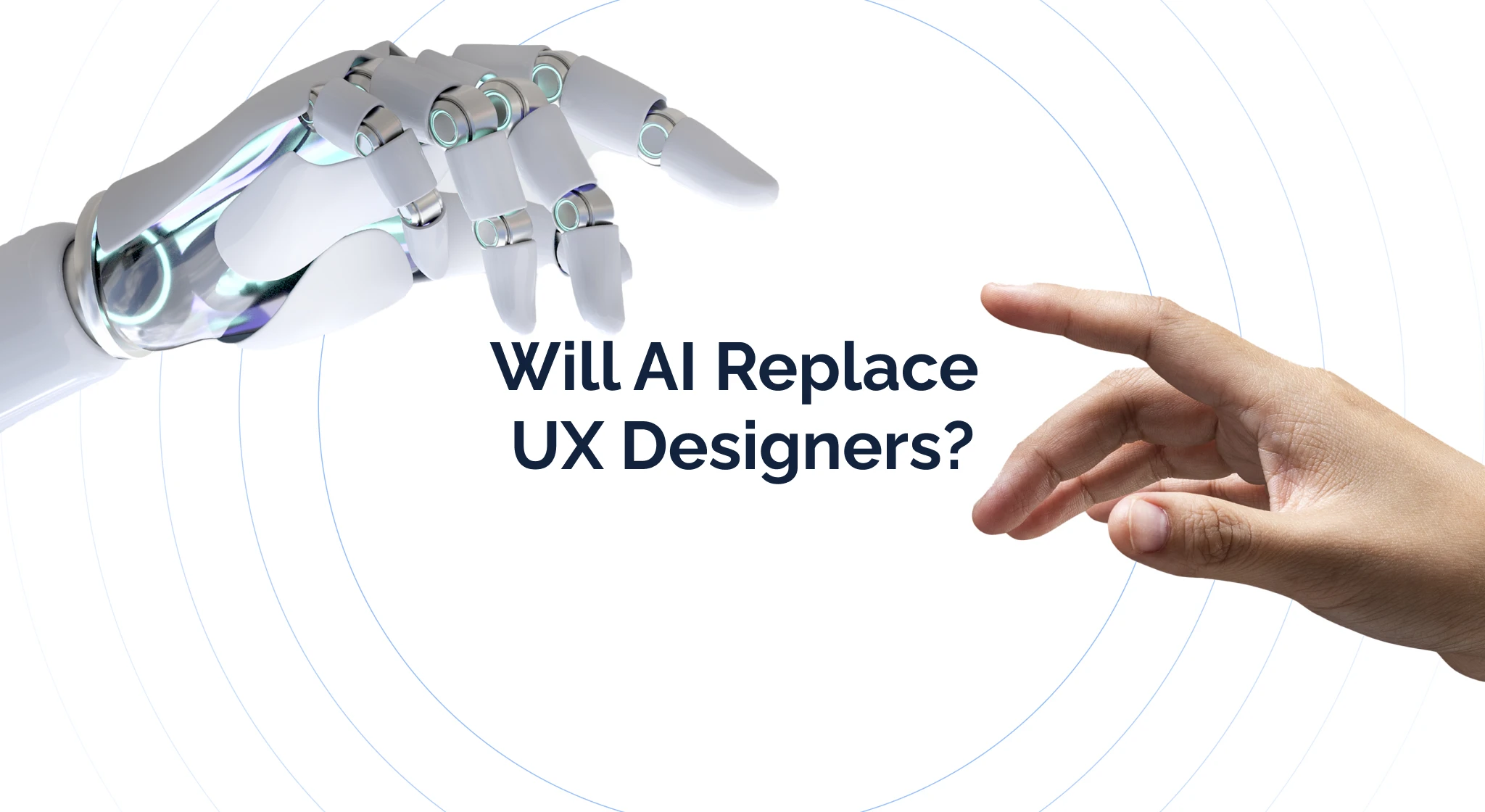
As AI technology advances, there is growing concern among UX designers about AI’s potential to replace human designers. To dispel any doubts, we’ll respond at once. While AI may change the nature of the work, it’s unlikely to replace UX designers completely.
One potential impact of AI on UX design is that it can automate some of the routine or repetitive tasks, allowing designers to focus on more creative and strategic aspects of their work. For example, AI tools can help with user research, prototyping, and usability testing tasks.
However, addressing common misconceptions and fears about AI replacing human designers is important.
Common misconceptions and fears about AI replacing human designers
A common misconception is that AI can completely replicate designers’ creative and empathetic skills. While AI can certainly assist with certain aspects of UX design, such as data analysis and pattern recognition, it’s improbable that it’ll completely replace the ability of designers to understand and em pathize with users.
Another fear is that using AI in UX design may lead to a loss of jobs in the industry. On the one hand, the nature of UX design work may indeed change with the increasing use of AI. On the other hand, designers will still be needed to oversee and manage the AI tools and provide the human touch and empathy that AI can’t replicate.
Key takeaway
AI won’t replace UX designers. Instead, the use of AI in UX design will lead to a shift in the roles and responsibilities of UX designers and will put greater emphasis on the strategic and creative aspects of their work.
AI Tools for UX Design
AI tools can be incredibly helpful for UX designers, offering ways to automate and speed up repetitive or tedious tasks, providing data-driven insights, and even generating design ideas.
Here are some ways in which AI can enhance the UX design process:
- Automating repetitive tasks
AI can automate tasks like data entry, image cropping and resizing, and color palette selection, which frees up designers’ time for more creative work.
- Data-driven insights
AI can analyze large amounts of user data to provide insights into user behavior and preferences, which can inform the design process. For example, AI can analyze user feedback to determine the most common pain points in a product or service.
- Design ideas
AI can generate design ideas based on user data, such as creating personalized product recommendations based on a user’s purchase history or browsing behavior.
Examples of popular AI tools for UX design
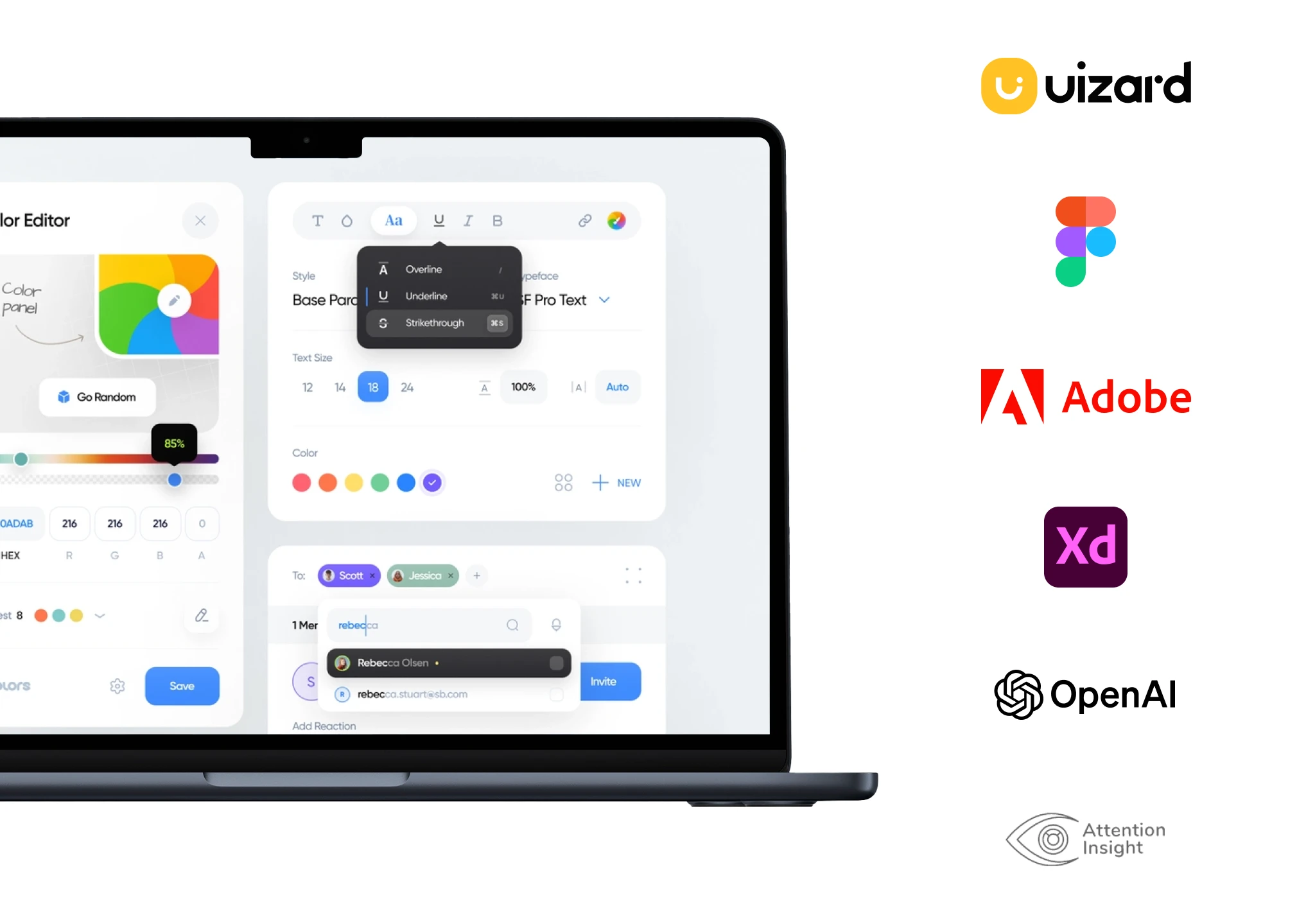
Uizard
Uizard is a web-based design tool that uses artificial intelligence to automatically turn wireframes or sketches into fully functional and customizable design prototypes.
Figma
Figma is a cloud-based design tool. For example, Figma’s “Auto Layout” feature uses algorithms to automatically adjust elements in a design when the content changes, saving designers time and effort. Figma also has a “Smart Selection” feature that can intelligently select groups of objects with similar properties in a design. Figma also has a plugin ecosystem that includes several AI-related plugins that allow designers to leverage the power of AI in their designs. These plugins can generate color palettes, extract text from images, and even create designs based on user input.
Adobe Sensei
Adobe Sensei can automatically identify patterns, classify data, and generate personalized recommendations based on user behavior and preferences.
ChatGPT
ChatGPT allows, unlike traditional “lorem ipsum” filler text, to generate coherent and meaningful text that closely resembles natural language. Here are a few examples of how ChatGPT can be used in UX research: generating realistic user feedback, creating personas and scenarios, assisting with user surveys and questionnaires, and creating content for user testing.
Attention Insight
Attention Insight is a tool that uses artificial intelligence to predict how users will interact with a design or webpage by analyzing visual attention patterns. It simulates eye-tracking technology by predicting where a user’s eyes are likely to go when viewing a design. The tool also generates a heat map visualizing areas of the design that are likely to receive the most and least attention.
AI tools for UX design provides the following advantages:
- Efficiency: AI can speed up the design process by automating tasks and providing data-driven insights.
- Consistency: AI can help ensure consistency across designs, such as by suggesting color palettes and typography.
Limitations of using AI tools for UX design include:
- Lack of creativity
AI tools can be helpful for generating ideas and streamlining workflows, but they can’t replace human creativity and intuition.
- Data bias
AI tools are only as good as the data they are trained on. If the data is biased, the AI tool’s outputs will also be biased.
All in all, AI tools can enhance the UX design process by automating tasks, providing data-driven insights, and generating design ideas. However, designers should be aware of the limitations of AI and should use it in conjunction with their own creativity and intuition.
AI and UX: Why Artificial Intelligence Needs User Experience
Artificial intelligence (AI) is a practical technology in developing digital products and services. However, for AI-powered products to be successful, they need to be designed with the user in mind. This is where user experience (UX) design comes in. UX design focuses on creating products and services that meet users’ needs and provide a positive experience. This is achieved by conducting user research, creating user personas, and designing user interfaces that are intuitive and easy to use.
When it comes to AI-powered products, UX design is even more important. This is because AI is often used to automate tasks or provide recommendations based on user behavior. This means that the way AI interacts with users can have a significant impact on their experience. For example, imagine a chatbot that is designed to help users complete a task on a website. If the chatbot is poorly designed and provides unhelpful responses, users will likely become frustrated and abandon the task. However, if the chatbot is well-designed and offers helpful suggestions, users are more likely to complete the task successfully.
Incorporating user experience into developing AI-powered products is also important from an ethical standpoint. AI can perpetuate biases or discriminate against certain groups if it isn’t designed with care. By incorporating user experience into the development process, designers can ensure that their products are fair, unbiased, and meet the needs of all users.
The relationship between AI and UX design is a critical one. AI needs user experience to be successful, and UX designers have an important role in shaping the development of AI-powered products and services. By working together, designers can create innovative and user-centered products.
How AI Affects UI/UX Design
AI and UI/UX design are closely related, as the user interface (UI) is essential to the overall user experience (UX). Integrating AI in UI/UX design can significantly impact the design process and the resulting product or service.
One way AI can improve UI/UX design is by providing insights into user behavior and preferences. By analyzing data on how users interact with a product or service, AI can identify patterns and make recommendations for improving the user experience. For example, AI can suggest changes to the layout, color scheme, or navigation to meet the user’s needs better.
AI can also be used to personalize the user experience by tailoring content and recommendations based on the user’s interests. This can improve user engagement and satisfaction by creating a more relevant and engaging experience.
It’s important for designers to carefully consider the role of AI in UI/UX design and to use it in a way that enhances, rather than replaces, the human touch and creativity essential to good design. By balancing AI and human-centered design principles, designers can create products and services that provide a seamless and satisfying user experience.
Conclusion
AI has the potential to impact UX design in the coming years greatly, and designers need to understand how it can be integrated into their work. In this article, we’ve explored the relationship between AI and UX design, discussed the potential impact of AI on the role of UX designers, and examined the advantages and limitations of using AI tools in the design process. We have also explored the importance of incorporating user experience into AI development and discussed the potential drawbacks and challenges of integrating AI into UI/UX design. As we’ve seen, AI can help improve the efficiency of UX design, but it’s important to balance the use of AI with human-centered design principles. While AI automates certain design aspects, it can’t replace the creativity and empathy that human designers bring to the process.
In the future, we expect to see more AI-powered tools and apps in UX design. However, designers should remain vigilant about the potential risks and ethical considerations associated with AI in UX. By embracing AI while prioritizing users’ needs and experiences, we can create more effective and inclusive design solutions enhancing the overall user experience.
In summary, the key considerations for AI in UX design are:
- understanding the relationship between AI and UX design;
- considering the potential impact of AI on the role of UX designers;
- exploring the benefits and limitations of AI tools in the design process;
- incorporating user experience into AI development;
- balancing AI with human-centered design principles.
Following the above steps, we can create more effective, efficient, and engaging user experiences.
FAQ
What is AI in UX design?
AI in UX design refers to using AI technology to enhance and automate certain aspects of the UX design process, such as data analysis, user research, user interface design, and testing.
Will AI replace UX designers?
While AI can change the nature of the work done by UX designers, it’s unlikely to replace them completely. AI is a tool helping UX designers in their work, but human creativity, empathy, and problem-solving skills are still essential for creating meaningful and effective user experiences.
What are some examples of AI tools for UX design?
There are various AI-powered tools for UX design, including Sketch2Code, Adobe Sensei, Figma, and UXPin. These tools help automate certain aspects of the design process, from prototyping and user testing to data analysis.
How can AI improve UI/UX design?
AI can improve UI/UX design by providing designers with more accurate and comprehensive user data, automating certain repetitive and time-consuming tasks, and assisting with the creation of personalized and adaptive interfaces.
What are the risks and ethical considerations of AI in UX design?
Some of the risks and ethical considerations of AI in UX design include the potential for bias and discrimination in the data and algorithms used, the loss of human touch and empathy in the design process, and concerns about the transparency and accountability of AI systems.
How can UX designers work with AI to create better user experiences?
UX designers can work with AI to create better user experiences by understanding the strengths and limitations of AI tools, using them to augment rather than replace human creativity and empathy, and ensuring that AI systems are designed with ethical considerations in mind. Additionally, collaboration and communication between designers and AI systems can lead to more effective and innovative solutions.
Our Keen team has many more useful tips to share. If you want us to help you with powerful interface creation, let us know, and we’ll start our cooperation as soon as possible.