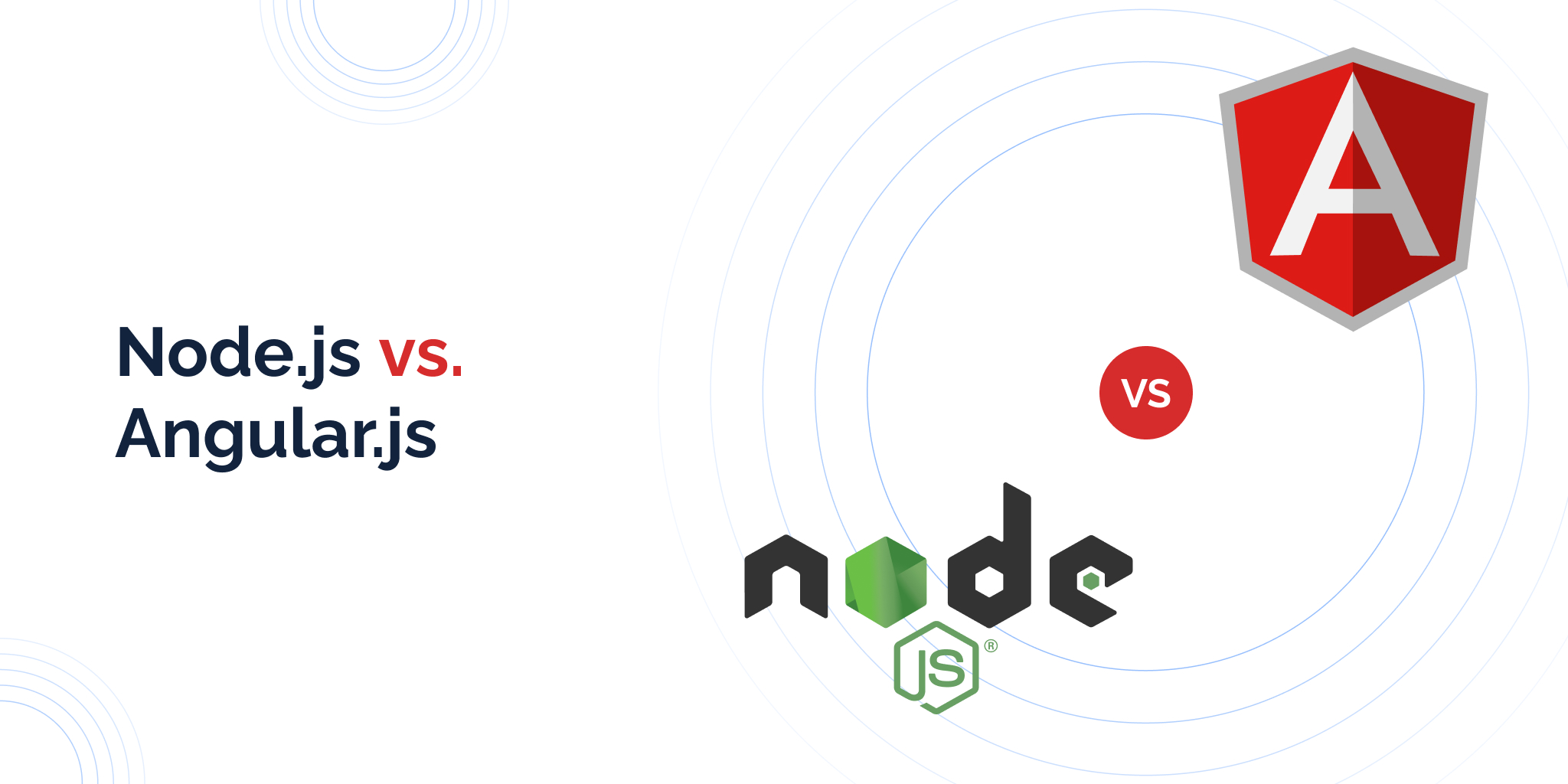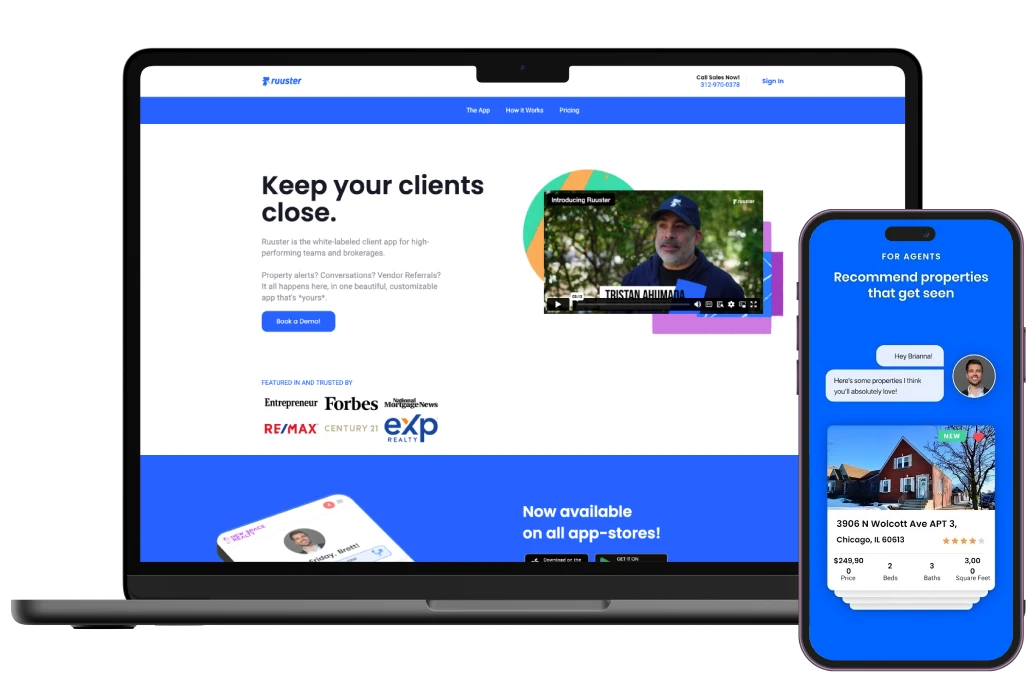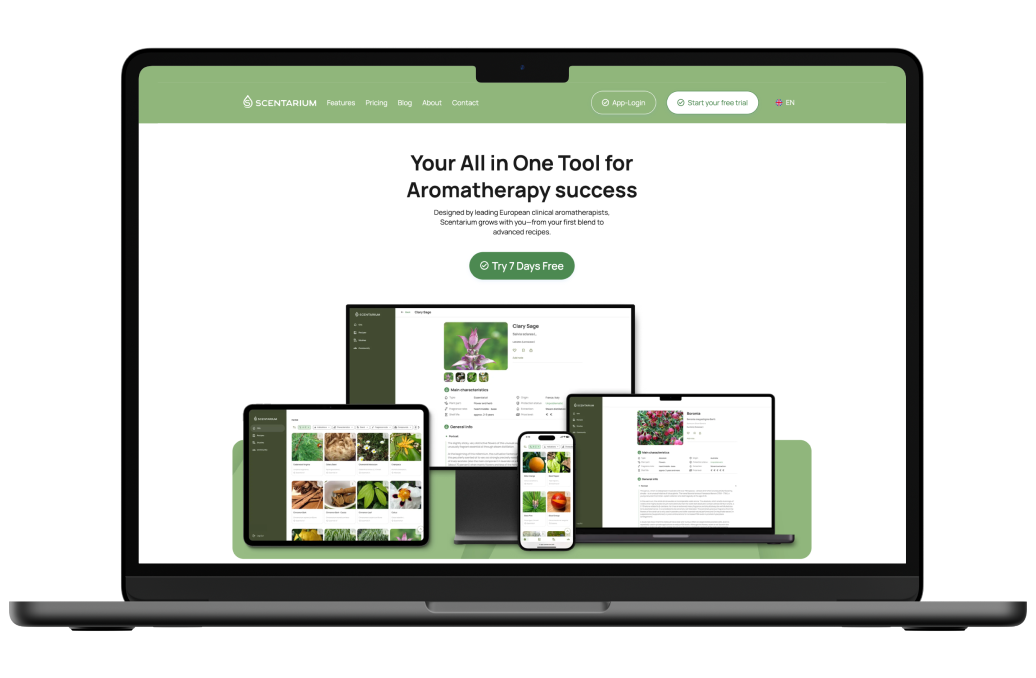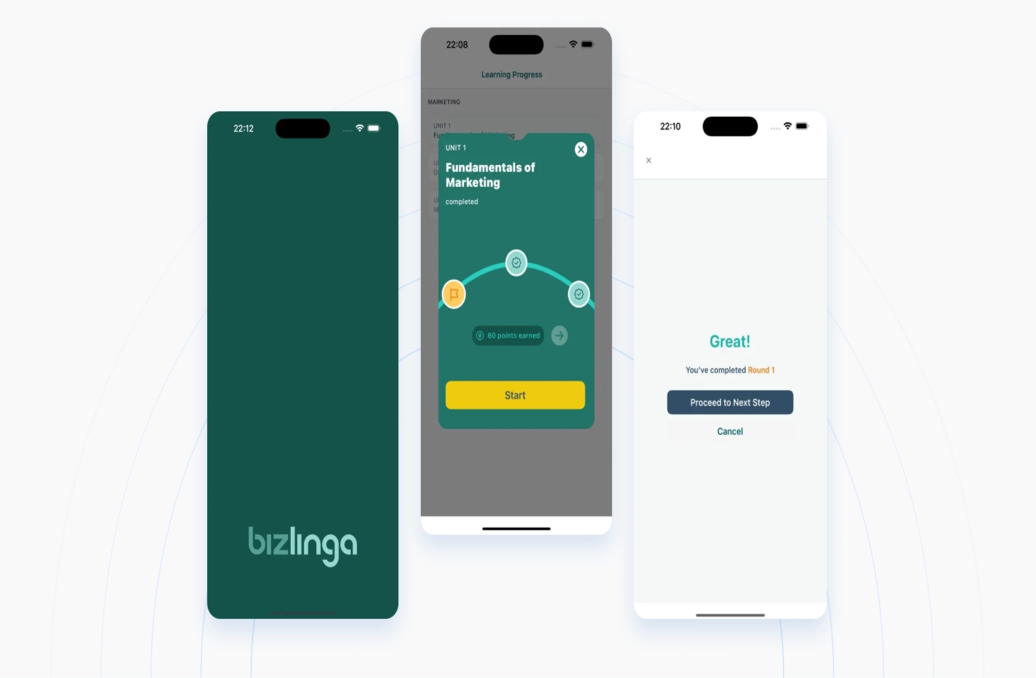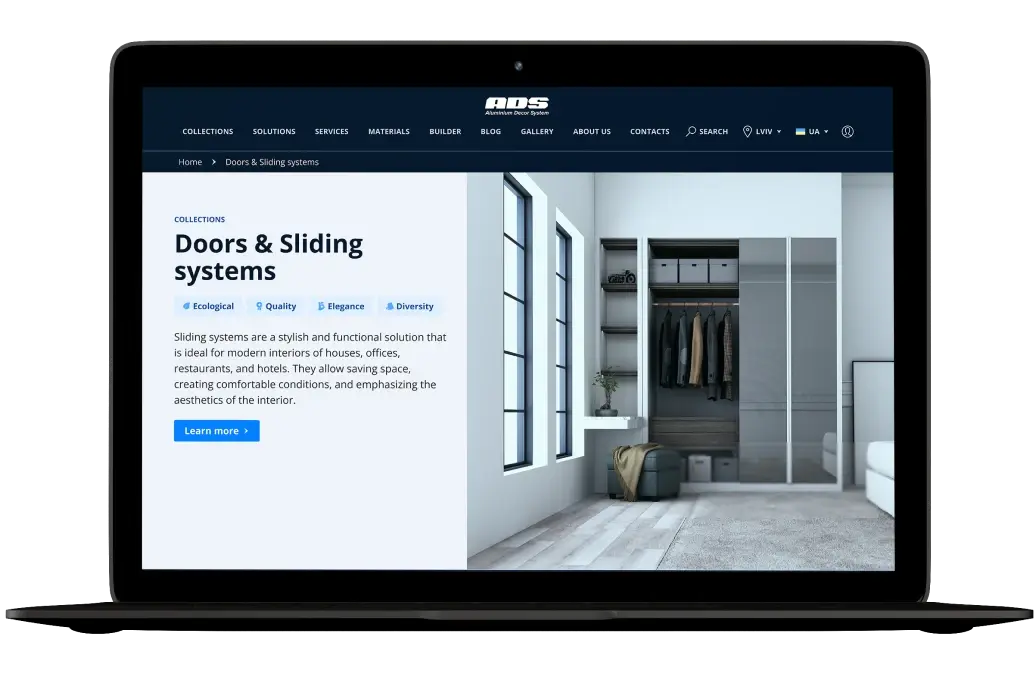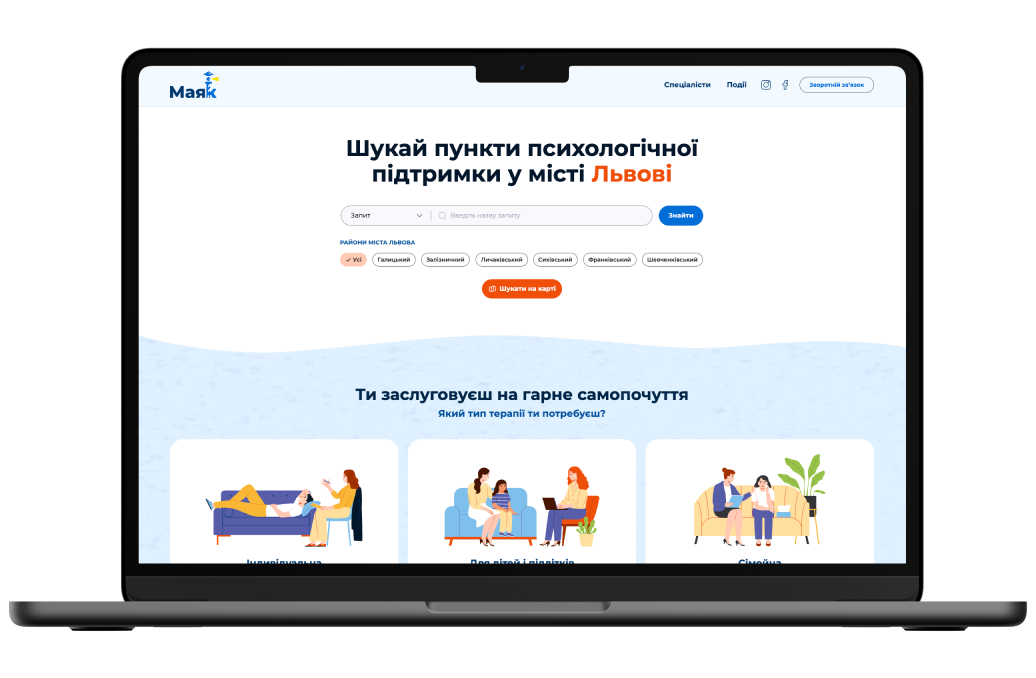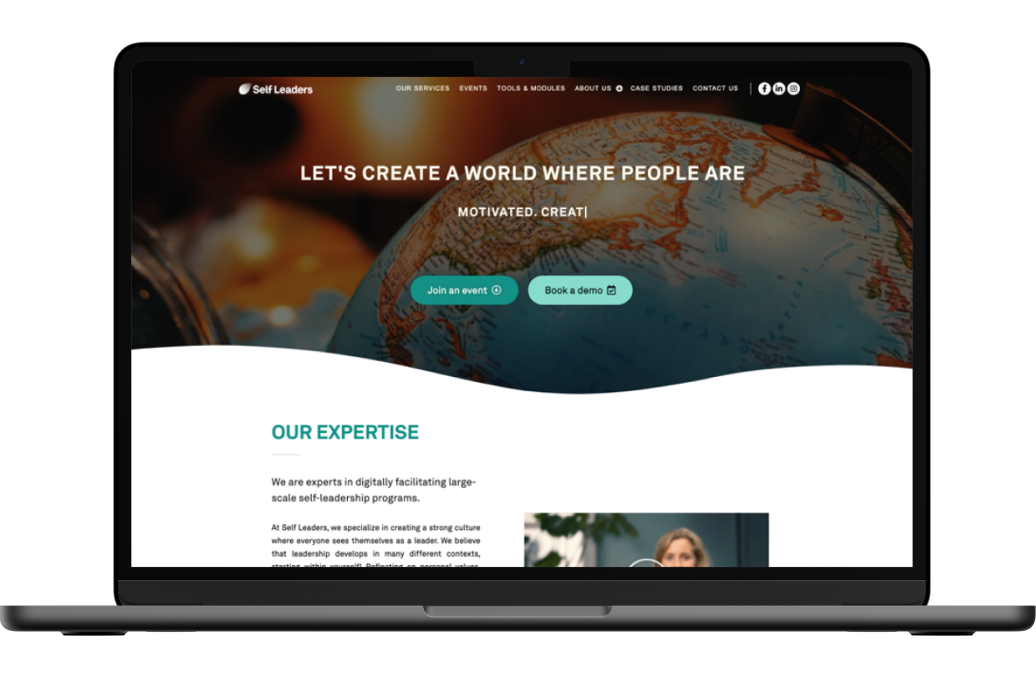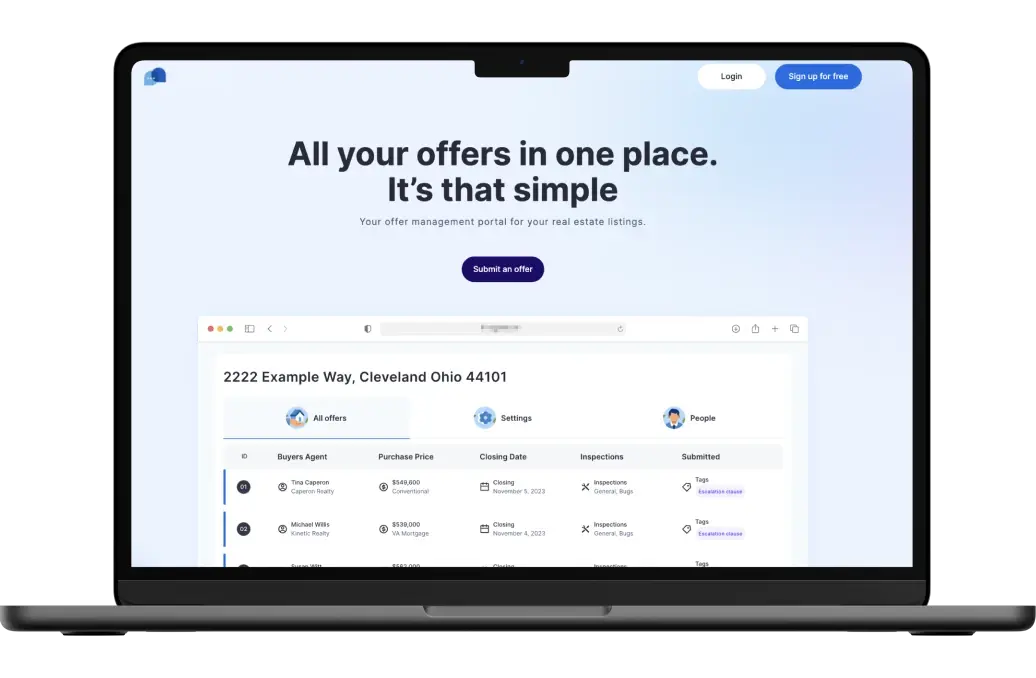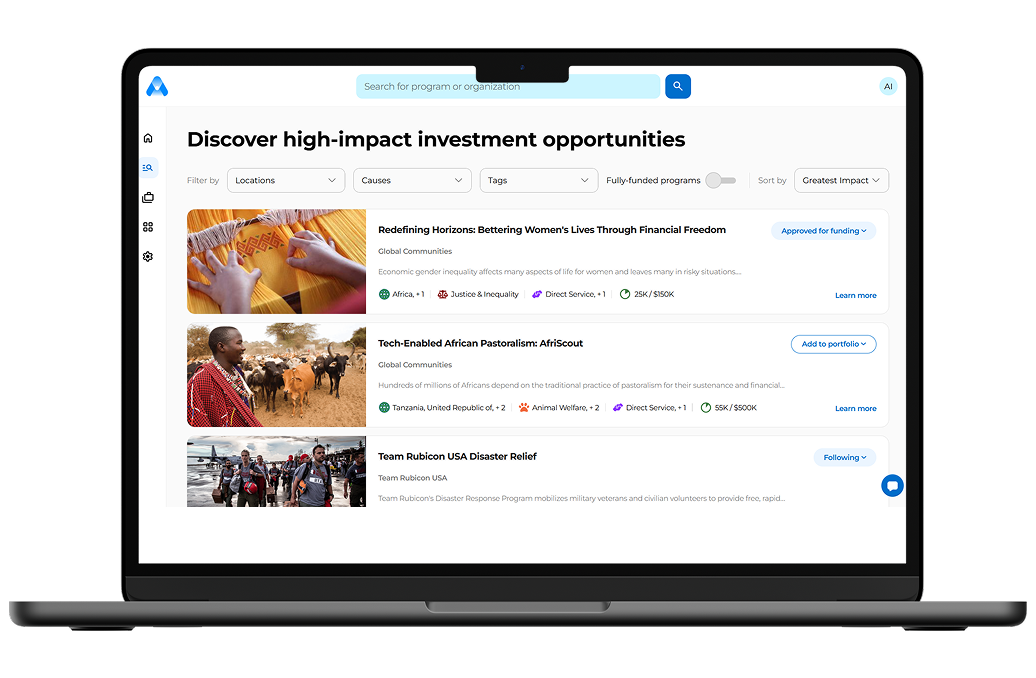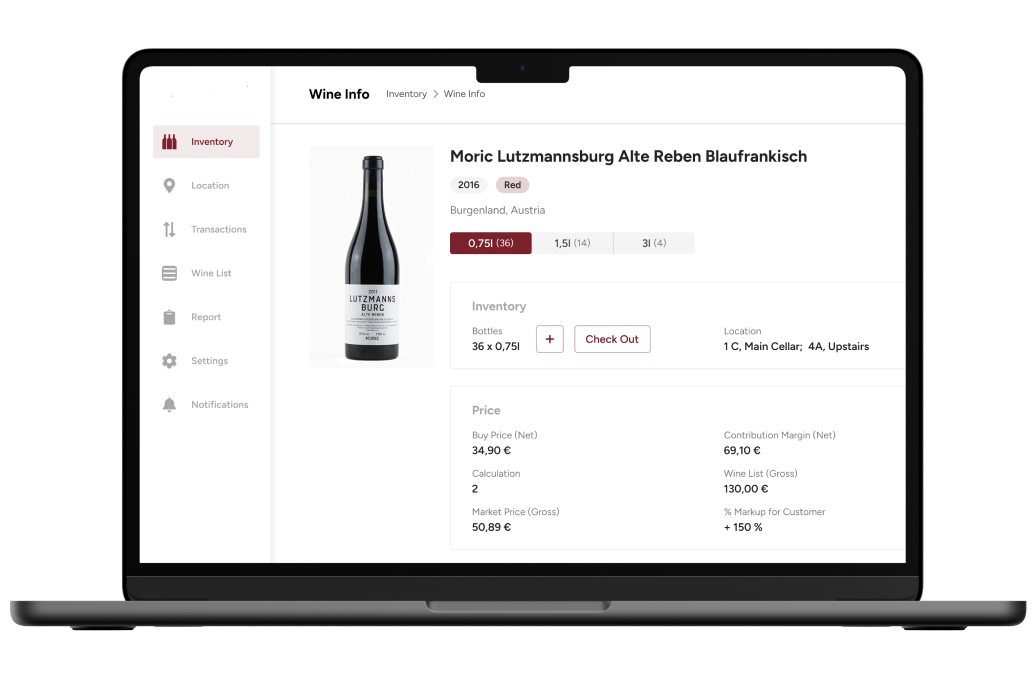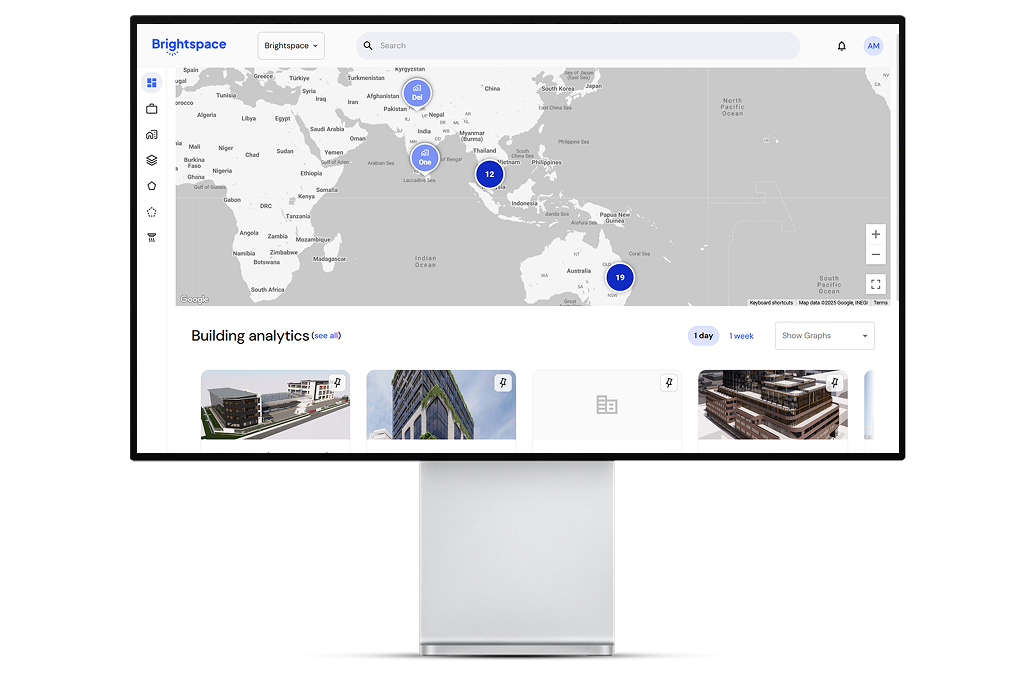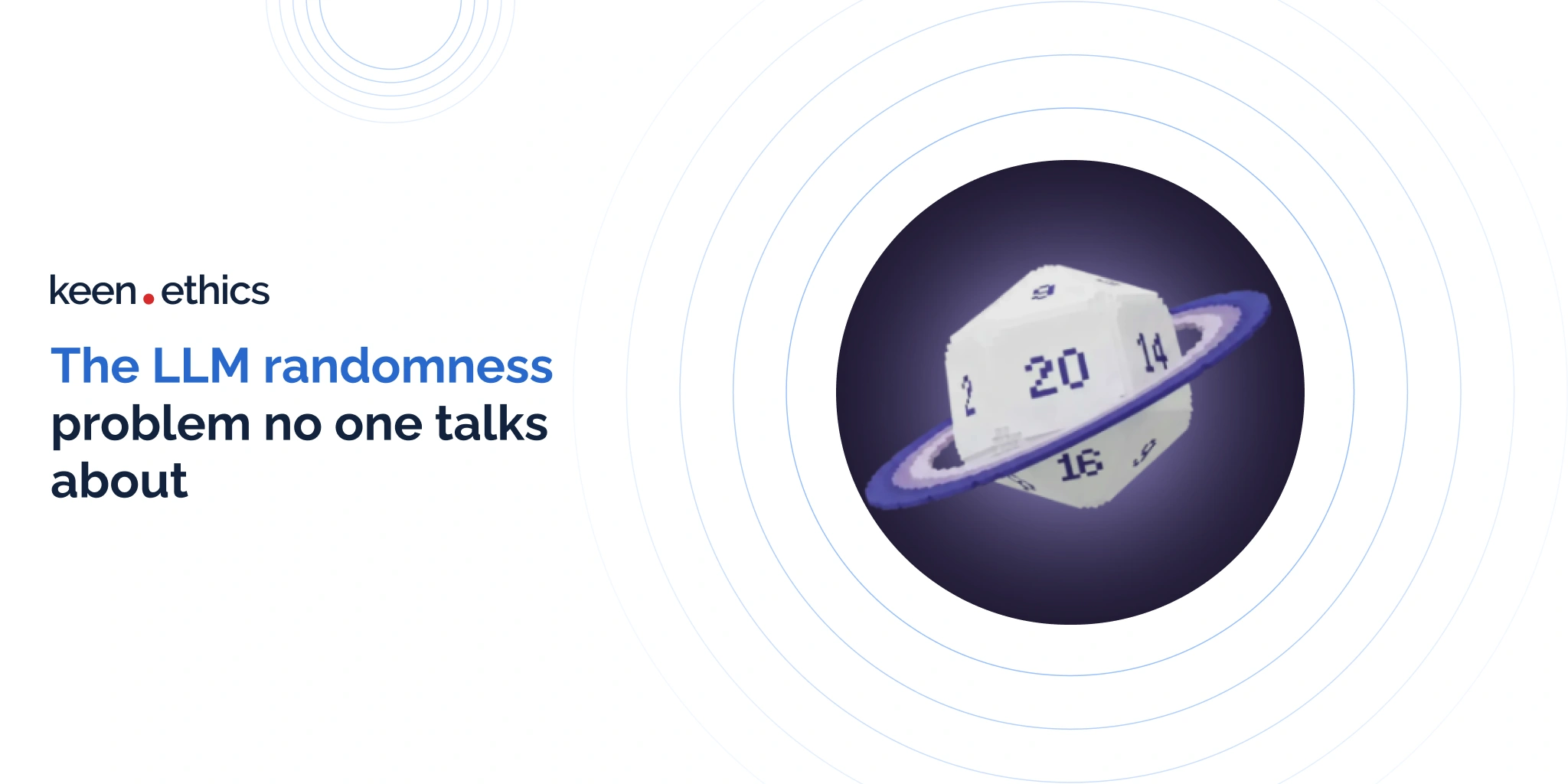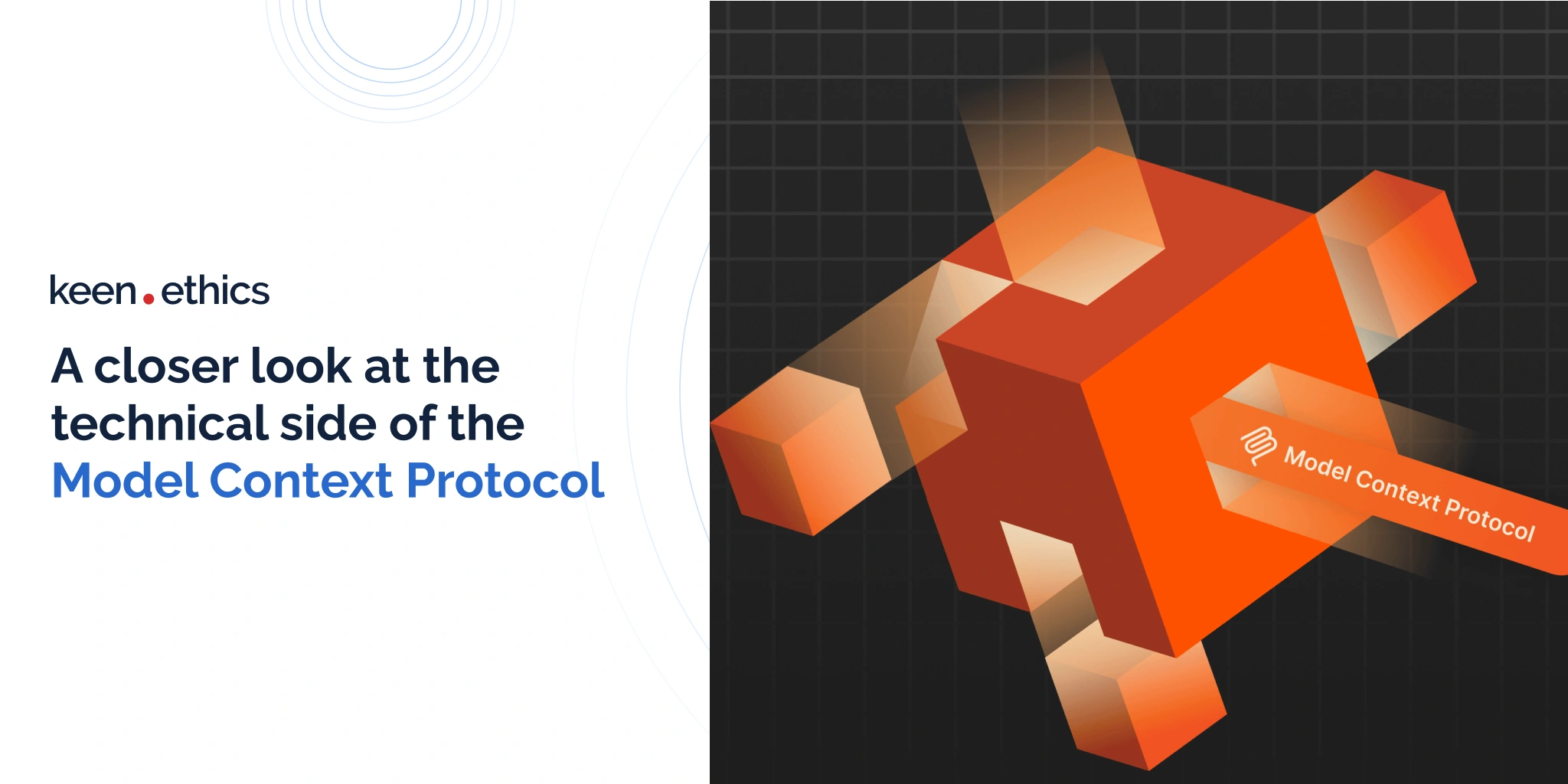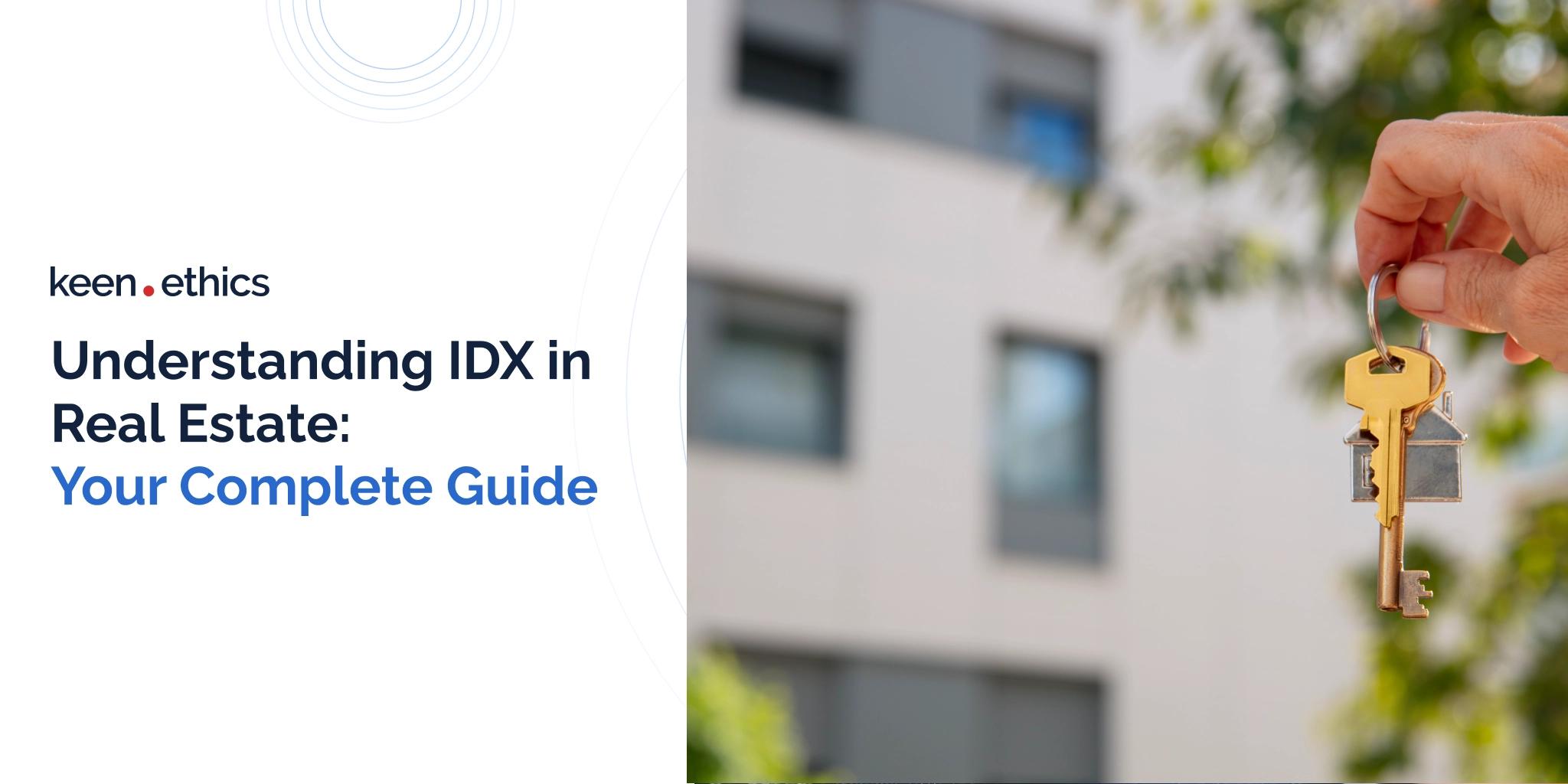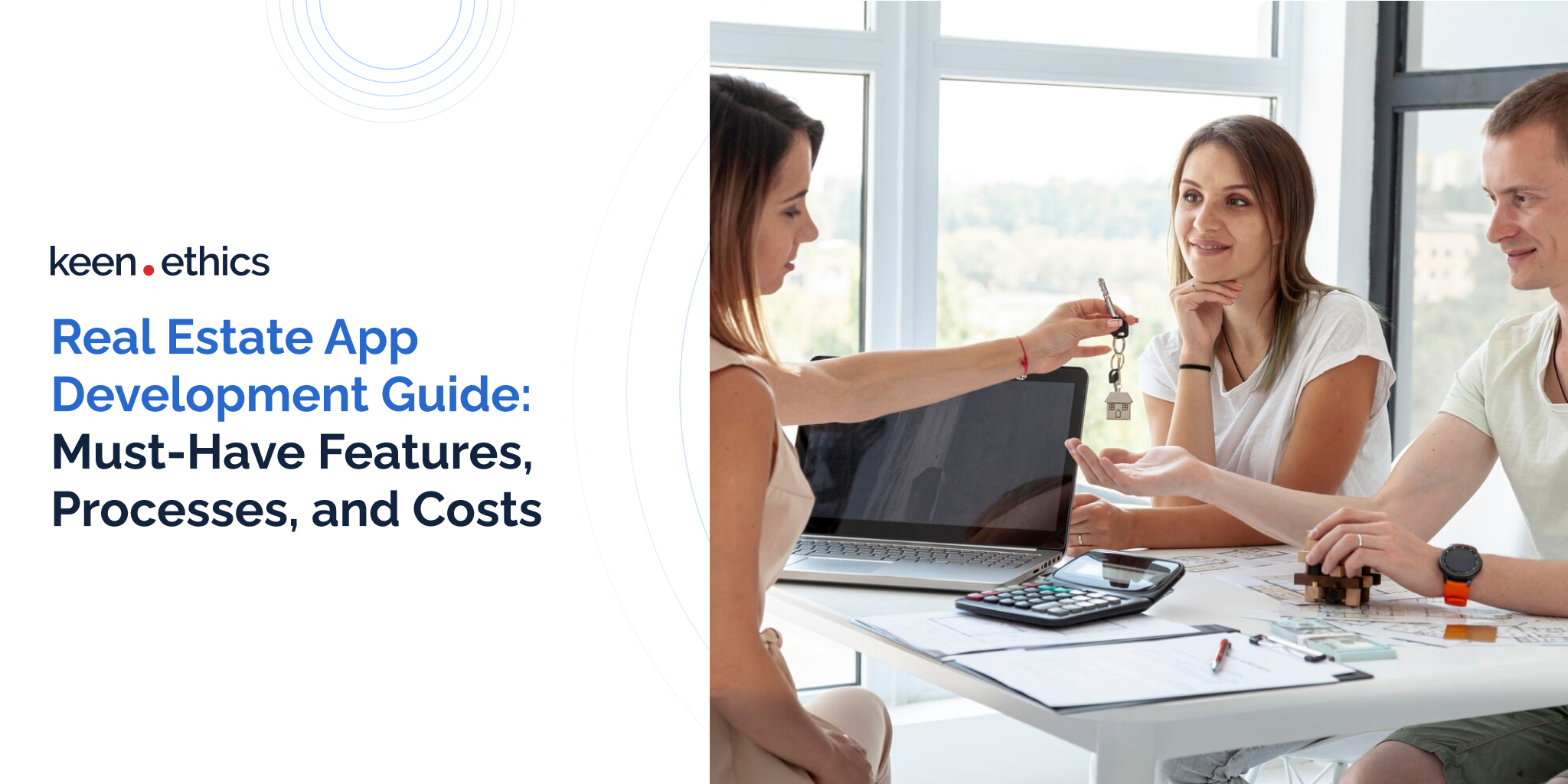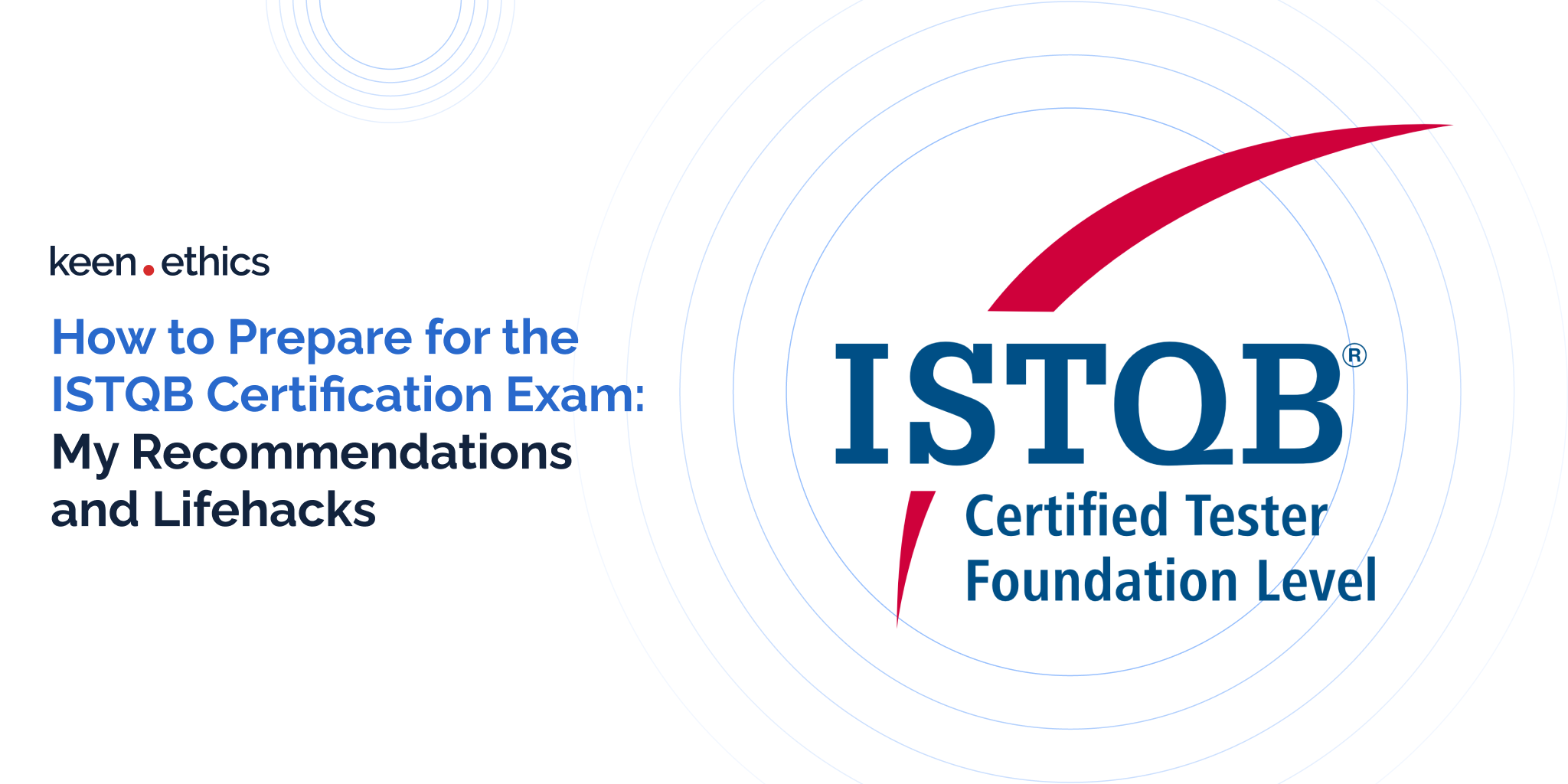What’s the difference between Node.js and AngularJS? Let’s review this question!
The choice of a development framework often defines how a particular app would function. Various frameworks and programming languages offer different experiences to the users regarding the features. In this review, we look at the differences between Node.js and AngularJS. As you’ll see, these frameworks can be helpful in similar projects due to working in the back- and front-end, respectively. There’s no winner in this comparison: instead, we urge you to choose the framework that best suits your needs.
What are AngularJS And Node.js?
Our comparison of Node.js and AngularJS starts with a review of general descriptions. After that, we’ll outline the key features and their comparison. Here’s the central information about the frameworks:
What is Node.js?

Node.js is an open-source, cross-platform, back-end JavaScript runtime environment. It enables developers to build scalable, high-performance apps. The platform is built on the Google Chrome V8 JavaScript engine and uses an event-driven, non-blocking input/output (I/O) model that makes it lightweight and efficient. One of the main benefits of Node.js is its ability to handle many simultaneous connections with high throughput.
Node.js also provides a rich set of built-in modules and a large ecosystem of third-party libraries. In addition to its performance and scalability benefits, Node.js is also flexible and can be used for various use cases, including server-side web development, command-line tools, and desktop apps. Its popularity snowballed in preceding years, and it’s now widely used by companies such as Netflix, LinkedIn, and PayPal.
Related Services
NODE.JS DEVELOPMENT COMPANY
What is AngularJS?
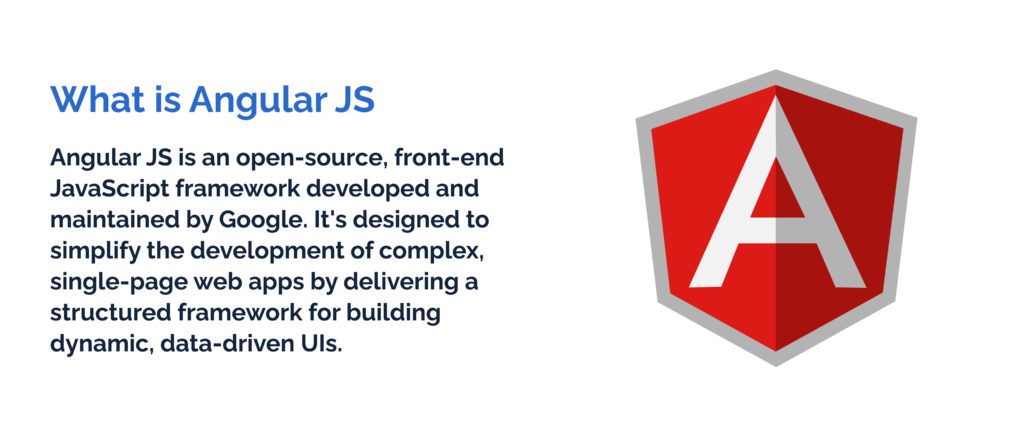
AngularJS is an open-source, front-end JavaScript framework developed and maintained by Google. It’s designed to simplify the development of complex, single-page web apps. Among the key features of AngularJS is its use of two-way data binding. Two-way data binding is a programming concept where changes made to the data in one location automatically update the corresponding data in another location and vice versa. This makes it easier to build interactive and responsive user interfaces. AngularJS also offers a set of built-in directives, such as ng-repeat and ng-show, which enable developers to create complex UI components with minimal code. Besides, it supports dependency injection and provides a modular architecture. Lastly, AngularJS has a large and active community of developers who have contributed a vast array of third-party libraries and plugins.
Related Services
Node.js vs. AngularJS: The Main Differences
Now let’s look at the features of Node.js and Angular JS with greater depth.
Development History
Node.js was created in 2009 by Ryan Dahl, a software engineer who wanted to build scalable, real-time web apps. He based it on the V8 JavaScript engine and used an event-driven, non-blocking I/O model. The project was open-sourced in 2010 and has since become one of the most widely used back-end technologies. The key languages used for creating Node.js, apart from JavaScript, are C and C++.
AngularJS was created in 2009 by Misko Hevery and Adam Abrons to simplify web app development. It was released to the public in 2010 and has since undergone several major updates. The main development language of AngularJS is JavaScript.
Overall popularity of the frameworks
AngularJS and Node.js are of interest to developers. Let’s look at the current scope of the projects in question:
Node.js is popular due to its high performance and scalability, thanks to the Google Chrome V8 JavaScript engine and event-driven, non-blocking I/O model. It’s also flexible and can be used for various use cases, with a large ecosystem of third-party libraries and a growing community of developers. According to Barry Elad at EnterpriseAppsToday, approximately 36% of all developers use the platform for developing at least some elements of their websites.
AngularJS is popular because it simplifies web app development and provides a structured framework for building dynamic, data-driven UIs. It features two-way data binding, a modular architecture, and numerous third-party libraries and plugins. Companies like Google, IBM, and Microsoft widely use it. Regarding the percentage of the users, AngularJS has managed to attract approximately 30% of the developers, as AppsRhino organization notes.
The key architecture of the frameworks
What are the architectures of Node.js vs. AngularJS? Read further and find out:
AngularJS follows a Model-View-Controller (MVC) architecture, which separates an app into three interconnected components: the Model, the View, and the Controller. The Model represents the app’s data and business logic, the View displays the data to the user, and the Controller handles user input and updates the Model and View accordingly. This separation makes developing, testing, and maintaining complex web apps easier.
Node.js follows a single-threaded, event-driven architecture. In this architecture, a single processor thread handles all incoming requests and executes all code. When a request is received, it’s added to an event queue, and the Node.js event loop continuously checks this queue for events to process. As events are processed, Node.js uses asynchronous, non-blocking I/O (input/output) operations to allow other requests to be processed simultaneously. In this regard, non-blocking I/O operations allow a program to continue running while waiting for data to be received or sent. This architecture makes it easier to write code that is scalable and handles a large number of simultaneous connections.
Situations in which AngularJS and Node.js are used
It’s time to review the situations in which AngularJS vs. Node.js are used. As you’ll see, there’s some degree of overlap even though Node.js has a greater degree of flexibility:
AngularJS is commonly used for building dynamic, single-page web apps demanding high interactivity and real-time data updates. It’s ideal for large-scale apps that need to manage a lot of information and offer a seamless user experience.
Node.js is necessary for building scalable, real-time web apps, such as chats, gaming servers, and streaming services. It’s also commonly used for server-side web development and building command-line tools. Node.js is often promoted by companies that require high performance and scalability, such as LinkedIn, PayPal, and Netflix. Additionally, Node.js may be used for desktop apps (i.e., text editors and media players).
Possible scale of the projects
Both AngularJS and Node.js can be used to develop projects of various scales, ranging from small to large-scale apps.
Node.js is well-suited for building scalable, high-performance apps that handle many simultaneous connections. It’s also well-suited for server-side web development and building command-line tools. AngularJS is often used for building large-scale, complex single-page web apps requiring high interactivity and real-time data updates. Ultimately, the choice between Node.js and AngularJS depends on the specific needs and project requirements, including factors such as performance, scalability, and app complexity.
Back-end development capabilities
What are the back-end capabilities of AngularJS vs. Node.js? Let’s look!
On the one hand, Node.js is primarily designed for back-end development, offering a powerful runtime environment for building scalable, real-time web apps and server-side development. It has a range of built-in modules and packages that simplify server-side development.
AngularJS, on the other hand, is mainly a front-end development framework providing capabilities for building dynamic, data-driven user interfaces. To create a back-end for AngularJS based on the JavaScript code, one should use platforms such as Node.js or Express.js.
Installation process for the frameworks
Let’s look at the installation processes of Node.js vs. AngularJS. They’re rather different, so knowing the requirements is crucial:
To install Node.js, you can download the installer for your operating system from the official Node.js website, run it, and follow the instructions to complete the installation. One can verify the installation by opening a command prompt or terminal window and typing “node –version.”
To install AngularJS, you must first have Node.js installed. Once you have Node.js installed, you should open a command prompt or terminal window and type “npm install -g @angular/cli.” This will install the AngularJS CLI globally on the relevant system.
Available extension packages
Node and AngularJS have a vast ecosystem of extension packages and add-ons, boosting their functionality and simplifying development. Node.js has over one million packages on the Node Package Manager (NPM) registry.
AngularJS also also has a large (albeit not as large as in case of Node.js) collection of third-party extensions. The availability of these packages and add-ons makes it easier for developers to build complex apps and leverage existing code, accelerating the development process.
Angular JS vs. Node.js competition is, once again, won by Node here, but you must remember that the platforms have different uses.
AngularJS and Node.js development frameworks
Regarding the existing frameworks, let’s look at the differences between Node.js and Angular.js.
Node.js has several popular platforms, including Express.js, Koa.js, and Hapi.js, which offer capabilities for building scalable web apps.
AngularJS is an independent framework providing capabilities for building dynamic, data-driven user interfaces in web apps.
AngularJS vs. Node.js: Common Features
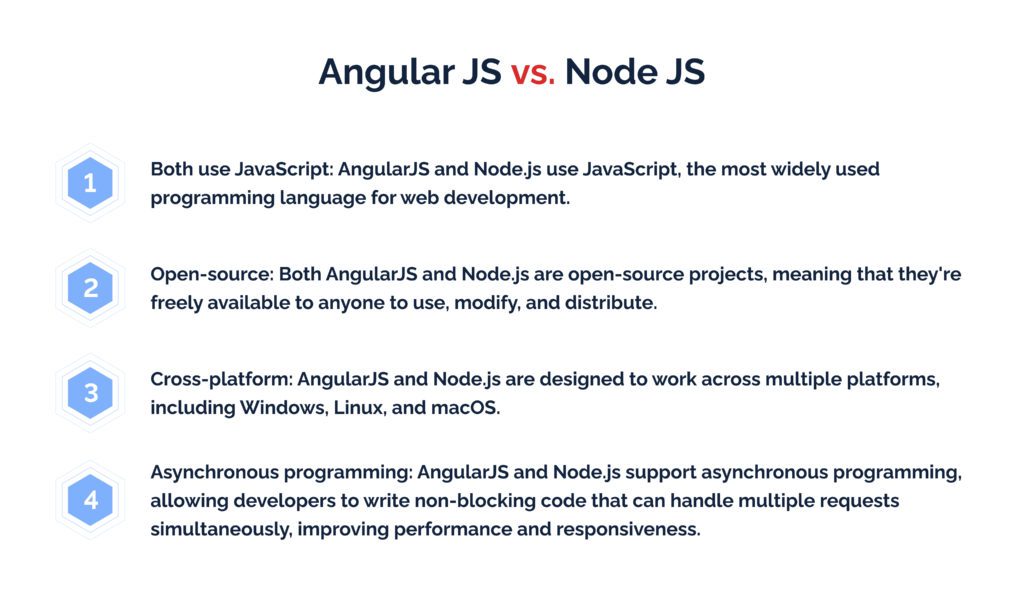
We’ve established that Node and AngularJS are rather different platforms. Still, they have some similarities making them perfect for developers who want to use both platforms in their everyday development activities:
- Both use JavaScript: AngularJS and Node.js use JavaScript, the most widely used programming language for web development.
- Open-source: Both AngularJS and Node.js are open-source projects, meaning that they’re freely available to anyone to use, modify, and distribute.
- Cross-platform: AngularJS and Node.js are designed to work across multiple platforms, including Windows, Linux, and macOS.
- Asynchronous programming: AngularJS and Node.js support asynchronous programming, allowing developers to write non-blocking code that can handle multiple requests simultaneously. This feature stems from the usage of JavaScript as the main programming language.
When to Prefer using AngularJS or Node?
This question isn’t entirely correct: the platforms in question deal with different aspects of development and can be used in conjunction. One touches upon back-end development, and the other involves front-end one. This information means it’s more rational to look at the capabilities the frameworks offer without comparison. On the one hand, if you’re building a dynamic, data-driven web app requiring a robust client-side framework, AngularJS is a good choice. On the other hand, when you’re creating a scalable, high-performance server-side app demanding real-time interactions, Node.js is a good option. Ultimately, the decision should be based on multiple company-specific factors. If you’re interested in AngularJS and Node.js development services, our company provides help with both frameworks. Keenethics specialists have strong knowledge of JavaScript and can develop your app using a wide variety of relevant tools.
In Conclusion
All in all, the presented information shows that AngularJS and Node.js are strong platforms if you want to develop a website or a mobile app. AngularJS is perfect for creating a high-quality front-end; Node.js is about the back-end. We think a potent idea is to use the platforms in conjunction. By doing this, you can get the best of both worlds. Specialists in our company have the relevant knowledge of both platforms and can deliver a product with such features.
FAQ
What platform is better: Angular or Node.js?
Comparing Node.js vs AngularJS is like comparing apples to oranges. Why? They serve different purposes in the web development application framework ecosystem. Angular is a structural framework designed for dynamic web applications. It’s especially great for single-page apps where you want to provide a seamless web experience. It follows the Model View Control Architecture (MVC), making it an excellent choice for client-side development. Angular’s syntax rules and built-in application programming interface (API) facilitate the development of scalable network applications with a robust functional layer.
Contrary to that, Node.js is a cross-platform runtime environment for server-side applications. It allows developers to write the server logic in JavaScript. It’s known for its non-blocking operation and efficient handling of scalable server apps. As a result, the platform is ideal for static networking applications and scalable network applications. Node.js uses an event-driven model and a thread pool to handle multiple connections simultaneously. This makes it suitable for apps that need high scalability and real-time processing.
Do you need Node.js to use Angular?
No, you don’t necessarily need Node.js to use Angular for client-side application development. Angular is a framework that runs in the browser. It provides a rich environment for dynamic apps that use a single web page. However, Node.js can complement Angular by serving as the server-side platform. It offers a development environment where you can manage dependencies through its package manager, run development servers, and handle server-side rendering for Angular apps. This combination enhances the overall app development process. Such an approach allows for a full stack JavaScript development environment.
Can I interconnect Node.js and Angular?
Yes, you can interconnect Node.js as a runtime environment and Angular to build full stack web apps. Using Node JS and Angular together allows developers to create highly interactive and dynamic web applications. In this case, Node.js acts as the server-side solution, handling requests, performing server-side logic, writing database query templates, and communicating with databases. At the same time, Angular is used on the client side to create a responsive and interactive user interface.
This combination leverages the strengths of both platforms: Node.js ensures a scalable server architecture and efficient processing of requests through its non-blocking operation and event-driven model. Simultaneously, Angular offers a robust structural framework for developing the client-side, enhancing the Model View Control architecture with its syntax rules. The integration between NodeJS and AngularJS provides a powerful platform for developing scalable and dynamic single-page applications.
In conclusion, whether Node JS or Angular – or more accurately, NodeJS and AngularJS – is better depends on the specific needs of your project. Angular and Node JS together offer a comprehensive full stack development environment for applications written to harness both server-side capabilities and client-side interactivity. With the support of an extensive online community and a rich set of development tools, developers can create scalable, efficient, and interactive web applications by leveraging the strengths of Node JS and Angular.
Hire professionals to help you with this process. Our company is here to assist you!