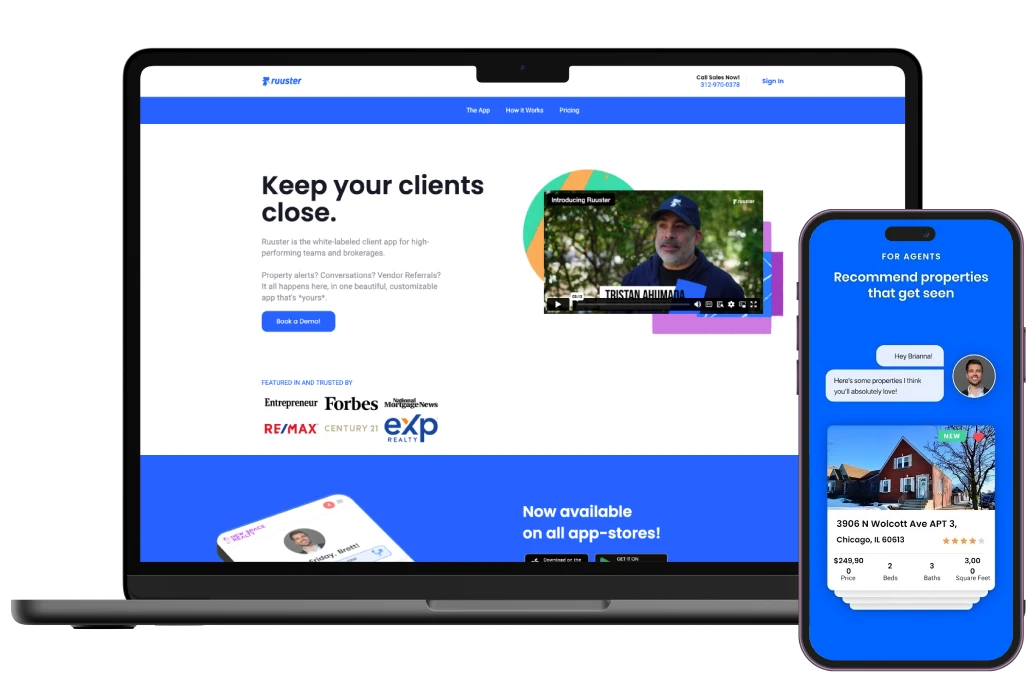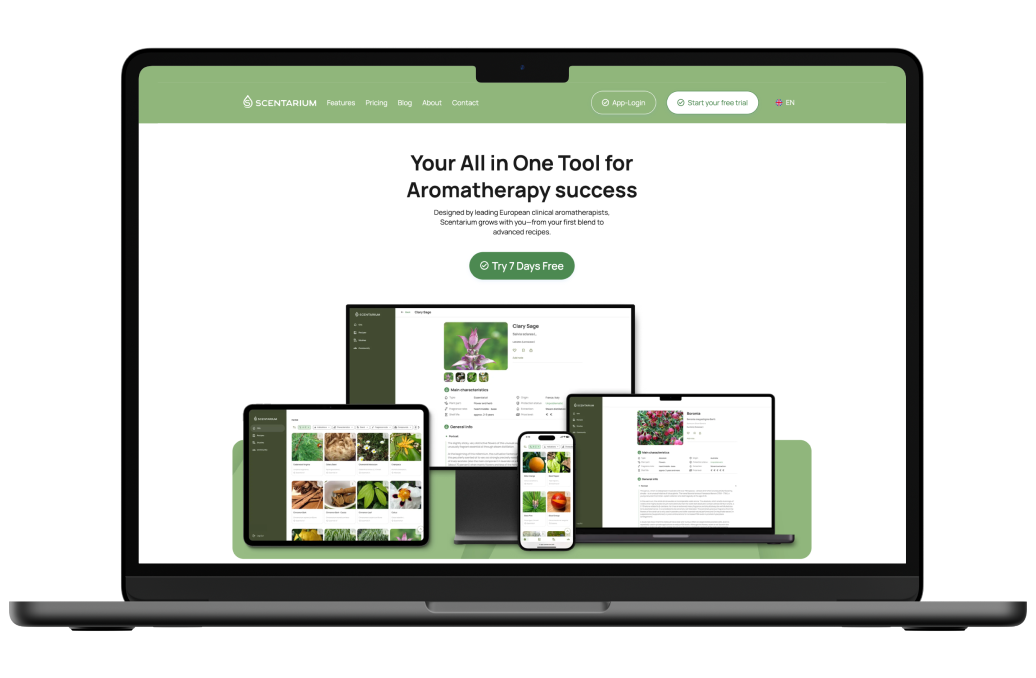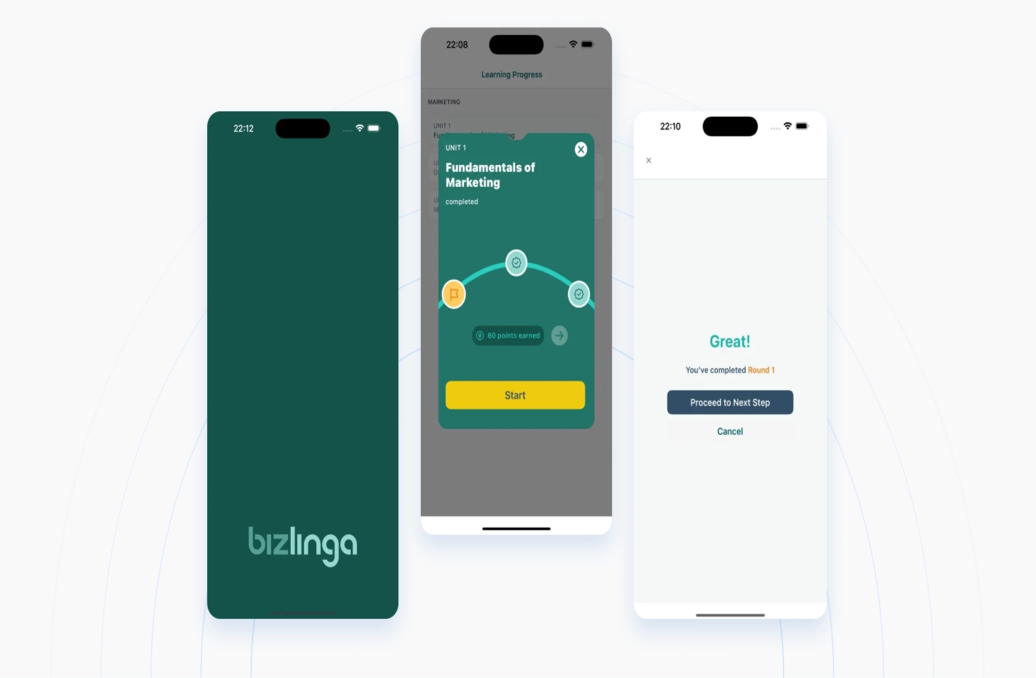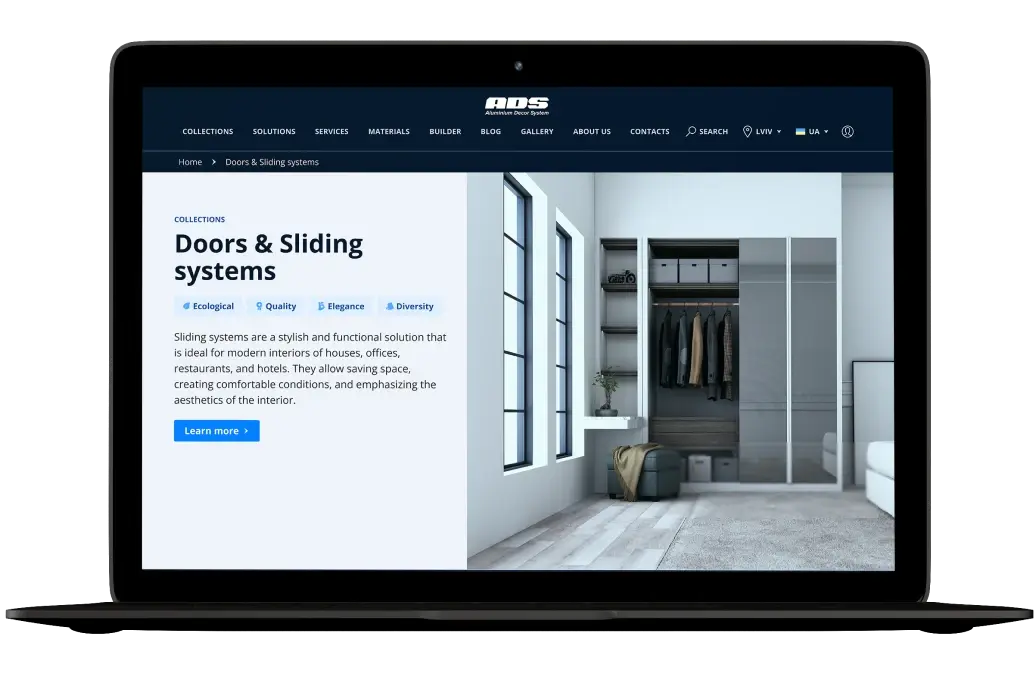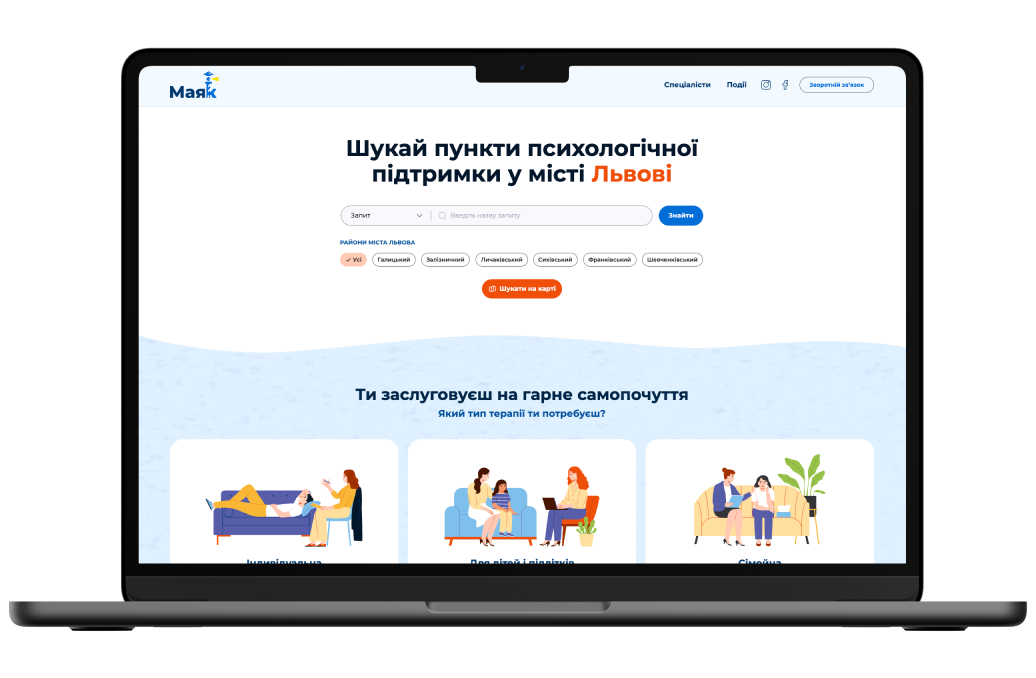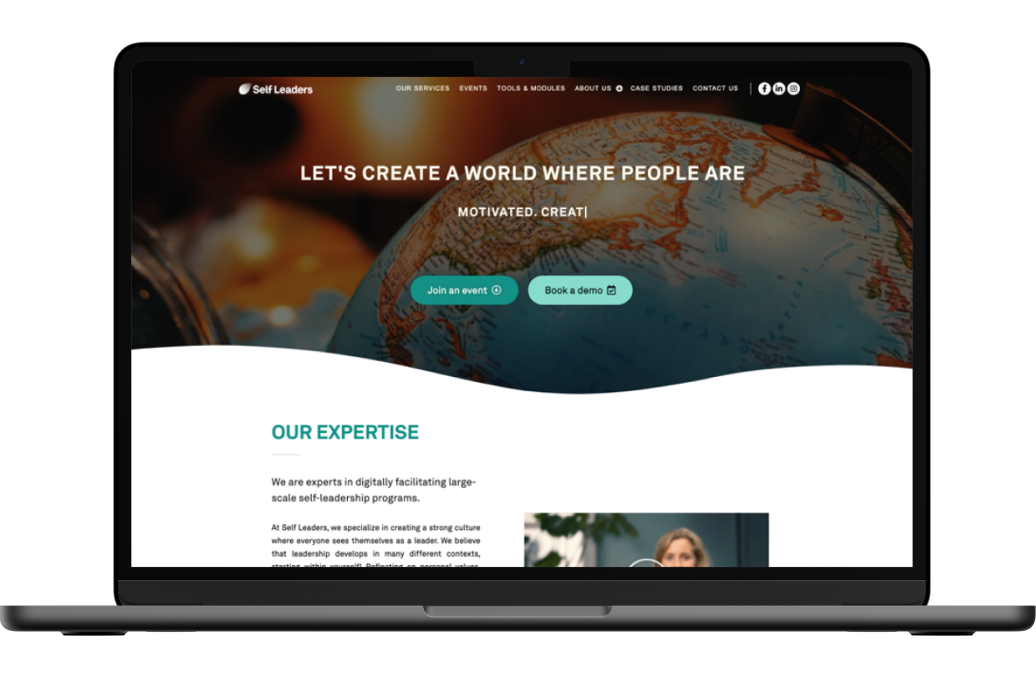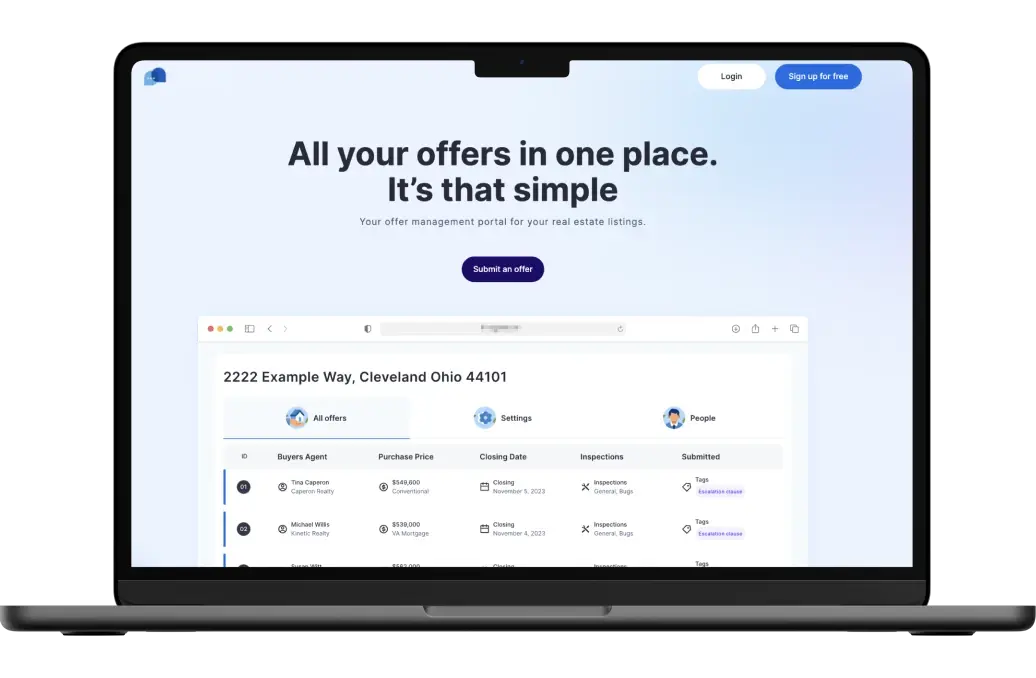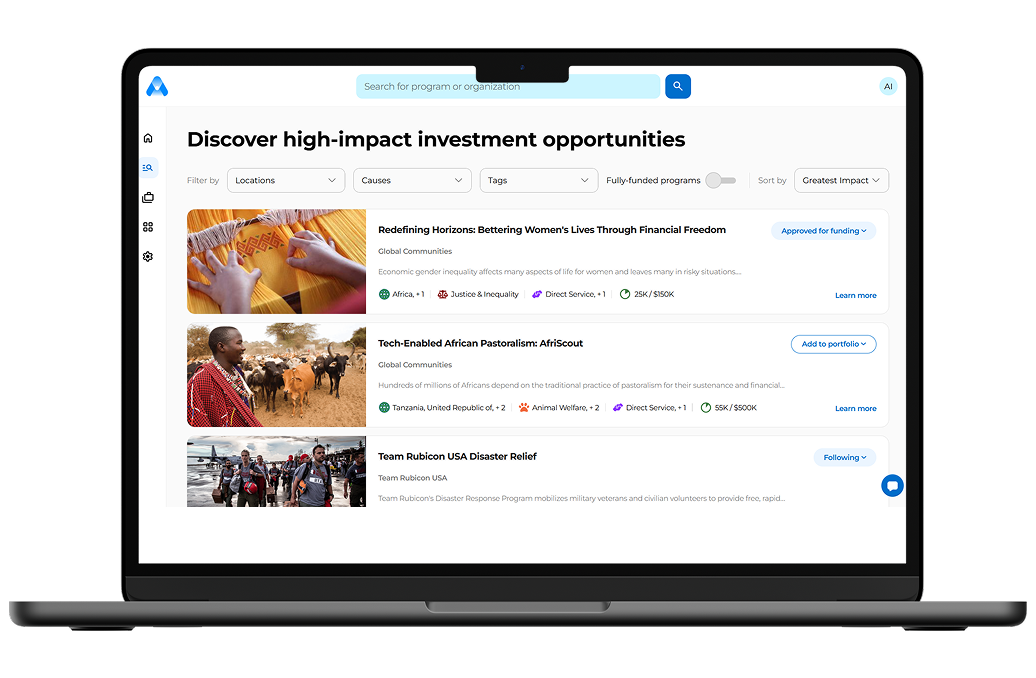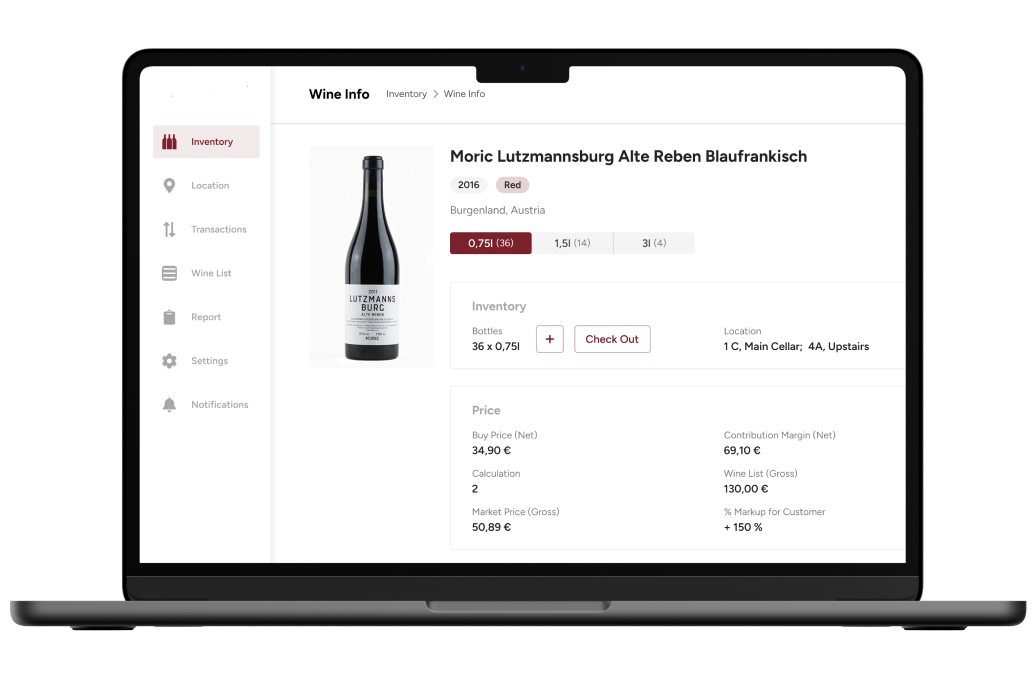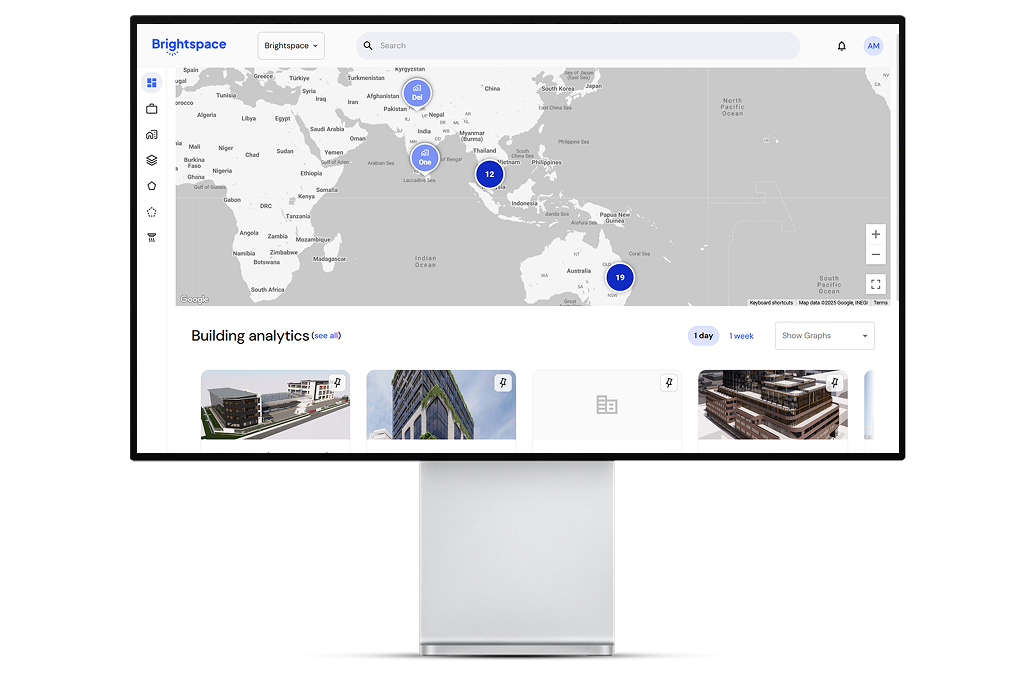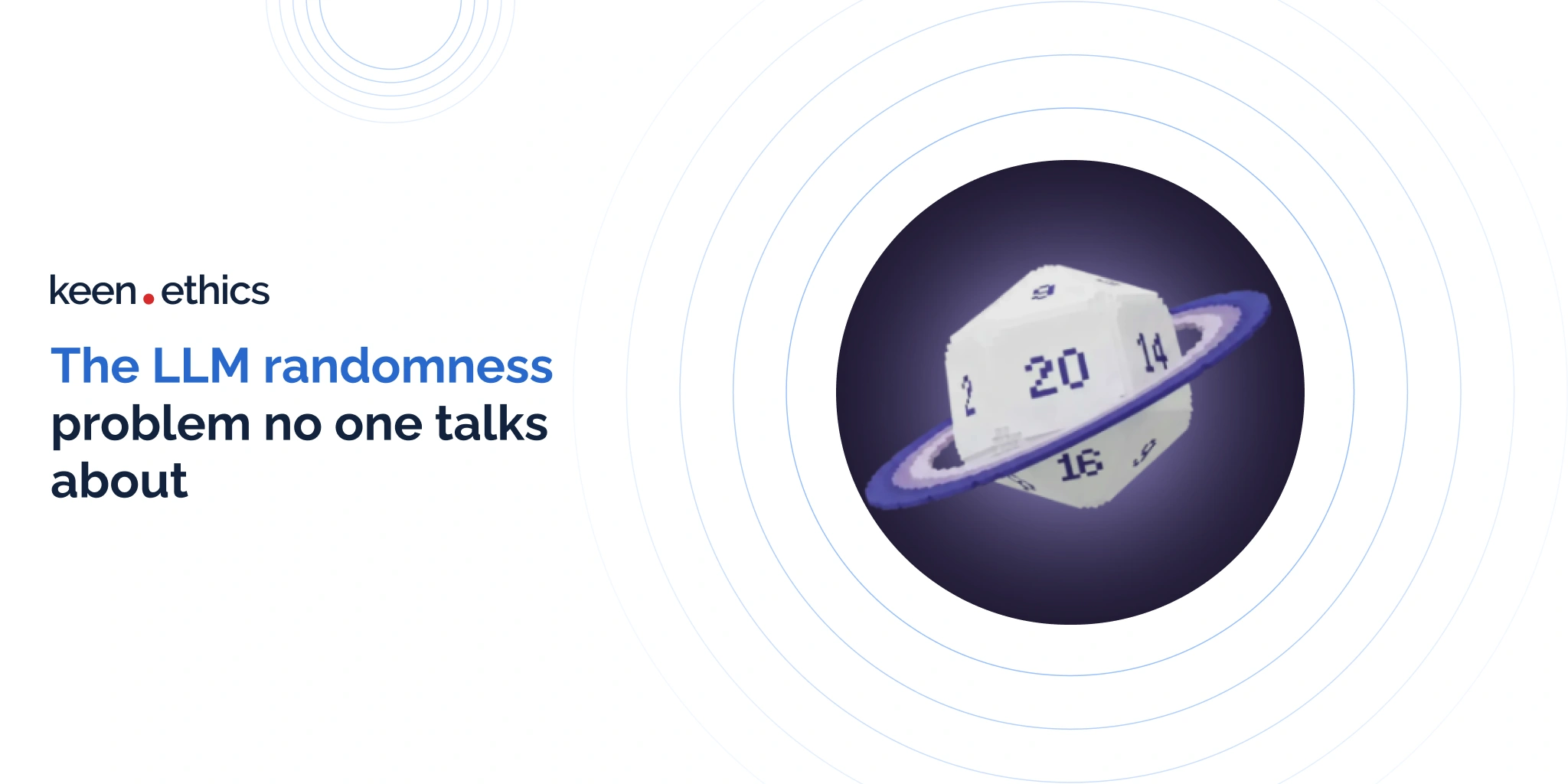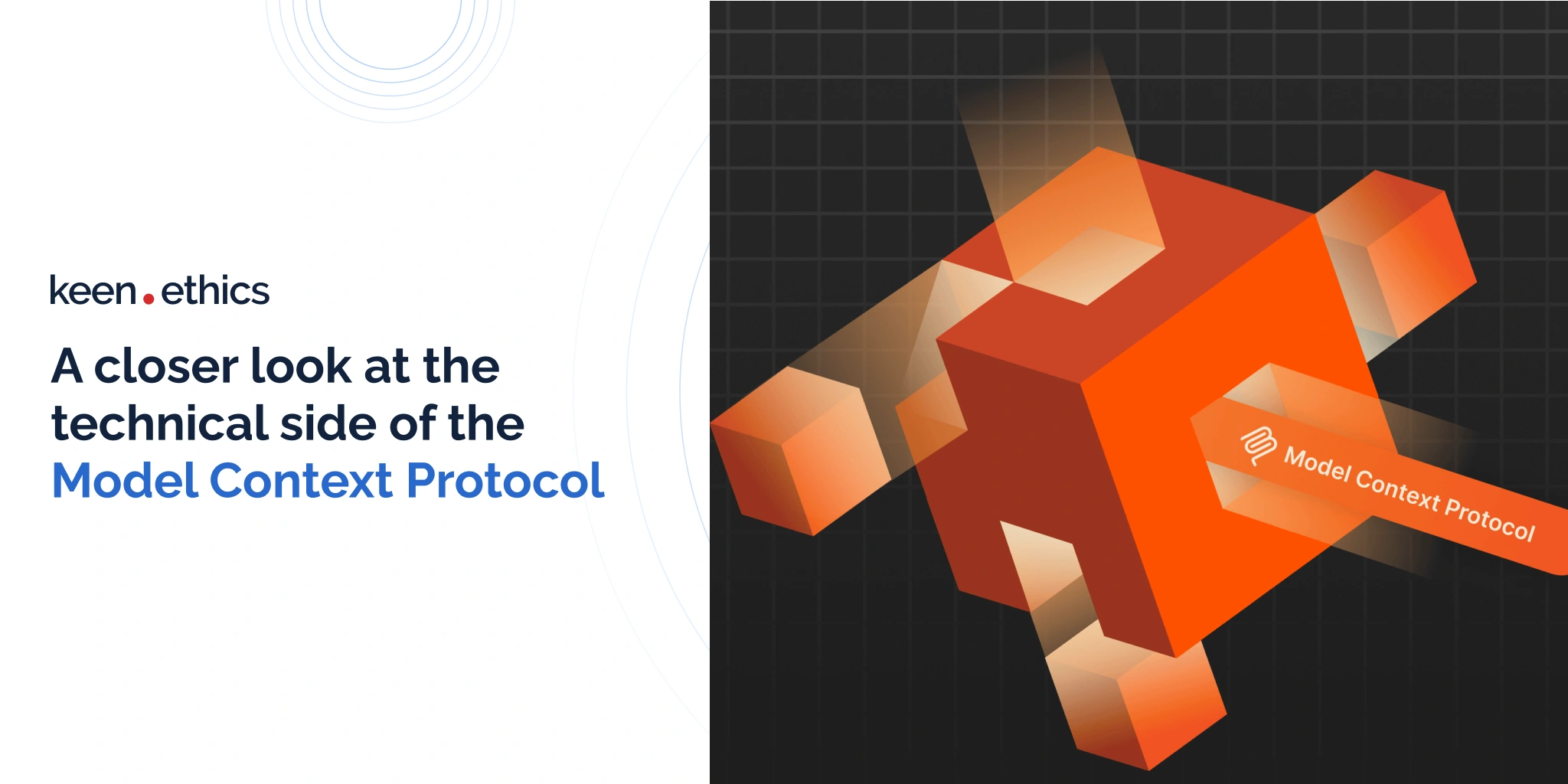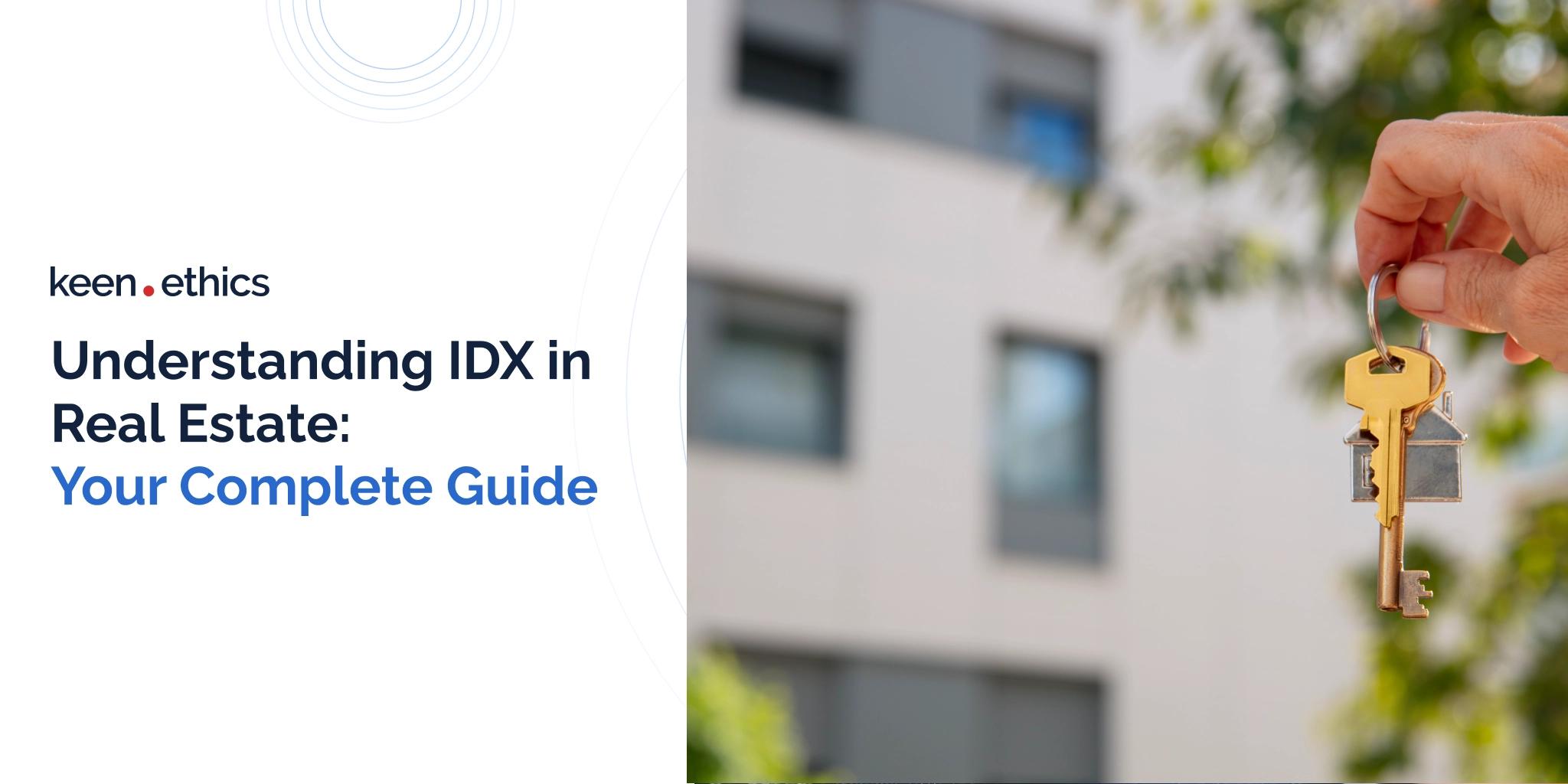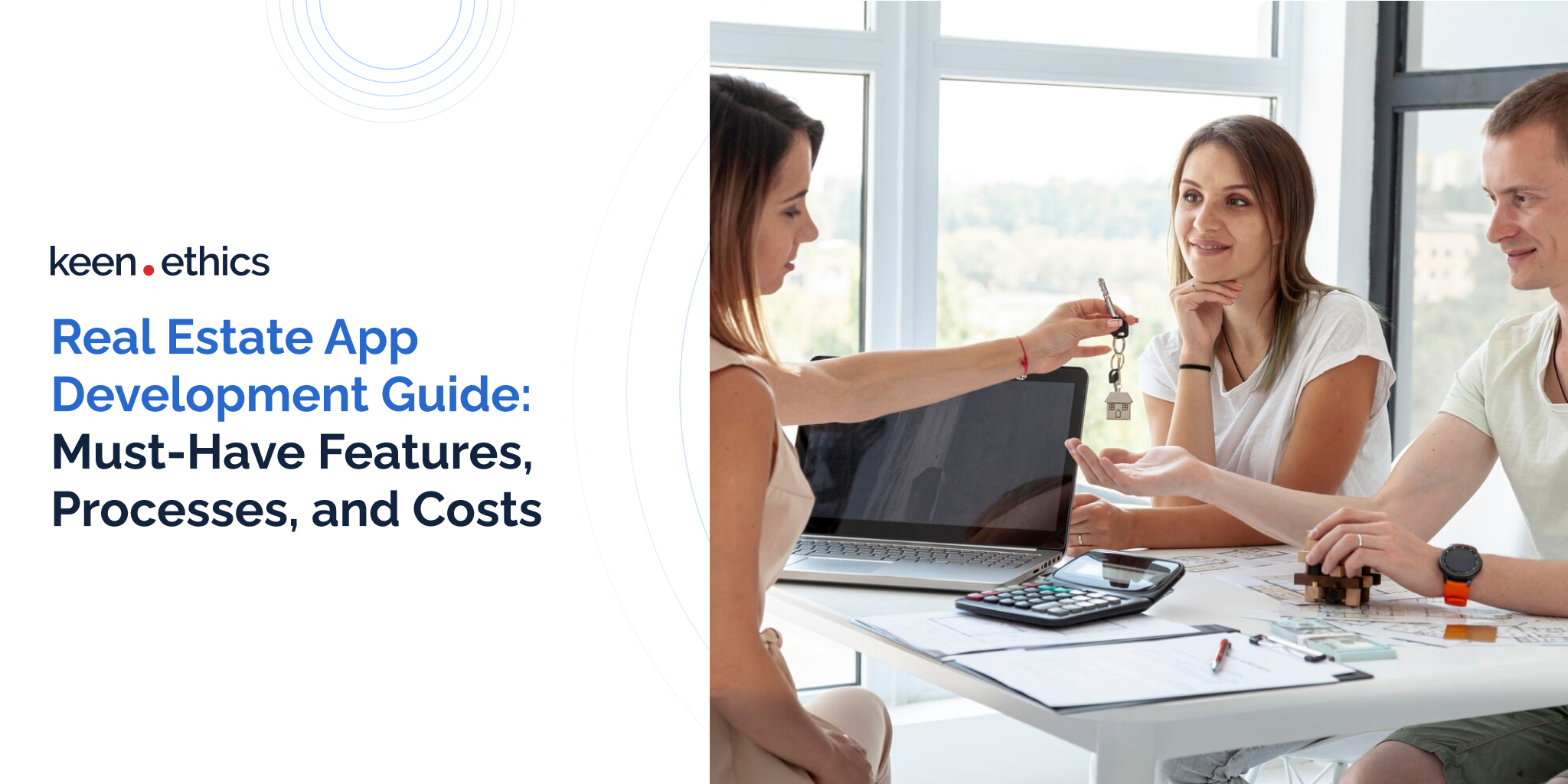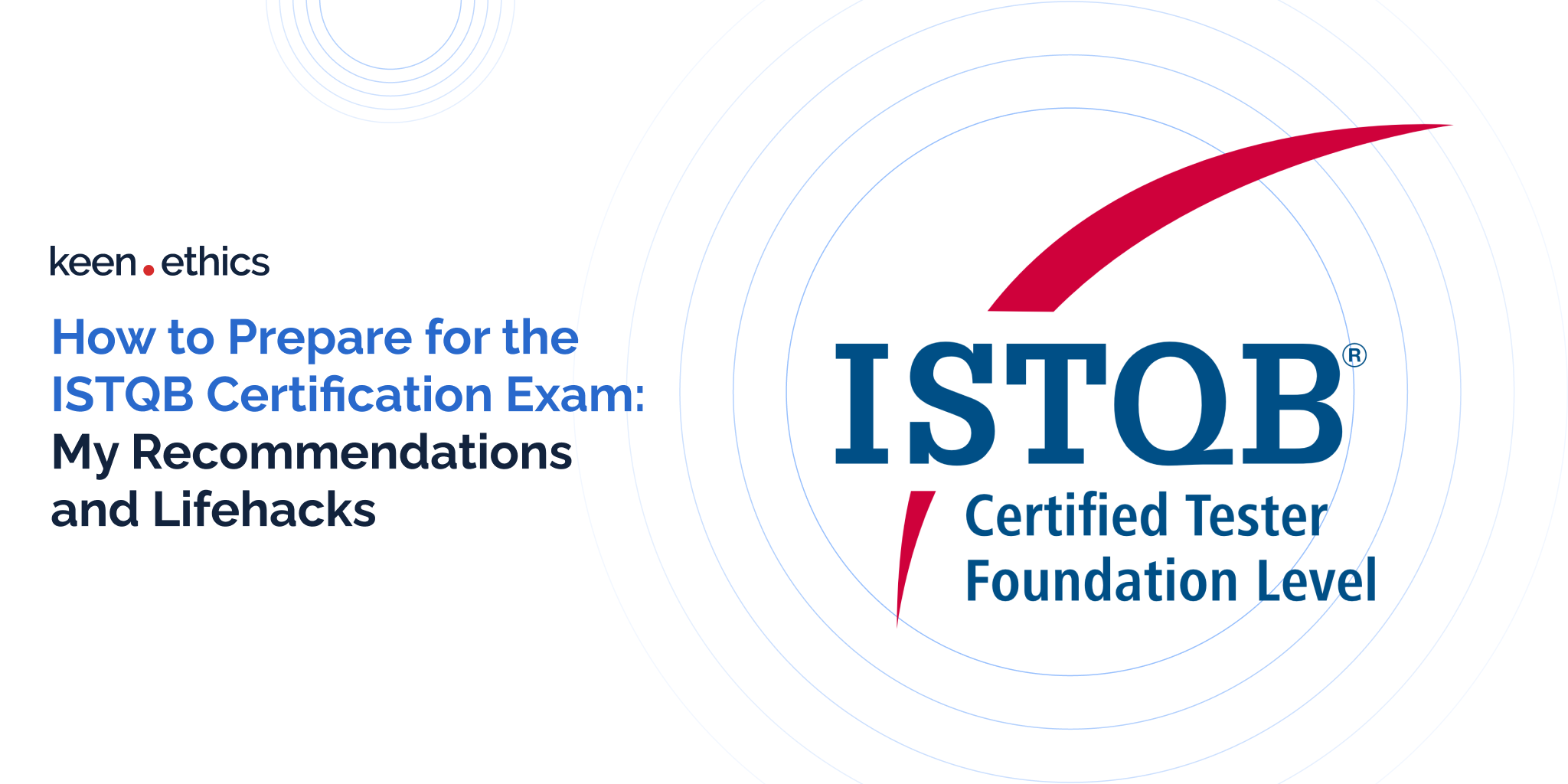Making a quality but cost-efficient LMS. Does cost-efficiency always mean quality? In this article, we’ll outline why it’s necessary to research LMS cost and which factors affect the overall profitability of your solution. If you want to buy or build an LMS, the cost is probably the first aspect you’ll consider. But the cost is one thing, and the functionality it incorporates is another. So, in order not to confuse you, let’s start.
Factors Affecting the Cost of Developing an LMS Platform

Above all, we’d like to make an important remark. Before launching a full-scale learning management system in a company, we suggest you first implement a full-scale LMS plan. We’ve recently presented a detailed checklist of 15 implementation activities that can help you achieve this goal. All you need to do is be consistent in LMS development and implementation.
Now, onto the bigger question: “How much does it cost to build an LMS?” Before developing your LMS solution, you should note that there is a list of key factors for you to consider. Let’s define them in detail.
Factor #1: LMS Classification
As there are different types of LMS, the LMS development price differs based on the functionalities and integrations included. The way it’s hosted and managed is critical. Accordingly, to compete in the evolving market, you need to know the main types of LMS and, based on which assets, their pricing models differ.
Cloud-based LMS (SaaS LMS)
A cloud-based platform, also known as a SaaS LMS platform is flexible, providing the learners with 24/7 access from anywhere. The learning program is cloud-hosted, available as a service, and compatible with any user’s device. LMS providers care that all customization options are applied to your needs and that integration features and tools give you the best learning experience. Before investing in this type of LMS, you can test the system for a trial period. Then, the price will include only the maintenance and support services. A cloud-based LMS is highly scalable, has real-time tracking, and is fully customizable. You get cloud security, data privacy, and fast implementation.
On-premise LMS
On-premise LMS is hosted locally and not managed by a third-party provider in the cloud. After the LMS purchase, your technical team becomes responsible for system control, installation, configuration, and support. You can also integrate your system with other apps like EPR, CRM, HRMS, and more. As a benefit, you have control over the system’s data and infrastructure. In comparison to a cloud-based LMS, with an on-premise LMS, you have more flexibility and customization options. First, you aren’t constrained by the vendor’s limitations; secondly, you can tailor your solution with a focus on your users.
Custom LMS
A custom learning management system is an ideal solution that best suits your specifications and business processes. It requires upfront investments in development, implementation, and infrastructure setup. You can select if the solution should be deployed on-premise or in the cloud. While on-premise or open-source LMSs can lack some customization options or custom built-in features, you can face some challenges when integrating or maintaining those solutions. In contrast, when developing a custom solution, you tailor it to your workflows and focus on user experiences. You have full control and ownership, including the source code, architecture, and data. By hiring web development services for your LMS solution, you can be sure that all processes are bug-free and under the support of dedicated professionals who always check for any technical issues.
Which type is better?
There’s no clear winner between these LMS types. The choice primarily depends on the functionalities you want to see in your LMS, the training needs you wish to achieve, and the IT skills you or your development team have for developing a specific solution. In any case, the end goal is to reach the right audience and meet their demands. How will you achieve that? That is your choice. The ideal system should be in sync with your goals and budget. If you have any questions, ask Keenethics. We have years of expertise in developing edtech solutions for diverse clients and can offer you the relevant options—the ones you’ll win from.
Cost Comparison: Custom vs On-Premises Installed vs Open Source LMS
When comparing how much it costs to set up an LMS, keep in mind that each type of LMS has its own price. As for custom development, the price of LMS presupposes initial development costs, ongoing maintenance, scalability, and the total cost of ownership.
On-premises installed LMS includes initial costs for purchasing licenses and hardware, infrastructure costs for maintaining the system, and investments in security measures and compliance. Total costs of ownership may be lower if properly maintained and used efficiently.
Open-source learning management systems have lower starting costs, as they’re usually free to download and use. But when using this solution, you should invest in customization, integration, and support services. This solution has an active community of developers and users contributing to its development and support, so it may reduce dependence on vendor-specific support. The total cost of ownership depends on support requirements and customization, but in comparison to the custom and on-premise LMS, it has the lowest cost of ownership. We can’t set a definite price for a specific solution since we should listen to your needs and requirements, but the price range is $40000 to $55000 for a project with basic features. Since vendors offer different kinds of payment plans, price comparisons can be time-consuming, but they’re worth the effort. Besides, you can find pricing info on the vendor’s websites or directly contact them to get your project estimate.
Factor #2: LMS Functionality
Features and functionalities are other factors influencing the cost of LMS. The cost of an LMS may vary depending on the usability and sophistication of key features like user management, course creation tools, and assessment tools. Advanced analytics and customization options require more attention and expertise, thus leading to higher costs. A good tip for you is to prioritize your functionalities and areas for customization if you want to control your budget accordingly.
If extensive modifications are required, customization options can add much to the overall cost. Based on your training goals, audience needs, tech capabilities, and budget constraints, try to figure out the strengths of your functionalities and focus on the most needed ones. What do you want to see in the functionality of user management? Which features should be included in content upload and management? How do you plan to deliver content efficiently? How do you want to see responsiveness, assessment, and evaluation, communication in your LMS, analytics, and reporting? These are only some of the many possible areas you should pay attention to. Try to properly share your vision with a web development partner, and they’ll offer the best options for making your solution appealing and practical for the users.
Factor #3: Integration with Third-Party Tools
Before considering integration, you have to understand the complexity of the tools. First, assess the compatibility of systems, the availability of APIs, and the level of customization required. The higher the complexity of integration, the higher the costs. Many third-party systems charge additional fees for integrating with their digital platforms. Secondly, to ensure the proper data exchange between the LMS and external systems, you should include additional costs for custom development work like programming, testing, and implementation. To maintain the quality of integrated systems, you have to care about the ongoing maintenance and support of LMS. Data migration, scalability, and middleware solutions can entail other upfront investments to ensure that the overall solution meets the needed goals.
Factor #4: Interactive UI/UX Custom Design Features
As the end goal is to meet the user’s demands, the results directly depend on how you come up with this question. Conducting user research, defining user flows, and creating mockups and prototypes are critical tasks during the design phase. To deliver consistency with the company’s brand image, customization requirements like a unique color scheme, tone of voice, and responsive layouts are needed to provide a smooth user experience.
Factor #5: Development Team Composition
A bigger project requires a bigger team. The skills and expertise of the team always influence LMS costs. If you want to build an LMS from scratch, you can hire the Keenethics development team to help you with educational software development. The development team can be divided into an in-house development team, an outsourced development team, and an IT staff addition. Location and experience are influential aspects, requiring much coordination and resources.
Every company has a cost range and hourly rates for their employees. Development teams with prior expertise in LMS solutions may have a deeper understanding of market practices and tech requirements related to this development. Accordingly, by knowing the challenges and standards and having expertise in relevant tech stacks and frameworks, you get the less errors or setbacks which potentially can minimize development and maintenance costs. The development team size, expertise, hourly rate, and development tech stack matter when the software development company evaluates the cost of LMS development. Before collaborating with a development team, you both have to establish project expectations and budget constraints to prevent delays and misunderstandings in the development cycle.
Factor #6: Workflow Optimization and Iterative Development Approach
The development process is the core aspect of setting the LMS cost. The development process presupposes the costs of the tech stack, overall development work, infrastructure, maintenance, training, marketing, and licensing. The development process directly impacts the amount of time, resources, and effort needed to complete the project. Here, the choice of development methodology is important. By choosing agile methodologies, you can get better alignment with your needs, reduce rework, and match the total project price. The resources you allocate should include the involvement of diverse specialists to ensure a successful project’s execution. You can optimize your development costs by focusing on aspects like the iterative development approach, testing procedures, and application to changing management practices. The use of relevant technologies can either increase the development time and enhance the feature set, or decrease the time and set limitations on extending the functionality required. Investing in well-supported and scalable technologies can help your project result in long-term cost efficiency.
Factor #7: Tech Stack Selection
Tech stack significantly impacts the budget of the project. While integration of advanced technologies can raise LMS development costs and result in higher flexibility and an improved user experience, the use of an outdated tech stack can lead to the inefficiency of your LMS solution. We suggest you have an experienced development team since it’s a good guarantee that your solution is secure and under control.
LMS Pricing Models
As the customers have different needs, the LMS pricing methods differ. A bigger project requires a bigger team, but sure, not always. The skills and expertise of the team always influence LMS costs. Before setting the price point for LMS, there are two things to proceed with. You should decide if you want your LMS to be hosted or deployed and what extra functionality you want to see in your system. Without a clear vision of pricing models, you can’t set definite billing.
Making a choice according to price points is necessary since different vendors offer their products with different values and offers. How should you choose the one that doesn’t offer odd features and has the required use cases? When you understand the price points properly, you’ll know which decisions to focus on when investing in LMS.
The important thing is not to compromise the desired results. If your budget is limited, our presented pricing points below will help you understand which advanced integrations you can do without.
#1: Pay Per Learner Model
Pay per learner is one of the most widely used models, offering a fixed price for a determined number of learners. On the one hand, it’s easy to predict the monthly or yearly cost. On the other hand, the more learners are added to the system, the higher the fee will be. Although this pricing model is popular, it doesn’t guarantee that every user will log into the system and study. You pay for the quantity of all learners added to the LMS.
In addition, since you’re likely to use the LMS for a while, most providers offer an additional discount if you pay yearly. The LMS provider is responsible for LMS hosting, including updates and upgrades. So, instead of spending resources on system maintenance, you can focus on advancing the content for your audience.
What do you gain?
The model is flexible, easy-to-understand, and budget-friendly. If learning is mandatory at your company and the number of people remains more or less the same, you can consider implementing it. You can have different user levels, and depending on the tier of the users, the cost will vary as well as access and permissions. You can adjust your plan and budget based on your needs. As a disadvantage, you should manage user accounts by adding and removing users to get the proper billing.
#2: Pay Per Active User Model
Pay per active user model gives your company flexibility, allowing you to add an unlimited number of users to your learning management system. It’s highly practical when your user base fluctuates seasonally or depending on the purpose. By purchasing this model, you pay only for those who log into the system and actively use it during the billing cycle.
The benefit of the pay-per-active-user model is its cost-efficiency for companies. The model provides the company with a guarantee of usage performance metrics. Sometimes buying licenses upfront may not give you a guarantee of user performance. However, the pay-per-active user model offers better visibility of users’ engagement while aligning with a business model and budgets from a long-term perspective.
Under this model, learners engage with e-learning content, and the clients pay only for those who learn. In this case, clients don’t pay for those who only activate their profile, regardless of their engagement level. Due to this model, you’re charged only according to users’ usage. One important point to consider: the price is bundled. Let’s say you choose a plan of 250 active users per month, but if you hit around 200 users, you still should pay for 250 users.
What do you gain?
1. The model suits you if you have a large enterprise and need to train different groups of learners every month.
2. You don’t worry about inactive accounts because you pay only for those who use the system.
#3: Pay as You Go Model
Under the pay-as-you-go model, you pay only for how much your learners use LMS. The same as we do in the store, we pay only for the items we drop in the basket. However, since LMS providers want to engage more clients, they need to address any existing challenges you may face. This model breaks the entry barrier for those clients with a low budget and their readiness to take on a long-term payment plan. Pay as you go ensures no high upfront costs, allowing you to easily start the work and pay only for what you use.
What do you gain?
The model is suitable for customers whose needs may change. It gives you flexibility; you have no fixed monthly price plan and don’t overpay for services you don’t need. There are no hidden or add-on fees; you see what you need, use, and pay for. You have more control over your spending and can manage it accordingly.
#4: License Fee or Subscription Model
License fee or subscription is the easiest pricing model, providing clients with a definite fee for a specific period. The model allows them to add as many users and courses as needed. If the customer signs up for a 2-year contract, the LMS comes with a package of predetermined features. Additional implementation, data migration, or upgrades usually require an extra monthly or yearly fee.
What do you gain?
This is the model that best suits mid-sized or large businesses. The price can be terrifying at first sight since usually, the LMS vendors offer two or three fee plan types for customers to select from. The cost of the plans varies depending on the features included in the package. In terms of subscription, customers subscribe for LMS access to all services and features under a specific term. It offers different subscription levels of plans, varying from basic to premium features. The basic plan provides features for course creation, content and user management, and basic reporting. Usually, it has limitations on customization, advanced analytics, and integration. The premium package offers more capabilities and services for the customers, from advanced analytics and reporting to security features and additional learning resources.
#5: Free to Use Model
To meet the demand for online training across a diverse number of clients from academic to corporate use cases, LMS providers improve and develop their pricing models. When selecting the right model, you should consider your priorities and the necessary use cases.
What do you gain?
The free pricing model can be split into two options, such as open source and premium ones. The open-source solution means that the source code of the system is open and freely changed and shared. You can find this model flexible, for lower cost with the capability to customize your solution. The disadvantage is that it’s not a ready-made solution for usage. This solution isn’t necessarily free. You either need to have strong technical skills to work with this type of LMS or hire a technical person who knows how to deal with programming. It’s the main challenge of working with an open-source LMS. You only pay for service but you should care in the long run about its customization, integration, and maintenance, thus adding extra configuration to meet the needs of your company.
The LMS cost is free, but the final price for the system includes the cost of hosting, setup, customization, plugin purchase, and technical specialist services in programming and HTML.
Freemium is another possible option for the system, which is free to use as a basic version of LMS but with limited features. Additional services and built-in assets can require a monthly extra fee.
Tips to Keep LMS Development Cost Low

Each product has its buyer. You don’t have to make your product cheap and get a low profit. Choose your audience; orient your solution to their goals and preferences. Our advice isn’t so much about how to make your price cheap but more about how to describe your product in the right user-oriented way so that people want to buy it. By choosing the right marketing strategy for the product, through the description of the basic LMS package, you can interest your client in further use of the product and even in switching to a premium package.
Maybe making a low-cost LMS is a challenge that eventually can turn into a more expensive solution. Let’s see.
All in all, by following these tips, you may not reduce much your budget. But you can optimize properly your costs up to your prior needs.
A question for you to consider. What is more profitable – a sophisticated product with all possible functions to impress the client or a product with the most necessary useful functions that the client knows exactly how and where to use in practice? There may not be a correct answer since there are different clients, but based on your priorities, you can choose for yourself.
Share your vision and review the product strategy
The first and hardest part of the development cycle is the business analysis stage when you have to fit your training needs and share your vision for the project with a business analyst. What’s more, if you focus on cutting expenses, the task becomes more challenging since the end product should match your users’ demands. You should plan out your learning functionality, navigation, and features.
Select the type of development (open-source vs custom solution)
You have two options – you can either take open-source code and develop a product built on it, or create a custom comprehensive solution from scratch. What to choose depends on your requirements and goals. It’s best to design a solution from scratch to best tailor it to your needs and vision. Also, custom product development doesn’t have excessive features and can be much more seamlessly integrated into your business environment. Sure, the time to market is longer, but you have control over the customization and flexibility of your solution. You aren’t constrained by the limitations of an existing codebase. What’s more, if you use open-source code, you still should hire development specialists to help you with customization and maintenance. Also, although open-source projects provide you with active community support when having a custom solution, you’re always in touch with your development team to improve ongoing development and enhance the codebase. By choosing an open-source solution, you won’t have the same long-term maintenance and support as in the case of custom product development.
Specify the needed functionality
Before LMS development, you and your team should conduct a thorough analysis of your vision to select what is right for you. Sure, you can impress your users with all the possible functions. The same as the iPhone engineers, who integrate many functionalities that the users may not know about. Sure, they can be all useful but for specific purposes. If your budget is limited, it’s best to focus on the key features to integrate into your MVP product after several rounds of user testing and feedback.
Integrate third-party solutions
With a development team, you can consider which APIs can be relevant for enhancing your product functionality for end users. As an example, we can provide you with some functionalities like video conferencing tools, external content libraries, learning analytics services, and assessment platforms. Adding third-party APIs to your LMS solution can improve the overall user experience by preventing them from switching between different apps and e-learning platforms. Consider which tools can meet their needs within one solution and help them in their learning journey. To properly integrate APIs, you should analyze and consider factors like compatibility, reliability, documentation, and security. With a development team, you develop integration, test if everything works properly, implement error handling and monitoring, deploy, and maintain your integration.
Hire a development company or outsource developers
Opt for quality, not a cheap price tag. You can save money by hiring developers from low-cost regions, but the challenge is whether they can deliver relevant quality. We suggest you select the company after consulting with at least 3–5 development partners to analyze their values, offers, dedication, and web development experience. By the way, Keenethics can provide you with the entire development cycle or outsource developers for your LMS solution. Worldlabs and Selfleaders are successful LMS projects we executed for our clients. For more details, you can visit our case study page.
Think of a scalable cloud-based platform
A scalable solution like a cloud-based platform grows with your user base. It’s a cost-effective solution that can reduce infrastructure investments in hardware, servers, and data centers since all these assets are maintained by the cloud service provider. Another profit from this solution is its efficient pay-per-use or subscription pricing model. Clients pay only for the resources and features they need, thus optimizing costs and reducing the over-allocation of resources. As user demands change, you can easily scale your infrastructure.
Invest in testing
No solution can function and bring profits without testing. Comprehensive quality assurance helps you reduce the risk of costly errors and delays. It improves the overall reliability and reputation of your product. By assessing the user experience, you can identify areas for improvement. Maybe you’ll find out that the user interface and navigation are complex and have a longer load time. You can thus improve the system’s bugs and enhance accessibility to all features.
Select and apply agile PM methodologies
Based on Keenethics practice, we suggest you use agile methodologies, which can help you streamline the development of LMS solutions. Scrum, Kanban, Lean, XP, or Waterfall – no matter what you choose. The important point is, “Don’t be afraid to try”. If some PM methodology doesn’t work for you, listen to your team; they can provide you with ideas and solutions on how to move to a more profitable methodology suited for your case. Always, the project manager, developers, and quality assurance specialists have all the expertise to provide you with ideas on improving the challenging processes. Remember, to get to a final destination with your LMS product, you should try, test, and update. All efforts are considerable for the best final results.
FAQ
What are the main pricing models used for LMS?
The main pricing models we outlined in this article, include pay per learner, pay per active user, pay-as-you-go, license fee or subscription, and free-to-use models. There is no clear winner; these models help you predict the monthly or annual expenses you’re likely to have after purchasing or subscribing to a learning management system. Based on your needs and requirements, you can select your pricing model and adapt it to your budget. You can read the comparison of these models above in separate sections. All the pricing models exist to accommodate diverse client preferences, budget constraints, use cases, and business procedures, allowing the clients to select the most suitable one for their priorities in terms of training needs.
What drives EdTech business owners to invest in LMS development?
Until there is a demand for online learning, business owners will invest in this solution. To adopt the company’s training needs and make learning accessible globally is one of the core reasons. Also, investing in LMS may bring owners profits and revenue through their chosen pricing models. Without much infrastructure investment, the clients can add and support value-added services, contributing to employees’ professional development. LMS solutions can also provide clients with data-driven decision-making and new instructional strategies. Generally speaking, LMS development is a long-term, promising investment that can give a company a push in the digital education sector.
How long does it take to build a custom LMS from scratch?
The time for developing a quality LMS platform from scratch depends on factors like project complexity, product customization level, project team size and expertise, development methodology, and resources (including your budget). An MVP LMS product can take from 6 to 12 months, while more complex solutions depend on your collaboration with a development team and the sprint tasks you want to execute. The development time isn’t exactly about “pure development”. It’s about meeting sessions with a client, product prototyping, testing and quality assurance, customer feedback, and numerous iterations. External dependencies, such as third-party integrations, API availability, regulatory approvals, and content creation, can affect the development timeline eventually.
How much does it cost to build an LMS?
The average cost of LMS implementation depends on complexity, chosen functionality, and pricing model. It ranges from $10,000 to $100,000 or more for small to medium-sized organizations, while larger enterprises or complex projects may incur costs exceeding $100,000 up to several hundred thousand dollars or more. Before LMS implementation, you should conduct a detailed analysis of your vision and requirements.
You shouldn’t wait any longer to realize the full potential of your online learning solution. Reach out to us and take the first step towards LMS development.