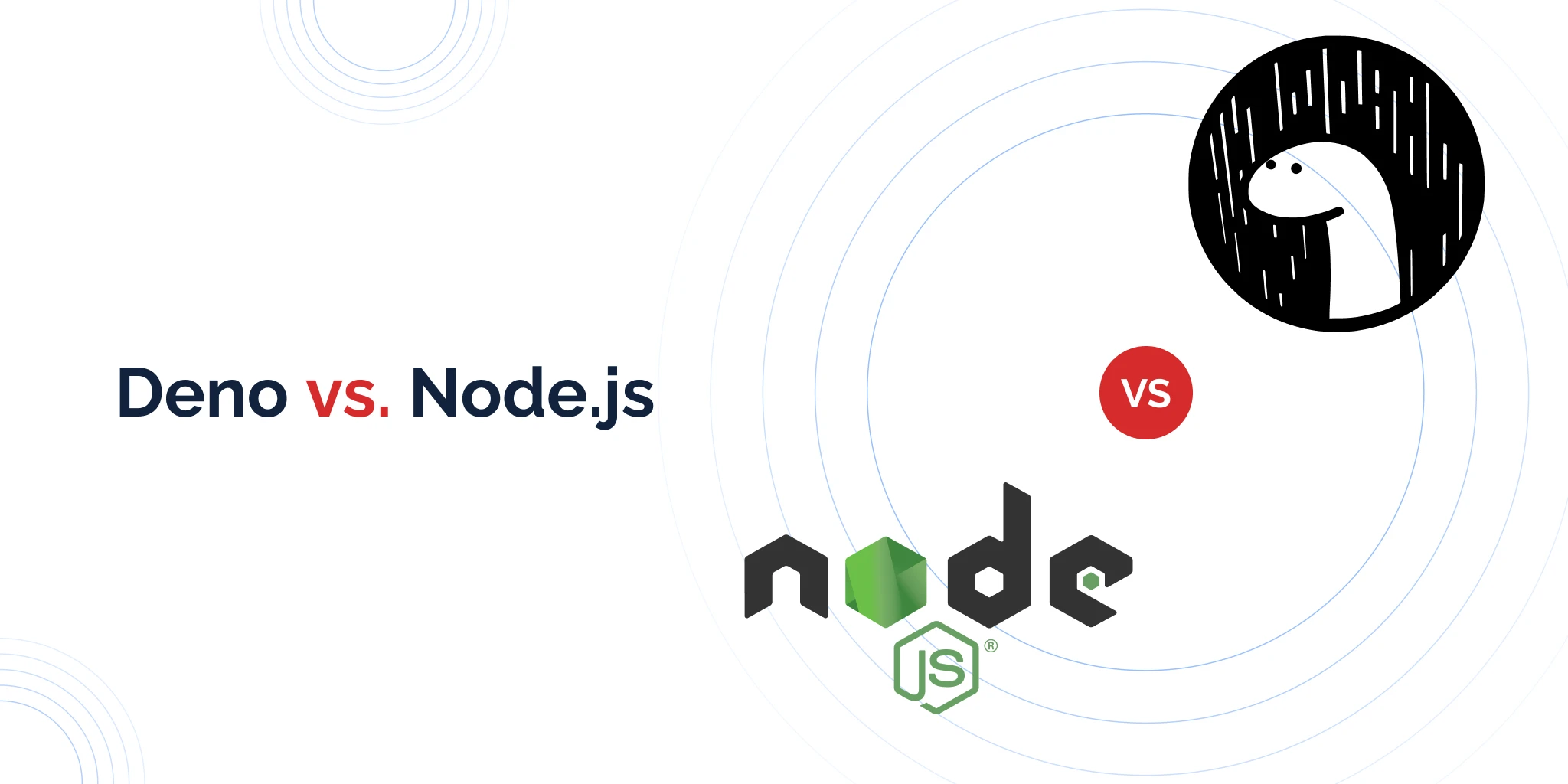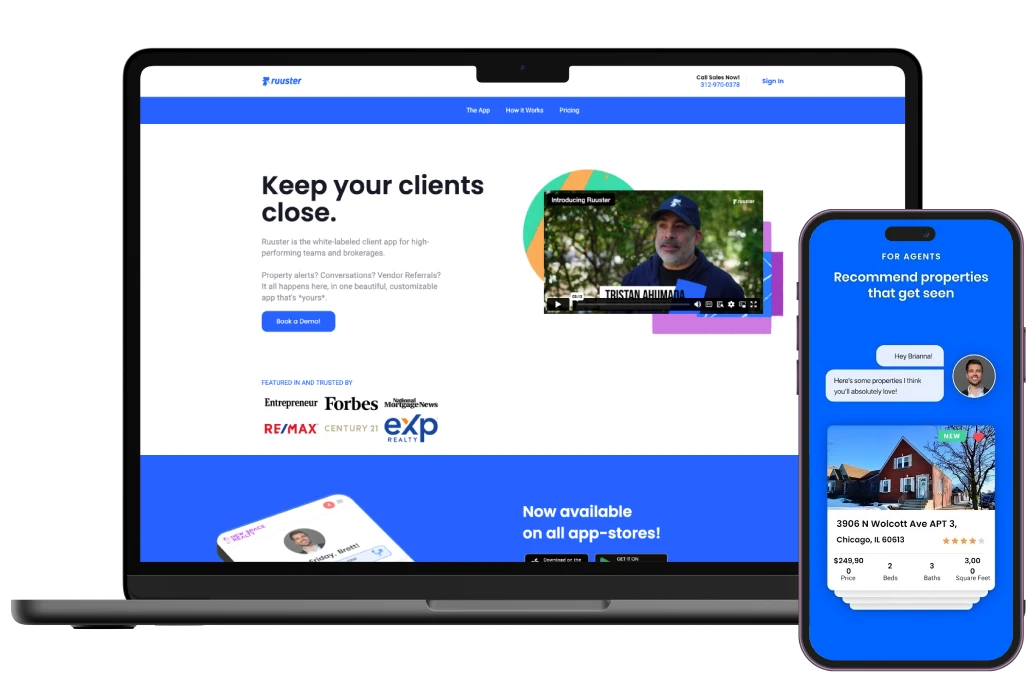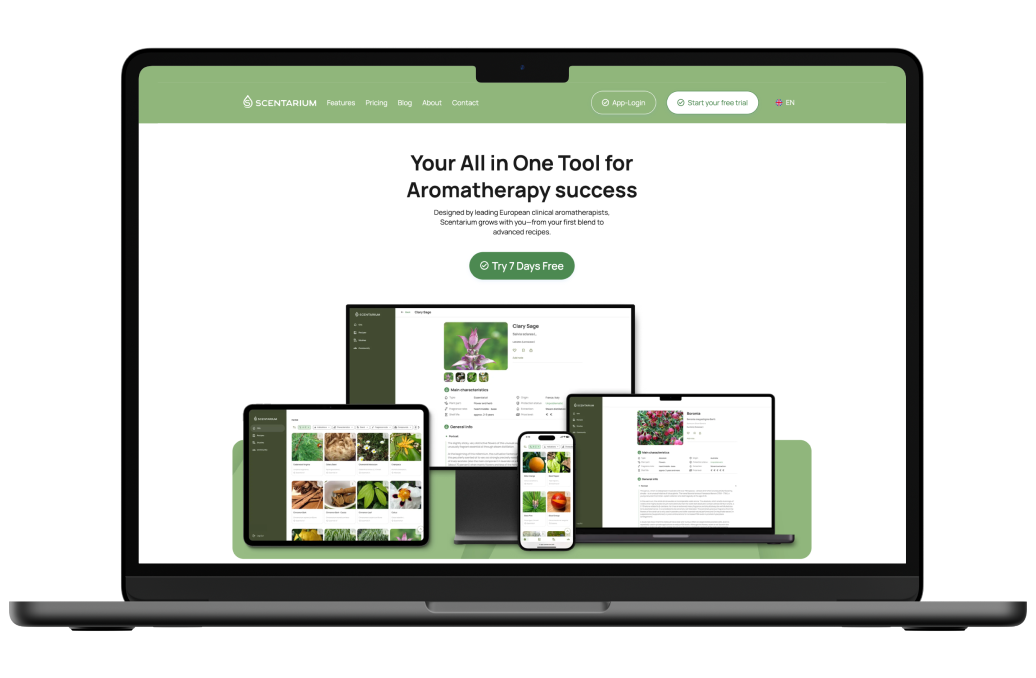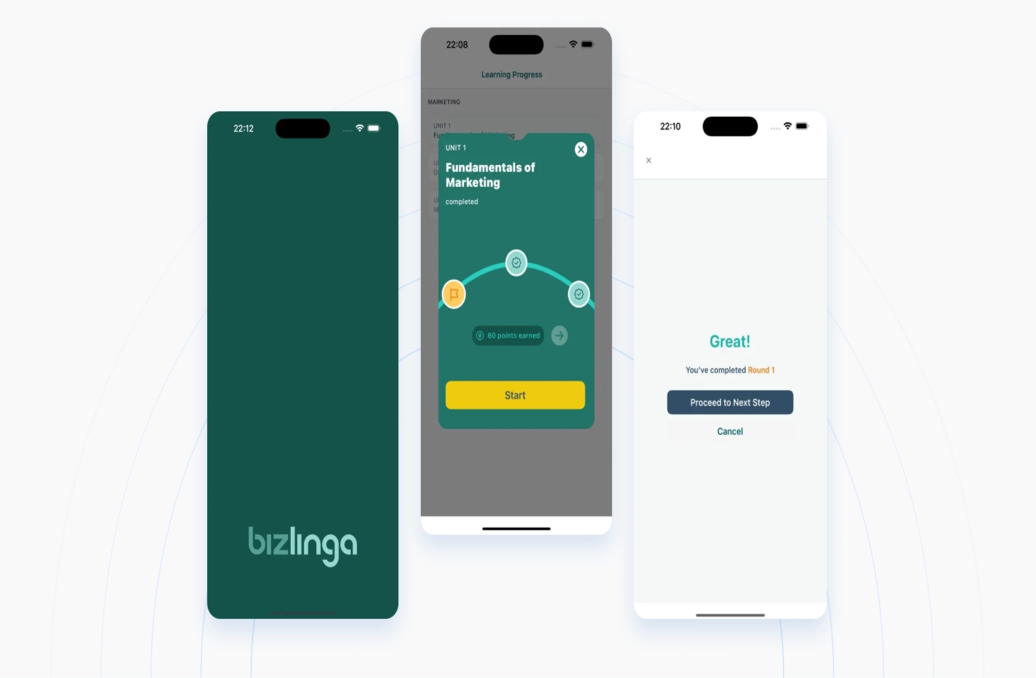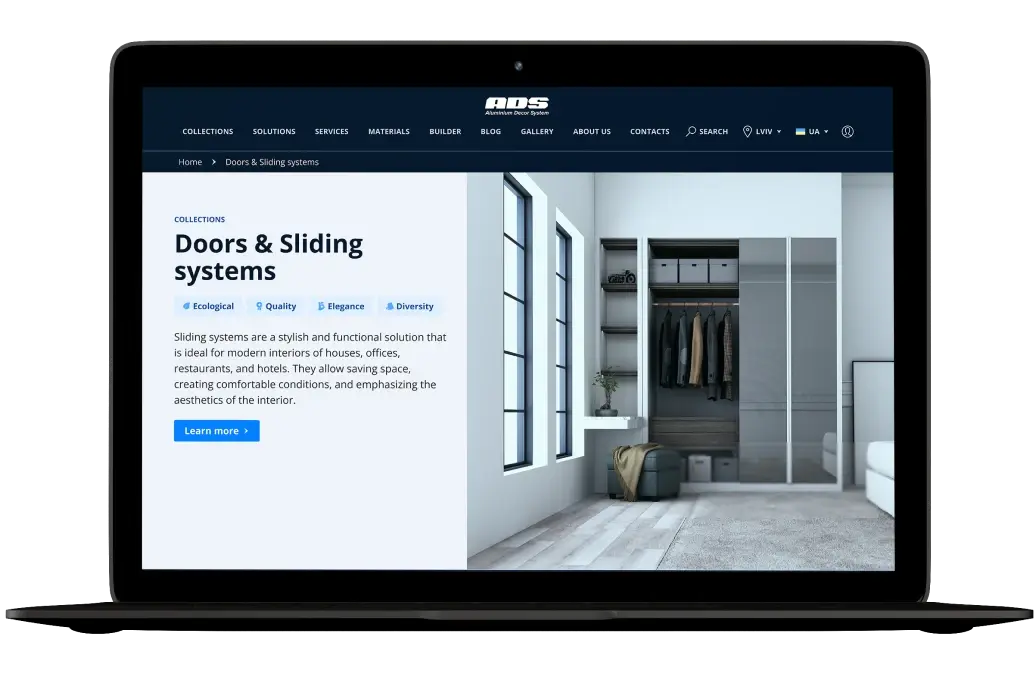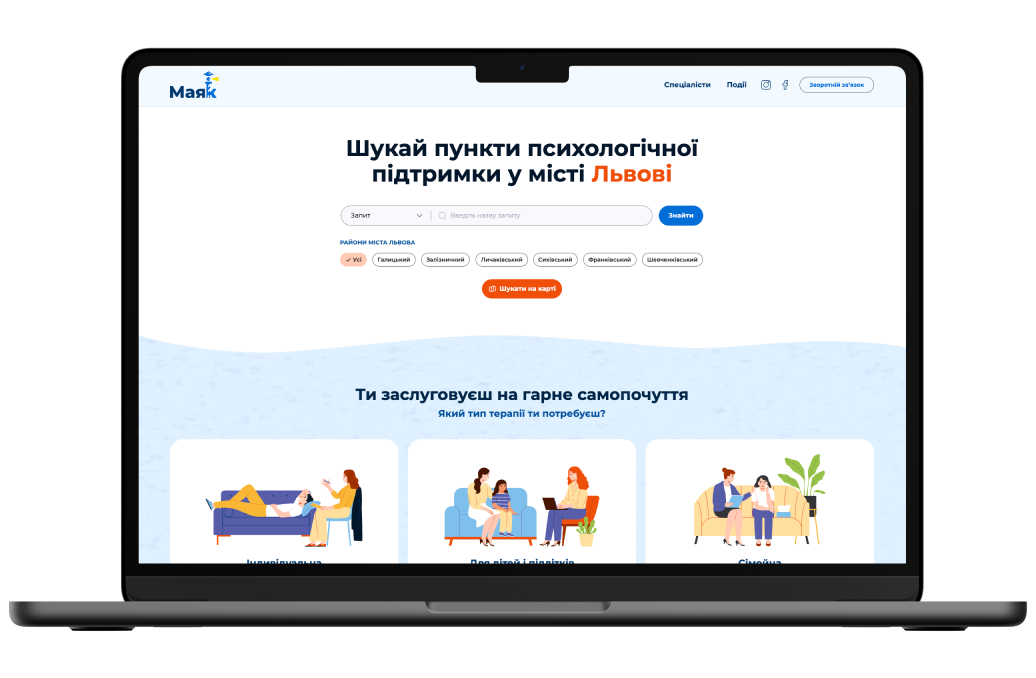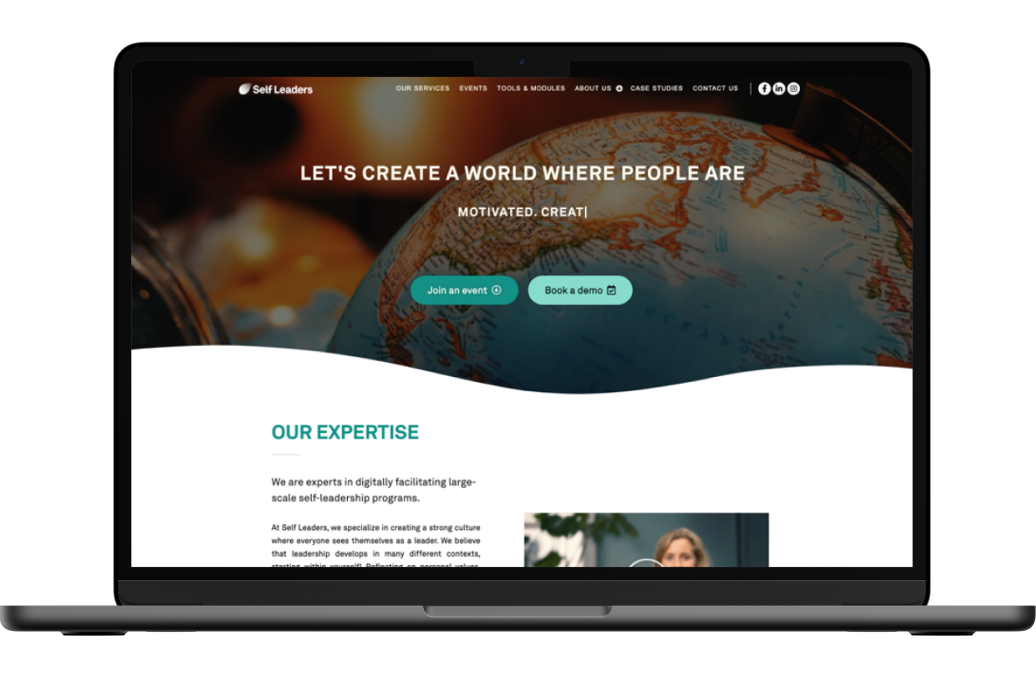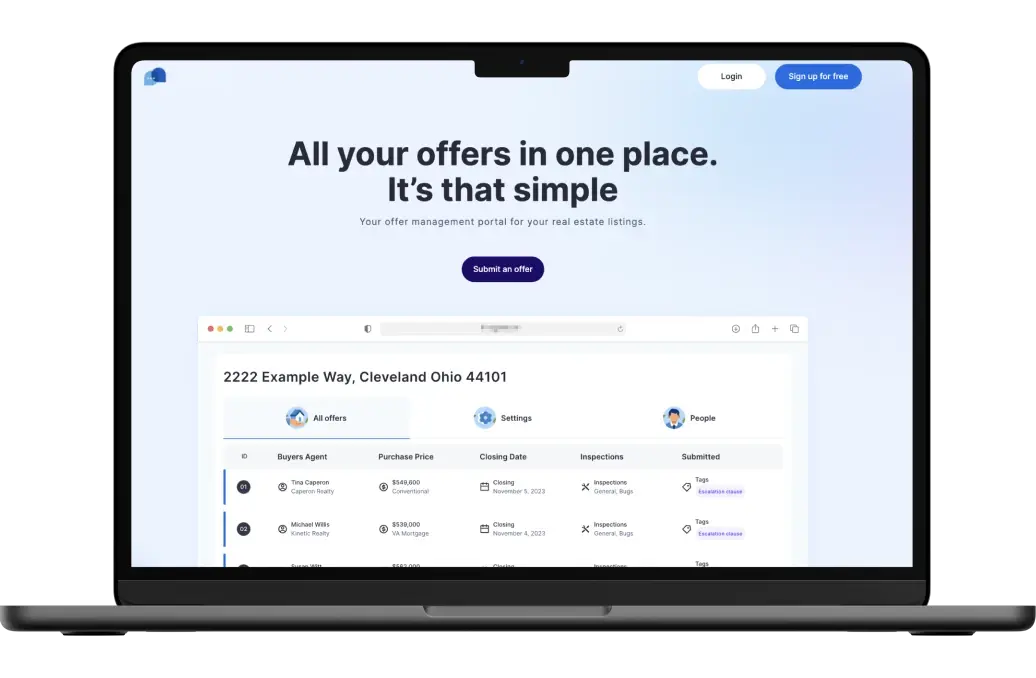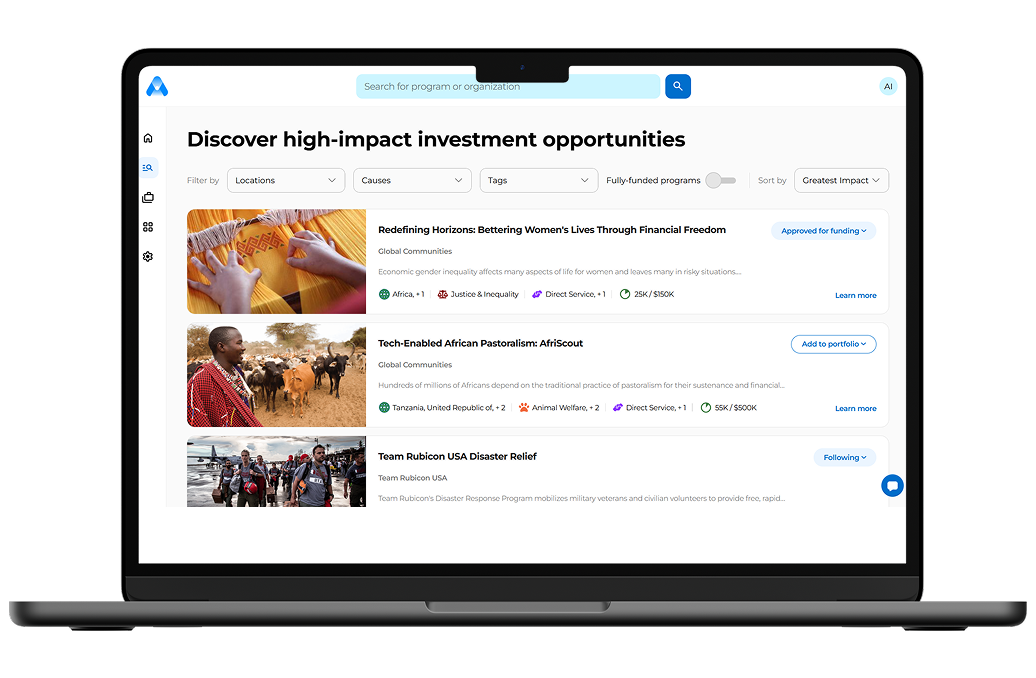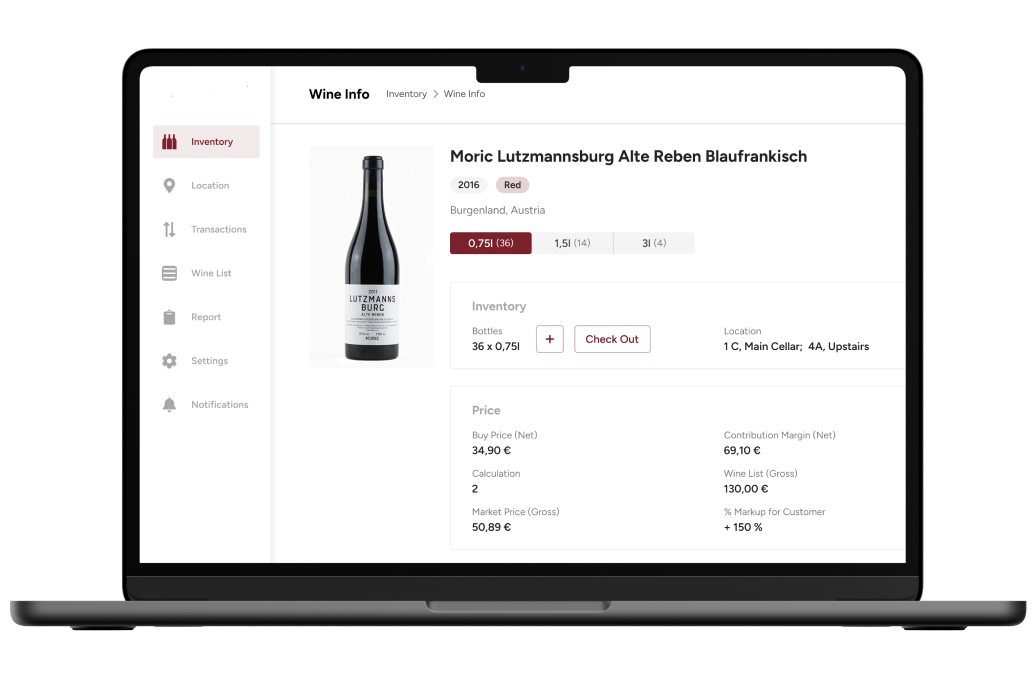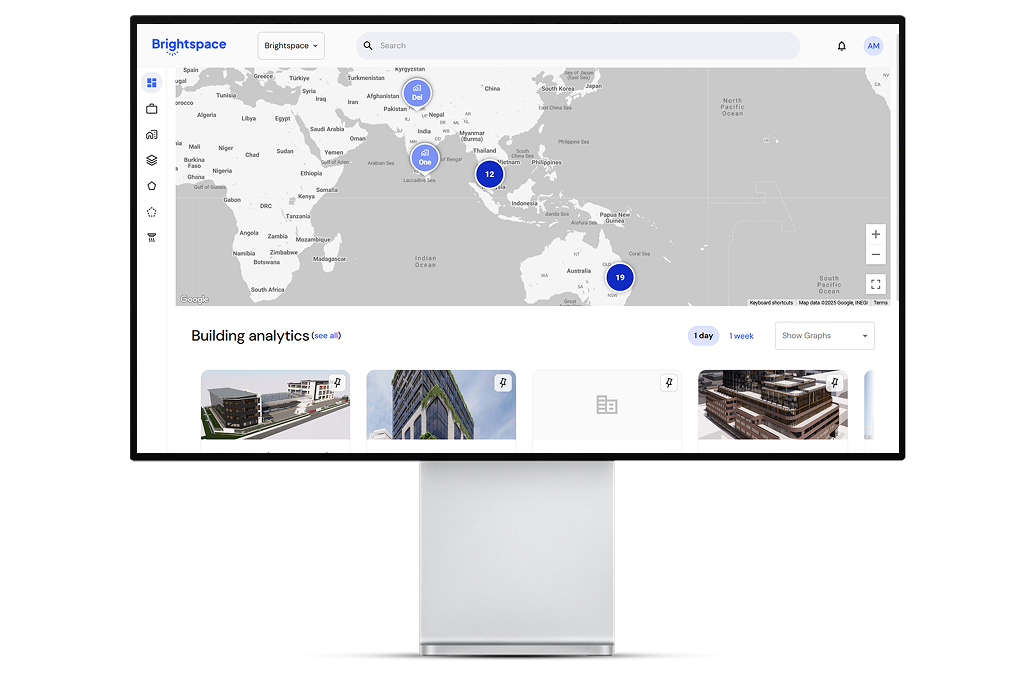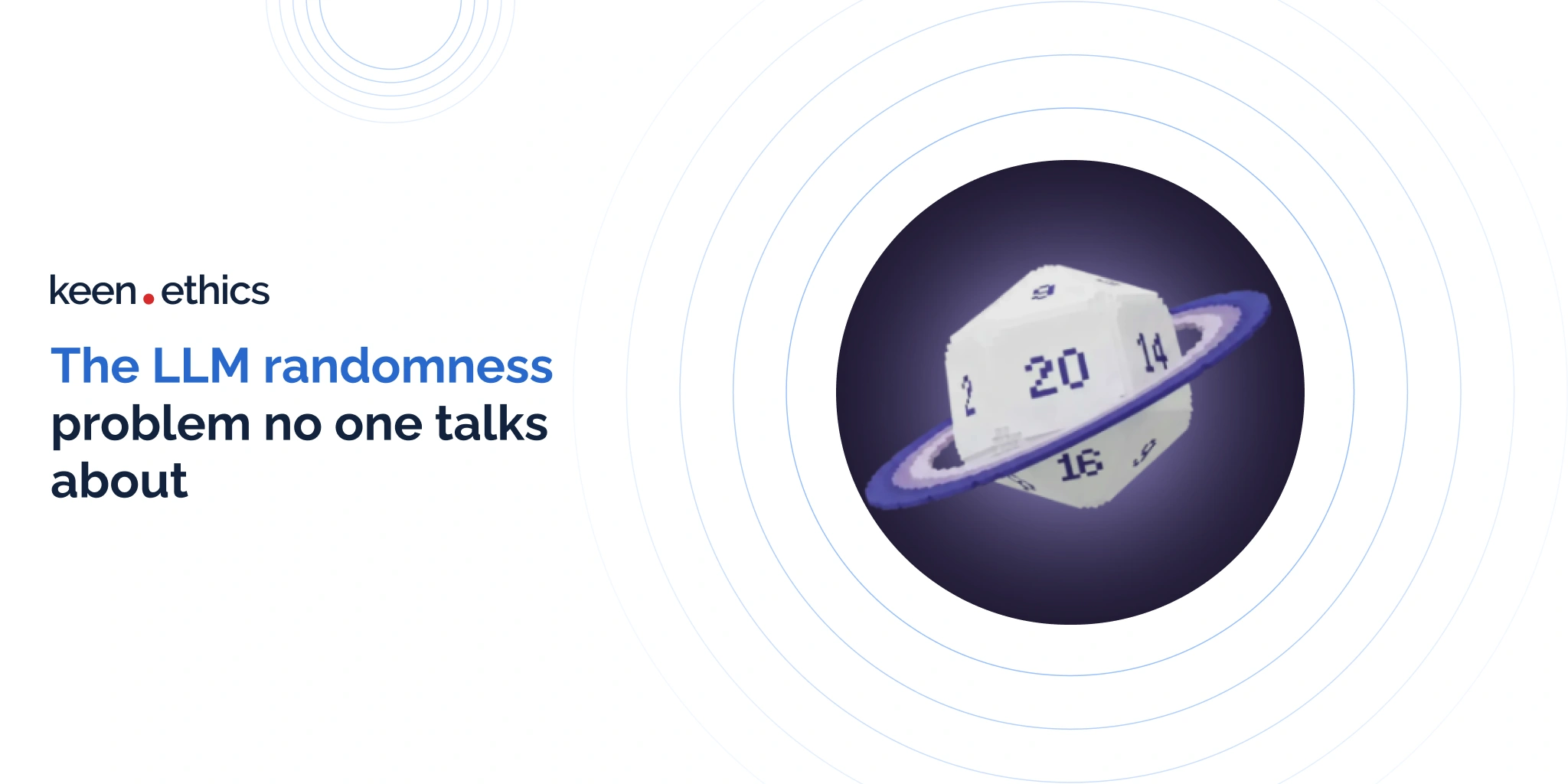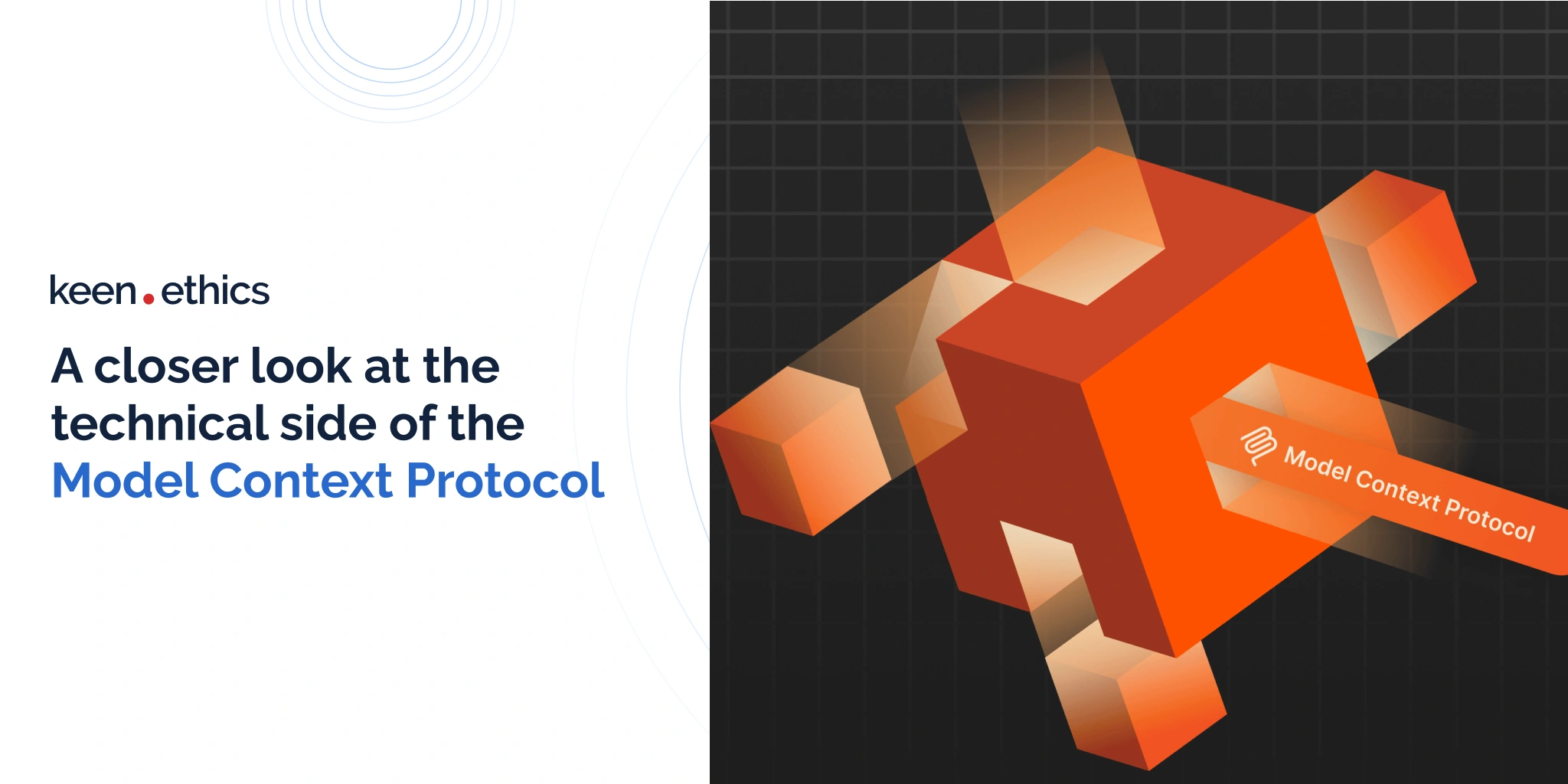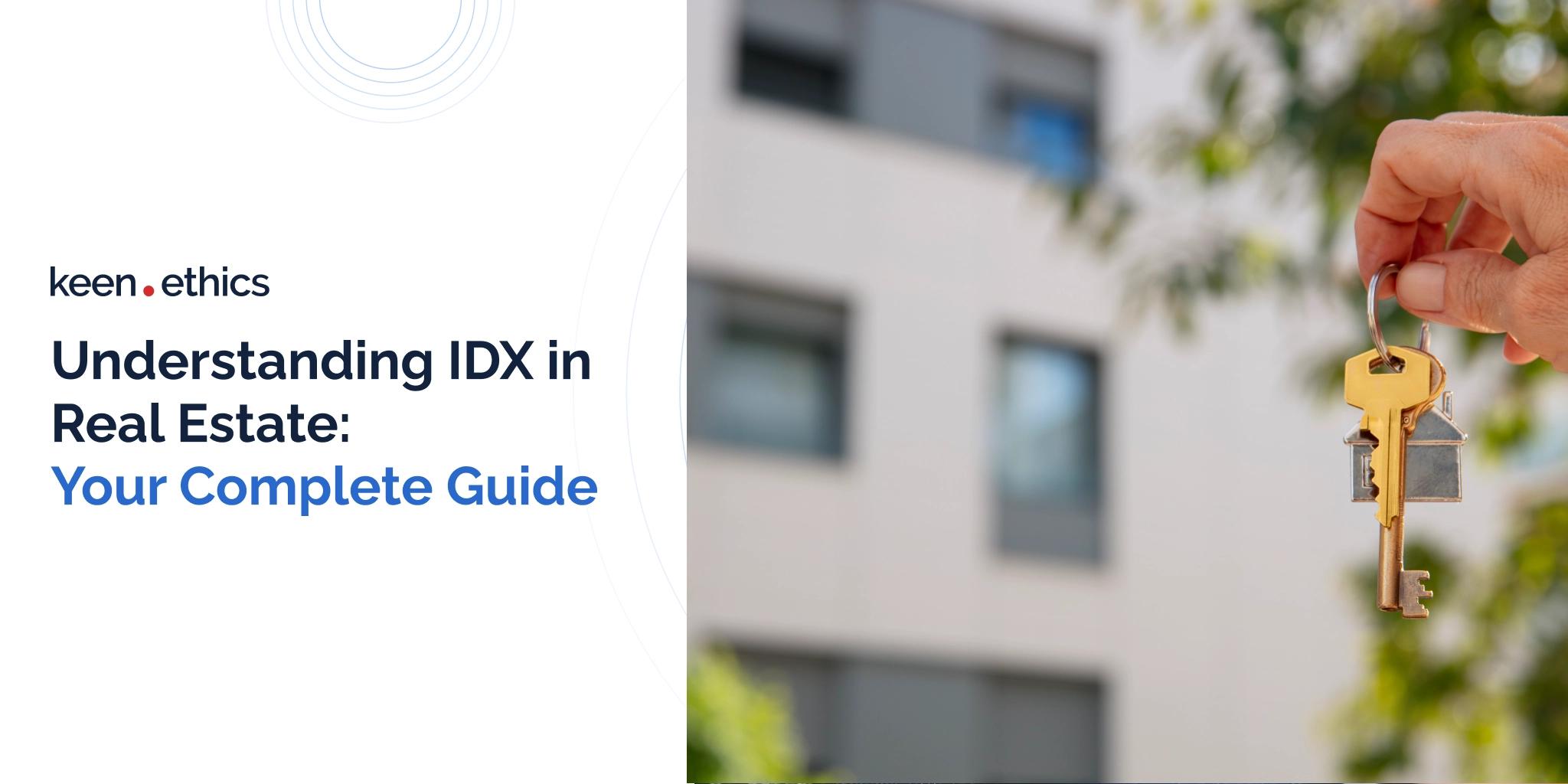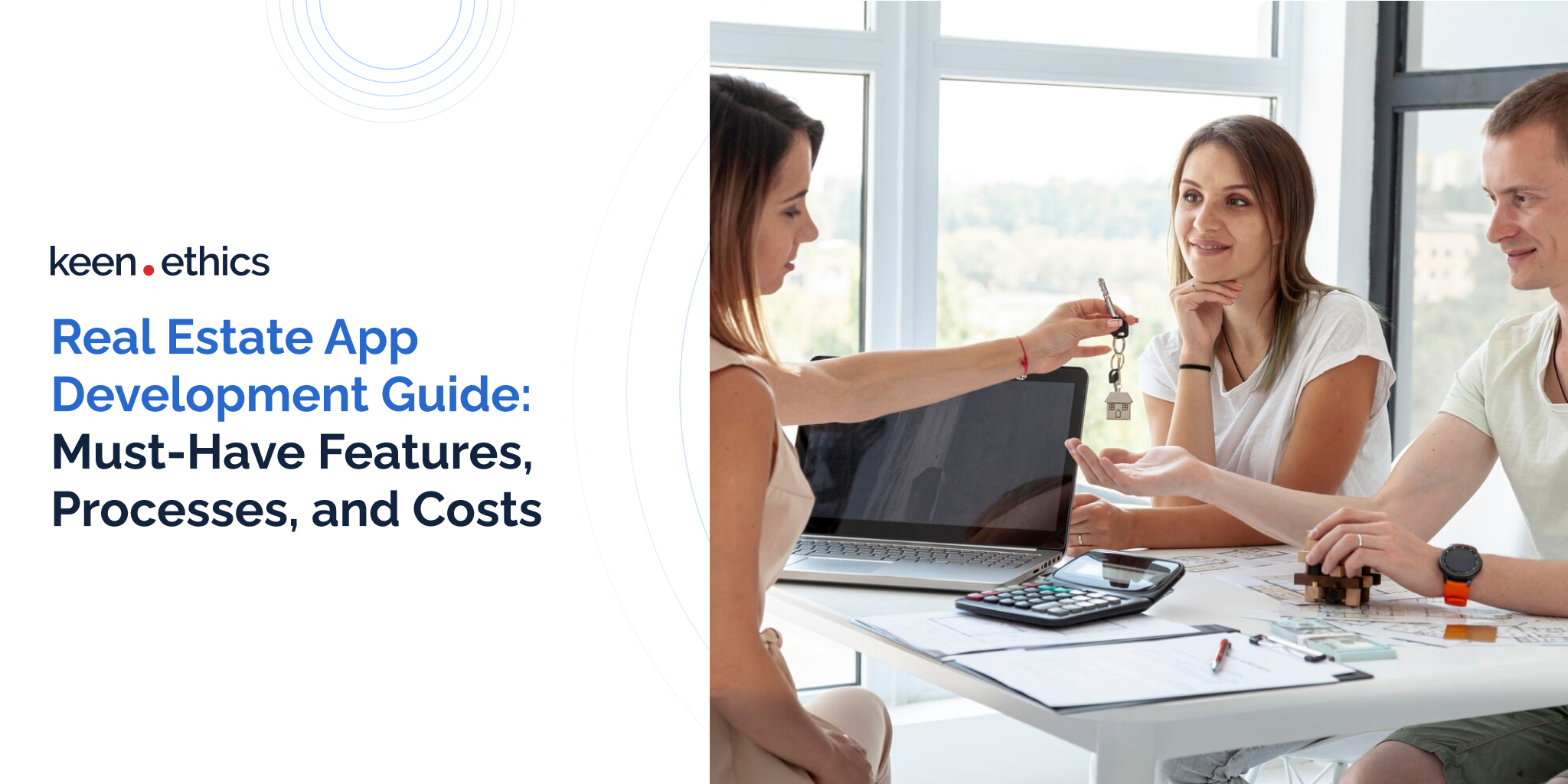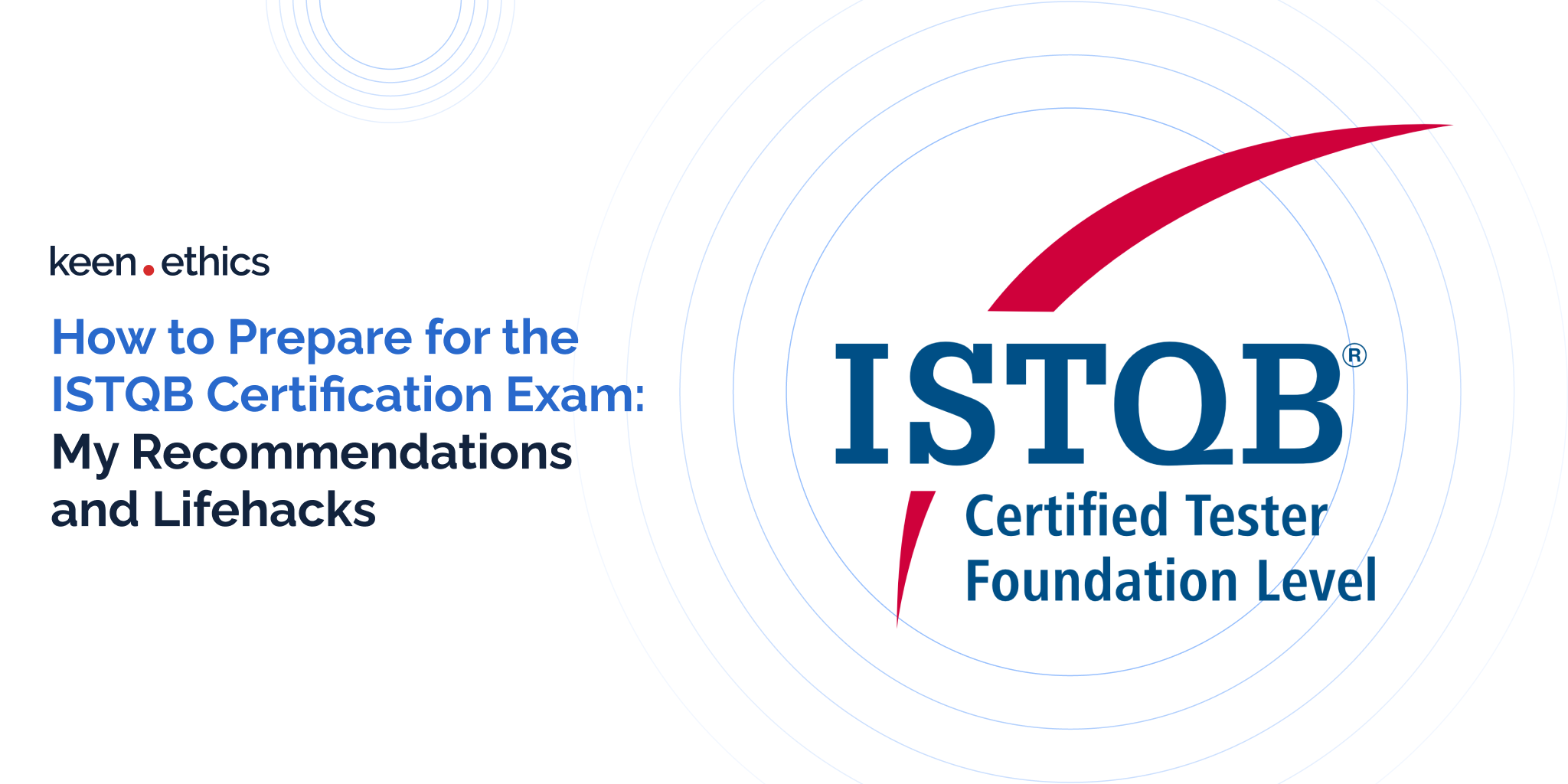Node.js vs. Deno? What to choose? Welcome to the discussion of this question.
What is Deno?
Let’s begin our review with the delineation of the primary platform. So, what does Deno represent? It is a relatively new runtime environment based on JavaScript and TypeScript. The creator is one of the greatest intrigues about the platform. Meet Ryan Dahl. Yes, that Ryan Dahl who created the Node.js environment in 2009.
What made him go rogue against his own platform? The famous programmer claims he wants to correct some big mistakes he has allowed during the creation of Node.js. What were those problems?
• Firstly, Dahl sought to fix package management issues inherent in Node.js.
• Secondly, he strived to provide more security for the platform.
• Lastly, the programmer also aimed to remove a set of outdated libraries based on his most popular runtime.
So, Deno offers its users the ability to download packages from third-party providers, sandboxes all activities, and uses Rust (rather than C++) as its basis. This small platform is a perfect path to improve one’s developer experience.
What is Node js?
Now, let’s define the second participant of our competition. Node.js is a runtime environment developed by the aforementioned Ryan Dahl, which enables JavaScript back-end. Several essential features define Node.js development today.
Above all, it is highly modular. Node Package Manager (npm) offers a centralized place for many libraries. You can download thousands upon thousands of packages to upgrade your work process. More importantly, the centralized nature of the platform makes it rather safe. The users typically don’t get any packages without at least some real-life testing.
Another important thing about the platform is its ease of work with permissions. Instead of having to go through a wide range of authorizations, you can make decisions on the platform fast. Node.js rarely asks for explicit permissions, requiring little time for fast coding. Thus, it is perfect for dynamic projects of various kinds that need daily updates and require a large number of specialists.
The fact that C++ forms its basis is also a vital thing for performance. A development team of Netflix has, for instance, made their site very comfortable and fast with Node.js. So, it’s a platform with a proven track record.
The concentration on one of the most popular programming languages, JavaScript, helps the runtime too. Generally, the Deno vs. Node.js competition is bound to be very interesting. Both platforms offer some great capabilities.
Deno vs. Node: What is the difference?
Single Executable File
The approach to a single executable file varies between Node.js and Deno. Why does this matter? This factor has a great impact on deployment and distribution strategies. In Node.js, the deployment process typically involves a separate npm (Node Package Manager) installation. As a result, one can expect this system to generate multiple files for them. Why does this happen? Node.js apps often rely on an extensive ecosystem of third-party packages, which can complicate deployment due to the need for managing dependencies.
In contrast, Deno takes a more streamlined approach by offering a single executable file. This executable encapsulates the Deno runtime and its core dependencies. Consequently, the system offers you a cohesive unit for deployment. For example, Deno’s standard library, which includes essential modules for common tasks, is an integral part of the single executable file. This eliminates the need for extensive reliance on third-party packages for fundamental functionalities.
While both platforms are module-based, Deno is more progressive in this regard. Why? It introduces the notion of standard modules, which provide essential functionalities within the runtime itself. This reduces the reliance on external third-party libraries for basic tasks. Thus, the developers get an opportunity to work with a more self-contained deployment process. Deno’s emphasis on a single executable file encompasses not only the runtime but also the standard library and dependencies. Ultimately, Deno streamlines deployment and reduces the reliance on third-party packages for fundamental functionalities compared to Node.js.
First Class TypeScript
In the realm of first-class TypeScript support, both Node.js and Deno exhibit varying degrees of integration and convenience. On the one hand, Deno stands out by offering a more seamless and integrated TypeScript experience. It natively supports TypeScript without the need for additional configurations or external tools. This means TypeScript is a first-class citizen in the Deno ecosystem. Such a modern approach aligns with the evolving standards of the JavaScript language.
On the other hand, Node.js also supports TypeScript, but the experience isn’t as out-of-the-box as in Deno. Indeed, Node.js has adopted modern features and gradually incorporated TypeScript support. However, it often involves additional tools like ts-node or the configuration of TypeScript files. This requires more steps and tooling compared to Deno’s more straightforward and native TypeScript integration.
Node.js, in turn, boasts a massive ecosystem of libraries and a vast community, supported by the extensive npm package repository. This rich ecosystem provides developers with a wide array of libraries and tools capable of simplifying TypeScript development. Deno treats TypeScript as a first-class citizen, but it doesn’t have as many packages for it as Node.
All in all, Deno offers a more streamlined and first-class TypeScript experience, while Node.js, with its vast ecosystem and community, provides a more mature environment with extensive library support for a wide range of development needs. As a result, TypeScript is easier to configure on Deno but simpler to extend on Node.js.
Security
In the realm of security, Deno and Node approach the landscape with distinctive priorities. Deno places a strong emphasis on security by design. The framework features a permissions system that controls access to various resources. Dependency management in Deno is handled differently from Node.js. Deno requires explicit permissions for specific operations, mitigating potential security risks associated with unauthorized access to file systems or networks. Node is less potent at this type of control in the majority of cases.
Import statements in Deno play a crucial role in the security model. Deno imports modules from URLs, and these imports are subject to permissions, which makes it easier to control how external code is run. In contrast, Node.js relies on developers to scrutinize dependencies for potential flaws when importing from npm repositories. It doesn’t have such an active system of dependency management as Node.
Deno’s security model extends to its configuration, which isn’t reliant on a dedicated configuration file like Node.js. Instead, Deno uses command-line flags and environment variables. This approach simplifies the configuration procedure and minimizes the potential hazards associated with its config file manipulation.
Regarding the executable file, Deno adopts a single executable file approach. It bundles the runtime, standard library, and dependencies. This reduces the attack surface and potential security risks compared to Node.js. There, the npm ecosystem introduces additional considerations for secure dependency management. Node.js works with multiple different executable files, which can create several points of entry for hackers.
Deno’s security model integrates permission controls, direct URL imports, simplified configuration, and a streamlined executable file. In this light, it presents a security-oriented design from the ground up. At the same time, Node.js, with its npm-centric approach, requires diligent dependency management and configuration practices to ensure a secure app environment.
Modules
Node.js and Deno approach the management and usage of modules differently.
Node.js, traditionally reliant on CommonJS modules, has gradually introduced support for ES Modules (ECMAScript Modules). While this transition enhances interoperability with modern JavaScript standards, it also poses challenges. Node.js allows extensive access to the environment within modules: this can potentially lead to security issues and dependencies on global states.
Deno, contrary to that, adopted ES Modules from the onset, adhering to modern JavaScript standards. Its module system is designed with a focus on platform standards and encapsulation. This framework minimizes global access and promotes better integration between modules. In this light, the developers can enjoy a more maintainable and modular code architecture.
Security is an integral aspect of module management. Deno’s security model includes permissions for module access. Therefore, it offers finer control over third-party code execution. In contrast, Node.js relies on external tools and manual verification to address potential security issues in third-party code. Here, the platform emphasizes the importance of diligence in module selection.
Concerning third-party code, both platforms leverage package managers (npm for Node.js and Deno’s module system for Deno). However, Deno’s security model includes strict permissions for external module imports. It enhances control over the execution of third-party code, contributing to a more secure module ecosystem.
In summary, Deno’s module system, with its adherence to platform standards, encapsulation, and integrated security measures, provides a modern and secure approach to module management. At the same time, Node.js, with its evolving support for ES Modules, requires careful consideration of environment access and external security practices.
Package Management
Package management in Node.js and Deno involves distinct approaches, impacting how developers handle dependencies and deploy apps.
In Node.js, npm (Node Package Manager) is a cornerstone for package management. It offers a vast repository of packages for common tasks. Developers can easily discover, install, and manage third-party libraries using npm. While npm simplifies common tasks, it may require additional configuration, especially when dealing with complex dependencies. Such a situation can lead to potential challenges in maintaining a consistent and reproducible environment.
Deno introduces its module system, which doesn’t rely on a centralized package manager. Instead, it allows developers to import modules directly from URLs. Deno’s approach simplifies dependency management for common tasks. Consequently, it reduces the need for additional configuration files. Deno Deploy, a platform for deploying Deno applications, further enhances the development process by seamlessly integrating with Deno’s module system.
Apps deployed with Deno benefit from its single executable file, which contains both the runtime and dependencies. This cohesive unit streamlines deployment, reducing external dependencies and potential issues. Node.js apps, contrary to that, may involve multiple files and dependencies. Such an approach necessitates careful management during deployment.
While npm remains a powerful tool for Node.js due to offering millions of packages, Deno’s module system, streamlined dependency management, and the integration of Deno Deploy offer an alternative approach. This approach simplifies common tasks and enhances the deployment experience for Deno apps.
Standard Modules
The concept of standard modules in Node.js and Deno involves the provision of built-in functionalities and modules that developers can leverage out of the box. Both platforms integrate standard modules to facilitate common tasks. However, there are differences in their implementations.
In Node.js, standard modules often require flag usage and additional configurations. Developers need to explicitly include these modules by using specific flags or options during runtime execution. While Node.js offers various standard modules, the inclusion process involves more manual configuration steps.
Deno takes a more streamlined approach with its standard modules. These modules are part of the core runtime, and developers can seamlessly import them without the need for additional flags or configurations. For both expert and beginner developers, this approach may be more user-friendly than the one in Node.js.
Concerning types, Deno is designed with a strong emphasis on TypeScript, and standard modules are often accompanied by type definitions. This built-in typing support contributes to better code quality and an enhanced developer experience. In Node.js, while TypeScript is supported, the management of types can involve additional steps and tooling.
Engine compatibility is another aspect where the two platforms differ. Deno’s standard modules are developed with compatibility across different engines in mind, offering a consistent experience across environments. Node.js standard modules may have variations in behavior across different versions and engines. As a result, they require developers to be mindful of compatibility considerations.
Deno’s approach to standard modules, with seamless integration, strong typing support, and consistent engine compatibility, provides a more straightforward and cohesive experience compared to Node.js, which may involve additional configurations and considerations for developers. The less cohesive approach of Node isn’t a downside, however. It offers more opportunities for configuration, giving more flexibility to developers.
Third-Party Modules
The handling of third-party modules in Node.js and Deno involves differences in terms of runners, function configurations, and resource management.
In Node.js, the common runner for third-party modules is npm (Node Package Manager). npm provides a vast repository of packages that developers can easily integrate into their projects. The npm ecosystem has established itself as a robust and widely used platform for third-party modules. Currently, there are well over 2 million packages on this platform. Developers can use npm to install, manage, and update external dependencies efficiently.
In Deno, the approach to third-party modules is distinct. Deno’s module system allows developers to import them directly from URLs. Consequently, the platform removes any need for a centralized package manager like npm. This approach simplifies the integration of third-party modules and can be considered more lightweight and decentralized compared to Node.js.
The effects of third-party modules on both platforms are similar: they expand the existing app functions. However, the mechanism for importing and utilizing these modules differs, with Node.js relying on npm and Deno allowing direct imports from URLs.
Regarding resource management, Deno emphasizes a security-centric model. When importing third-party modules, Deno’s permissions system controls access to resources. This approach ensures that external code operates within defined boundaries. Node.js, while also emphasizing security, requires developers to manually adopt best practices for resource management and security measures.
Promises
In the context of Node.js and Deno promises, distinctive characteristics emerge. They involve security modules, key features, and their overall appeal as development platforms.
Node.js has a strong security module that gives developers assurances about task safety. It has features like the ‘crypto’ module, which helps with secure cryptographic operations. This shows that Node.js promises to offer a safe environment for running programs.
Deno, a more recent entrant, distinguishes itself with a modern approach and an inherent emphasis on security. Deno’s security model, which is intricately woven into its design, promises to provide controlled resource access through a permissions system. This commitment ensures secure execution of code, which contributes to Deno’s appeal as a platform that prioritizes security by default.
Key features offered by both platforms align with their promises to developers. Node.js, having evolved over time, provides a wealth of features that cater to a diverse set of development needs. Deno, while relatively newer, promises modern JavaScript support and native features, making it a compelling option for developers seeking an up-to-date and easy-to-use environment.
Both Node.js and Deno make promises to developers: Node.js with its established feature set and security module, and Deno with its modern approach and inherent commitment to security. In this respect, Node.js is more configurable, while Deno appears to be a better platform when you require an out-of-the-box solution.
Browser compatibility
Deno and Node exhibit notable differences in their approaches to browser compatibility. These differences reflect their distinct philosophies and design considerations.
Node.js, originally conceived for server-side development, traditionally lacks native support for browser compatibility in its core design. While tools like Browserify and Webpack enable the use of Node.js modules in browsers, Node.js itself doesn’t inherently prioritize browser compatibility as a primary concern. Developers working with Node.js often employ outside tools to bridge the gap between server-side and client-side environments.
In contrast, Deno, with its modern approach to JavaScript and TypeScript, embraces browser compatibility more directly. Deno’s design acknowledges the significance of running code seamlessly in both server and browser environments. Deno’s module system, aligned with ECMAScript standards, offers a more cohesive experience across environments. As a result, it reduces the need for additional tools or workarounds to achieve browser compatibility.
Deno vs Node, in terms of browser compatibility, underscores the shift in focus from a server-centric to a more holistic approach. Deno’s emphasis on out-of-the-box browser compatibility makes it a compelling choice for developers seeking a unified environment for both server- and client-side JavaScript or TypeScript development.
Deno vs. Node.js: Performance
Ultimately, let’s transition to one of the most critical questions:
Is Deno faster than Node.js? Who wins the competition?
Here, the answer depends on what you want. If you need to get more information through HTTP, Node.js is a better choice. Its C++ basis handles large volumes of data a little bit more efficiently.
At the same time, don’t discount Deno that easily. When it comes to latency, the platform is an unquestionable leader (albeit by some tiny and barely visible milliseconds). It can genuinely work with a lower number of delays. So, if you develop a browser-centric online game, using Deno may be an optimal choice. The runtime will give more tools to provide the average gamers with greater experience.
Still, the overall impressions of the performance comparisons are inconclusive. Both platforms are high-speed, and no significant differences are present between them.
Is Deno more secure than Node.js?
There’s no clear answer for this question either.
On paper, Deno without any major addons is a more secure platform. The Deno Foundations require a large number of permissions for different actions. More importantly, the runtime tries to start everything in a highly secure sandbox. In contrast, Node concentrates less on various permissions, opening up some potential loopholes.
The problems with Deno arise regarding its package system (or its lack). While Node.js offers a centralized repository for most of its libraries, you can download packages for Deno from many places. There is no need to tell what this implies? Some social engineering can wreak a lot of havoc, right? Still, Node.js is far from being perfect in this regard too. The NPM stores compiled versions of the packages. As a result, controlling the things within them is far from easy. Some scandals when people inserted malignant code into certain packages happened in the past. With Deno, one can at least perform audits since they offer access to code rather than compiled options.
Thus, the Deno/Node competition begins to be rather tricky. Vanilla Deno with well-tested sources can be secure. Still, Node’s package manager is simply more reliable for complex projects. After all, if you develop something large, you need certain advanced libraries.
Is Deno better than Node.js? Will Deno replace Node?
As for the first question, Deno is undoubtedly better in some situations and worse in others. You have to take a look at your specific circumstances while making the decisions.
Regarding the second one, Deno is unlikely to dethrone Node. Ultimately, Deno isn’t a mere upgrade of Node even if Dahl wanted to correct some ‘errors.’ The famous programmer himself admits in specific interviews that his new platform is nothing but an alternative for Node rather than a replacement. Still, a minor chance for a revolution is possible: if the developers remove some barriers for migration to Deno, it can attract many people.
So, it features certain strengths and limitations outlined above. Deno has all the chances to grow into a robust platform once it gets as many frameworks as the competitor. Still, the new creation of Dahl will exist alongside Node rather than instead of it.
To Wrap Up
In the end, the competition between the two platforms of Ryan Dahl will be interesting to see. Many programmers will use Deno for one set of tasks and Node for others. Therefore, if you want to upgrade your programming skills, don’t hesitate to learn both platforms. They are capable of giving you tremendous back-end development opportunities.
You can always contact us to get some help regarding Node.js and Deno programming.